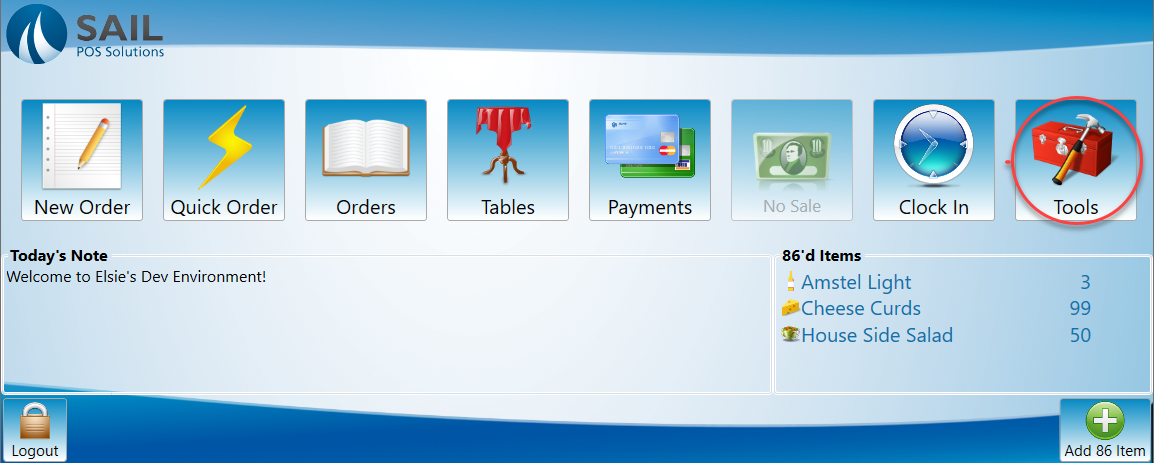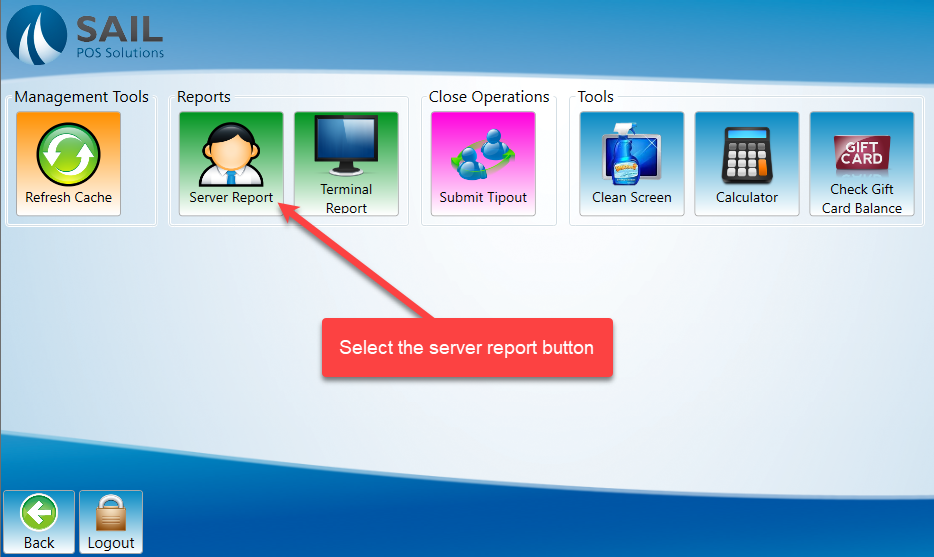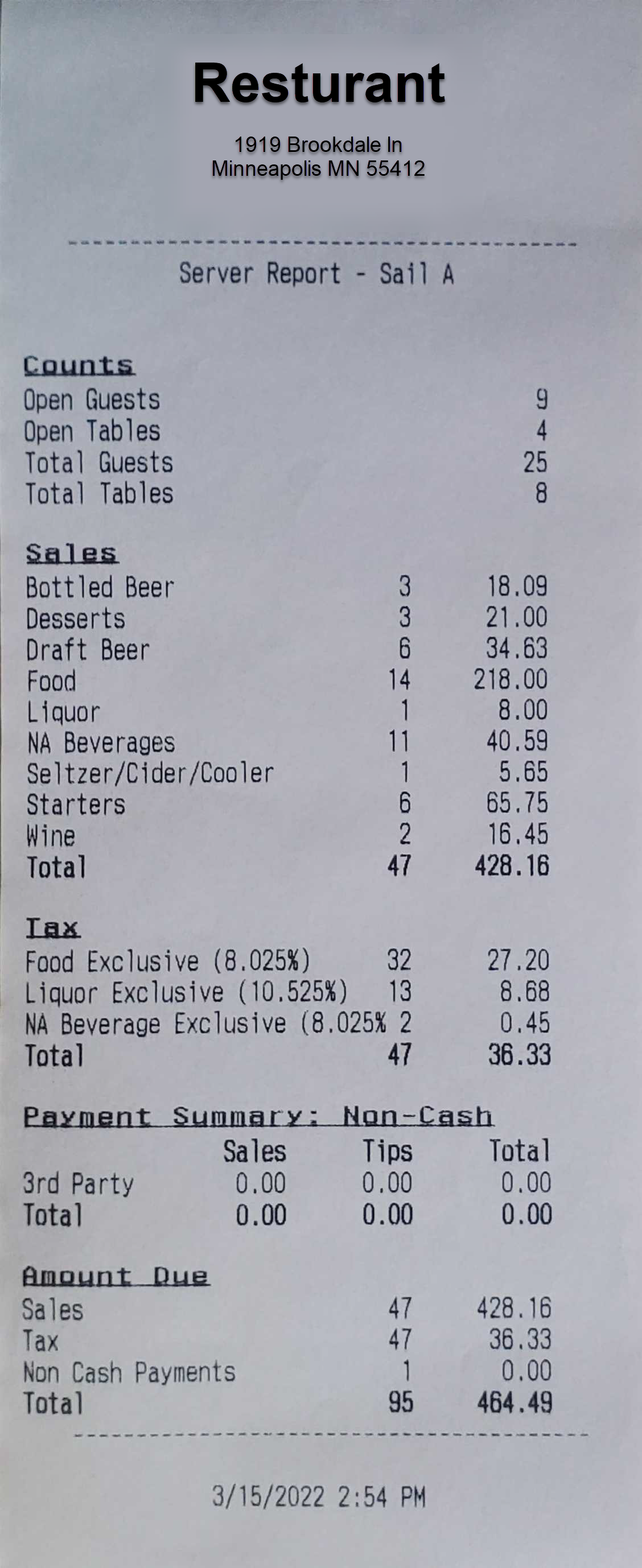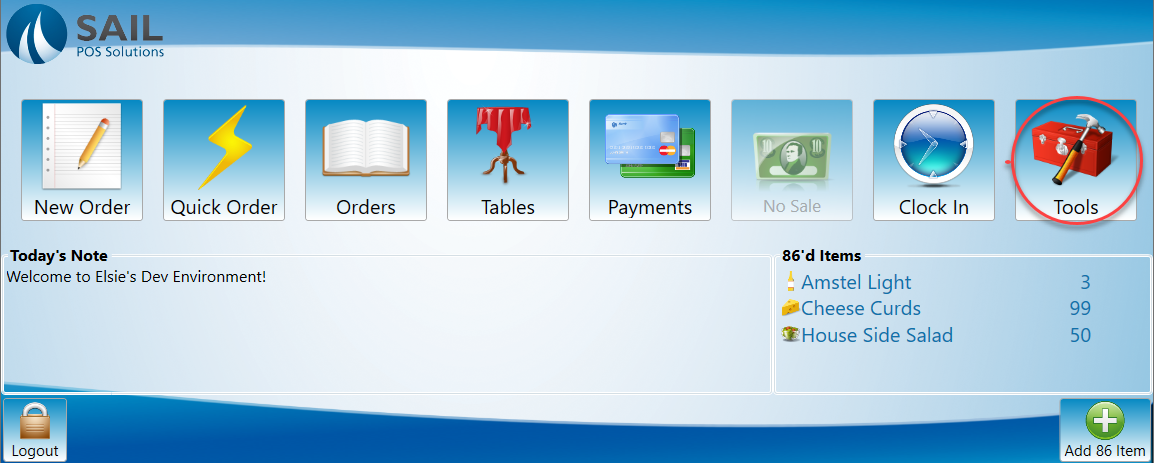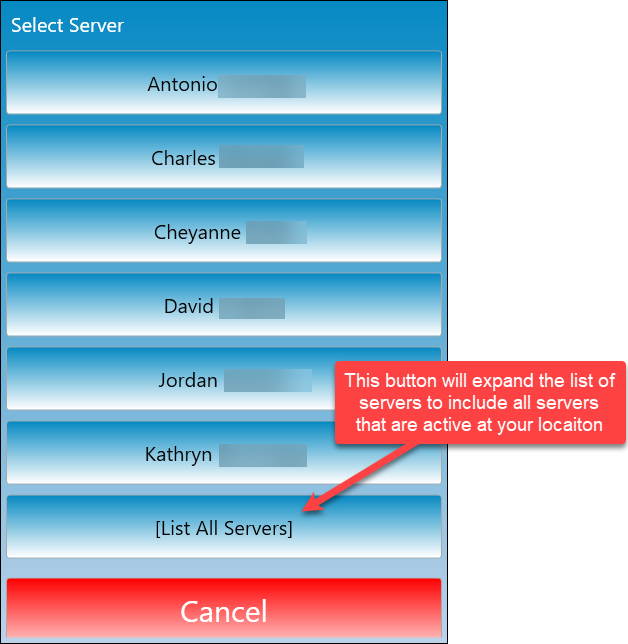How to run a server report
This document will detail how to run a server report.
-
Log onto terminal and navigate to the launch screen. Select the tools button.
-
Select server report and receipt will print with the server report.
-
Example of the server receipt.
The process is similar for a manager to print a server report.
-
Log onto terminal and navigate to the launch screen. Select the tools button.
-
Select the server report button.
-
A prompt with all the clocked in servers will appear. There is an option as noted in the figure below to expand the list to include all servers that are active at your location. Select the server you would like to print the report for.