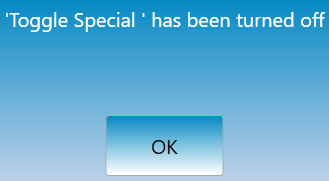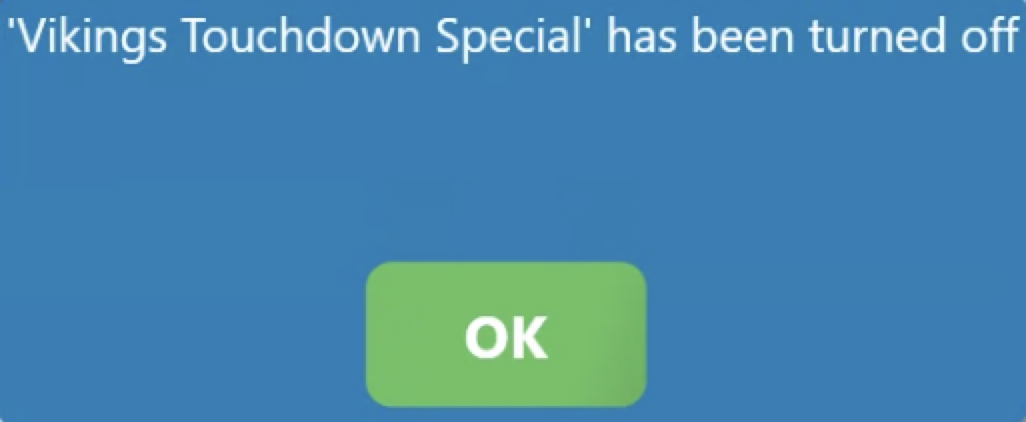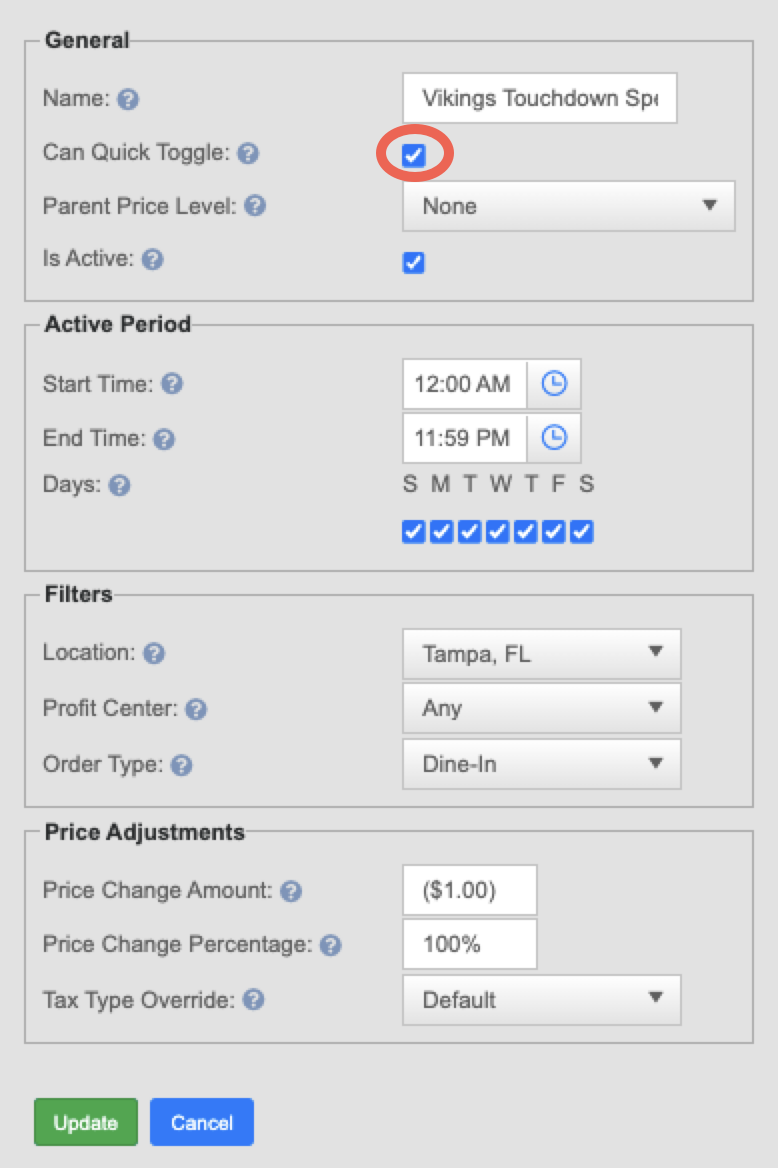How to toggle price change
This document will detail how to toggle a Manual price change.
-
Log in and navigate to the tools screen from the launch page.
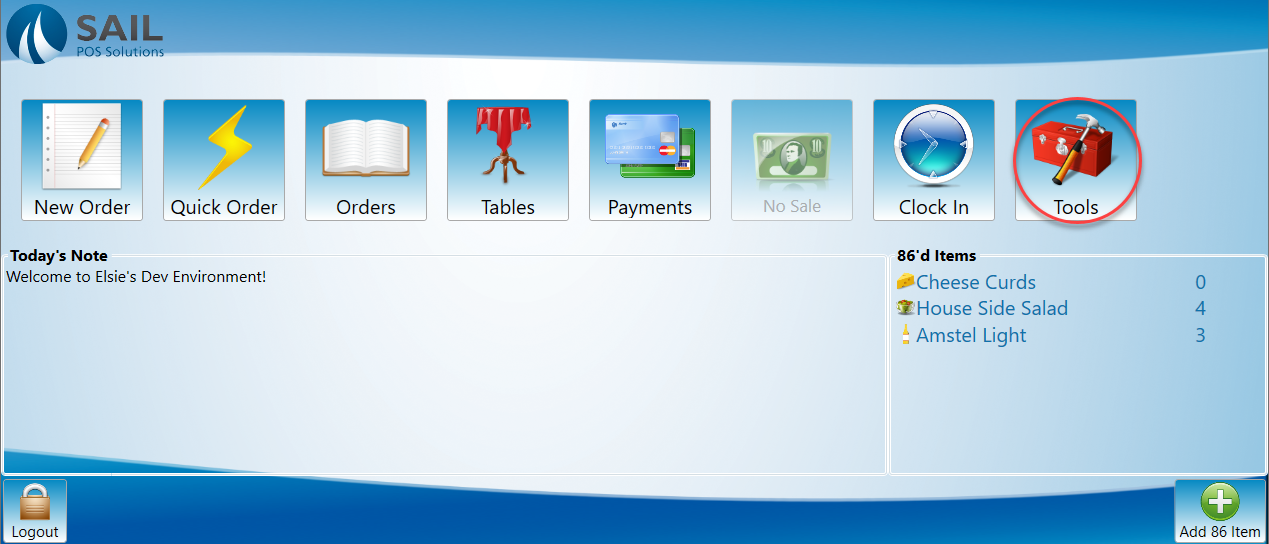

-
Select the toggle prices button.
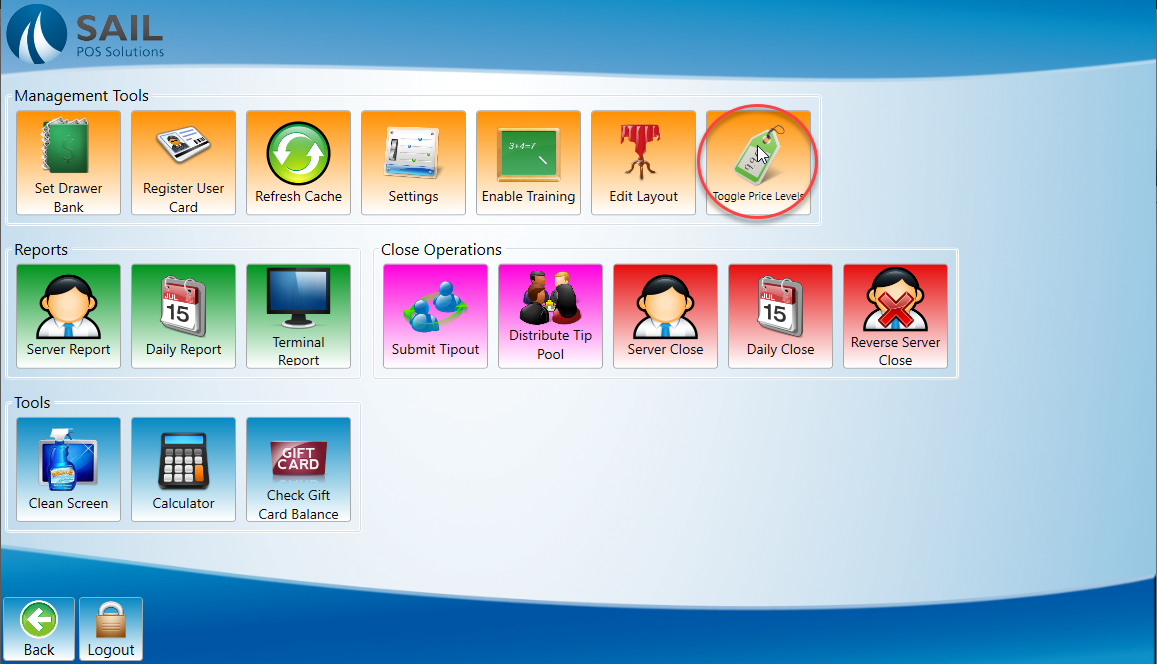

-
You will be prompted with a list of all available price toggle options. Select which one fits your situation.
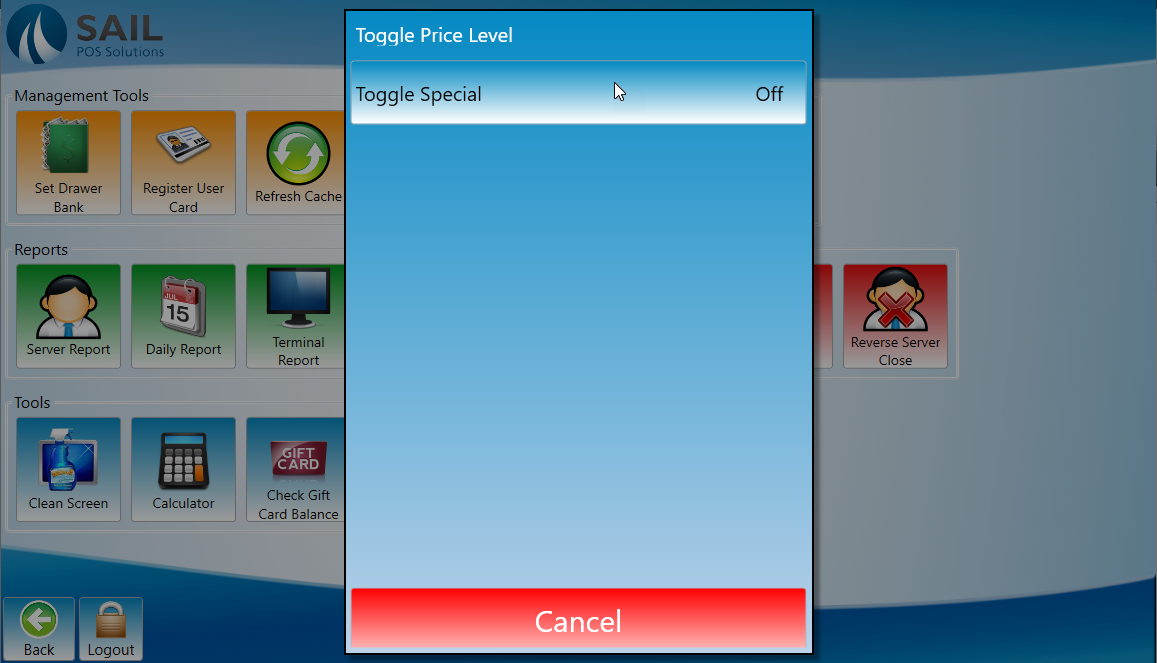
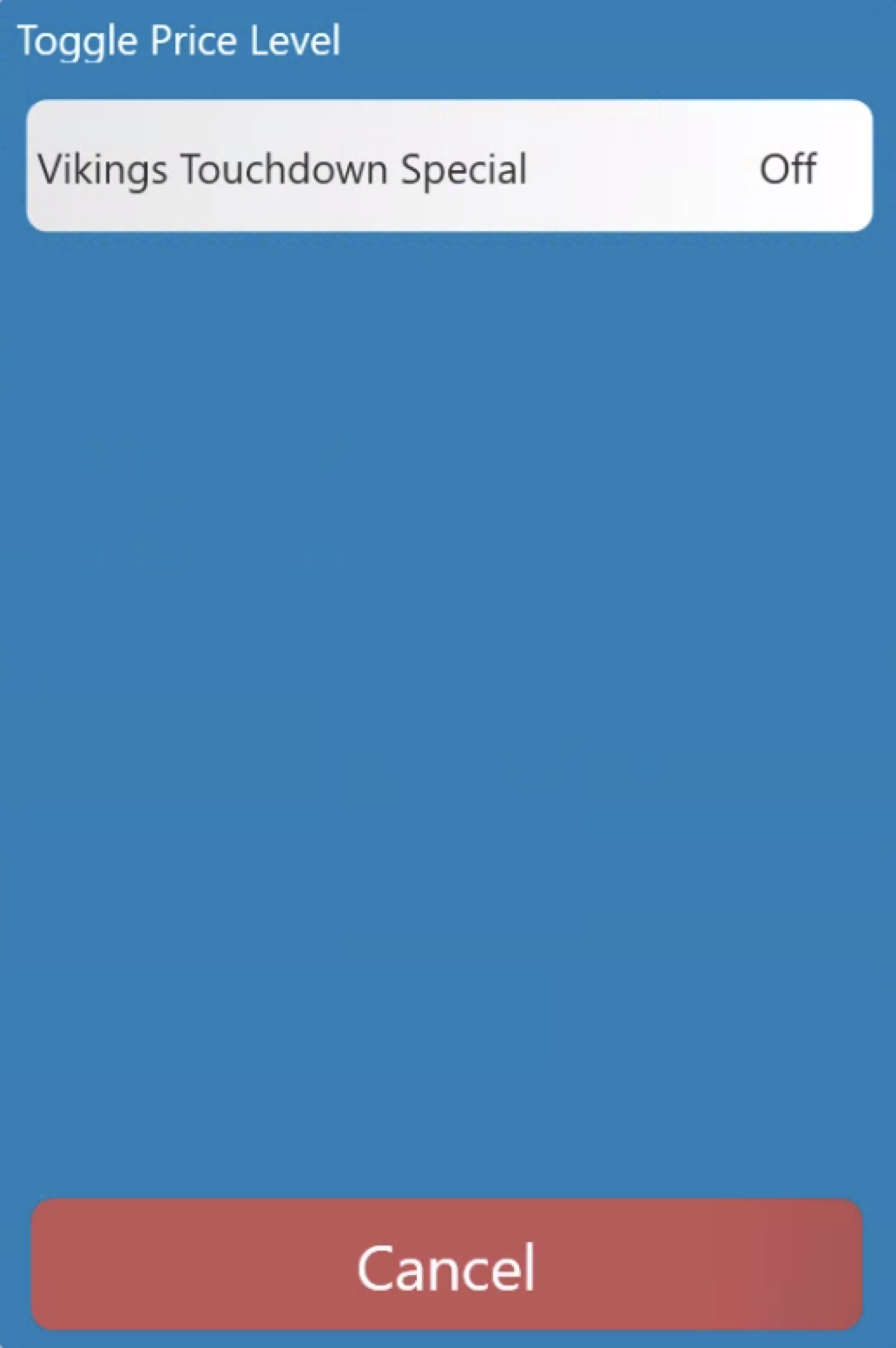
-
Once toggled on a notification will appear to confirm that your prices have been changed to the toggled price level.
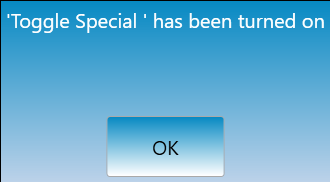
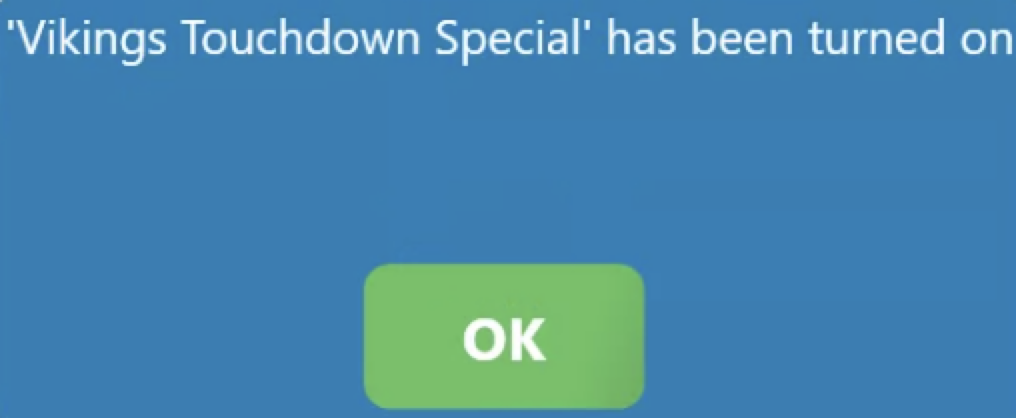
-
You will need to go back into the prices section from the tools screen in order to toggle the price change back off. The price change in the menu will indicate whether it is currently off or on.
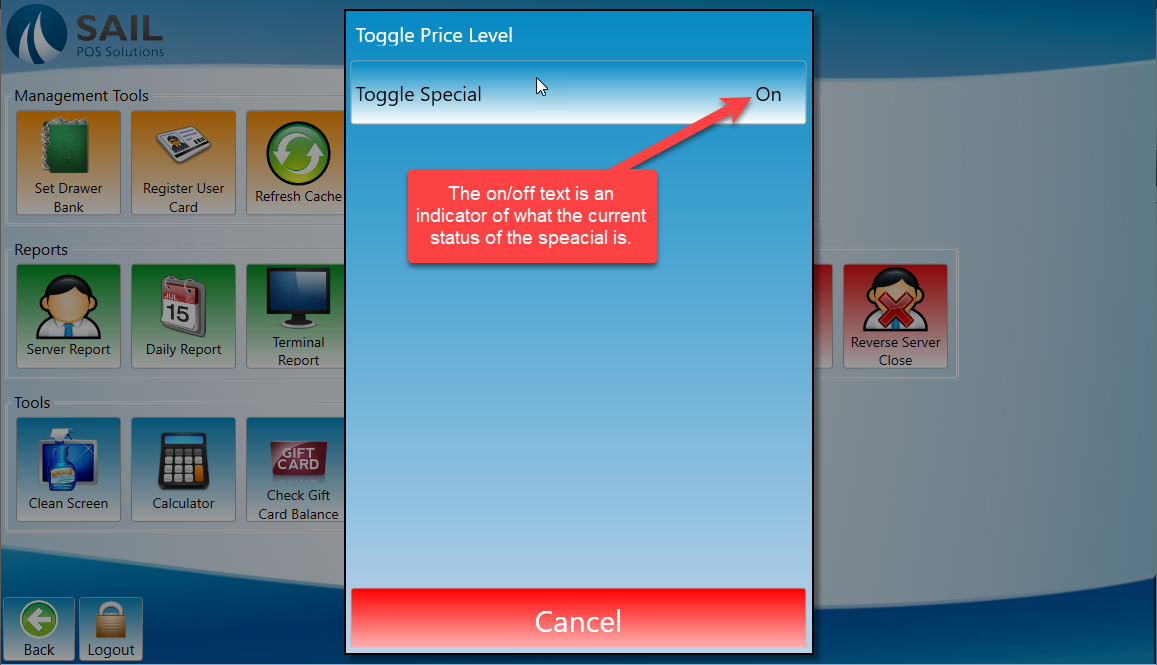

-
A notification confirming that you have turned off the price level will appear.