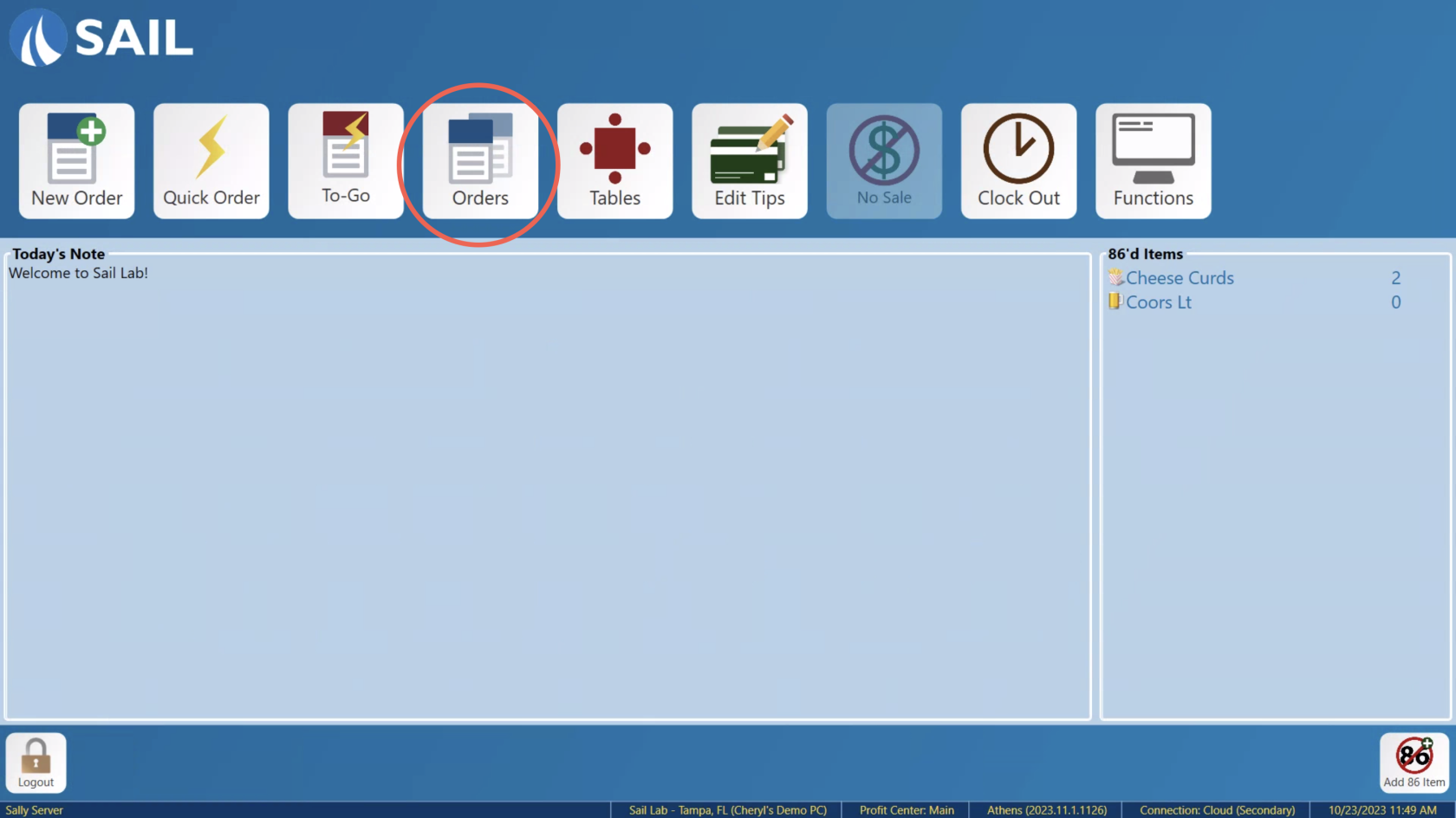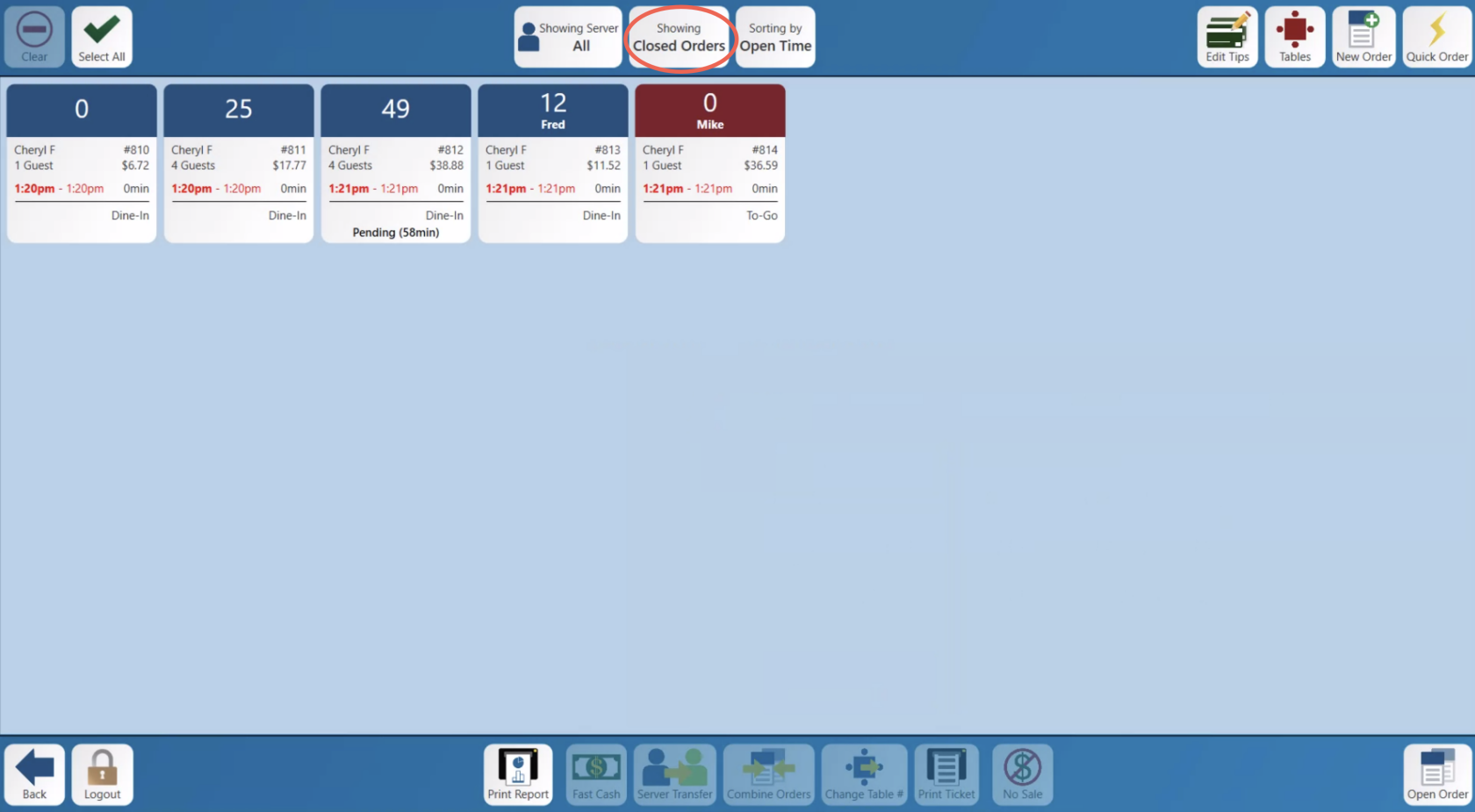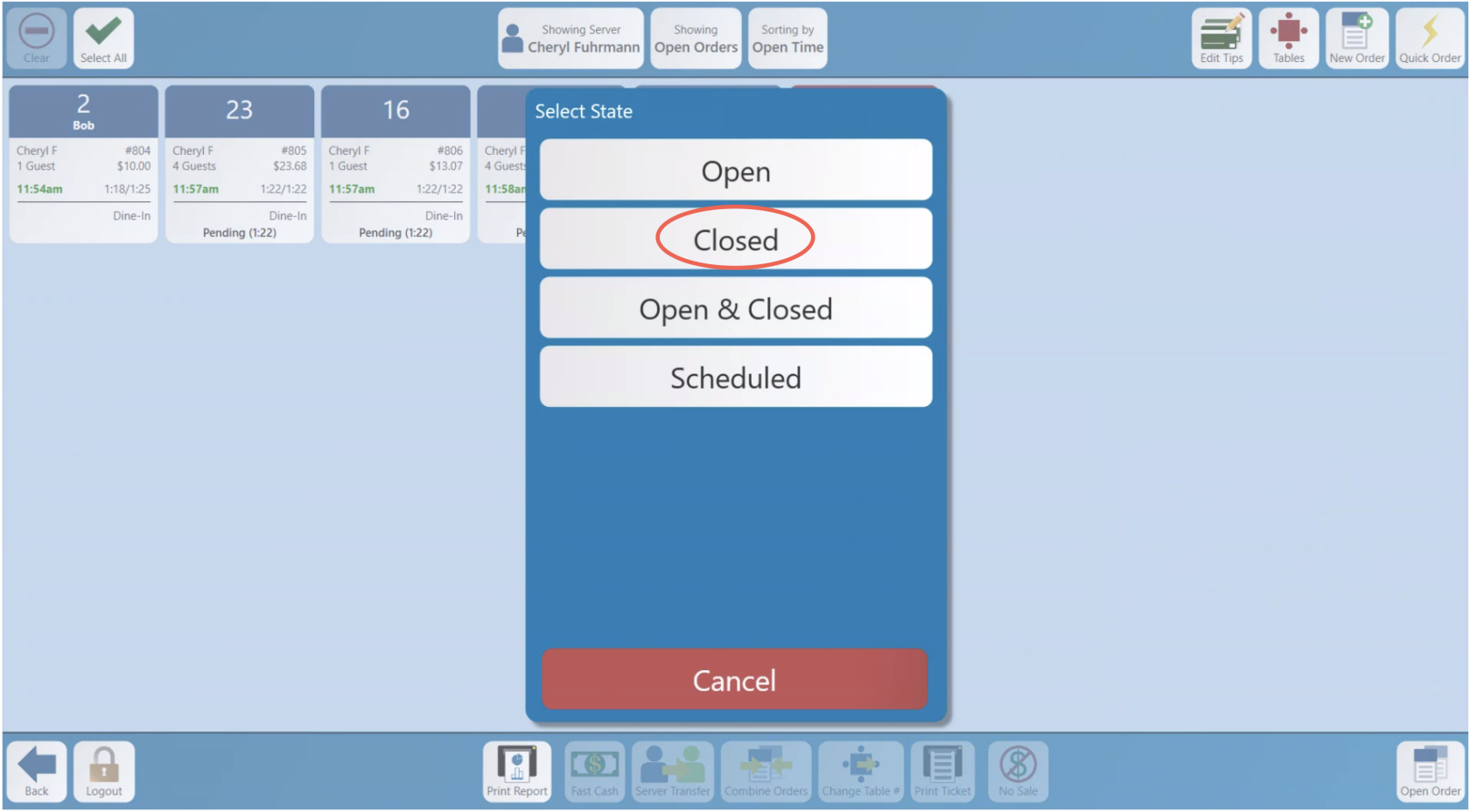How to view a closed order
This document will show you how to view your open orders.
The orders screen can be opened by pressing the orders button. If you want more information on all the functions of the orders screen, see the Orders Screen Article. (This button can be found on most of the screens.)
-
First open the orders screen.
- Once you have the orders screen open you will see orders in the center working area.