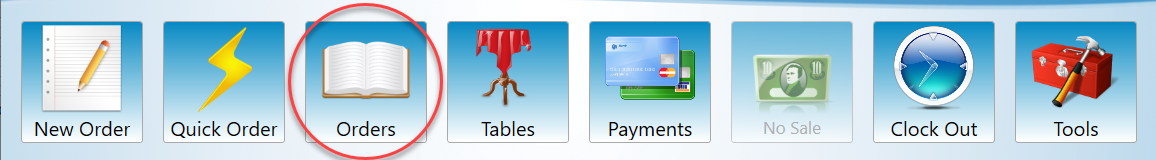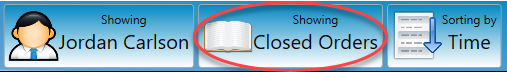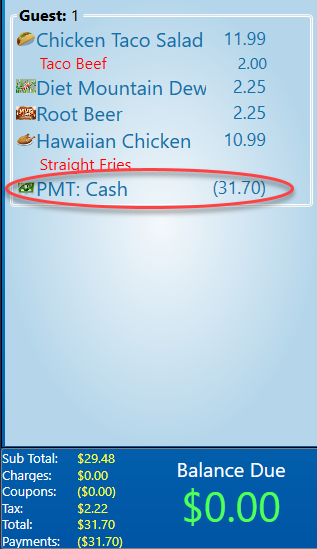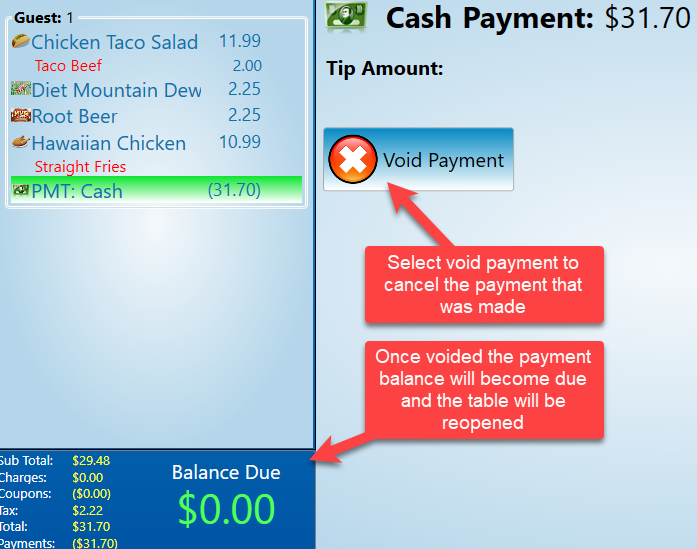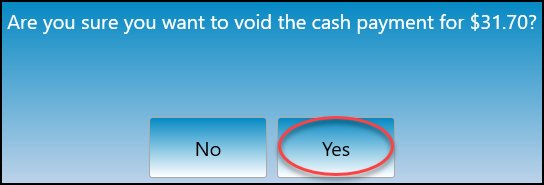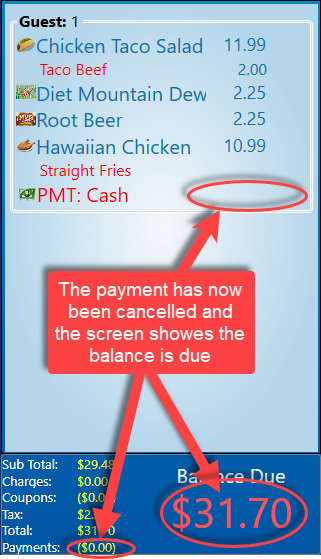How to void cash payments
-
Go to the launch screen and click on orders.
-
Click Open orders (this button is in the top middle) This will switch it over to closed orders.
-
Double click on the table you just closed. It is typically sorted by time so it should be the last table in the list.
-
Select the completed payment.
-
Select void payment to cancel the payment.
-
Select yes to delete the payment and reopen the table.
-
The terminal will bring you back to the payment screen of the order. It will show that the total is due.