Press and Hold
TherePress areand Hold Buttons
Several buttons that if the button is held, will give you a coupleshortcut placesto other options
Seats
You can name each seat. NOTE this will only show up on the terminal or handheld not on the check or remote check


Log
This allows a manager to log in thewith systemtheir thatnumber youwithout canhaving pressan andemployee holdlog to perform a function
If you’d like to ring in multipleout of thesamesystem.item, you can press and hold the menu item, and a number pad will pop up and you can select the quantity you’d like.
Thisis helpful when you need to ring in grape ape 6 shots
If you press and hold the “Receipts” button the 4 different print options will come up so you don’t need to go into the tools button
If you would like to get manager access without having to log out employee and logEnter the manager in, press and hold the “Log Out” button, alog-in number
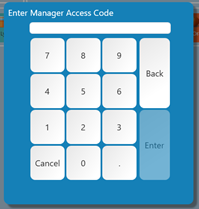
You will pop up to type in your manager number. Thensee a red bar willbelow appear at the bottom saying “Servers name (with privileges of manager name)” Thenindicating the manager canis performlogged thein
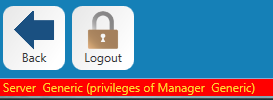
When
Once the manager out,wants to log out. Click the logout button


Options:
No Make
As App (labels the menu item as app and leavecreate a separate ticket)
Later
Quantity
86 list (able to add to the server86 logged in.
list)
Recipe
IfManager you’donly – Item Edit allow to edit the name it item and price
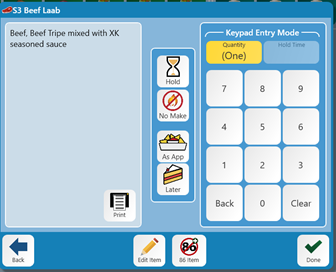
Modify
Only works for items that have prompted modifiers like toa attachburger that comes with a name to an individual guest, in the top middle where the guests buttons are located, press and hold onechoice of them,sides.
It keyboard will come up forallows you to typego inback the name.prompted modifier and change the modifier if you made a mistake (the item you modify needs to be highlighted)

Receipt
If there is multiple seats on a ticket it give you options of how to print that receipt

