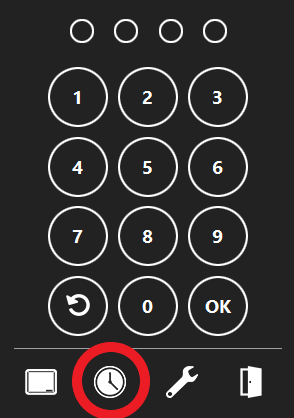Add modifier to a Modifier Canvas
The new modifier needs to be created before adding it to the modifier canvas.
Step 1
On the order access screen click the clock icon
Step 2
On the order access screen click the clock icon
Step 3
On the order access screen click the clock icon
Step 4
To Clock Out of the System
Step 5
On the order access screen click the clock icon
Step 6
On the order access screen click the clock icon
Step 7