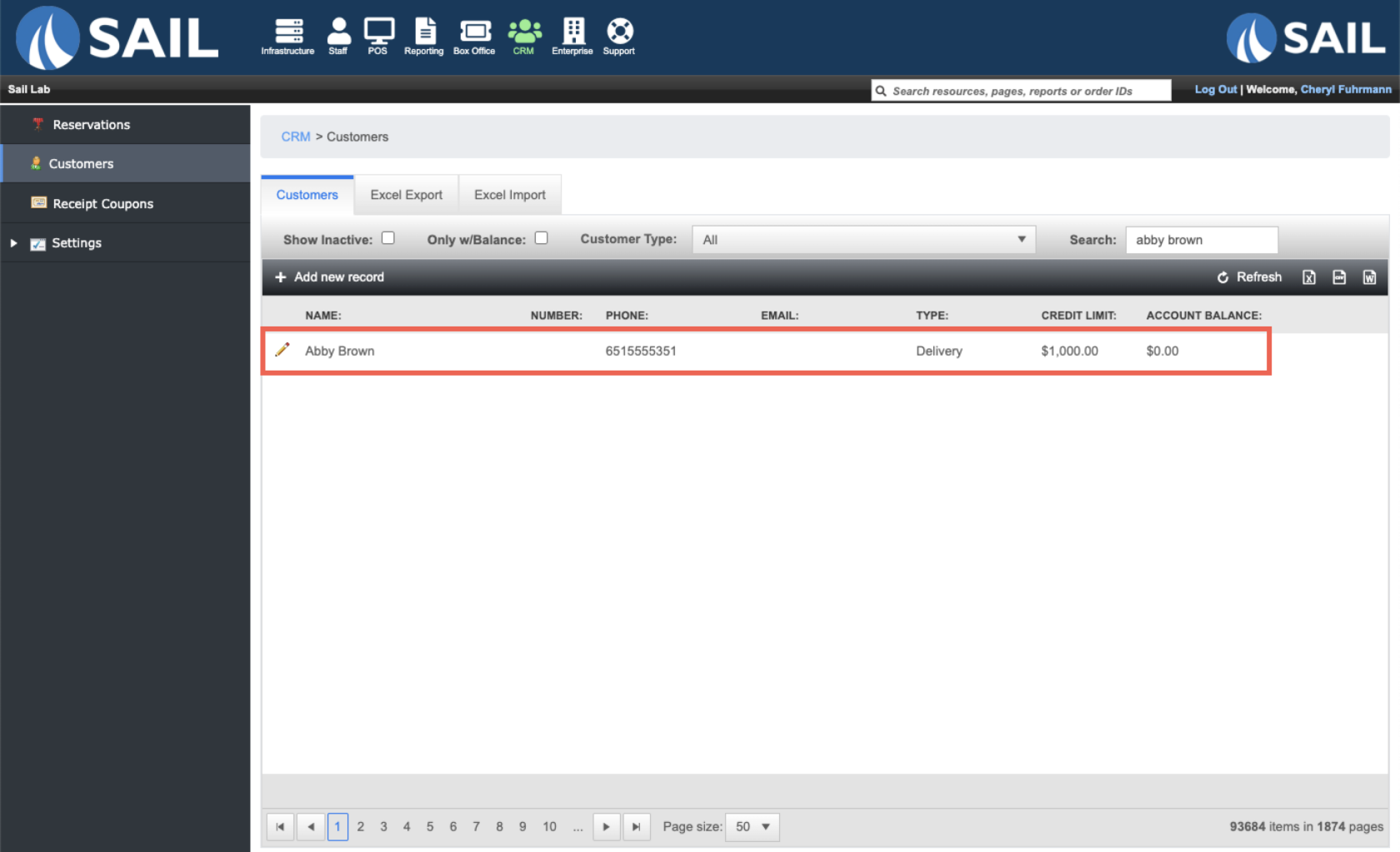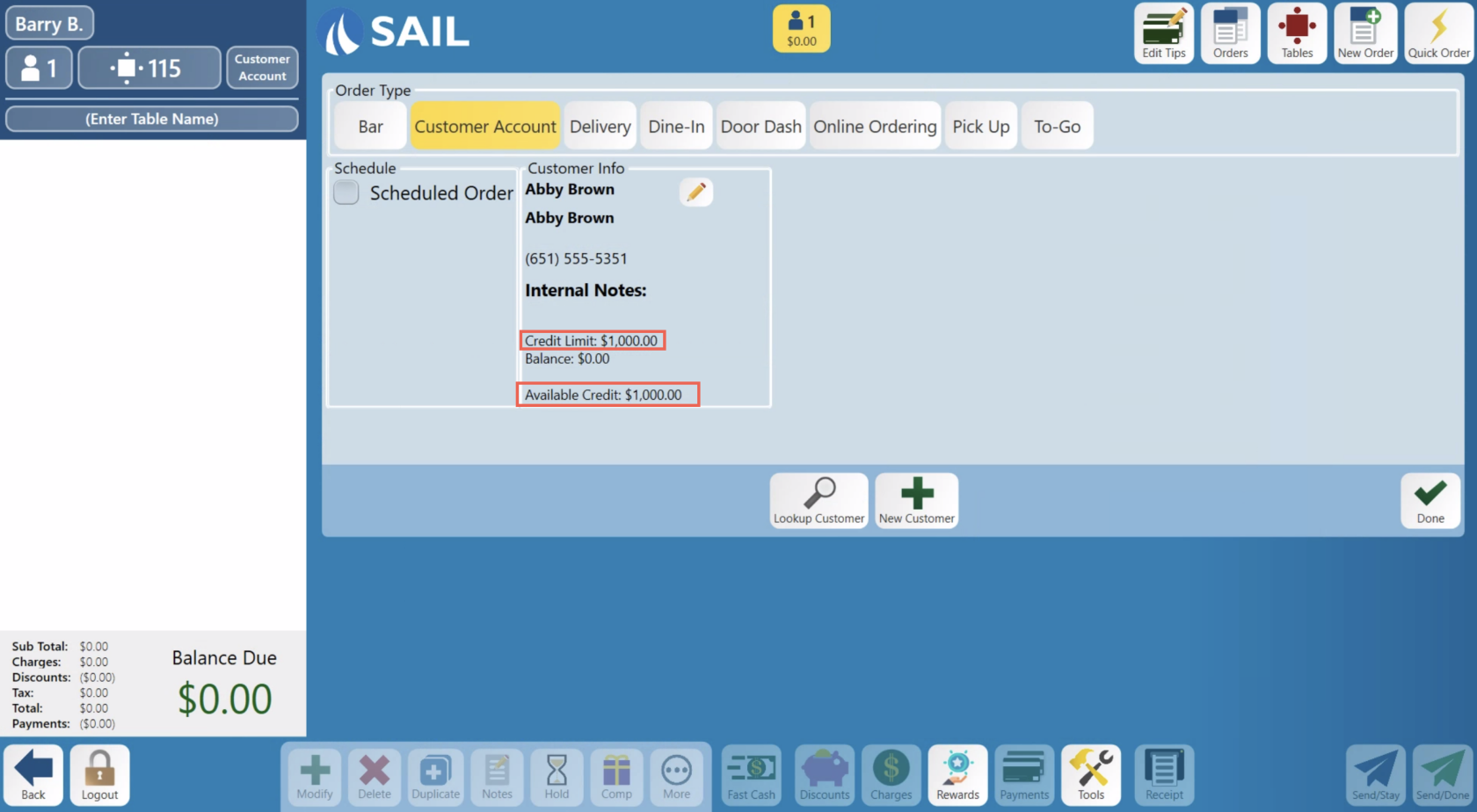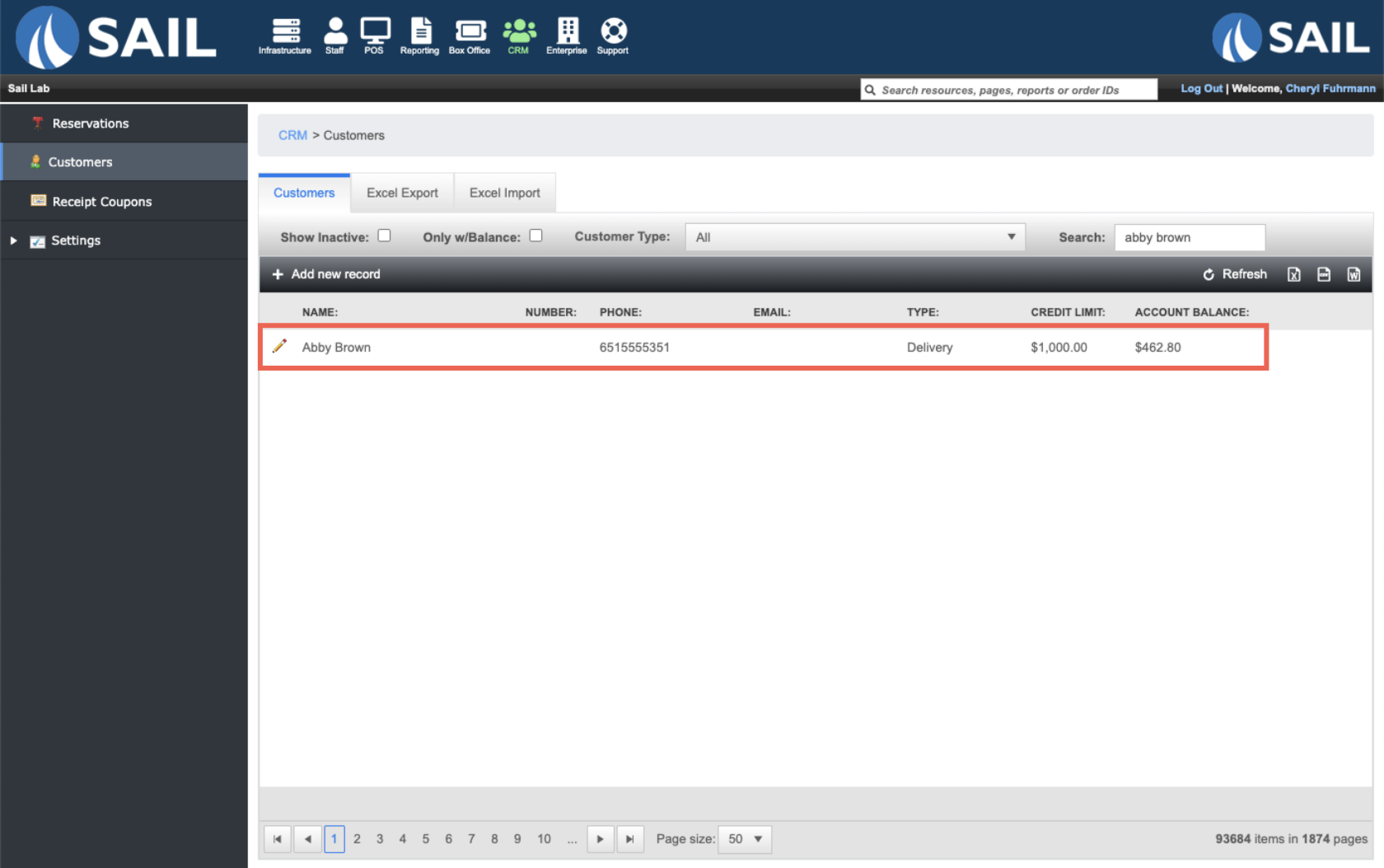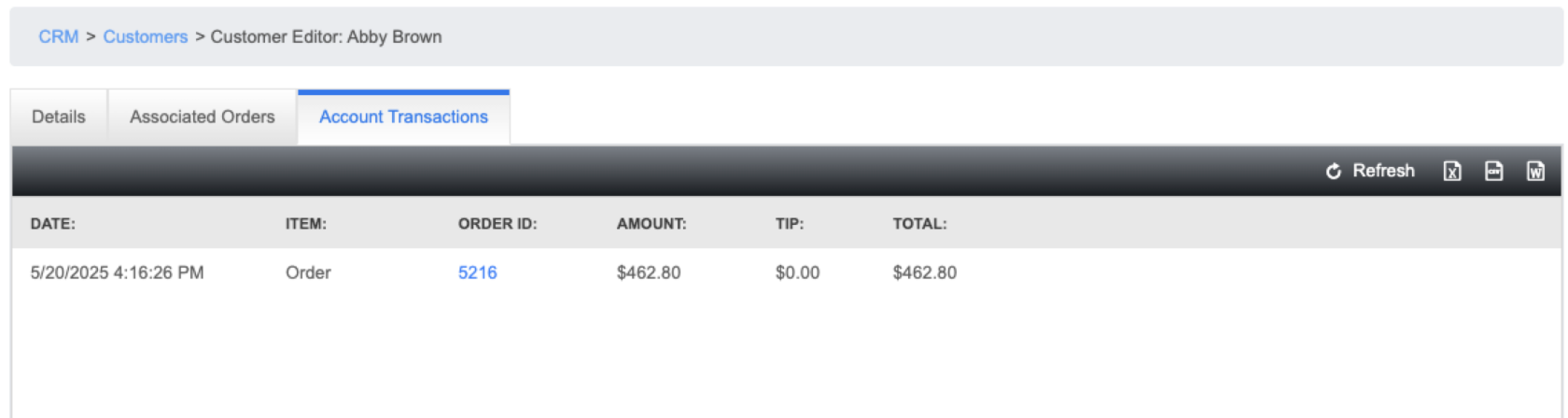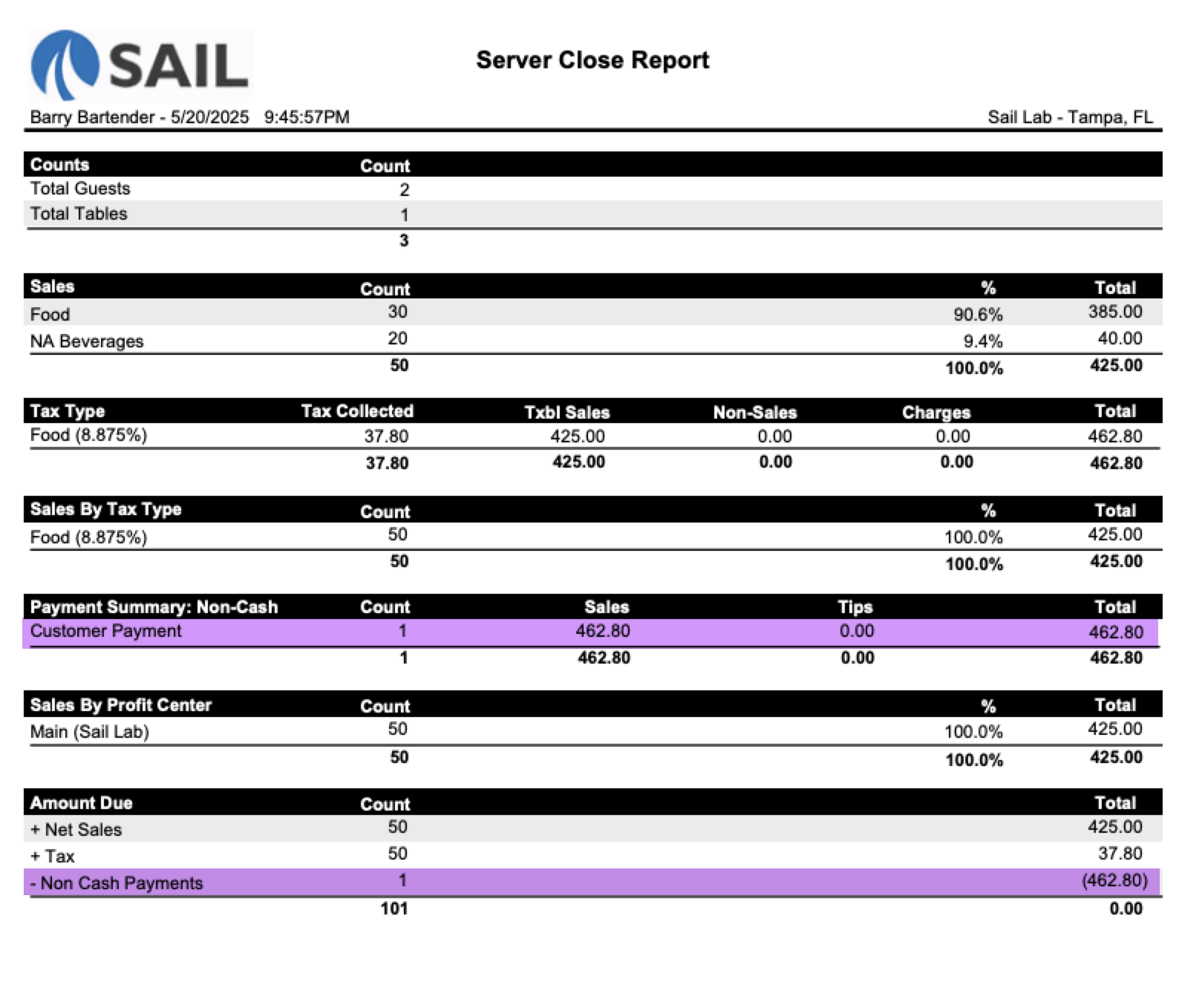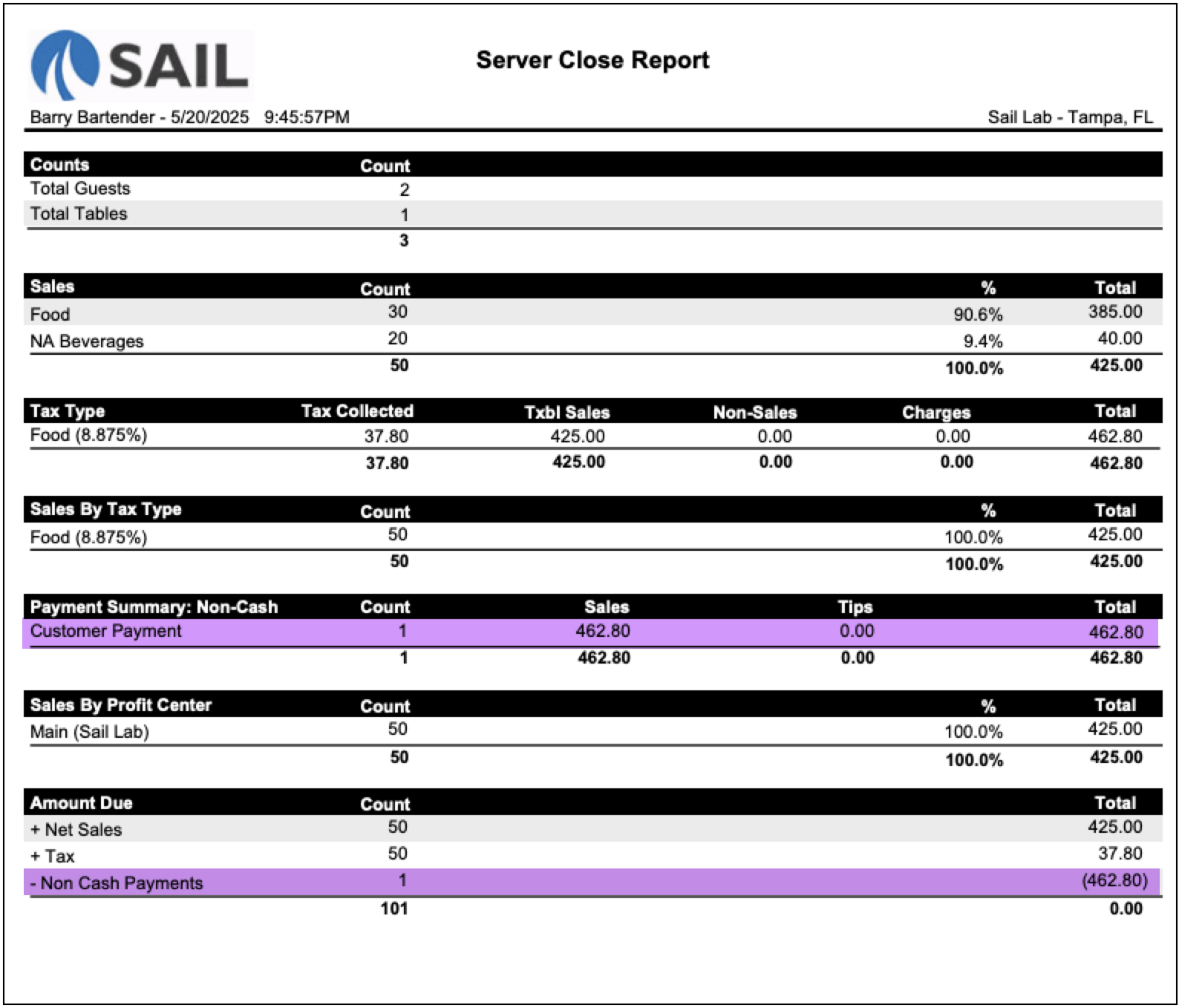Example of putting an order on their customer account in Backoffice and Reporting
This document will show you what it looks like when a customer puts their bill on their customer account to pay for at a later date.
Backoffice --> CRM --> Customers
Find the customer you are looking for
You will notice that Abby has a credit limit of $1000
This will allow her to spend up to $1000 before the system stops her.
On the Terminal
Look up the customer and attach them to the order.
You will see that Abby Brown has a credit limit of $1000 and no balance as of right now.
Ring in all the items for their event (as long as its not over $1000)
Then go to the payment screen and use the "Customer Payment" tender type to pay for this order.
This will put the full balance on the account and not expect you to collect any money for it at this time
When you go back to Backoffice and look up the customer, you will see the that Abby now has a balance of $462.80
You can click on the pencil next to Abby's name to see more details.
On the Account Transaction tab you can see the order for the $462.80
Here is what that looks like on a server close:
You will notice that all the food and drinks rang in is in the sales section.
And the Payment is in the "Payment summary: Non-cash" section and says "Customer Payment"
This is because they used the account AS THE TENDER