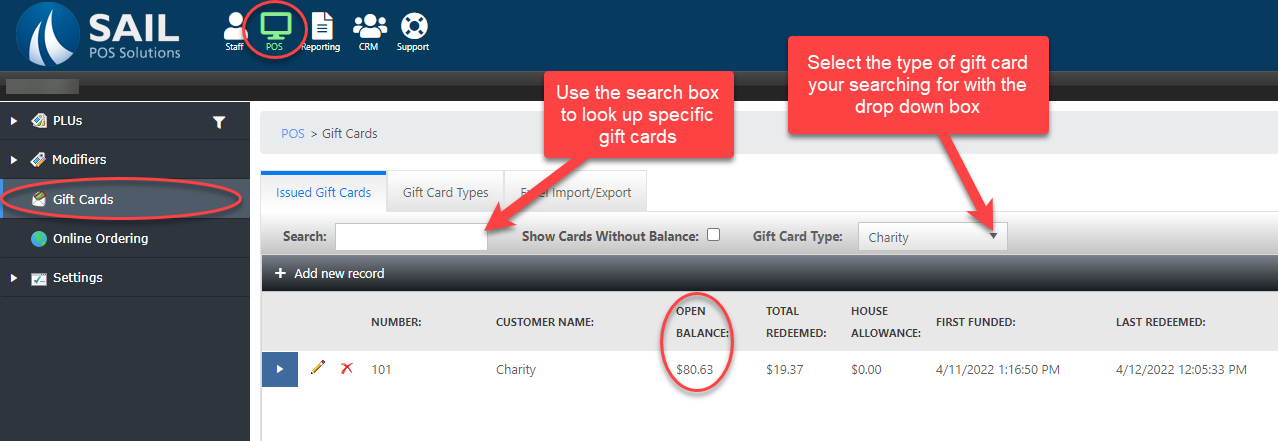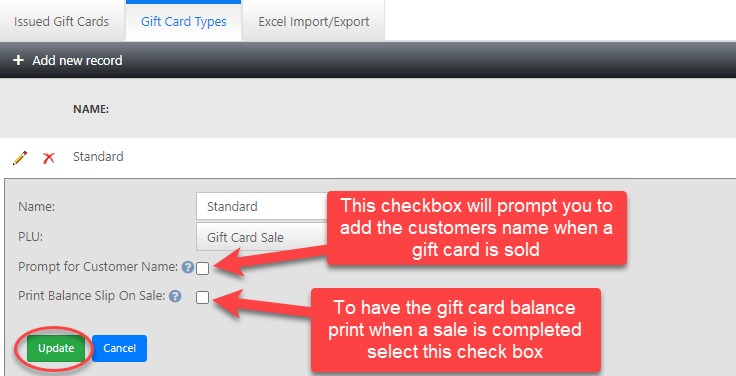How to check a gift card balance in Backoffice
Notes: This releasedocument consistswill show how to check the balance of 14a Newgift featurescard andin Improvements.Backoffice.
If you'd like to readsee about.
**This release WILL require youhow to updatecheck yourthe handheldgift tocard versionbalance 2023.7.2**
If you would like any additional information or help setting up any of these new features, please contact support at:
a Support@ingageit.comTerminal or callon (612)a 861-5277handheld, please click the link
New
Features
-
Added -
There is a feature in the gift card section of back office to have the balance print on the receipt when a gift card is used. See How to create a gift card button for more information on gift card settings.
1.
To find a gift card balance in back office go to the POS tab and select Gift Cards.
2. You can now
3. New Report
Improvements
4. Other
5. Other
6. Other
Bug Fixes
Something was fixed