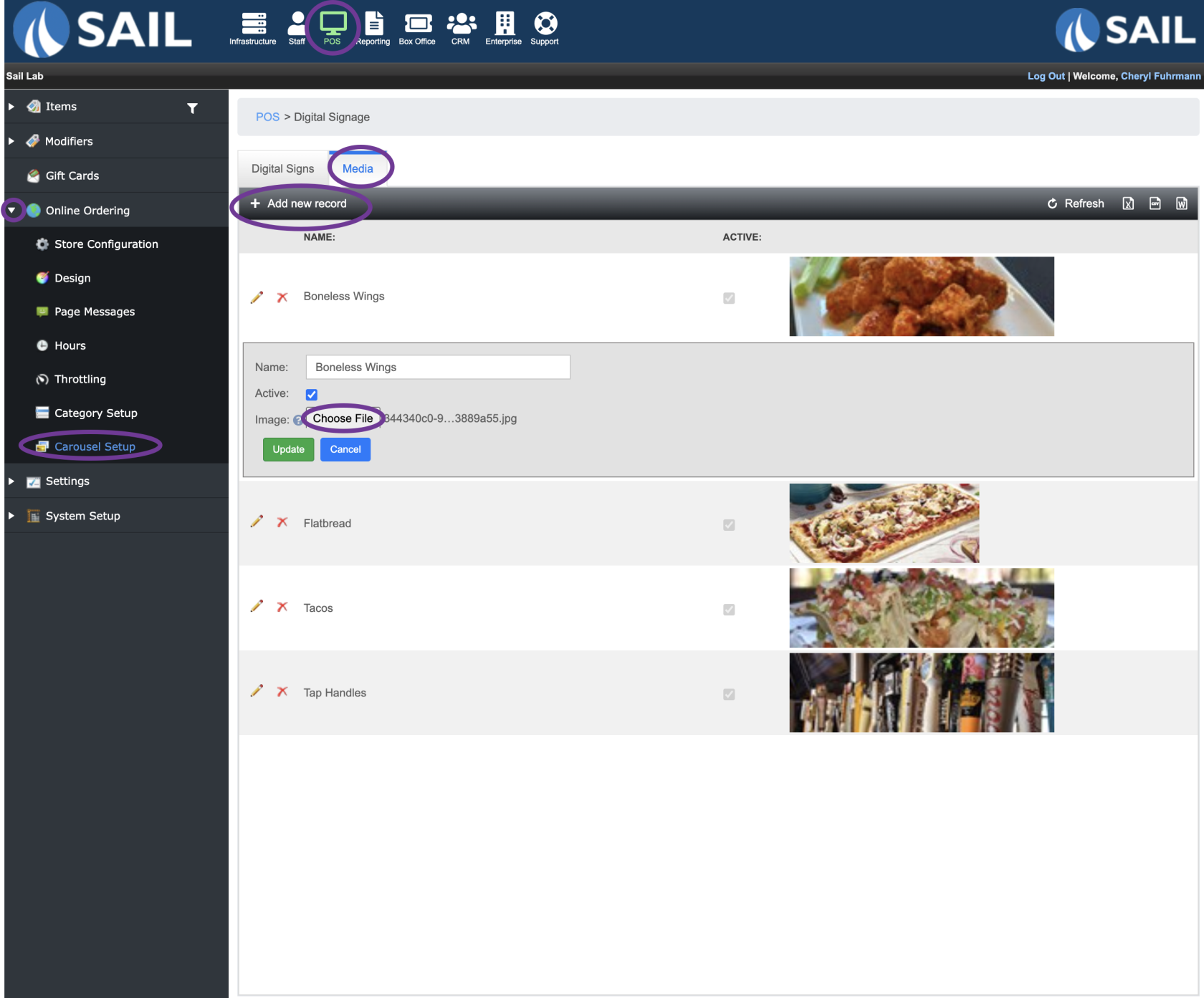How to create a Carousel Digital Sign
This document will walk you thru the steps of creating a carousel digital sign for Online Ordering
Step 1: Upload images
- POS --> Online Ordering --> Carousel Setup --> Media Tab
- Click Add new record
- Name the image
- Click "Choose File" to find the image on your computer.
- JPG and PNG files are supported. A wide and short image is preferred. 1700x500 is a good starting point depending on the height of your carousel.
- Please note that the size of the carousel banner will change depending on the size of your monitor
- Click Insert
- You can add as many images as you'd like
Step 2: Set up the details of your digital sign
- On the digital signs tab, click add new record
- Name your sign
- Set the height - It can be between 50 - 500 Pixels
- Decide if you'd like to use Bullets or Arrows or both for the guests to be able to move through the photos (See photo below to see
Step 3:
Step 4: