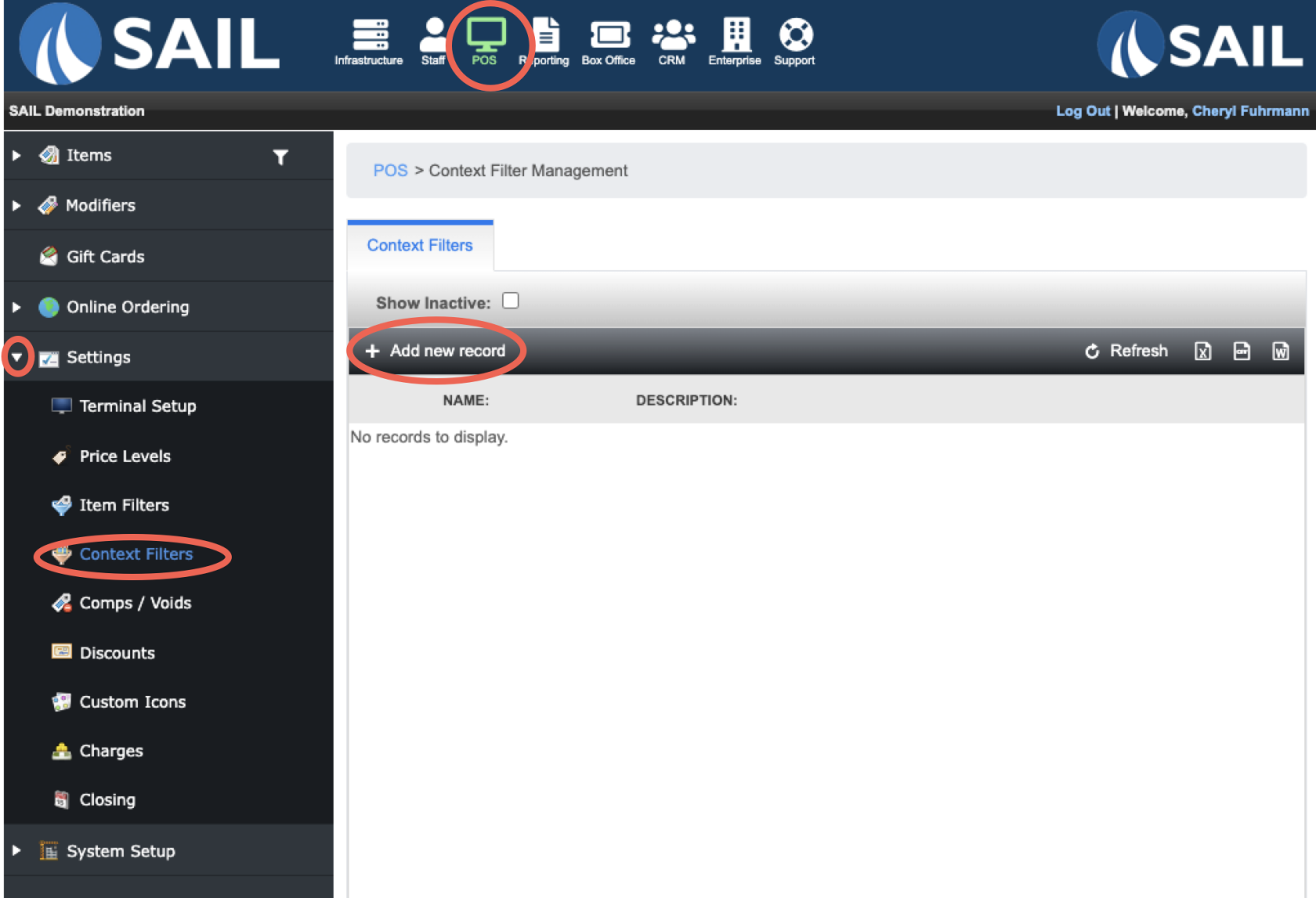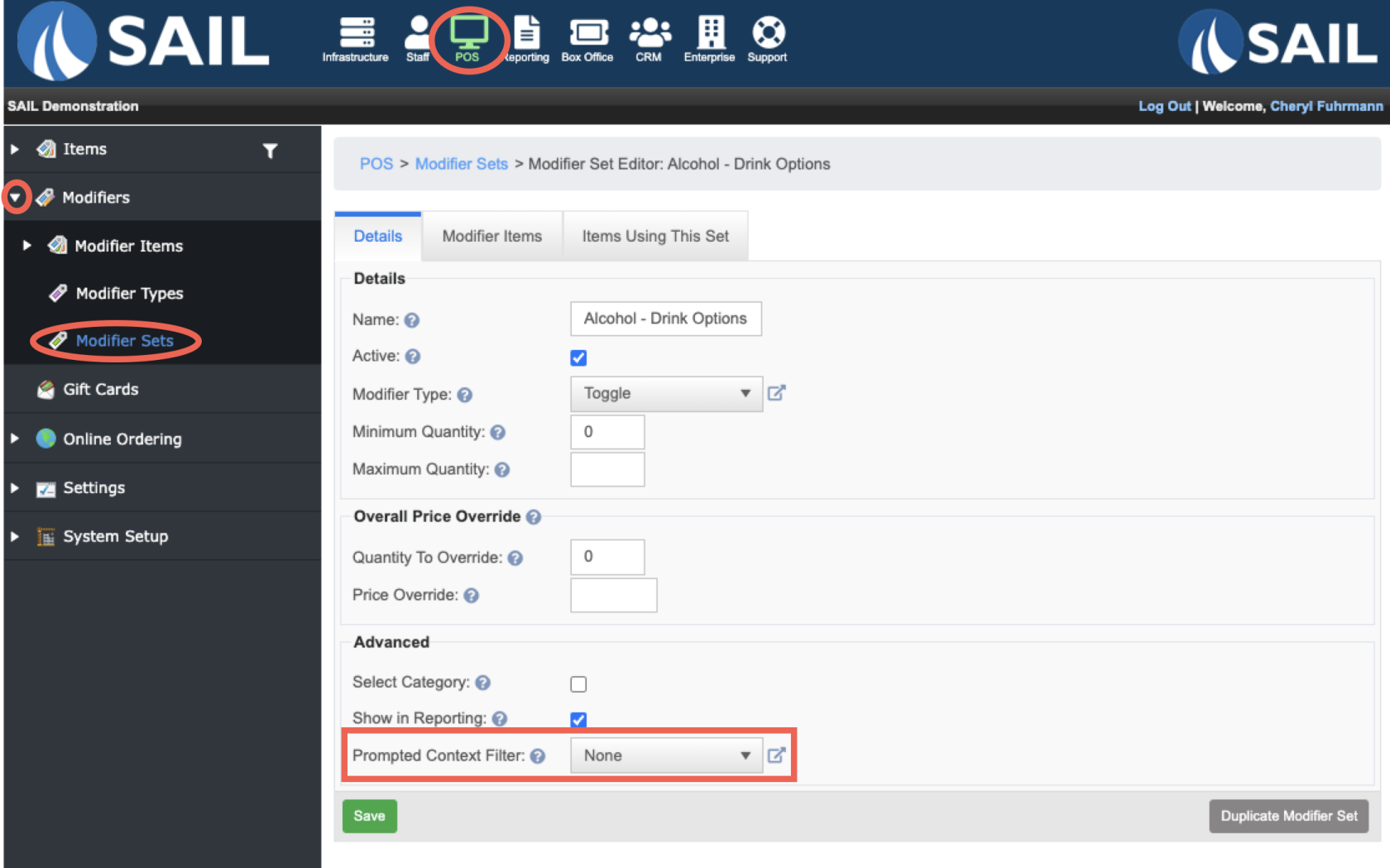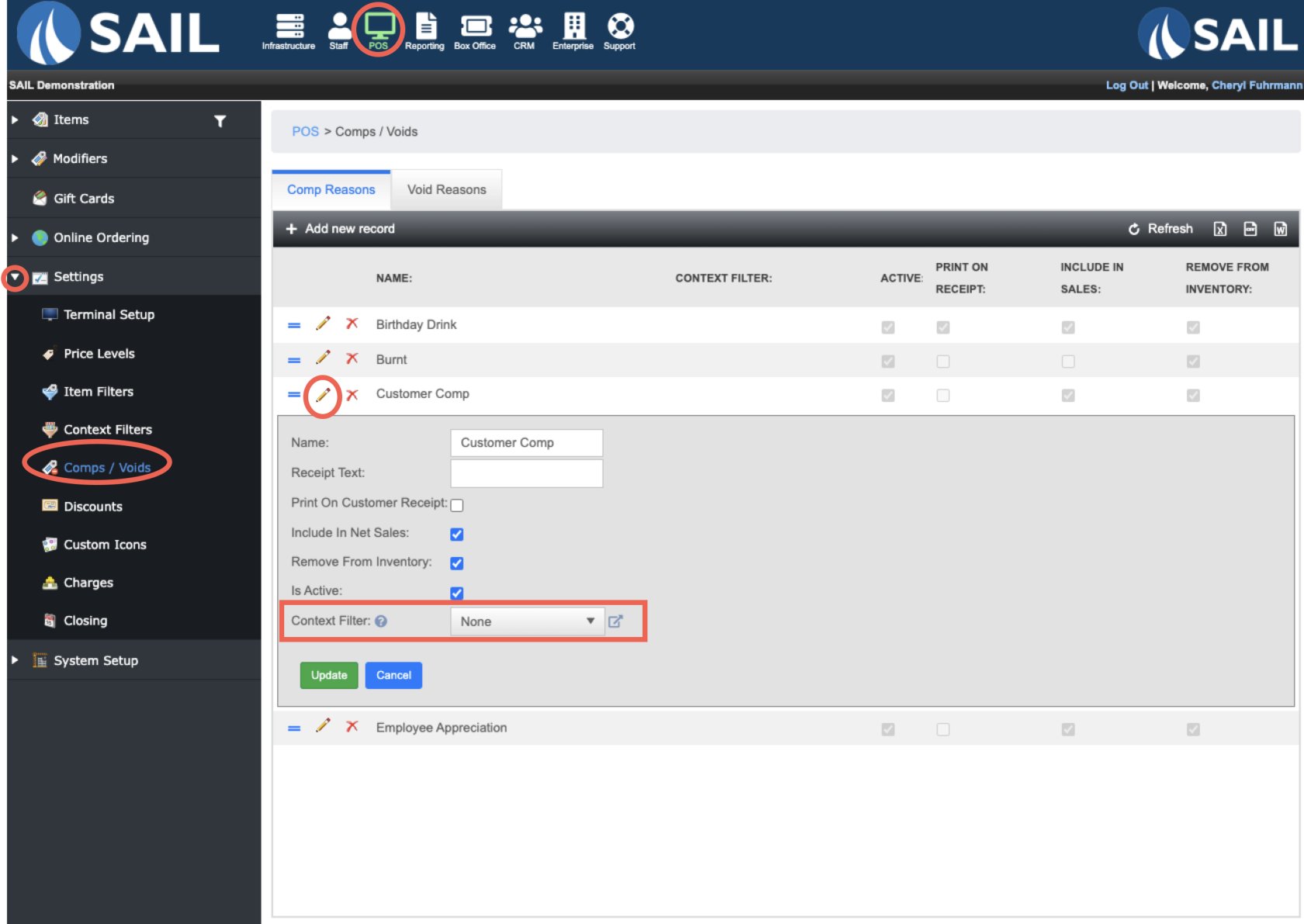How to create a context filter
This document will show you how to create a context filter. And show two explains of places you'll use them.
How to Build a context filter
- Backoffice --> POS --> Settings --> Context Filters --> Click Add new record
- Name it something short and recognizable
- Use the description section to add more details about what this filter will do
- Naming the rule is optional
- If it recommended if you plan on having
- Check the strategy box for "Exclude if any"
- Use the Device drop down to select any/all of the devices you don't want the prompt to appear on.
- Click Save
How to Apply them to a Modifier Set
How to apply them to a Comp