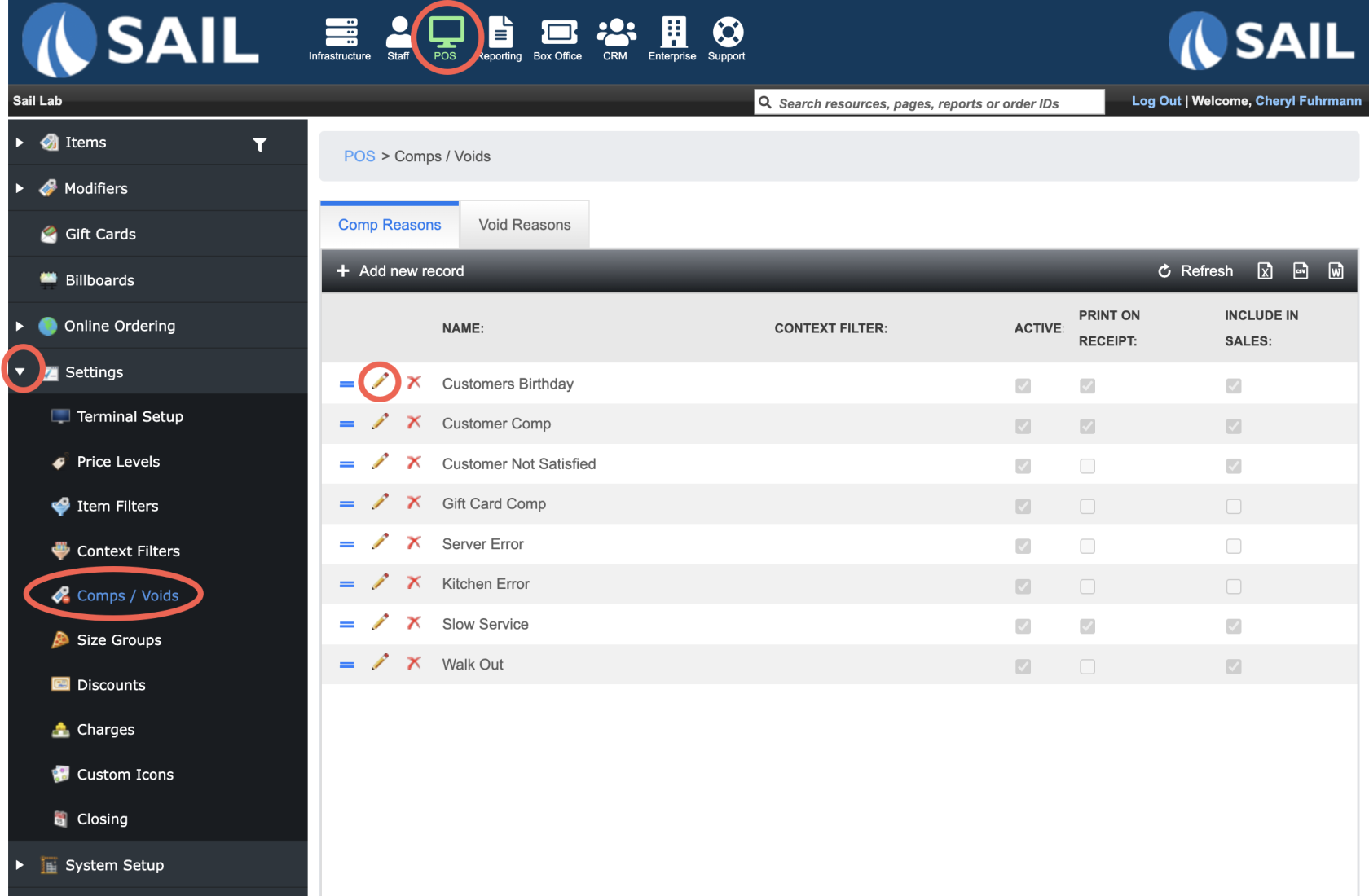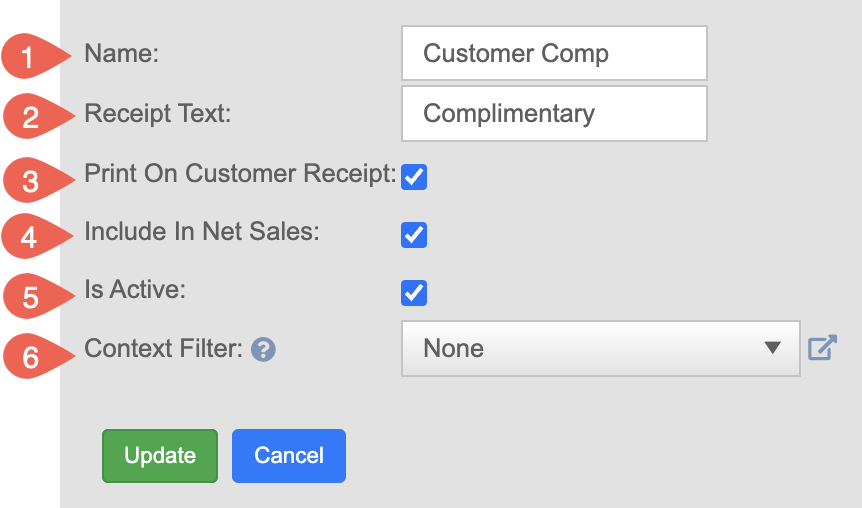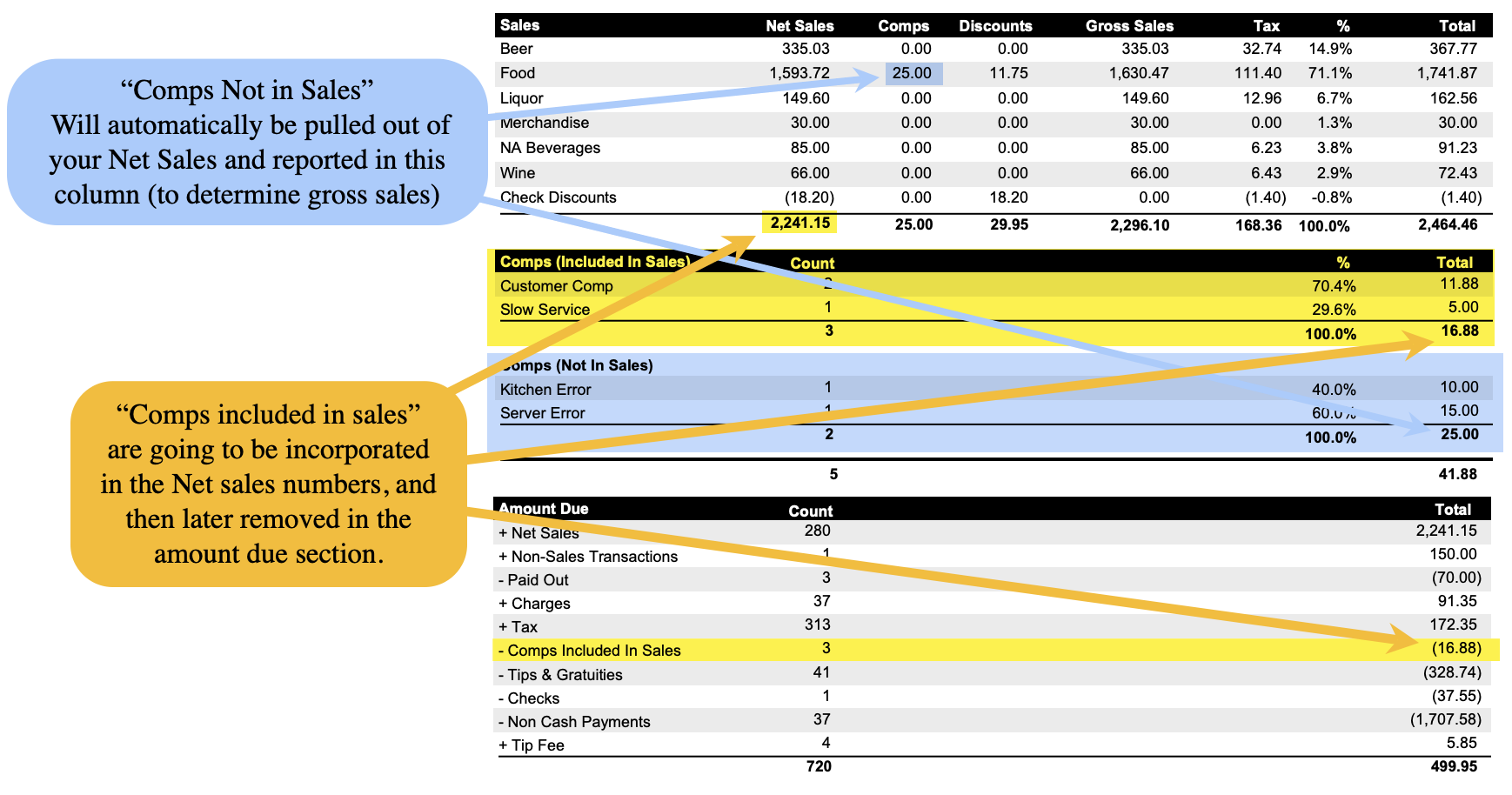How to Edit a Comp & Voids
This document will show you how to edit your current Comps & Voids in the system
Whats the difference between Comps & Voids?
- Void
is–forUsed when an itemthatwas ordered but never made or will not be made.
Example: A customer changes their mind before the kitchen starts making the dish, or a server entered the wrong item by mistake.
➝ Since the item was nevermadeproduced,andit’snoremovedlongerfromneedstheto be made.Example: A customer changed their mindorder and does notwantappeartheinitem,sales orainventoryserver mistakenly entered the item.
- Comp
removes(Complementary) – Used when theneeditemforwas made or delivered but the customertowillpaynotforbethe order.Example:charged.
Example: Acustomermeal hadanaissueproblemand(quality issue, long wait, guest dissatisfaction), or management decides to cover the cost as goodwill.
➝ The item stays in the sales record for inventory and reporting, but the restaurant absorbs the cost instead of themealguestwas covered.paying.
Key Differences:
- A void means the item didn’t exist in reality, so it doesn’t count toward sales or food cost.
TheAmaincompdifferencemeansisthethat a void says thisitem wasnot made so the system does not need to reflect it, whereas a comp is saying the meal was madeproduced andneeds tomust be accountedforfor, but the guest isn’t charged—so it affects food costof the meal was paid by the store.Voidsandcomps are always 100% of the item selected (if you want to do a partial amount that would be a discount)profitability.
Where to edit them
- Backoffice --> POS --> Settings --> Comps/Voids
- Use the Comp or Void tab depending on which one you're editing
- Click the Pencil next to the one you'd like to edit
How to edit a Comp
- Once you click on the pencil you will have these options to edit
- Name: Edit the name that will appear in the list when you click the Comp button.
- This is how staff will identify the comp reason during use.
- Receipt Text: If you choose to print the comp on the customer's receipt, you can optionally add a custom message that will appear below the item.
- Example: For a birthday comp, you might display: “Happy Birthday!”
- Print on customer receipt: Check this box if you want the comp to show on the guest's receipt
- Use this when: The comp is a positive gesture (e.g., a free appetizer, birthday drink, or a manager’s treat) and you want the customer to know they’re not being charged.
- Leave unchecked when: The comp is due to an internal issue (e.g., server or kitchen error) and you prefer not to draw attention to it on the guest’s receipt.
- Include in Net Sales: Do you want this item to appear on reports in your Net Sales?
- Include in Net Sales when: The item was prepared and given to the customer (even if it was complimentary). Example: A birthday drink that was comped but still consumed—usage tax is still owed.
- Exclude from Net Sales when: The item was never served (e.g., dropped, burned, or misrung), and thus not consumed by the customer. No usage tax is owed.
- Is Active: Indicates whether this comp reason is active and available for staff to select.
- Context Filter: Optionally apply a context filter to limit where or by whom this comp reason can be used—such as specific locations or job roles.
Comps in Reporting
- Comps Included in sales - These will still be in your sales numbers for the day and taken out later in the amount due section
- Comps Not included in sales - These will not be included in your sales numbers and will show in the comp column in the sales with details section
Net Sales: When to Include or Exclude Items
Including
itan item in Net Sales is important when usage tax (or use tax) applies. Even if thecustomerguestisn’doesn’tpayingpay for the item, your business may still owetax on it—tax—because it was prepared, served, and consumed.
(In many jurisdictions, tax is owed on items consumed, not just sold - consult your CPA for guidance).
✅ Include in Net Sales When:
-
The item was made and given to the
customer,customer, even if it wasfree.complimentary. -
Your business is responsible for paying tax on complimentary or comped items.
Example:
YouAcompguest receives aBirthdayfreeDessertbirthday dessert orFree Drink.drink. Even thoughthe guestthey didn’t pay for it, the item was consumed,and your location is still required to reportso its value must be reported in Net Sales andpaythe applicable usagetax.tax is owed.
❌ Exclude from Net Sales When:
-
The item was never served or
consumed.consumed. -
It was removed for internal reasons (e.g., kitchen error, item dropped, wrong
order)order that had to be remade). -
No usage tax is due because the
customerguest never receivedit.the item.
Example:
A pizzais burnedburns in the oven andremade.isThereplaced. Since the burned pizza is neverserved to the customer—soserved, itdoesn’tdoes not count toward Net Salesorand does not trigger usage tax.