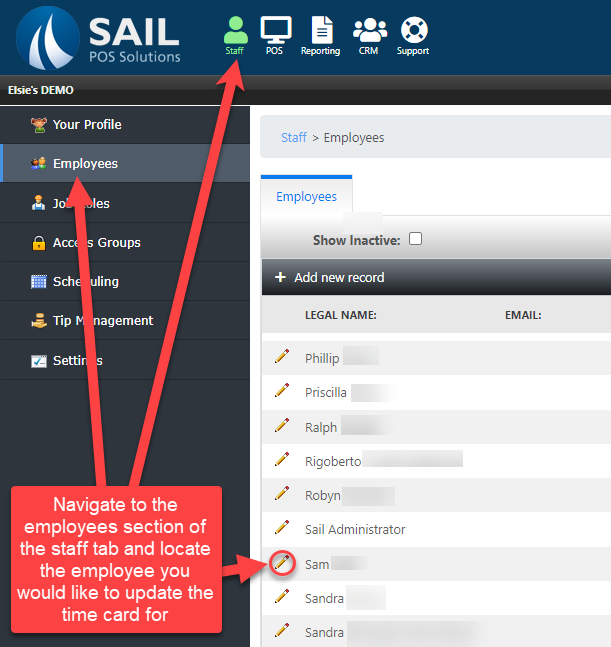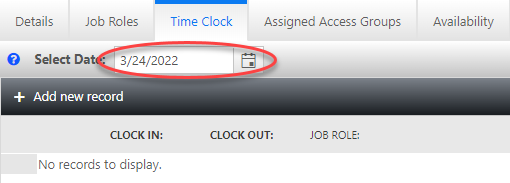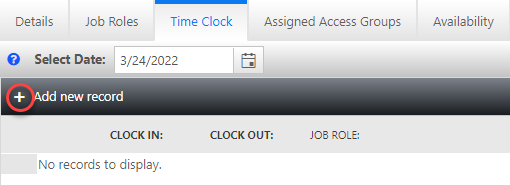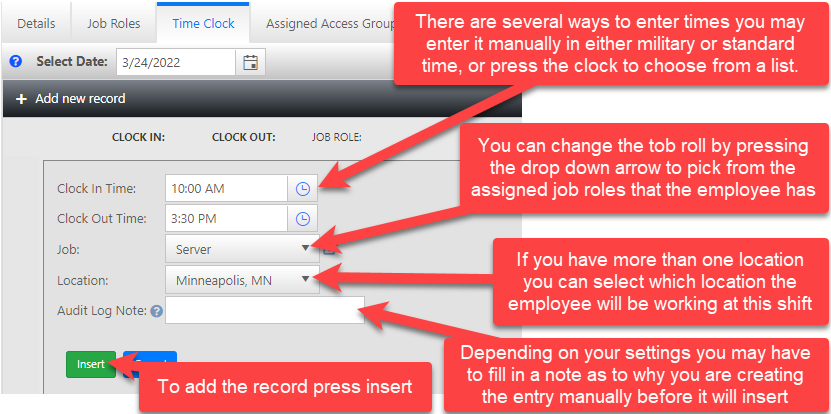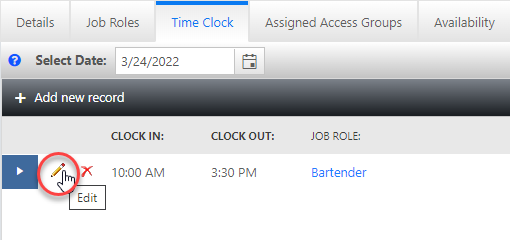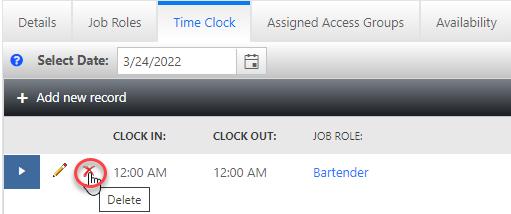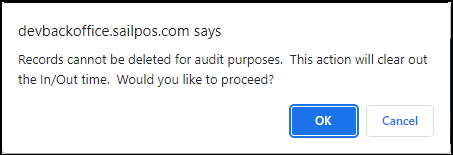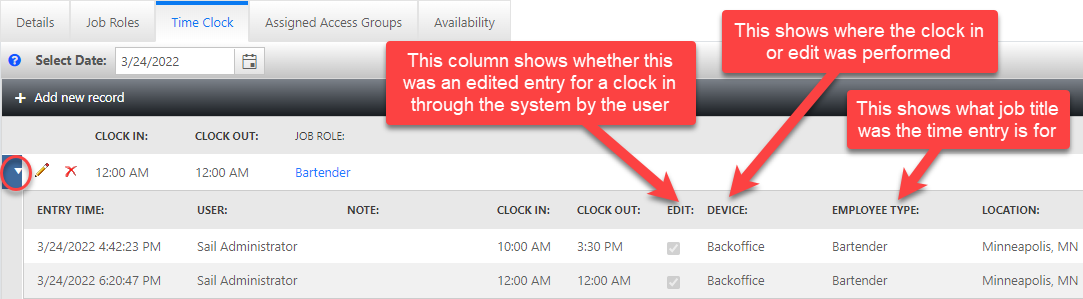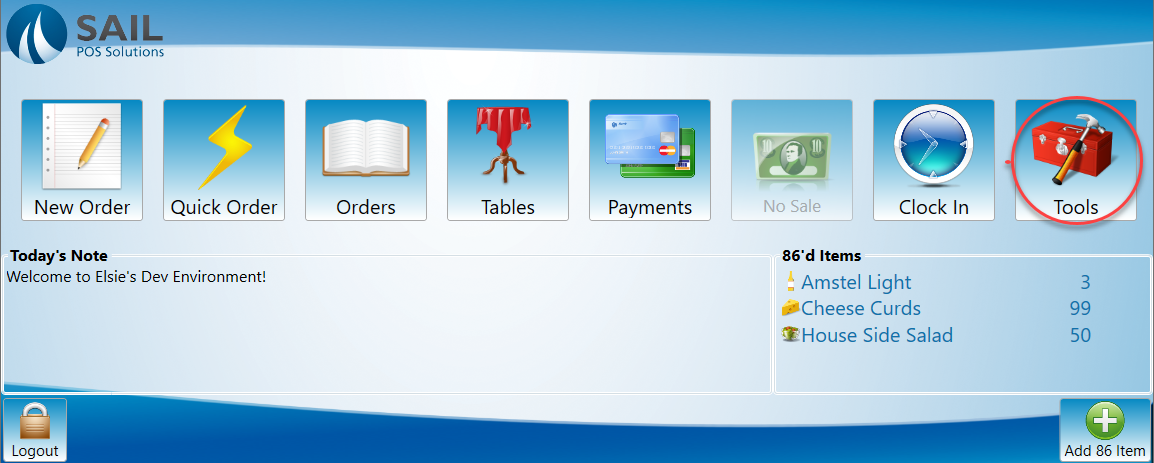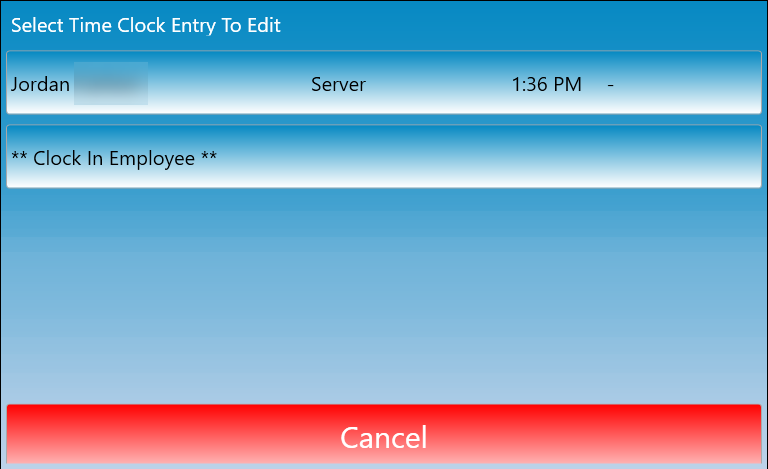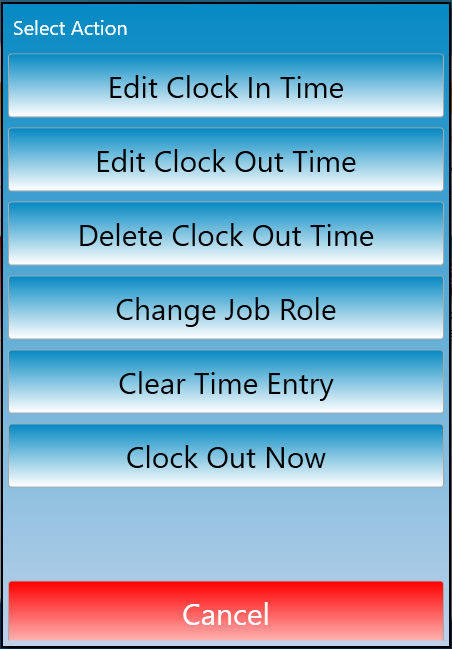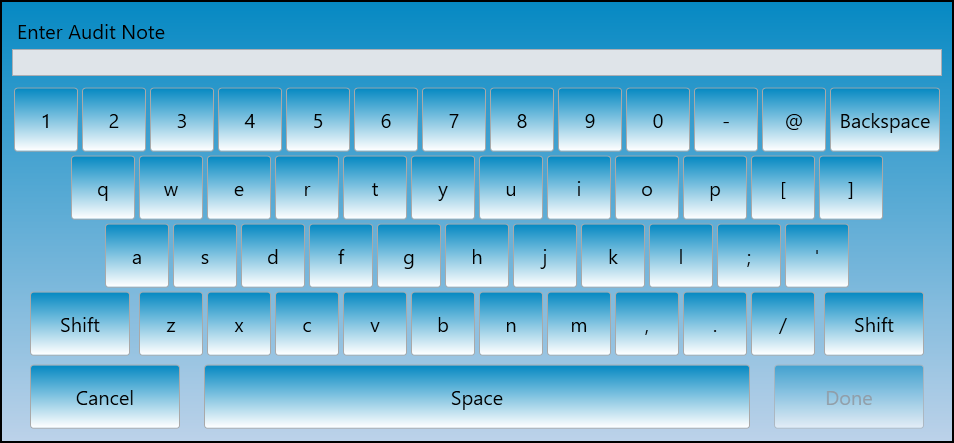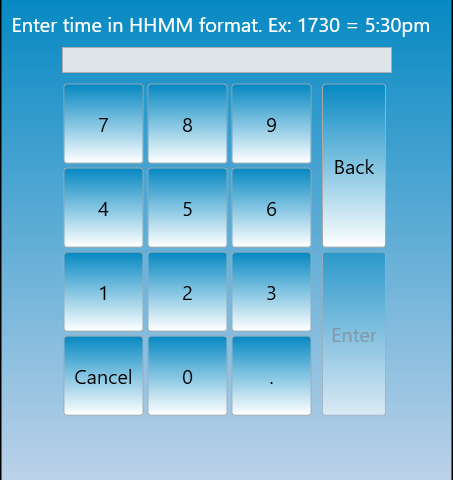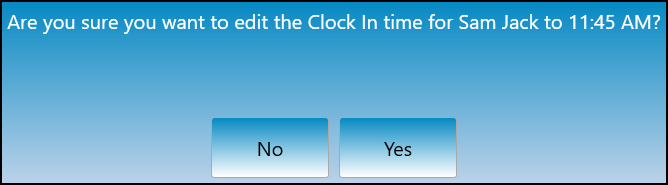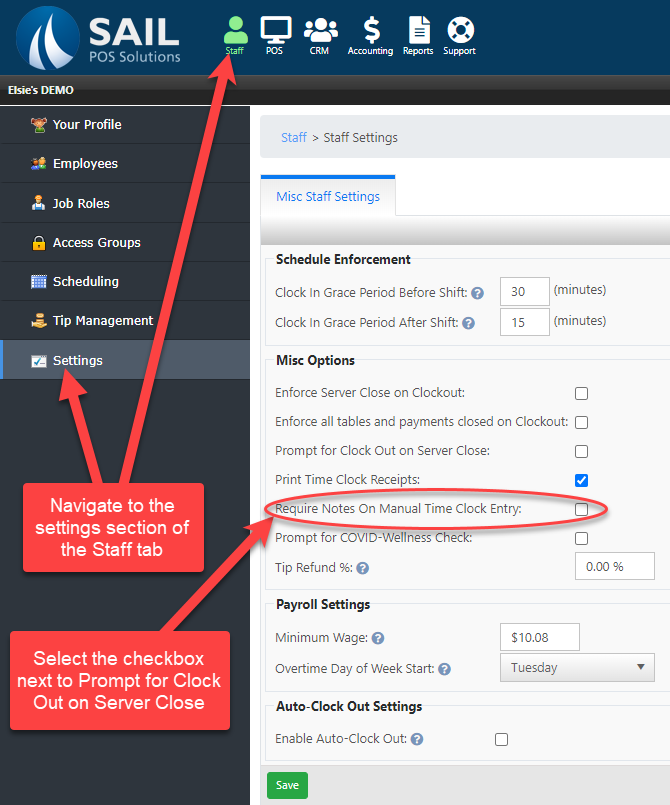How to edit time clock
This document will detail how to edit a time clock.
How to edit time clock in back office
How to edit time clock in back office
-
Open back office then navigate to the Staff tab then go to employees. Once there select the employee you would like to edit the time clock of.
-
Navigate to the time clock tab.
-
Once on the time clock tab make sure your on the date you would like to edit.
-
Once the date has been selected you there are several editing options to pick from.
-
To add a new clock in or clock out. Press the plus sign.
-
All edits are recorded. You can view the records by pressing the arrow next to the entry.
-
How to edit time clock on a terminal
How to edit time clock on a terminal
Required notes setting
Required notes setting
-
Whenever you manually enter or adjust a time clock you will be prompted to enter a note. By default you will be able to press cancel and skip adding the note. If you would like the note to be mandatory you can set the system to not let it be bypassed with the cancel button.