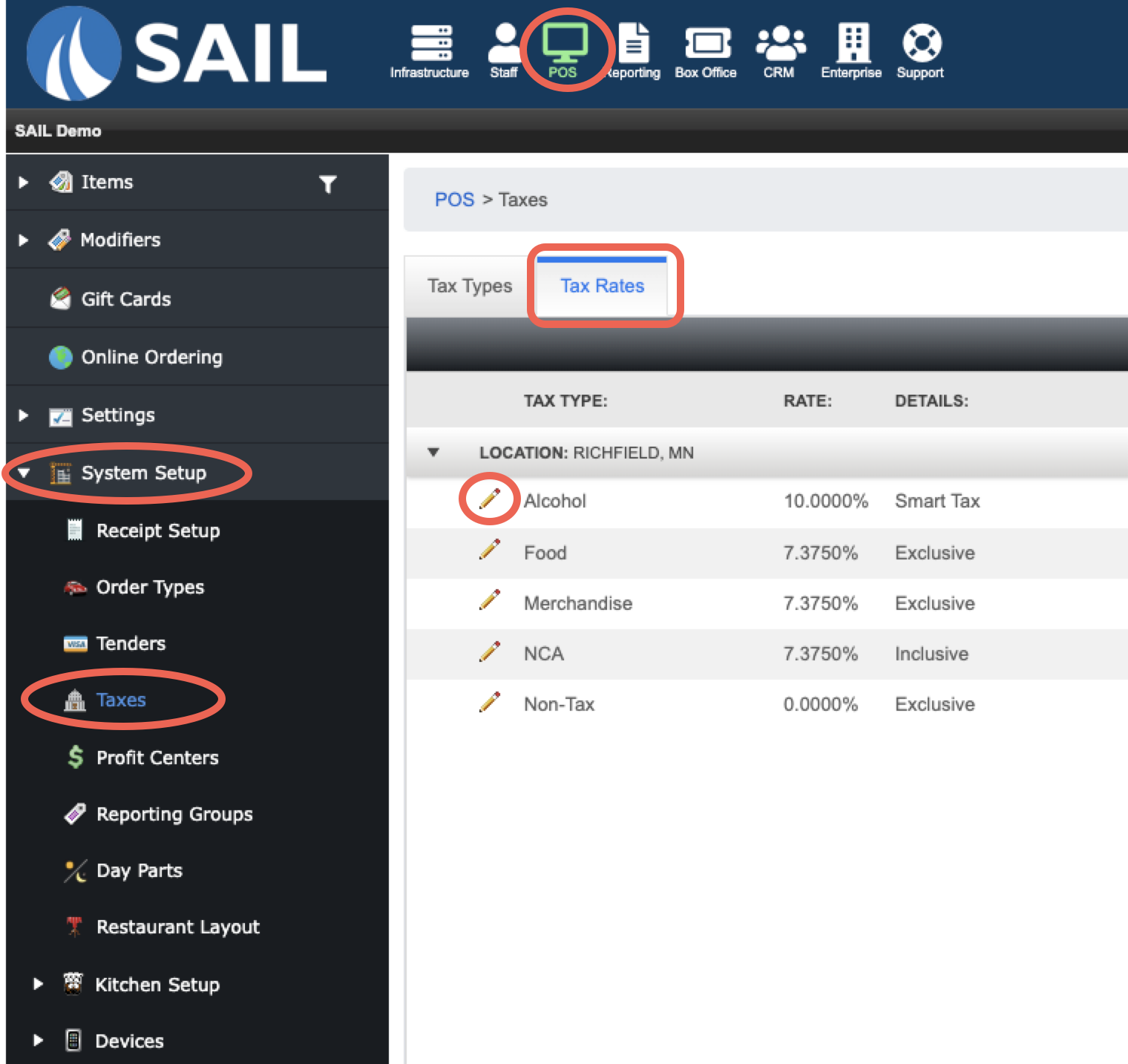How to update your tax rates
Log into Backoffice --> Click on the POS tab on the top --> Click on the triangle next to System Setup --> Click on Taxes
- This will show you all of your tax types
- Click on the second tab called "Tax Rates"
- Click on the pencil next to the one you'd like to edit
- Enter the number as a percentage. For example: 7.375 (the system will add the % sign automatically)
- When finished click Update