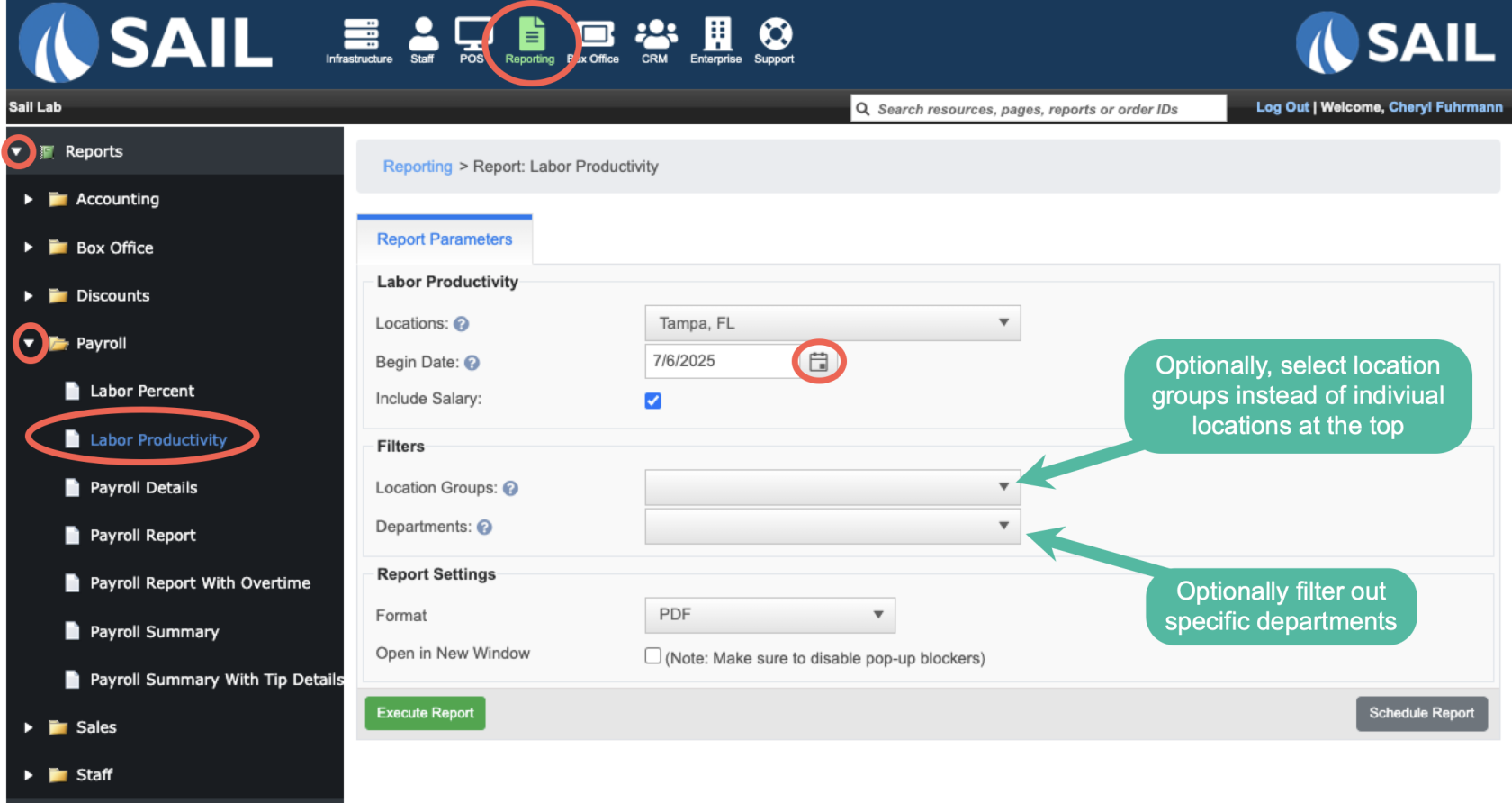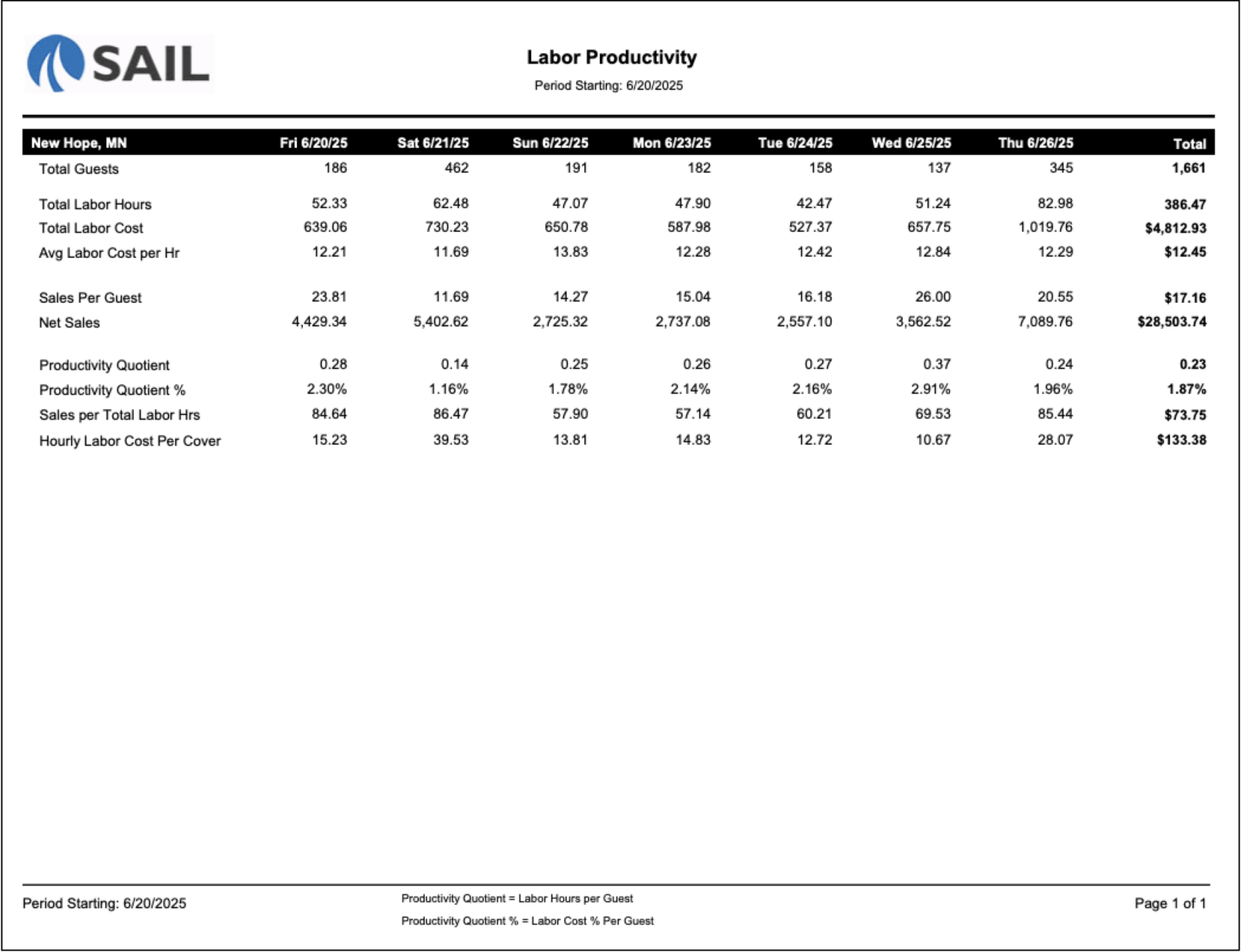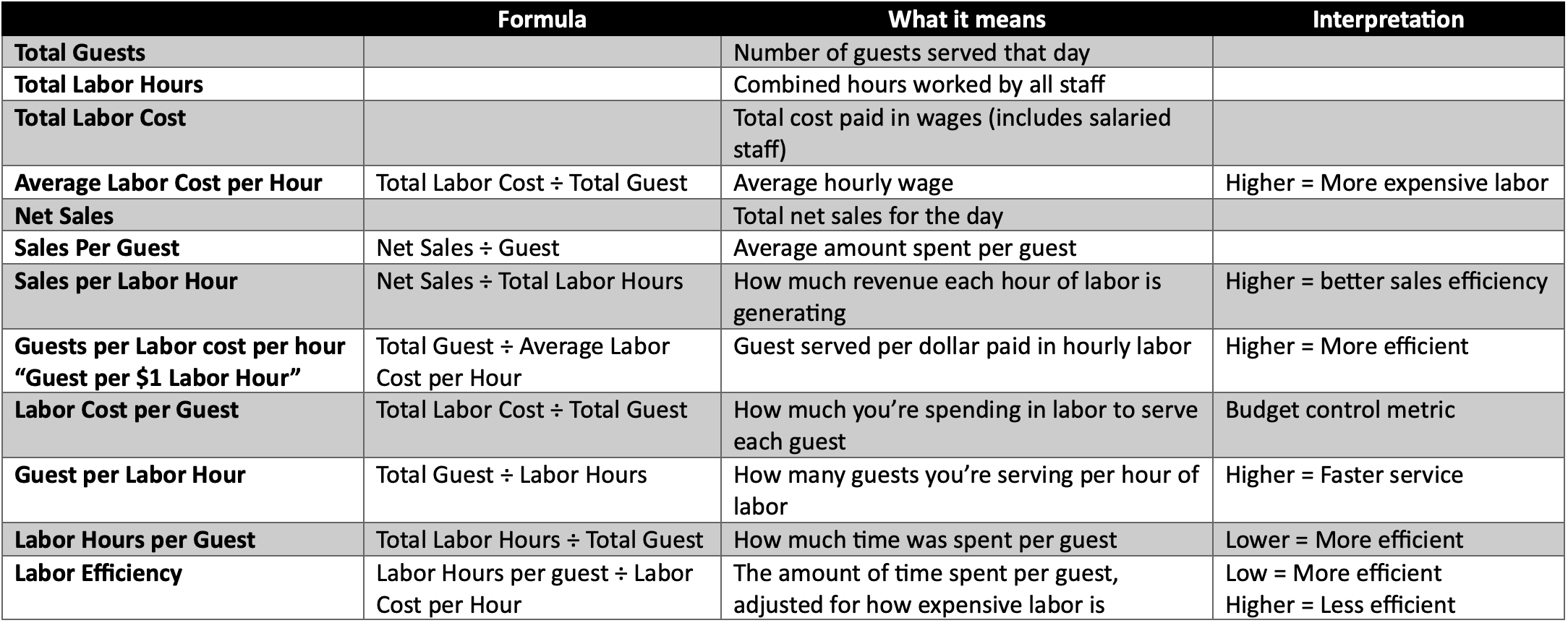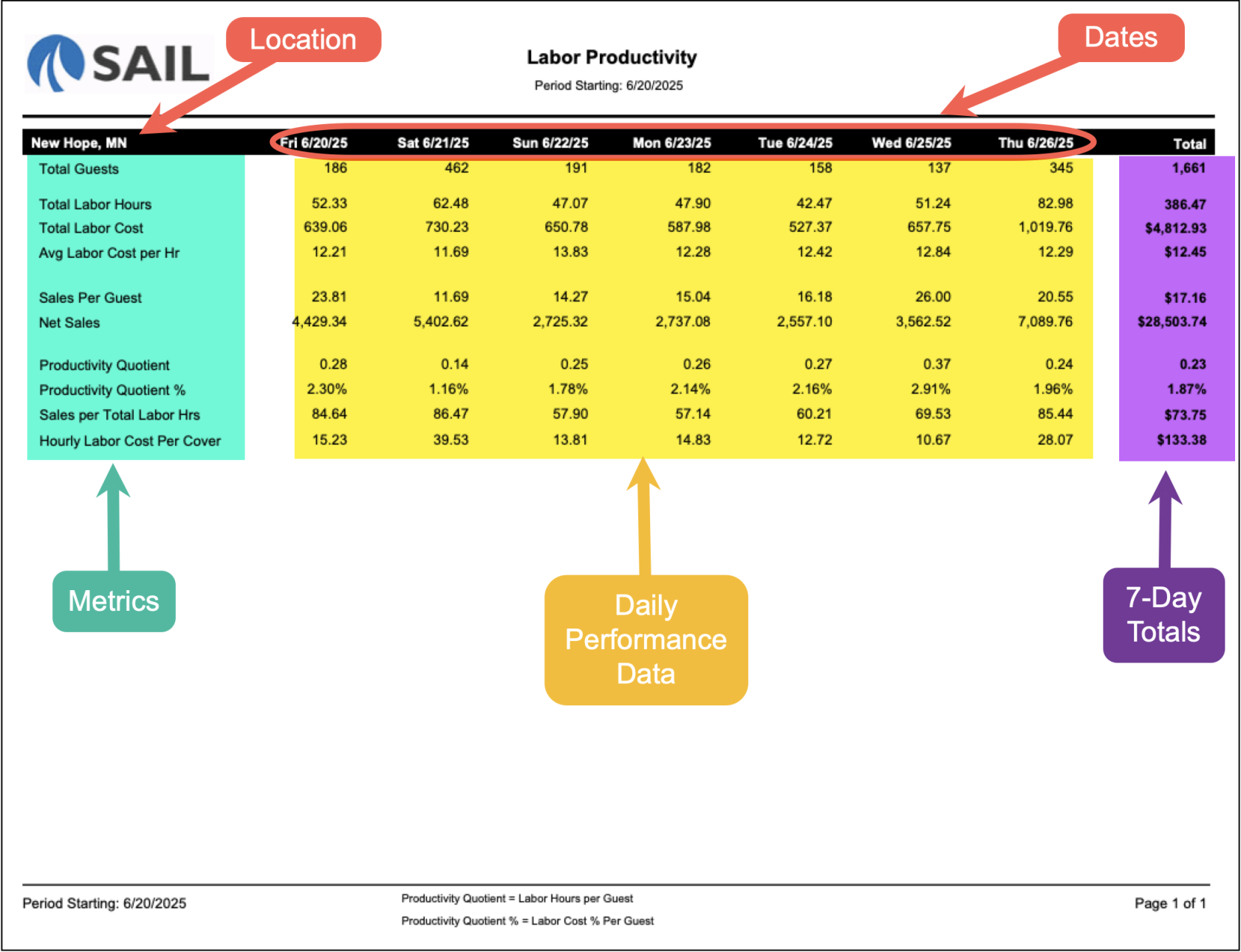Labor Productivity Report
This is the Labor Productivity Report
This report will show labor productivity by guest and labor costs.
Where to find the report
- Backoffice --> Reporting --> Reports --> Payroll folder --> Labor Productivity --> Select the Beginning Date --> Execute
- When you select the "Begin Date" it will automatically run the report for that day and the next 7 days
- If you are a multi store location you can run it for just 1 location, or select multiple locations in the location dropdown, or use the location groups dropdown to select a previously set up group.
- You can use the Departments dropdown to filter out specific departments
What it looks like
What does each row mean?
Parts of the report