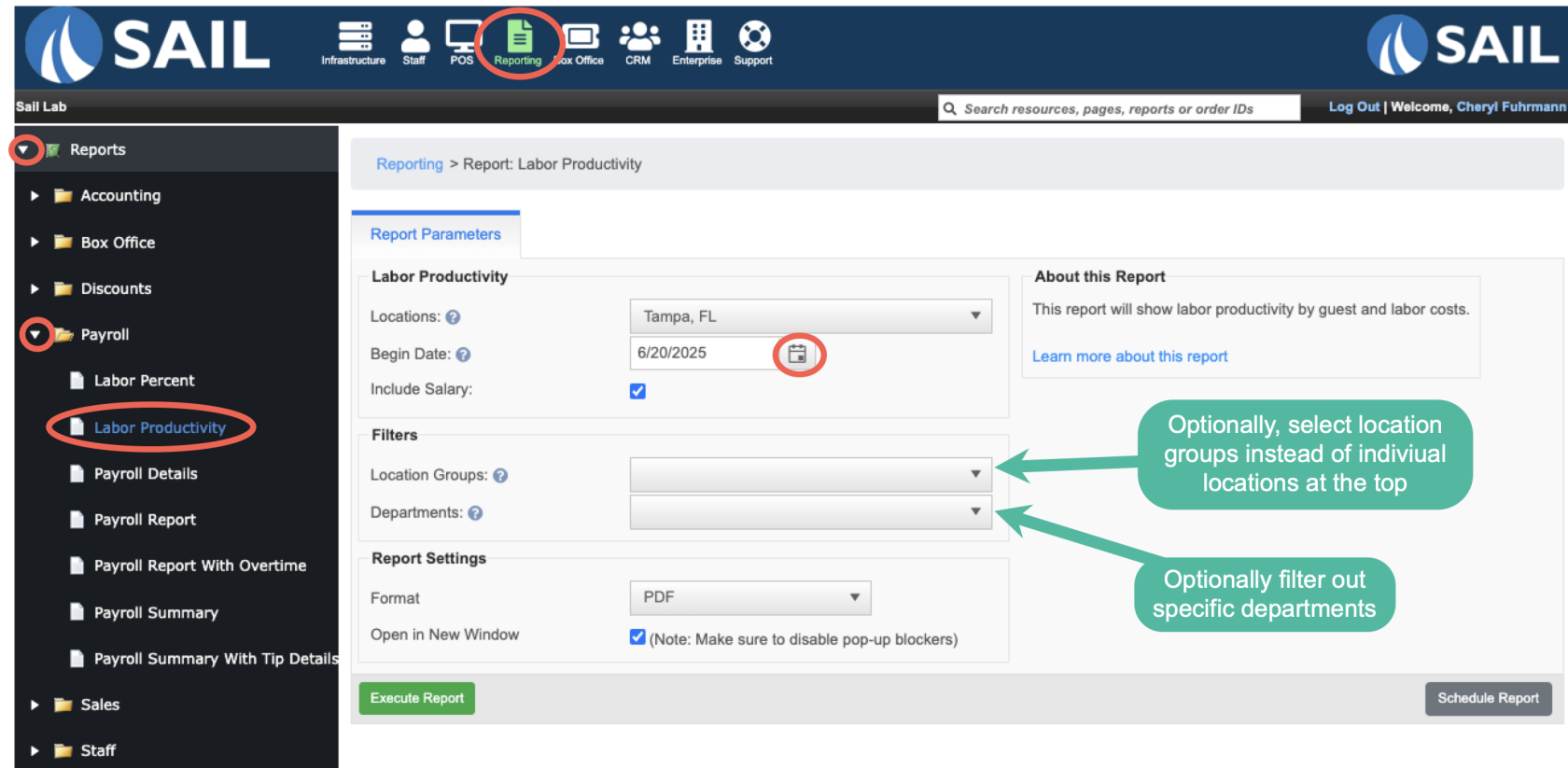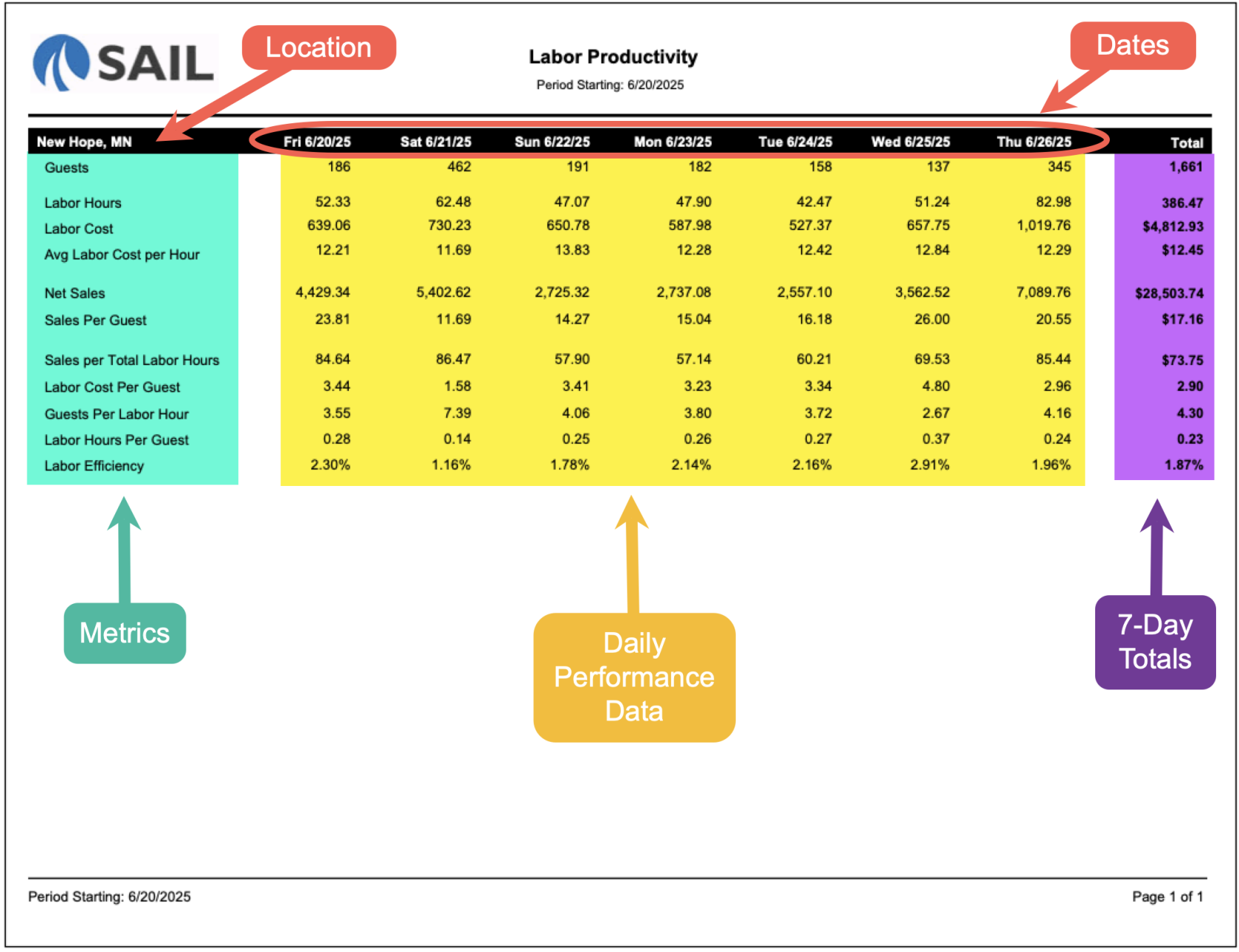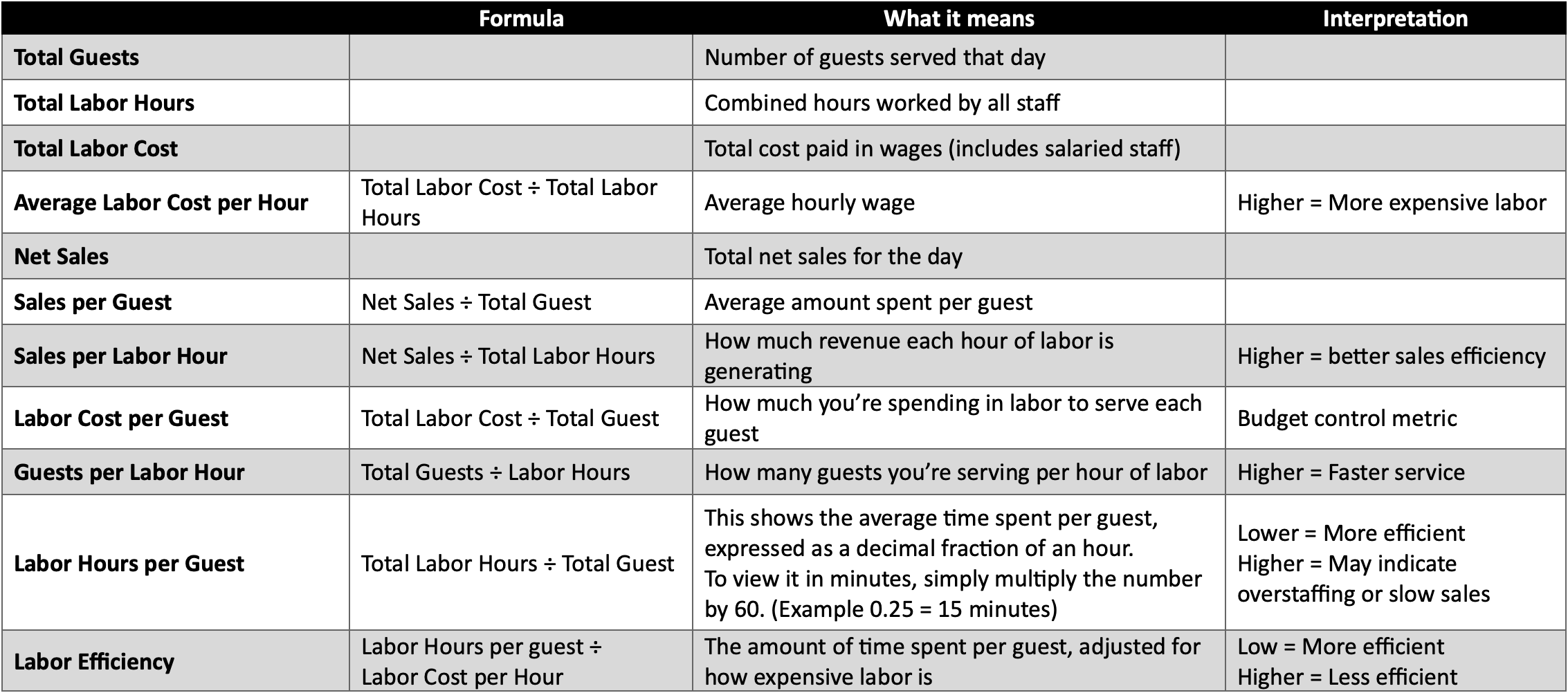Labor Productivity Report
The Labor Productivity Report shows how effectively labor hours are being used compared to sales and guest counts. It provides key efficiency metrics, helping managers understand the balance between labor costs, guest volume, and revenue.
- This report shows daily labor productivity by comparing guest count, labor hours, labor cost, and sales to help evaluate staffing efficiency and overall performance.
- The last column will show a total of the whole week added together to figure out weekly productivity
Where to find the report
- Backoffice --> Reporting --> Reports --> Payroll folder --> Labor Productivity --> Select the Beginning Date --> Execute
- When you select the "Begin Date" it will automatically run the report for that day and the next 7 days
- If you are a multi store location you can run the report for a single location, select multiple locations from the dropdown, or use the Location Groups dropdown to choose a pre-configured group.
- You can use the Departments dropdown to filter out specific departments
What it looks like
Report Parts
Report Columns and Formulas
For each day (and a total at the far right), the following data is shown:
-
Guests – Total number of guests served.
-
Labor Hours – Total hours worked by staff that day.
-
Labor Cost – Total dollar amount spent on wages for that day.
-
Avg Labor Cost per Hour – Shows the average wage cost per hour worked.
Formula: Labor Cost ÷ Labor Hours -
Net Sales – Total sales for the day (after discounts, comps, and voids).
-
Sales per Guest – Average sales per customer served.
Formula: Net Sales ÷ Guests -
Sales per Total Labor Hours – How much sales revenue is generated per labor hour. Higher is better.
Formula: Net Sales ÷ Labor Hours -
Labor Cost per Guest – The average labor expense per customer served.
Formula: Labor Cost ÷ Guests -
Guests per Labor Hour – How many guests are served per labor hour worked.
Formula: Guests ÷ Labor Hours -
Labor Hours per Guest – How many labor hours are used, on average, to serve each guest.
Formula: Labor Hours ÷ Guests -
Labor Efficiency – The amount of time spent per guest, adjusted for how expensive labor is
Formula: (Labor Hours per guest ÷ Labor Cost per Hour)
Totals Column
On the far-right, you’ll see totals and averages across the full reporting period:
-
Totals for Guests, Labor Hours, Labor Cost, and Net Sales.
-
Weighted averages for the per-hour and per-guest calculations.
-
Overall Labor Efficiency % for the entire period.
How to Use This Report
This report helps you:
-
Measure how effectively your labor is being used to generate sales.
-
Spot days where labor efficiency was high or low.
-
Track labor cost per guest to ensure profitability.
-
Compare guests per labor hour to see if staffing is aligned with guest traffic.
-
Use efficiency trends to improve scheduling and reduce wasted labor hours.