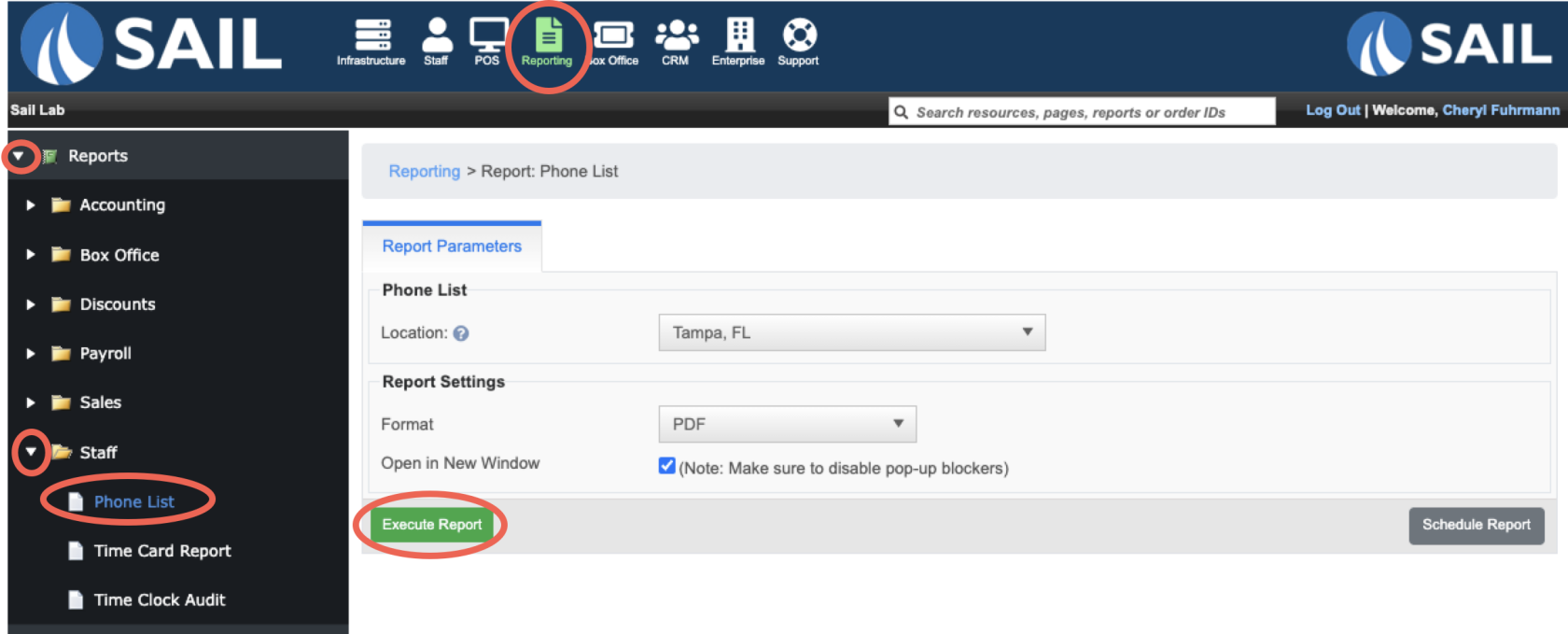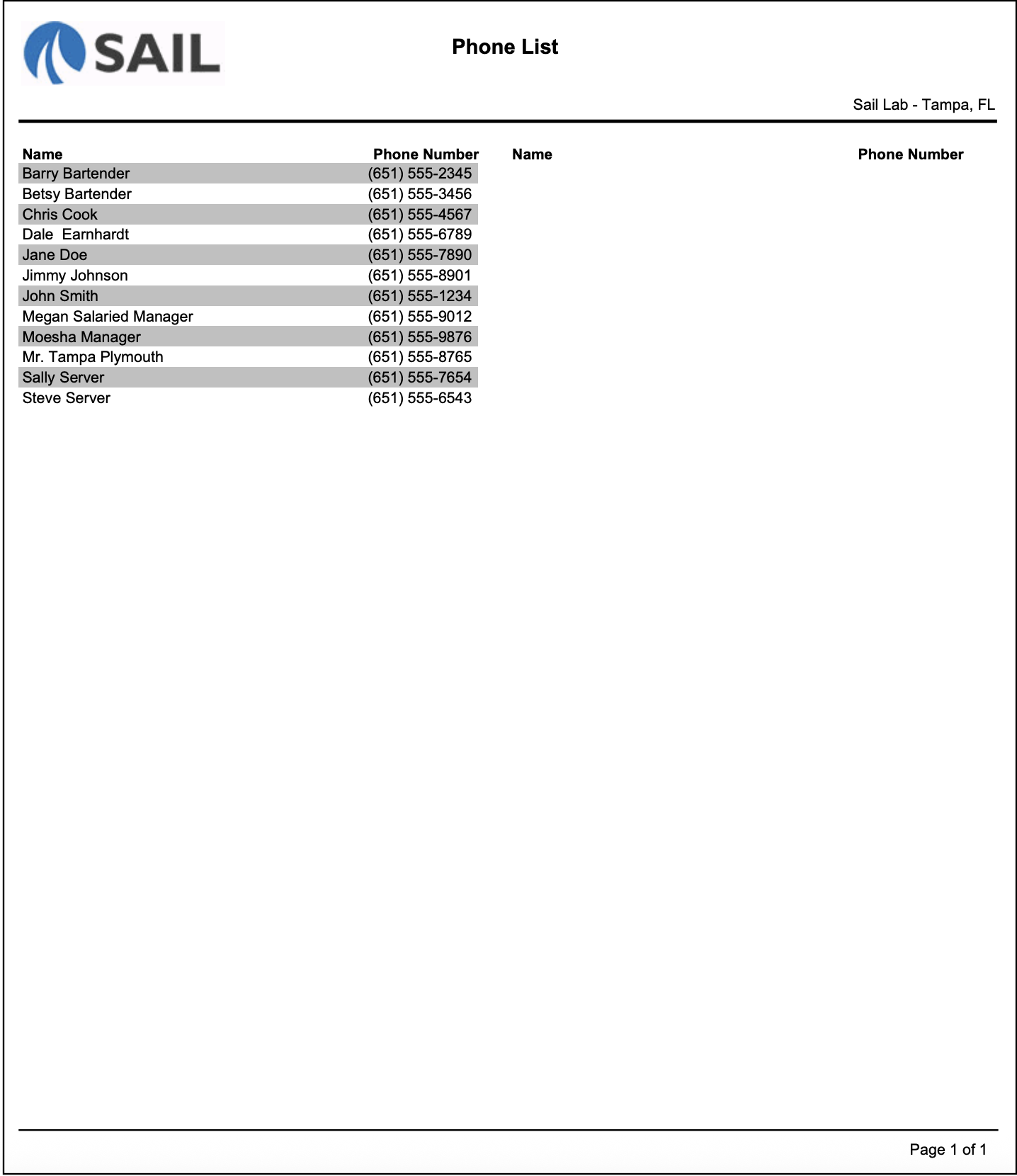Phone List Report
ThisThe is the Phone List Report provides a quick, printable directory of all employees who have a phone number entered in their Employee Details section of Backoffice.
It’s a simple reference tool designed to make it easy for managers or staff to contact team members directly when needed.
Where to find the report
- Backoffice --> Reporting --> Reports --> Staff folder --> Phone List --> Execute
What it looks like
Report Parts
Report Structure
-
The report lists employees in alphabetical order by first name.
-
Each employee appears in one of two columns to maximize space on the page.
-
The Name column shows the employee’s full name as entered in Backoffice.
-
The Phone Number column lists the phone number from the employee’s record.
-
Employees will only appear on the report if a phone number has been entered in their Backoffice profile.
-
Locations that use multiple stores will generate a separate phone list for each store.
How to Use This Report
-
Keep a printed copy for quick reference in case of emergencies or schedule changes.
-
Use it to contact employees directly about shift swaps, time-off requests, or schedule confirmations.
-
Periodically review and update employee phone numbers in Backoffice to ensure the list remains accurate.