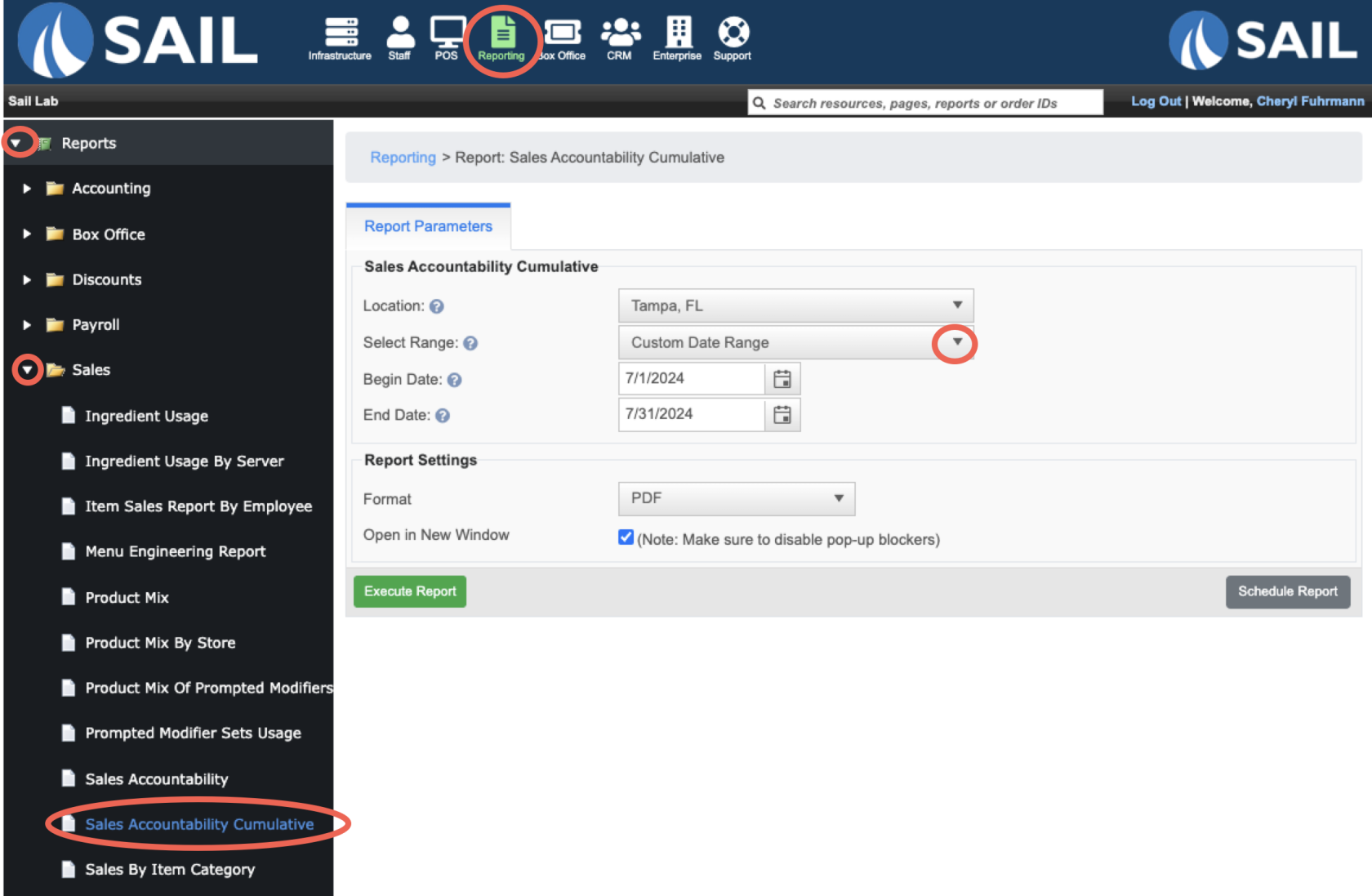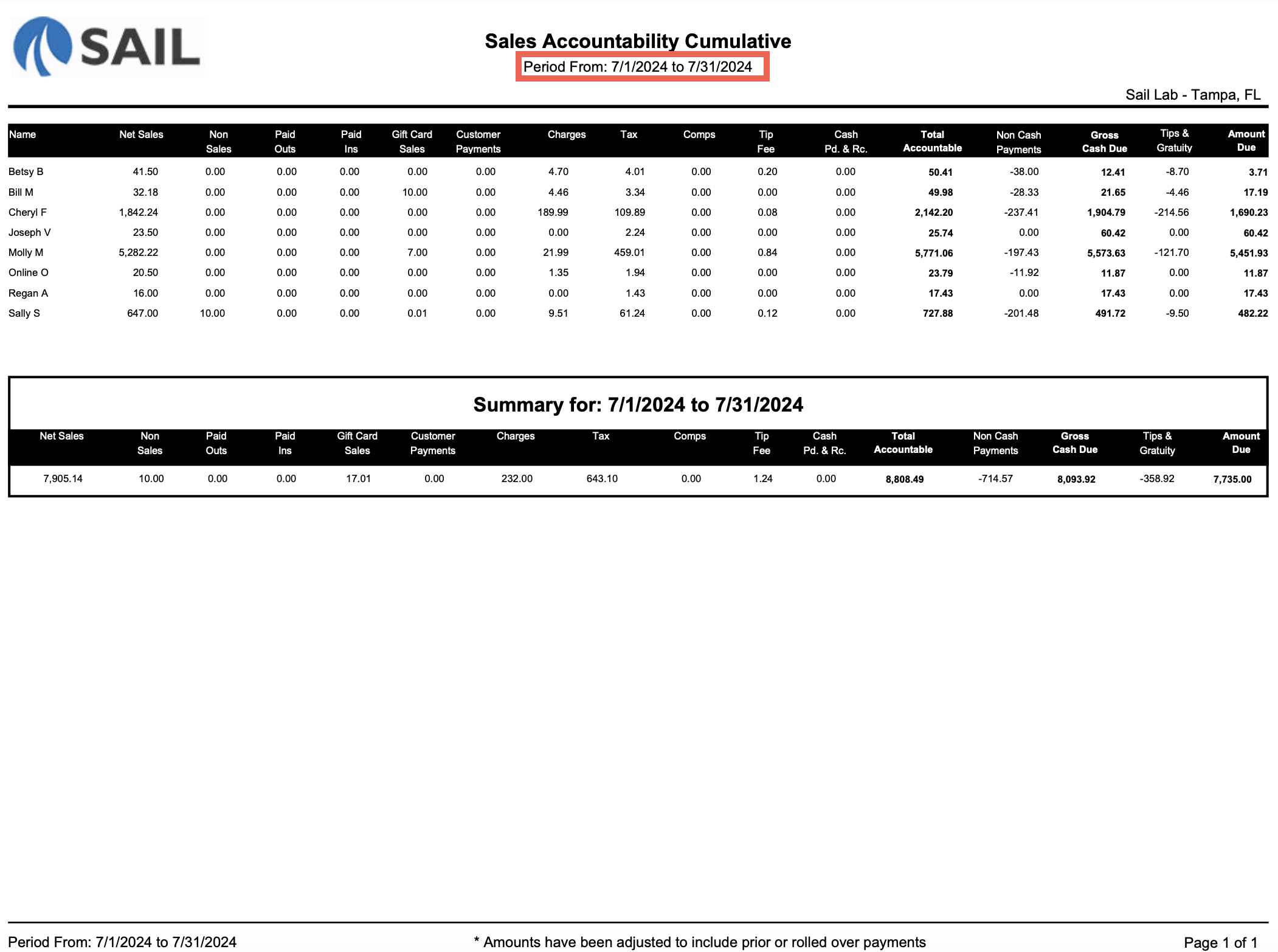Sales Accountability Cumulative Report
This is the Sales Accountability Cumulative Report
Where to find the report
- Backoffice --> Reporting --> Reports --> Sales folder --> Sales Accountability Cumulative --> Select Date Range --> Execute
What it looks like
- We have a new report that can take your Sales Accountability Report and add a date range together on 1 report
- So if an employee worked 5 times during that date range it would add all 5 days together and put them on 1 line
- So if an employee worked 5 times during that date range it would add all 5 days together and put them on 1 line