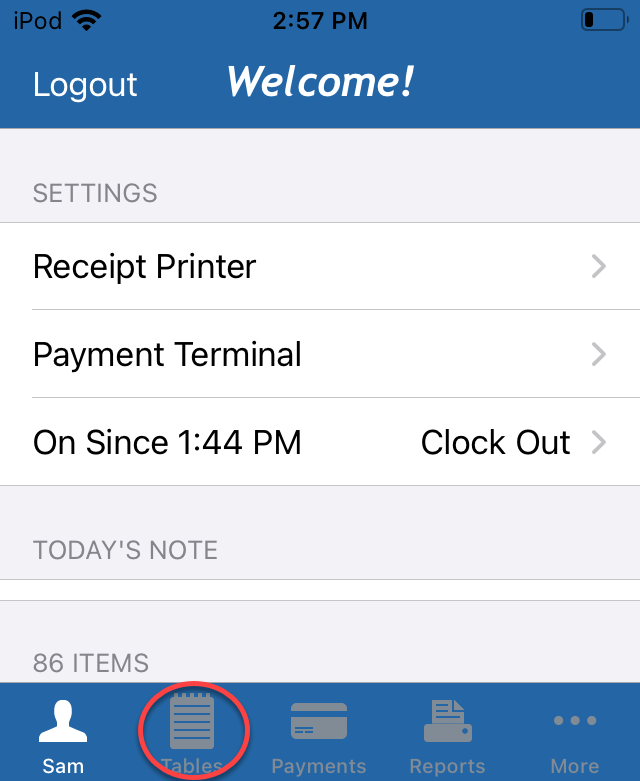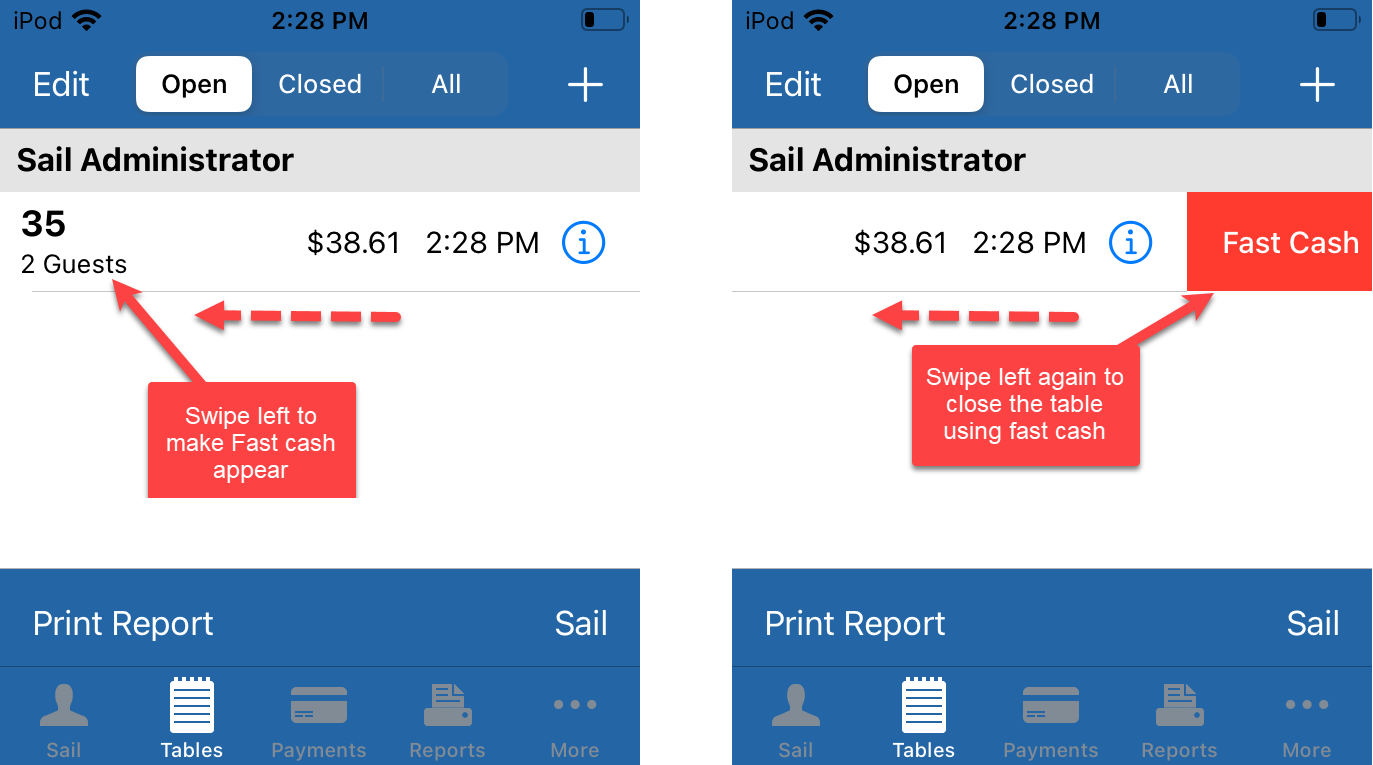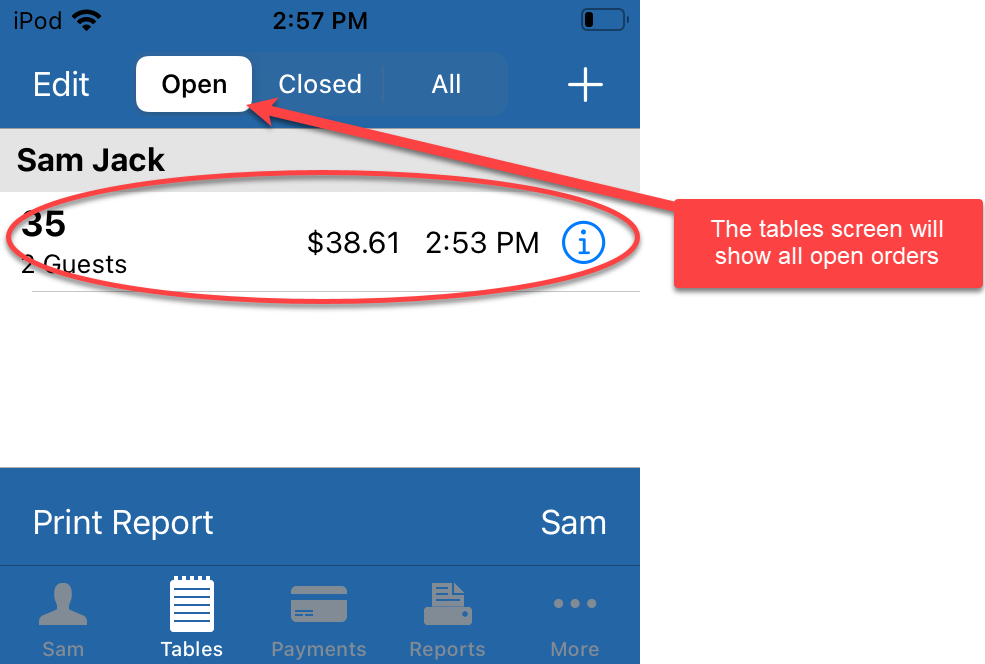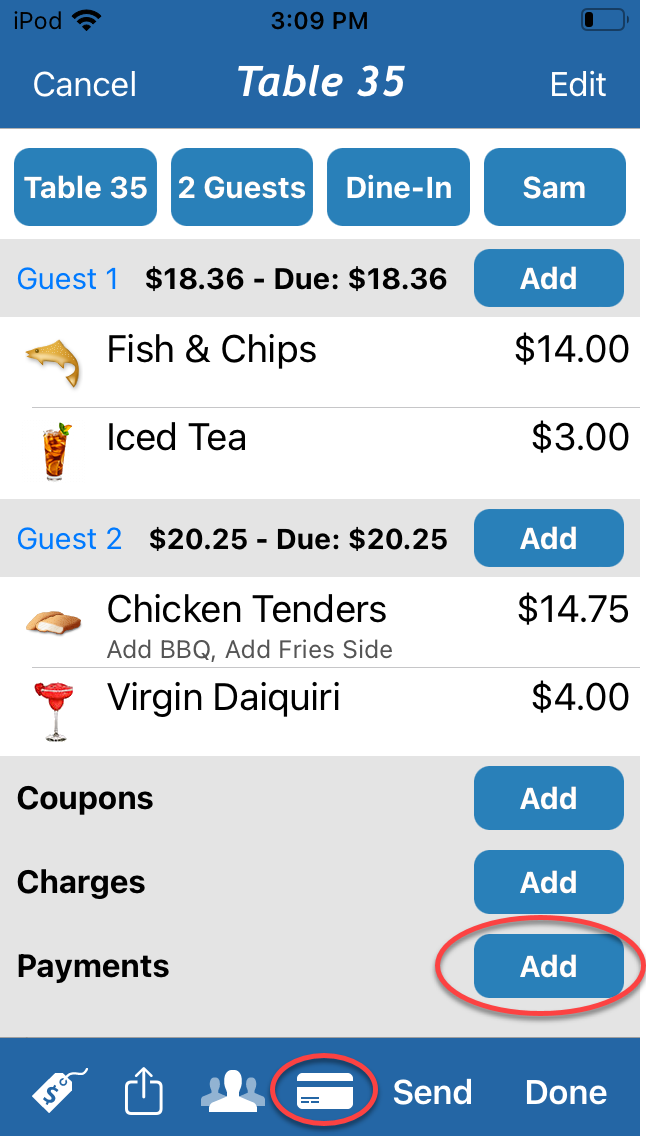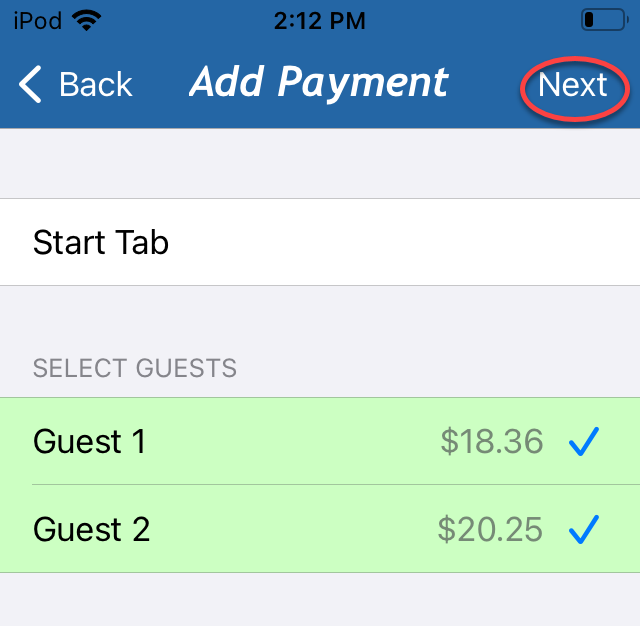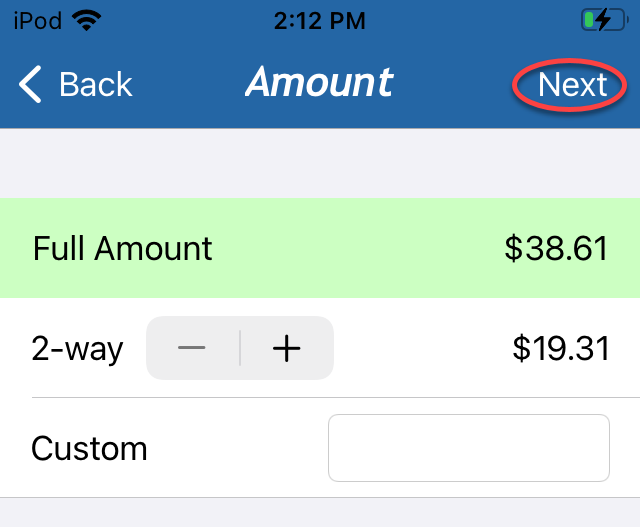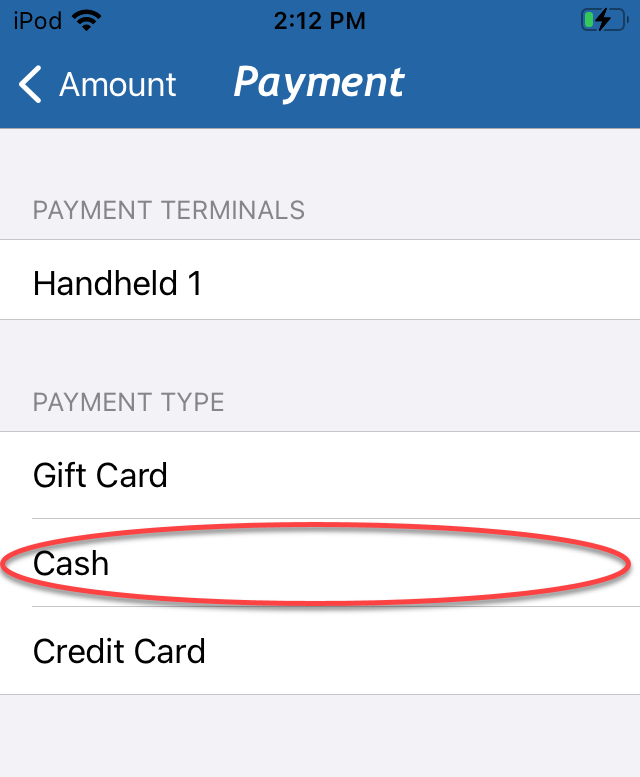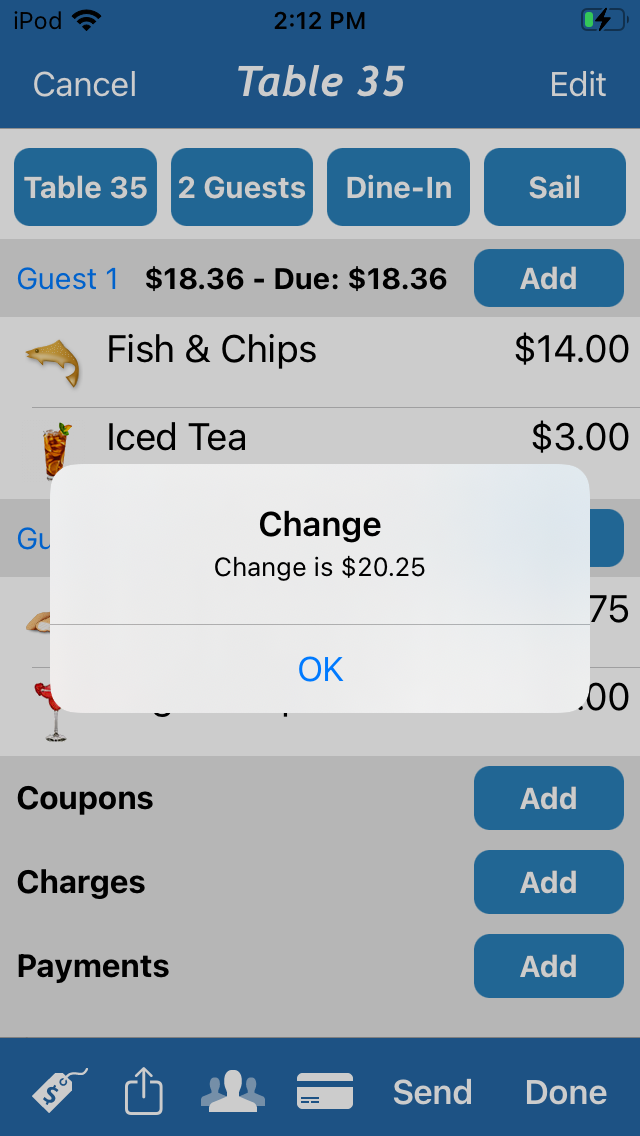How to close a table/order from a handheld
This document will detail how to close a table/order from a handheld.
To see how to close a table/order from a terminal please click the link
To close a table or an order you will need to locate the order you would like to close. Once it has been located, pay it out in the manner the guest chooses in order to close the table. This document will go into detail on how to accomplish these steps and note any necessary details along the way.
From outside the order
-
Log into the hand held. To locate the order click on the “Tables” button on the bottom toolbar.
-
To pay out an order with fast cash on a handheld swipe left.
-
If the customer used a different form of payment or you need to calculate change you will need to open the order and add a payment.
From inside the order
-
Select the Add button to the right of payments or select the credit card icon at the bottom.
-
Select which guest or guests the payment will be applied to then select the next button.
-
Select the amount that the guest will pay then select next.
Note: If you’d like to see how much change to give a customer, you need to put the dollar amount that they gave you in the custom field, and then select cash on the next screen. -
Select the payment type that the guest has chosen. For more information on the other payment types see How to process a payment.
-
The transaction is now complete.