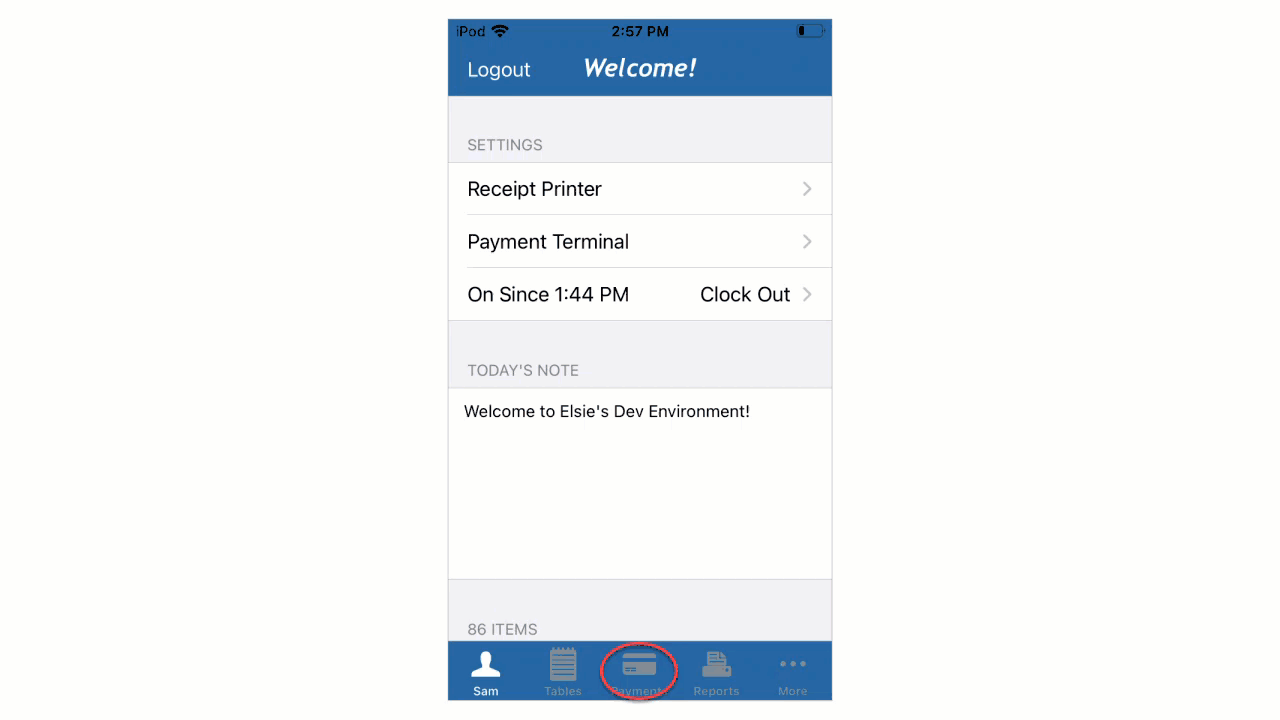How to enter tips on a Handheld
This document will detail how to enter tips on a Handheld
To see how to enter tips on a terminal please click the link
Handheld
-
Once you have made the payment with the handheld you can add the tip to the payment in the payments screen.