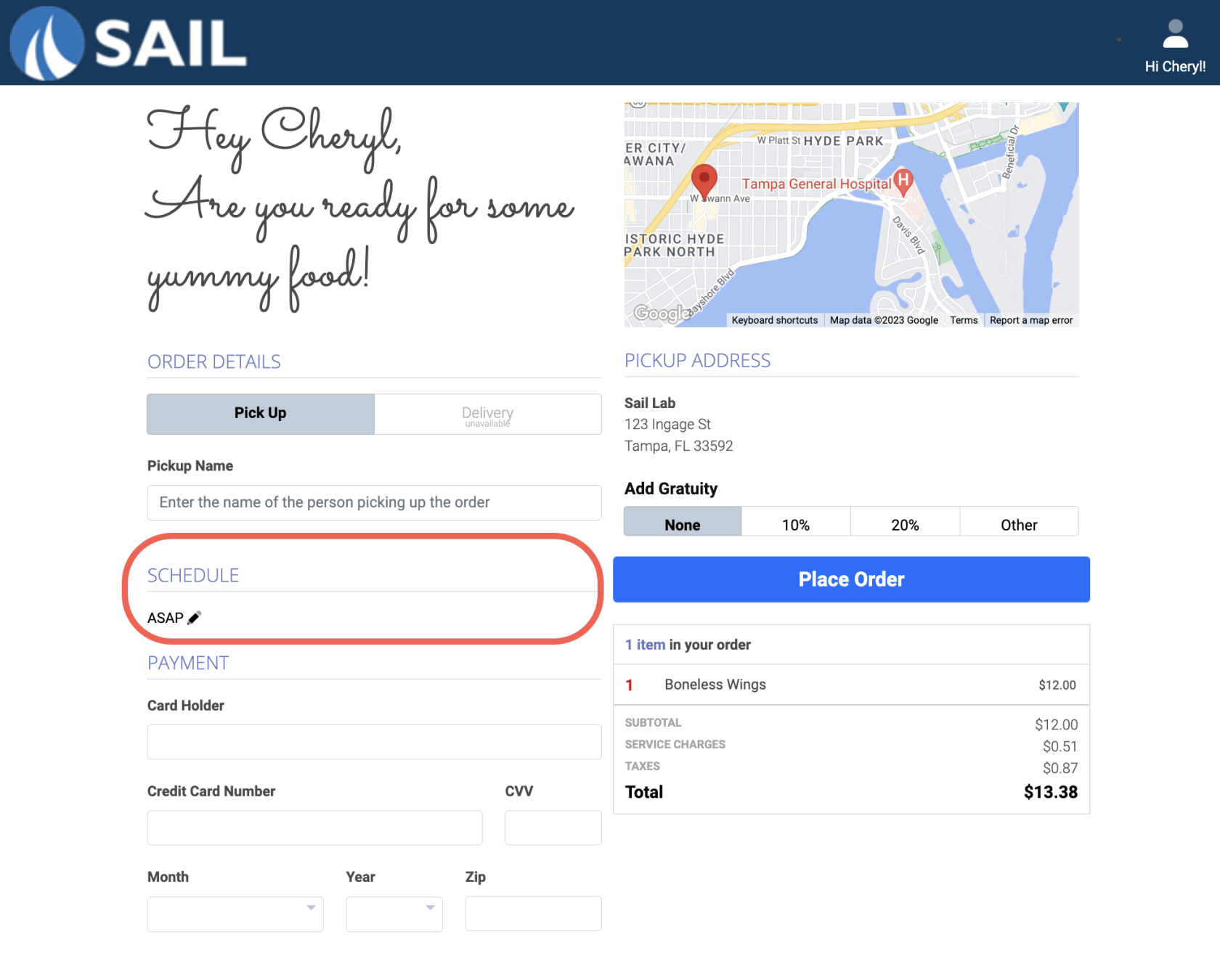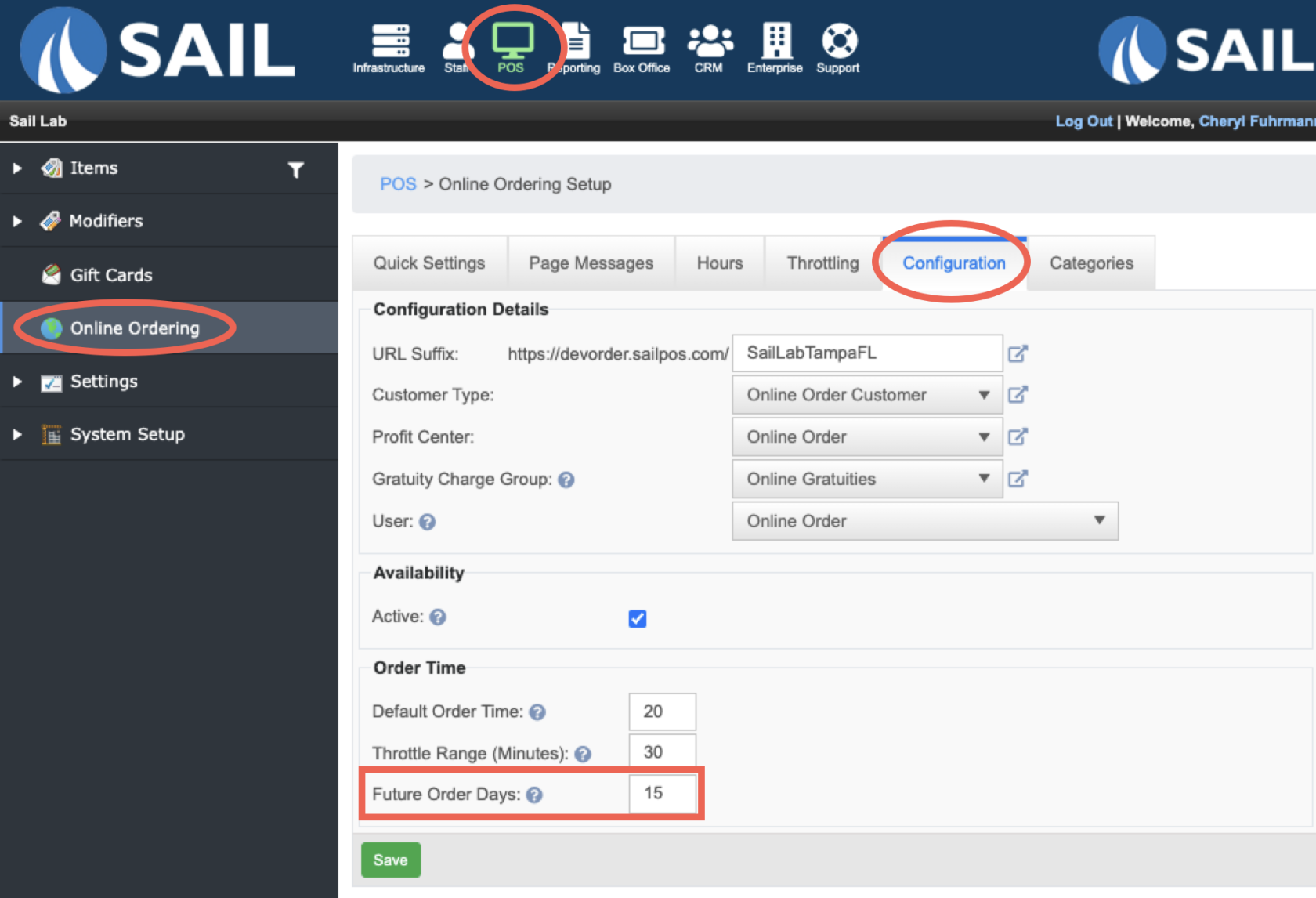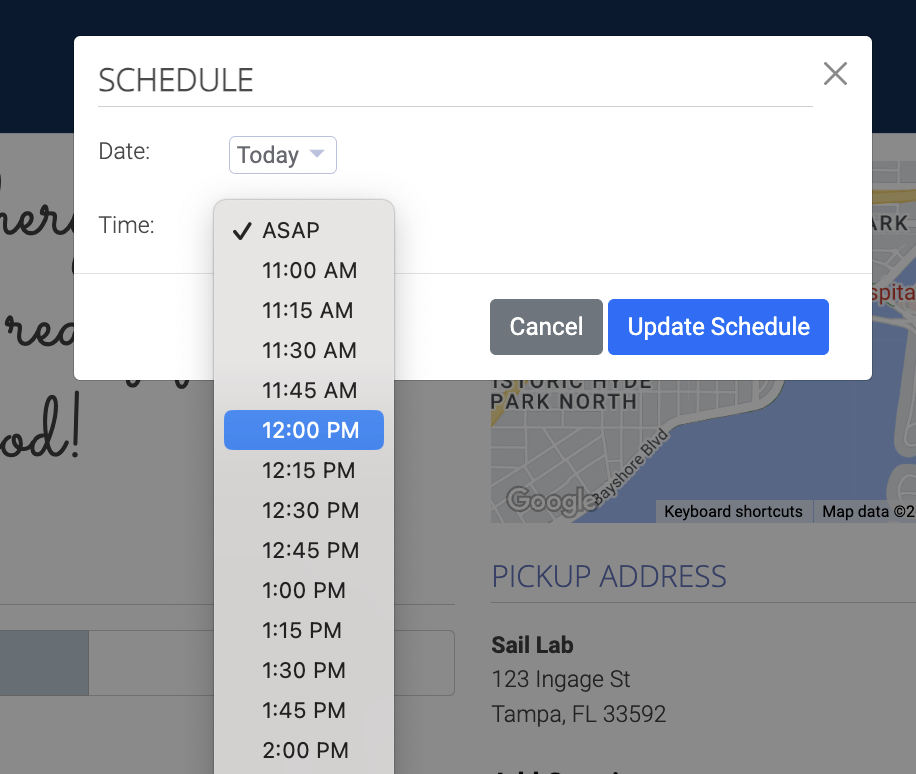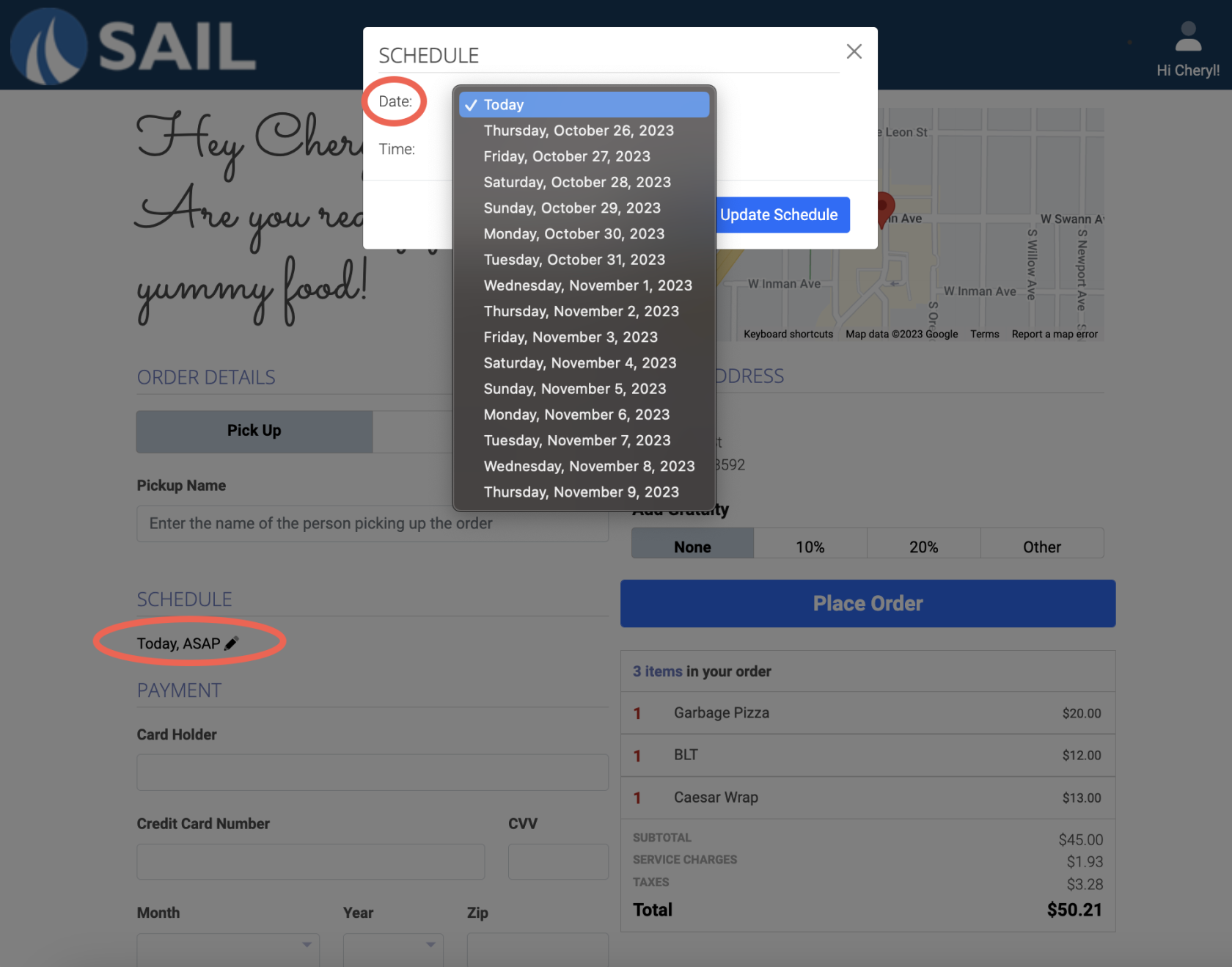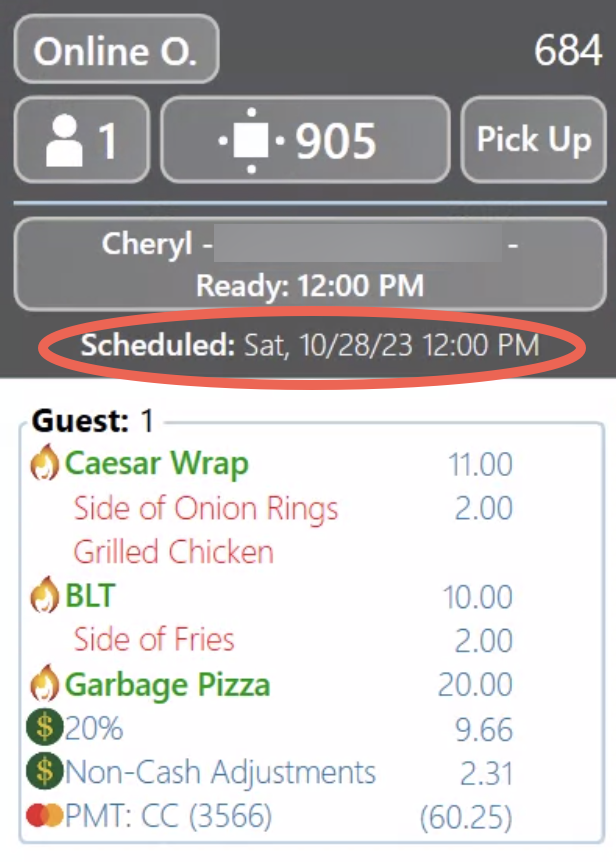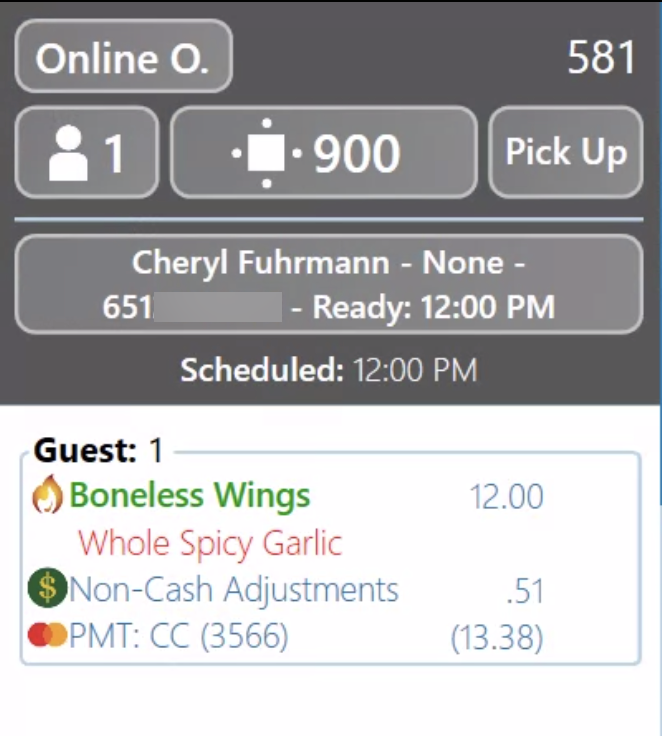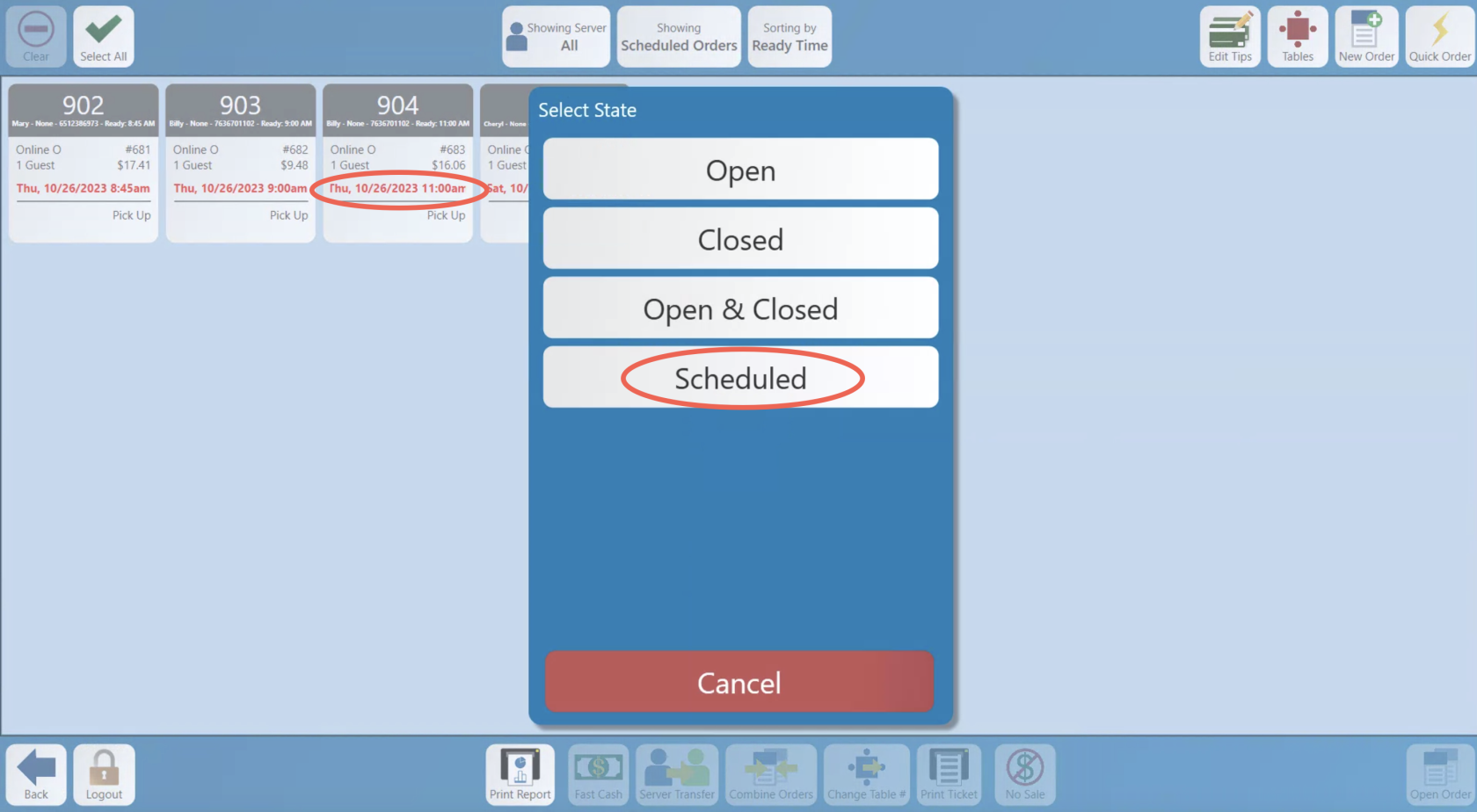Release 2023.11.1 "Athens"
Notes: This release consists of 1 New features
**This release WILLwill NOT require you to update your handheld to version 2023.11.1*handhelds**
If you would like any additional information or help setting up any of these new features, please contact support at:
Support@ingageit.com or call (612) 861-5277
New Features
1. Online Ordering - Future order for a future day
- Customers can now place an order online and specify a future date and pickup time
- To
doconfigureso,howthefarcustomer will put what they wantout in thecart,futureandyouwhenallowtheyorders, go to Backoffice --> POS --> Online Ordering --> Configuration Tab --> then set thepaymentnumberscreen,oftheydayswilloutbeinablethe future you'd like toscheduleacceptafuturetime to pick it up that day.orders.
If they leave it as "ASAP" the order will go directly to the kitchenIfWhentheyCustomers click on the pencil next to ASAP, they will get a pop up that looks like this, where they will be able to select the date first and then what timetodaythey'd like to pick it up.
- To see future orders on the terminal, Login --> go to the Orders view page --> click on the showing button in the middle and select "Scheduled"
Bug Fixes
1. NCA looked like it was doubling on a printed receipt. The customer was charged correctly but the printed receipt after the fact looked wrong.