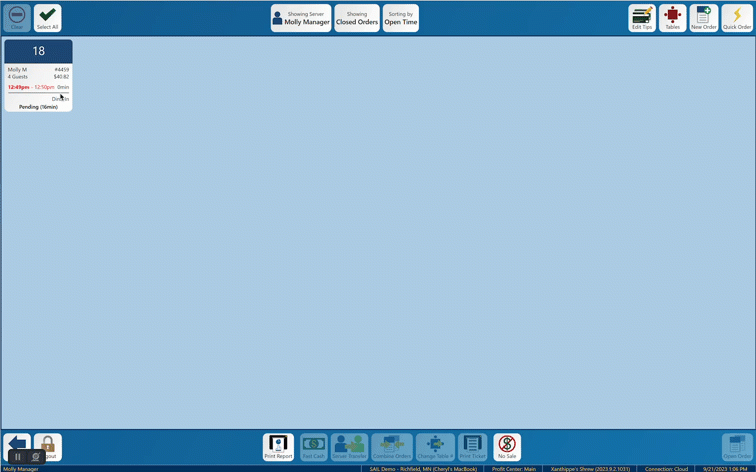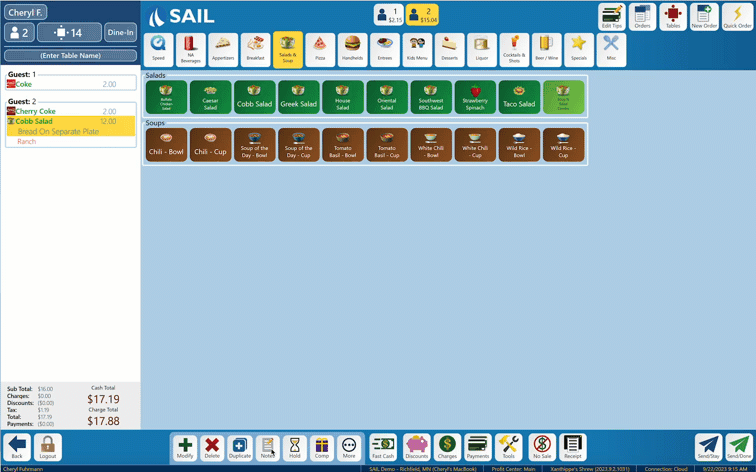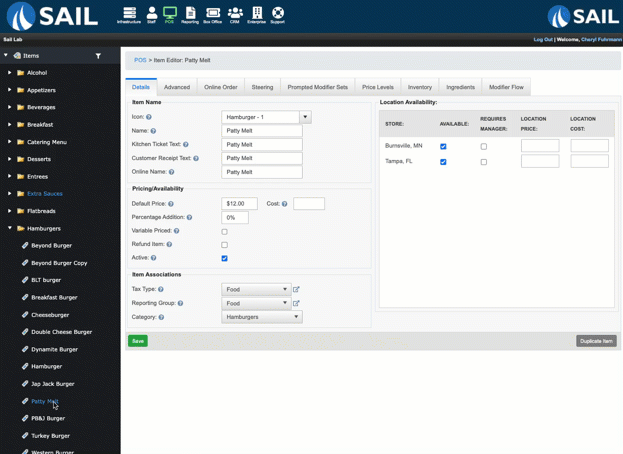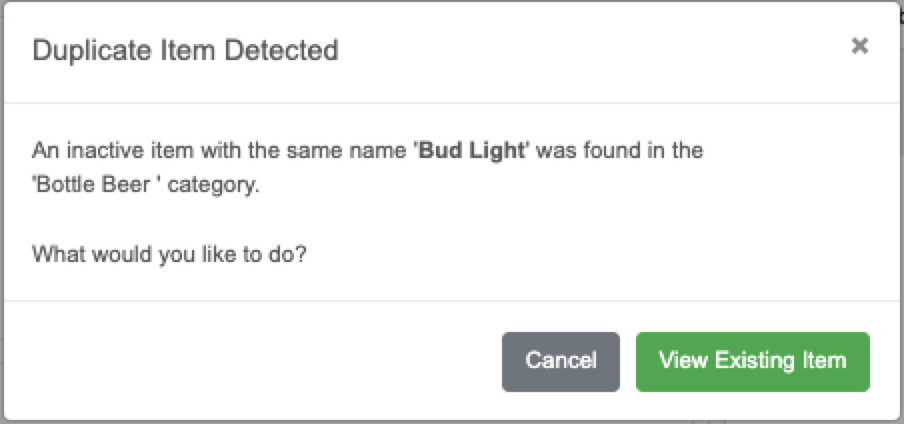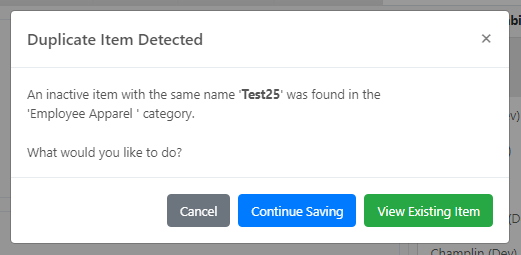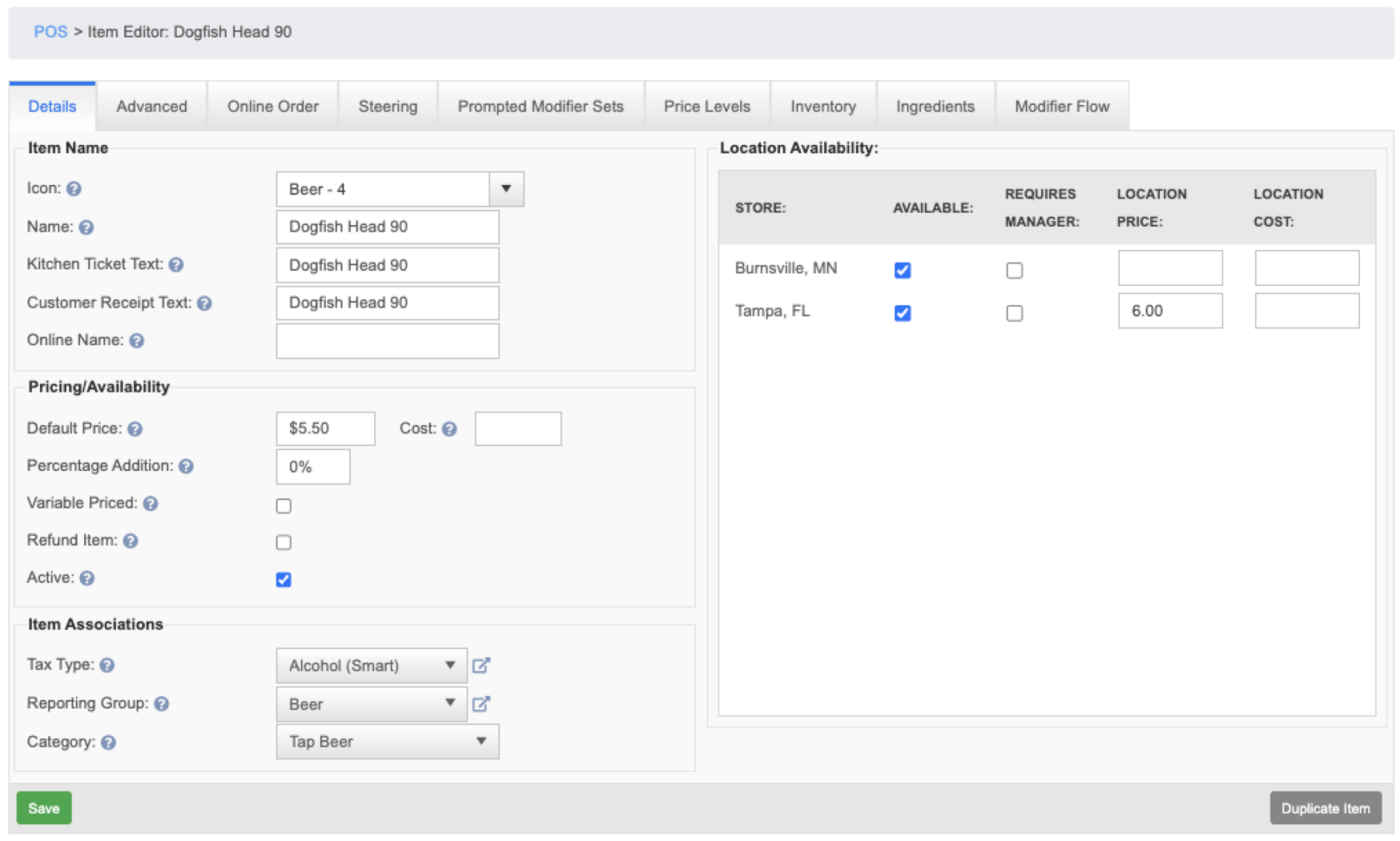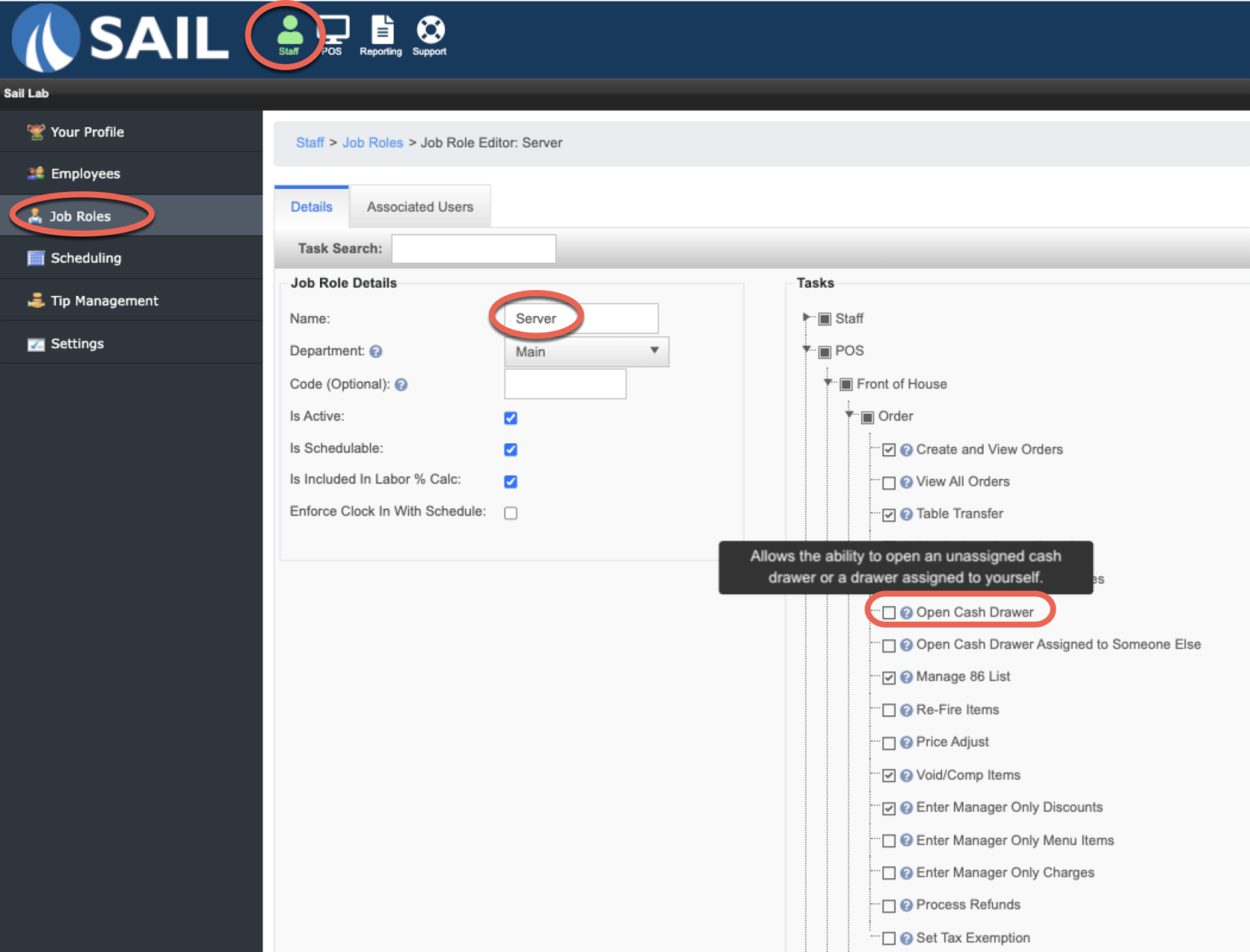Release 2023.9.2 "Xanthippe’s Shrew"
Notes: This release consists of 11 New features and Improvements. Use the page navigation section on the top left of this screen to jump between the features you'd like to read about.
**This release WILL require you to update your handheld to version 2023.7.2**
If you would like any additional information or help setting up any of these new features, please contact support at:
Support@ingageit.com or call (612) 861-5277
New Features
1. Ability to Modify a Modifier
2. Ability to Email any report
3. Sales Accountability report
Improvements
4. Daily Close report enhancements
5. Reassemble an order if payment is voided
- Now if you void a payment, and a group paid together, the order will reassemble and separate out what each person had.
- This will especially be helpful, if you accidentally fast cash a table and need to void the payment. All the seat will go back to the way they were!
6. Append an existing type note
- You can now add to an existing note without the previous one deleting.
- If you already have a note on an item, you can click on note again and either press the clear button to start over. or just continue to type to add more to the note.
7. Update item category with drop down instead of drag and drop
- There is now another option to move items from one category to another.
- On the bottom of the details page there is a drop down called "Category." You can use this to move an item to another category without having to drag and drop
- Note: Drag and drop will still work. This is just another option
- In the video, I move the Patty Melt from the Hamburger Category to the Sandwich category. and then back again
8. Warning message when creating a duplicate item
- When you create a new menu item you will get a warning message like this if an item with that exact same name already exists.
- In this example I was trying to create a Bud Light but there was already an item with that name, so now instead of creating a duplicate button I can click on "View Existing Item" and reactive it!
- It will not allow you to create a button with the same name in the same category. However if you wanted create something with the same name but in a different category, it will give you the option to "Continue Saving"
9. Multi Store: Combined the Location availability tab and the details tab
- The Location availability is now on the main screen so it is easier to see which stores have this item and what the price is at each store.
- In the example below, the Beer is available at both stores. And it cost $5.50 at the Burnsville location and $6.00 at the Tampa location
10. Fast cash button is disabled in the payment screen
- When you go into the payment screen the Fast Cash button will be disabled so you don't click that when you are trying to pay out 1 person and accidently pay out the whole table.
11. Server Close will not open the cash drawer
- If a server does not have the right to open a cash drawer, then when they do their server close the drawer will not pop open.
- If an employee does have the ability to open a cash drawer then the drawer will pop open when they do their close so they can get their money out.
- Here are the steps to change the job role so servers can not open a cash drawer
Bug Fixes
Terminal: When you started a table from the Tableview screen it was not automatically going back to that screen. That has been fixed. Now if you start a table or go into an existing table from the Tableview screen it will bring you back to the Tableview screen
General: Can not delete the gift card number on purchase