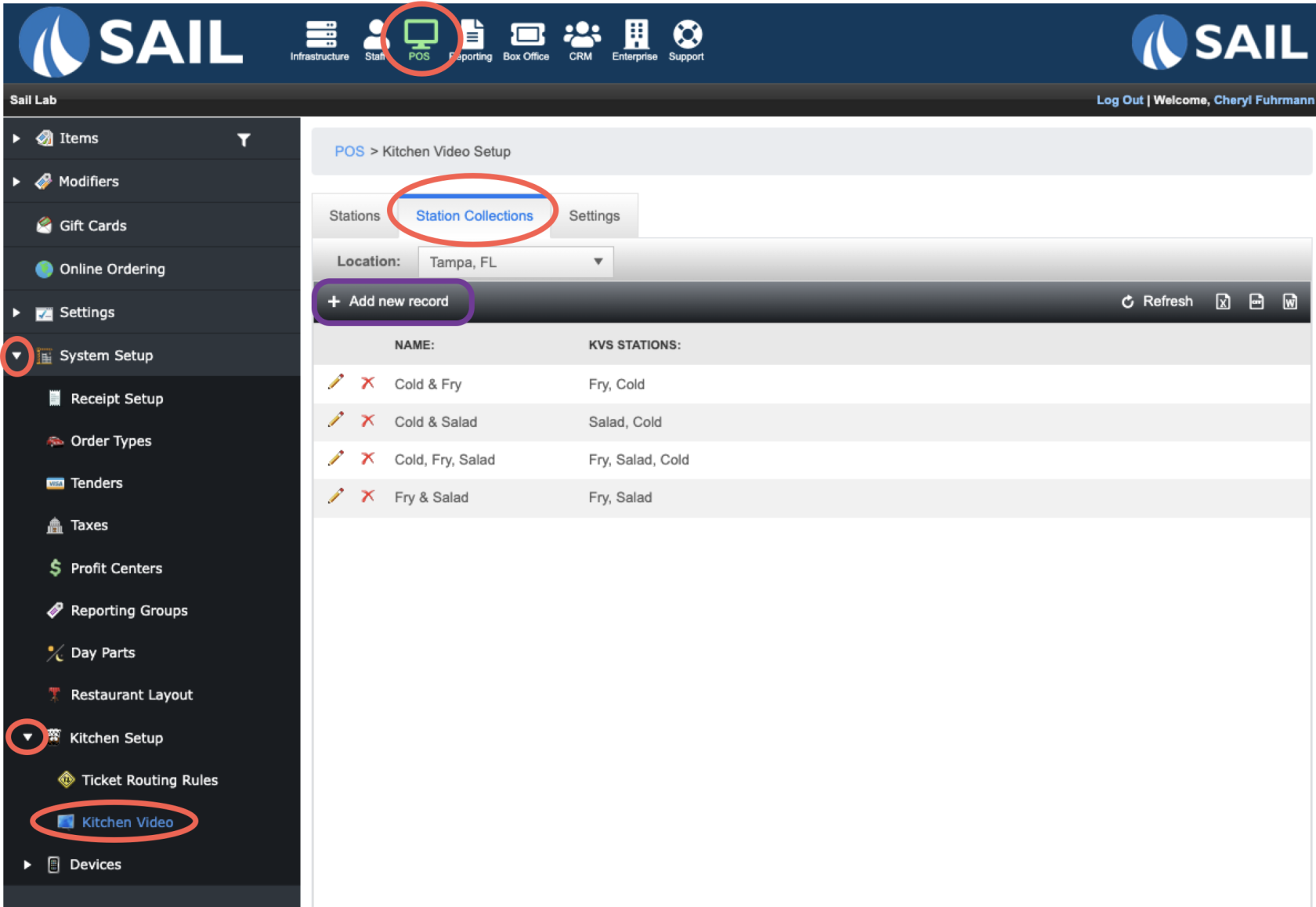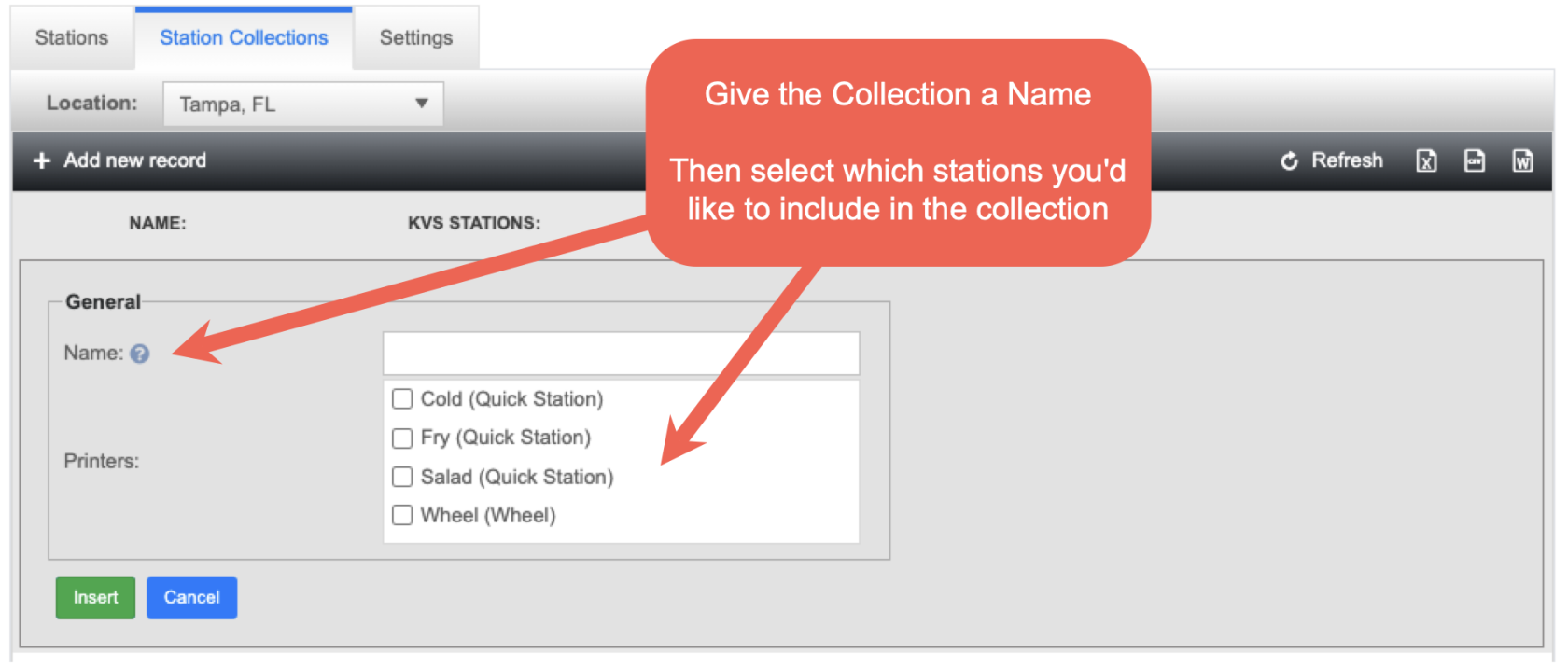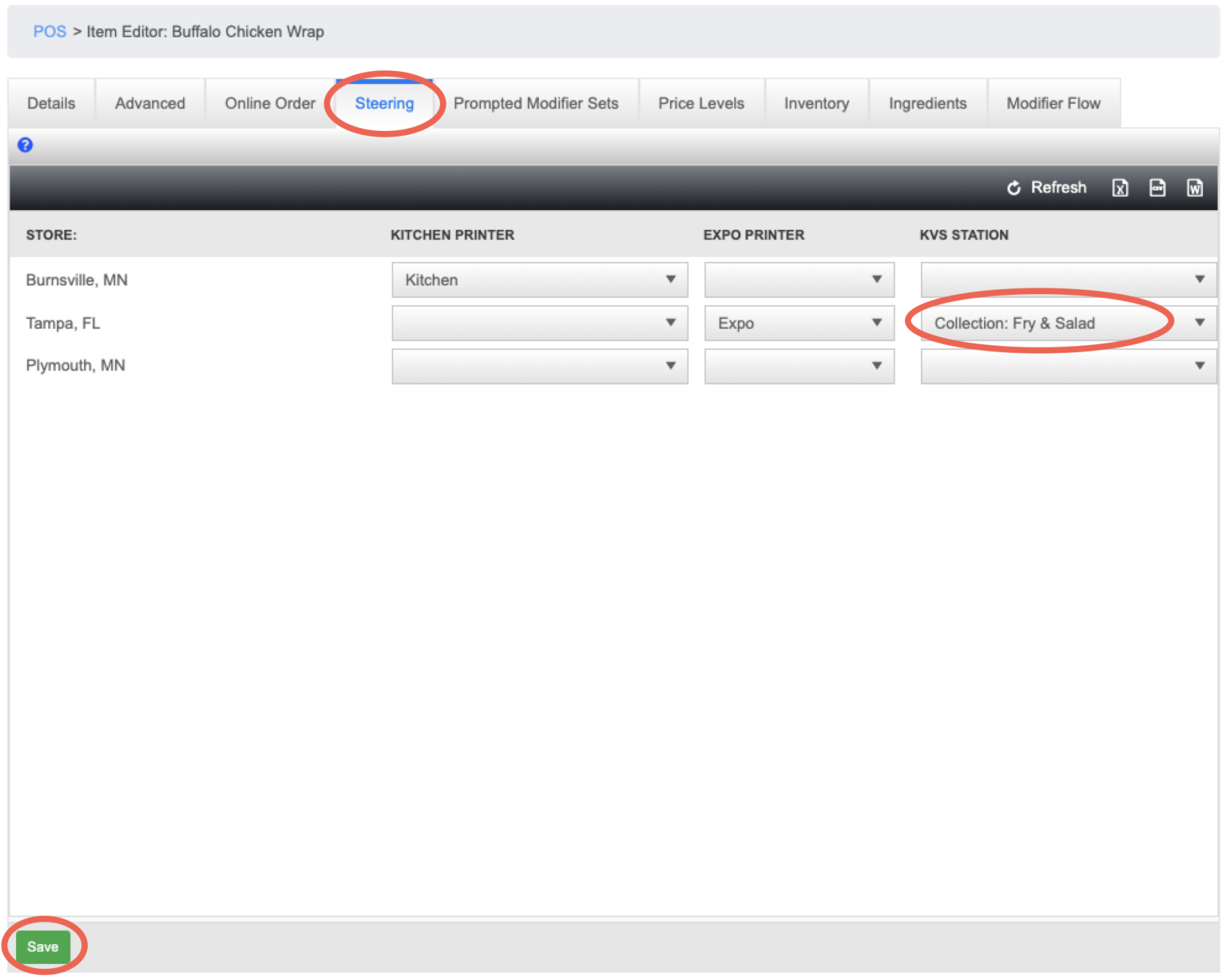Release 2024.1.2 "Erbil"
Notes: This release consists of 3 New features and Improvements.
**This release will NOT require you to update your handhelds**
If you would like any additional information or help setting up any of these new features, please contact support at:
Support@ingageit.com or call (612) 861-5277
New Features
1. KVS Station Collections
- Now like printer collections with Kitchen printers you can now route your menu items to multiple KVS stations at once.
- To set it up, navigate to Station collection:
- Click "+ Add new record"
- Next, find the food item you'd like to switch to a collection, navigate to the steering tab and change the station to the collection
- Here is what it will look like in the KVS Summary
2. KVS All Day Counts
- You can now create "All Day Counts" (ADC) on each of the KVS stations to help keep track of the items on your screen.
- You can create an ADC for a single item, like Basket of Fries.
- You can create an ADC for multiple items, like Burgers.
- You can use Multipliers in ADC for things like Wings. (Example: 12 wings is 1 and 6 wings is .5)
- The ACD can include items from all stations or just its own station
- Here is what it looks like on the KVS Fry station
3. New Timecard section in Backoffice
- You can now use the Timecard section in Backoffice to easier edit employees payroll hours in one area.
Improvements
4. Kitchen Printers can print modifiers on their own
- You can now have your modifiers print to a different printer than the parent item.