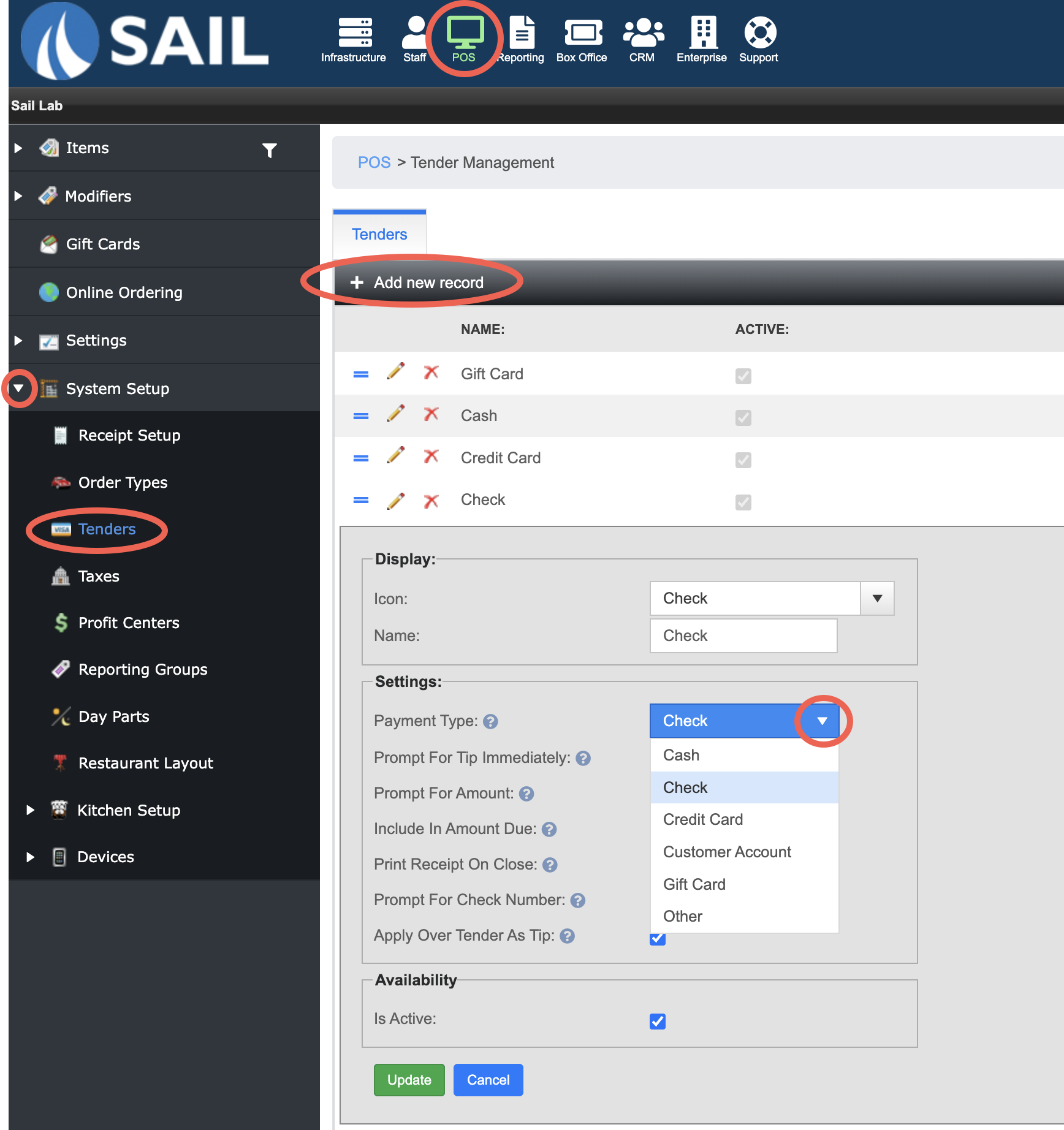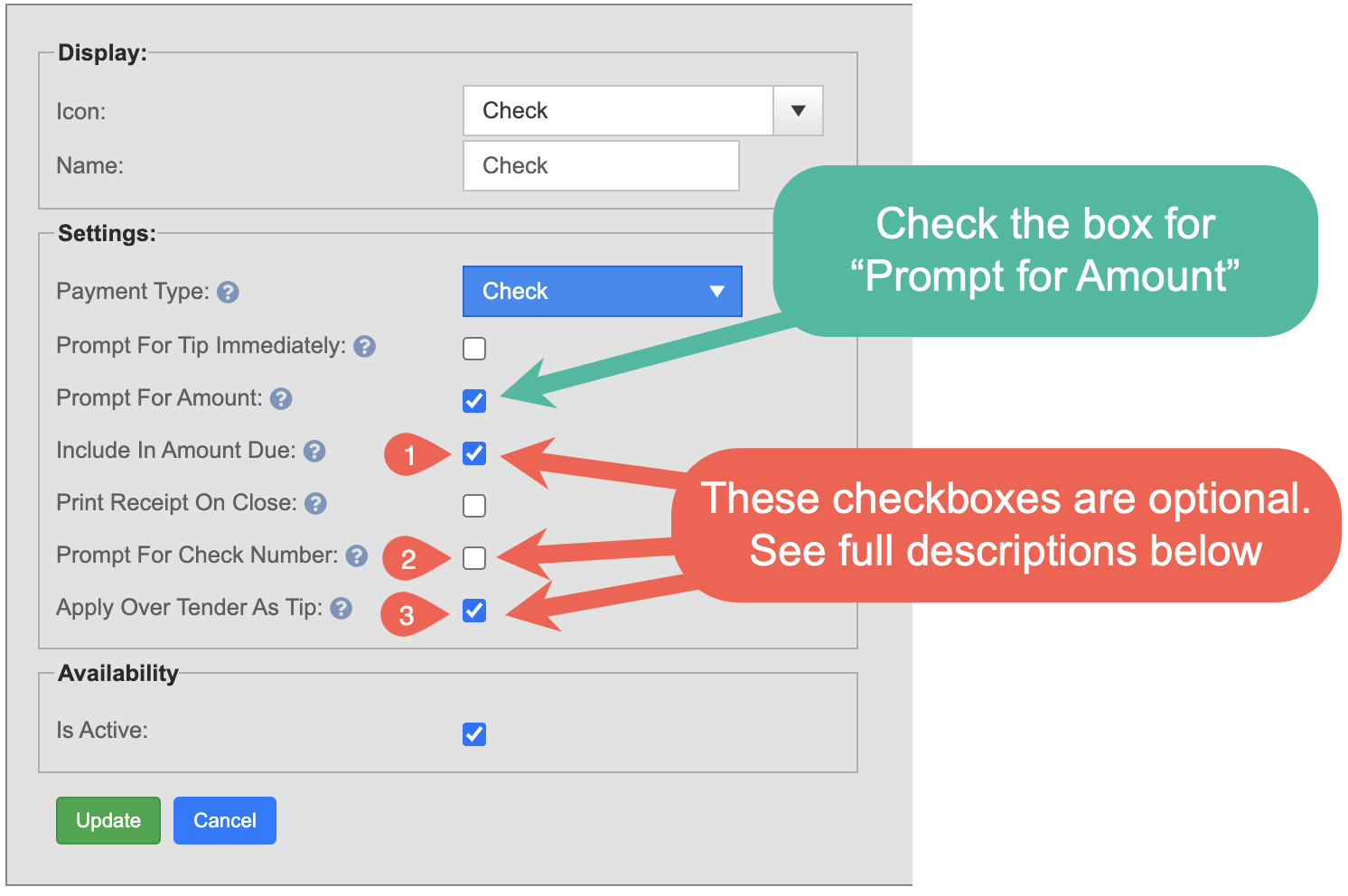Release notes 2024.1.2 "Fusagasuga"
Notes: **This release WILL require you to update your handheld to version 2024.1.2**
If you would like any additional information or help setting up any of these new features, please contact support at:
Support@ingageit.com or call (612) 861-5277
New Features
1. Check Tender Type
- You can now create a check tender type and have treat checks differently than cash!
- Here is how to set it up:
- Navigate to the POS tab --> System Setup --> Tenders --> Click +Add new record
- Set the icon you'd prefer (we do have a check option)
- Name the tender "Check"
- Then be sure to use the dropdown for payment types and select "Check" (This will bring the option for check that you need)
- Select the checkboxes from the settings you'd like. (the two that need to be checked are Active and Prompt for Amount)
- Include in Amount Due
- Prompt for Check Number
- Apply Over Tender as Tip
2. Rollover Payments on Auto Close
- Previously if you had a partial payment on table that was going to rollover to the next day, it would stop the close.
- We have now added the option to have the table continue to roll over and the payment will stay on the day the payment was made.
Bug Fixes
Something was fixed