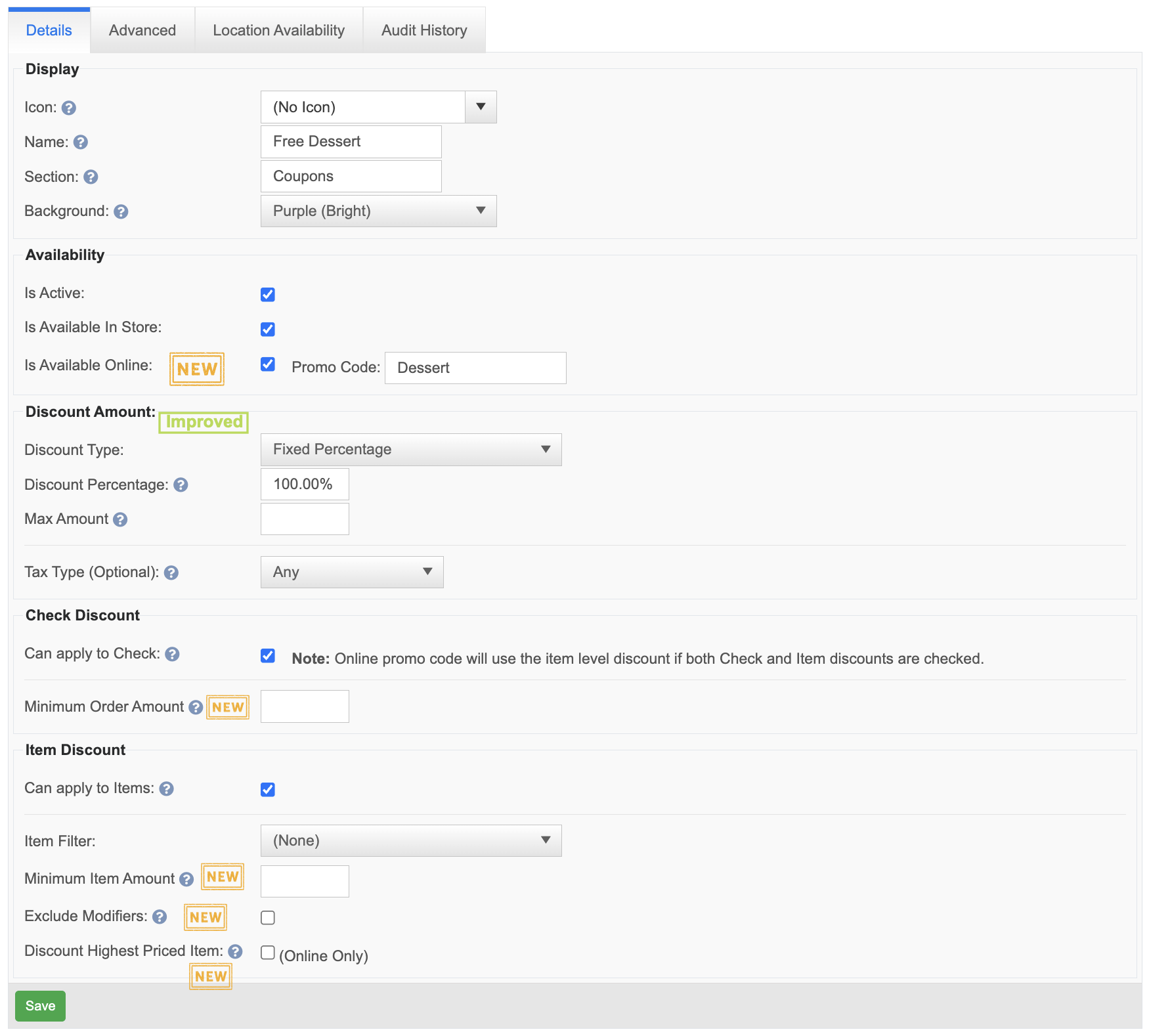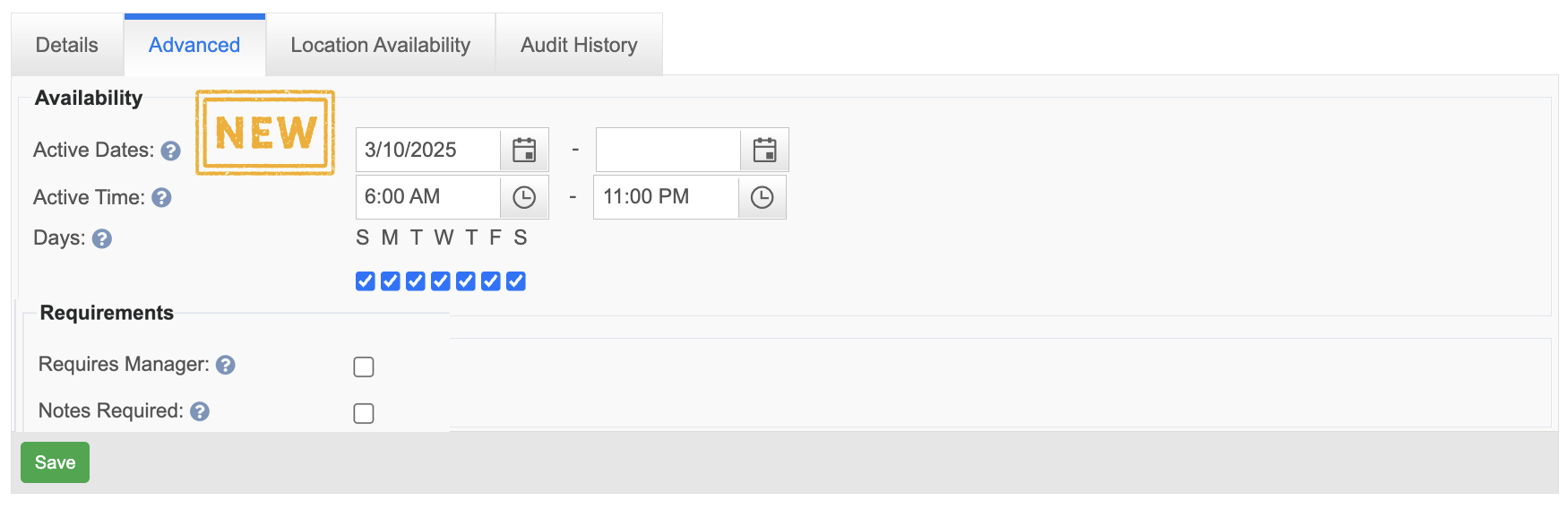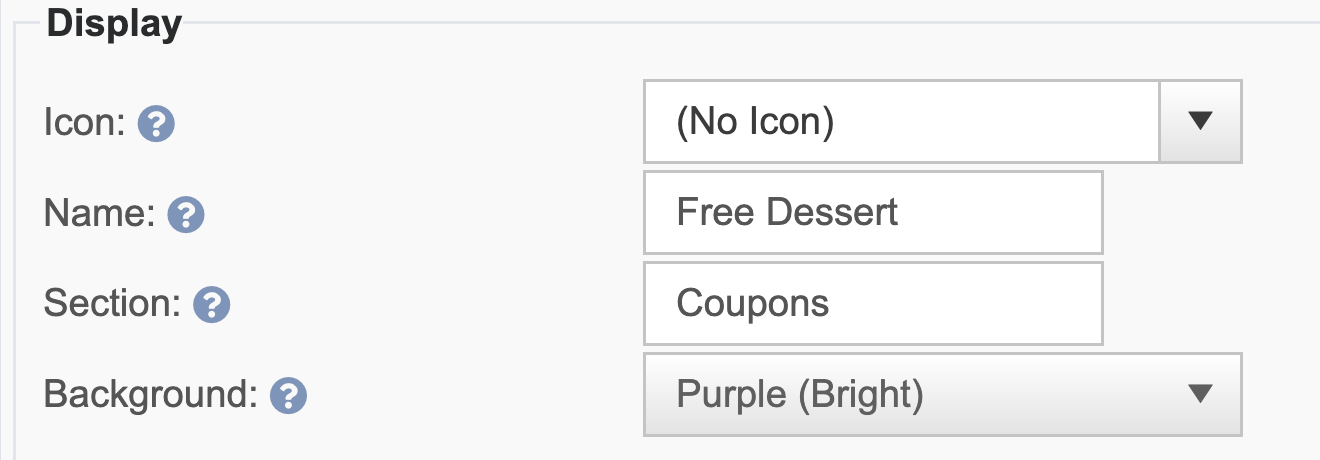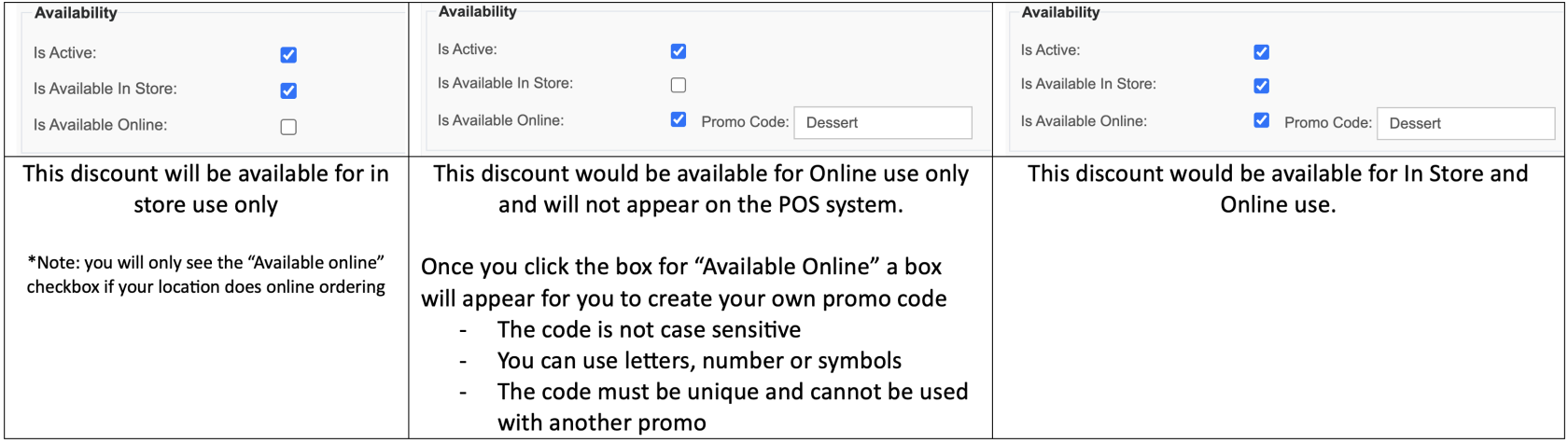Release 2025.3.1 "Jalapeno Potatoes"
Notes: This release consists of New features and Improvements being added to discounts!
**This release will NOT require a handheld update**
If you would like any additional information or help setting up any of these new features, please contact support at:
Support@ingageit.com or call (612) 861-5277
New & Improved Discount Options
We have added many new options to creating discounts.
- You will see that we have moved a couple things around
- added some new options
- and changed how some configuration works
- I will explain each section below
Display
Icon: Optionally, select a percent or dollar icon to appear on the POS
Name: Enter the name of the discount. It will appear on the POS and reports
Section: Optionally, specify a section for this discount. The section name will group like discounts together on the POS
Background: Select the color the button will appear on the POS system
Availability
Discount Amount
- Your discount can either be a fixed amount or variable amount.
- and it can be a Dollar amount off or a percentage amount off
- Here are all your options:
Tax Type
Check Discount
Item Discount
Advanced Availability
Requirements
Fixes
1. Duplicate Online Orders coming in at the same time