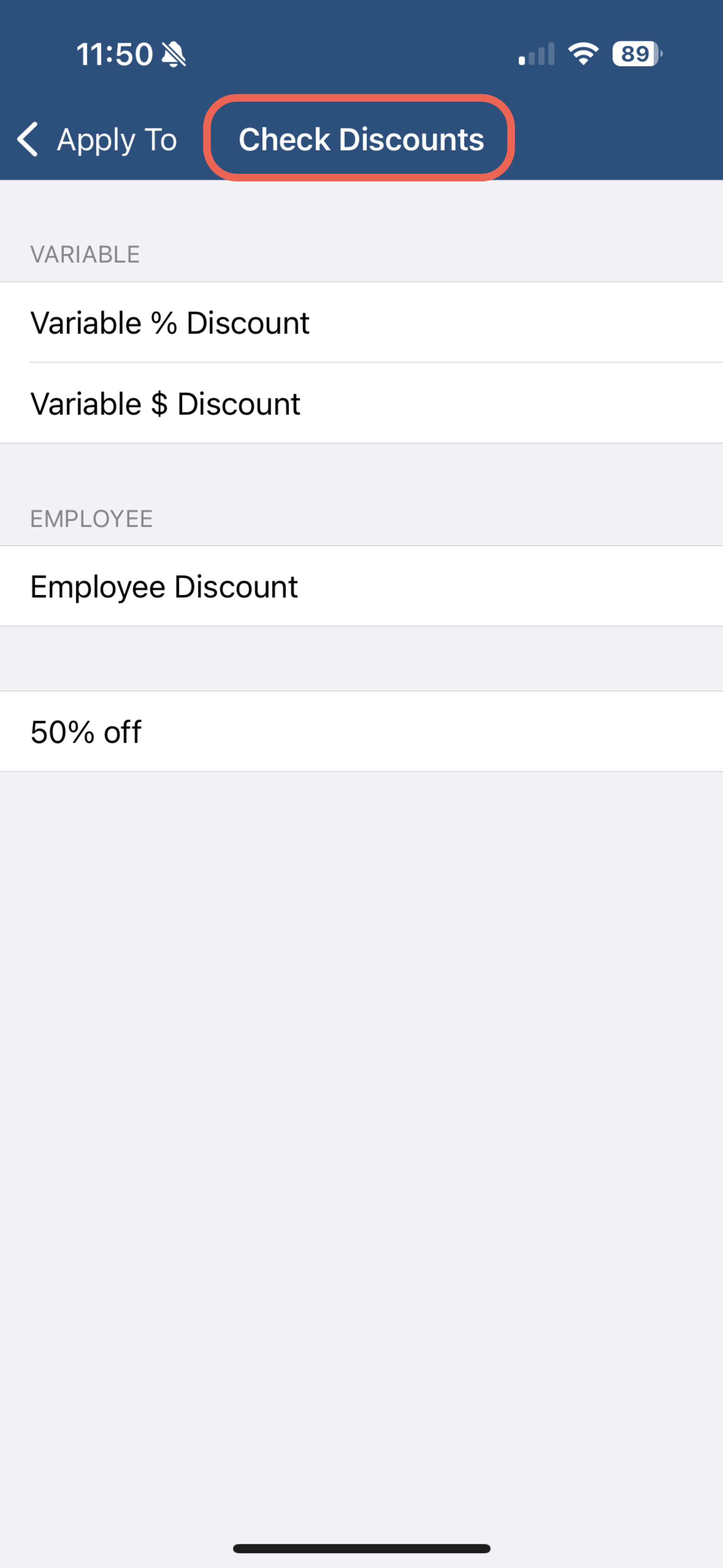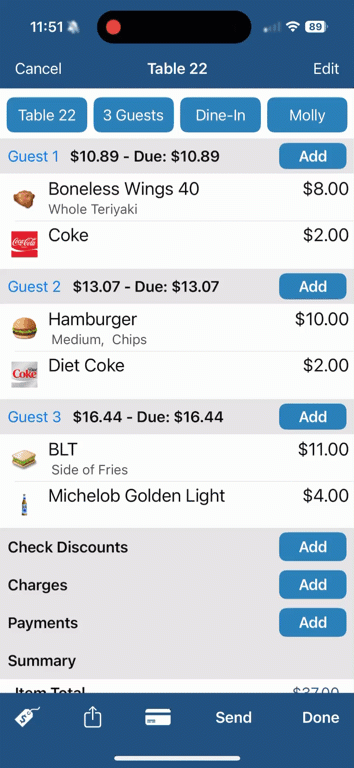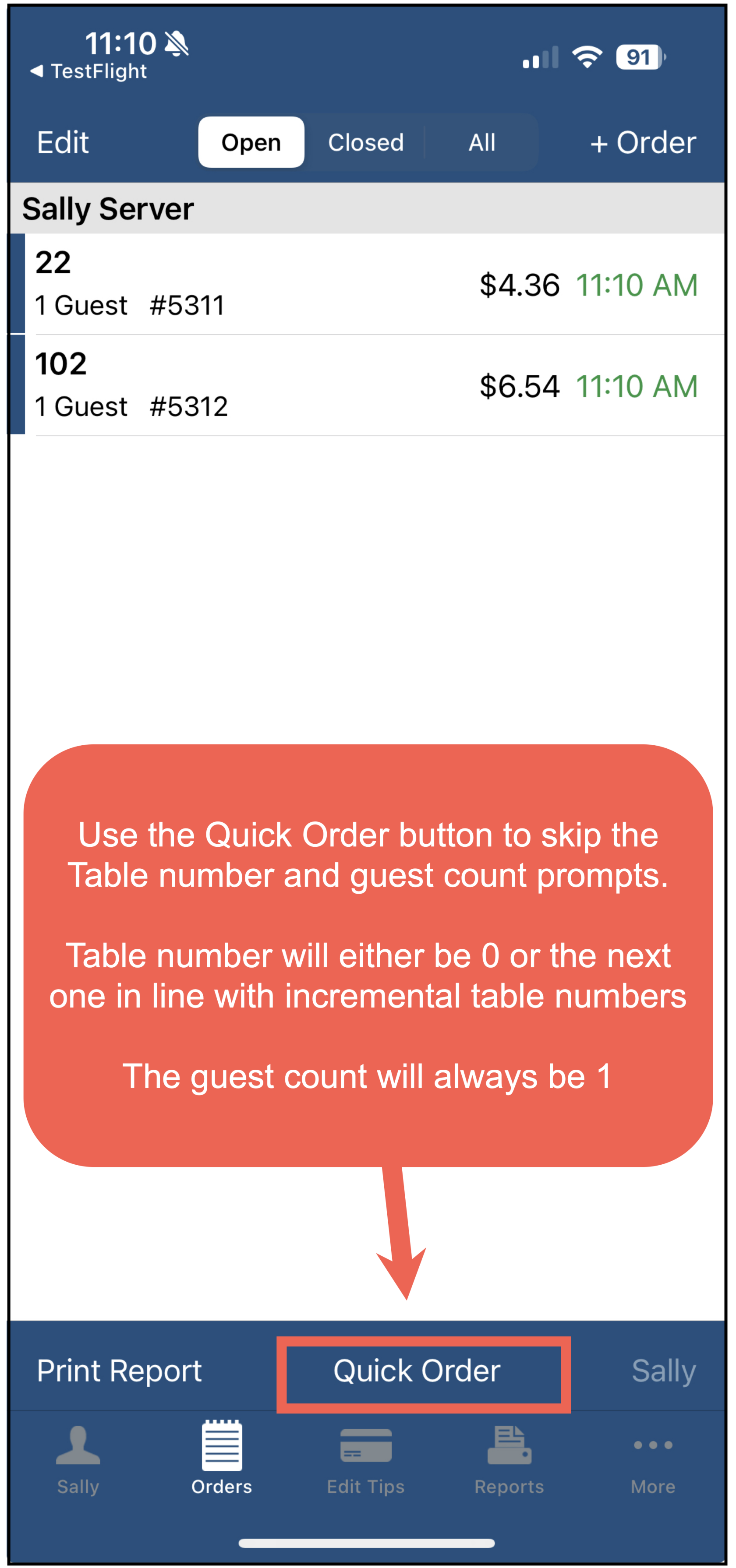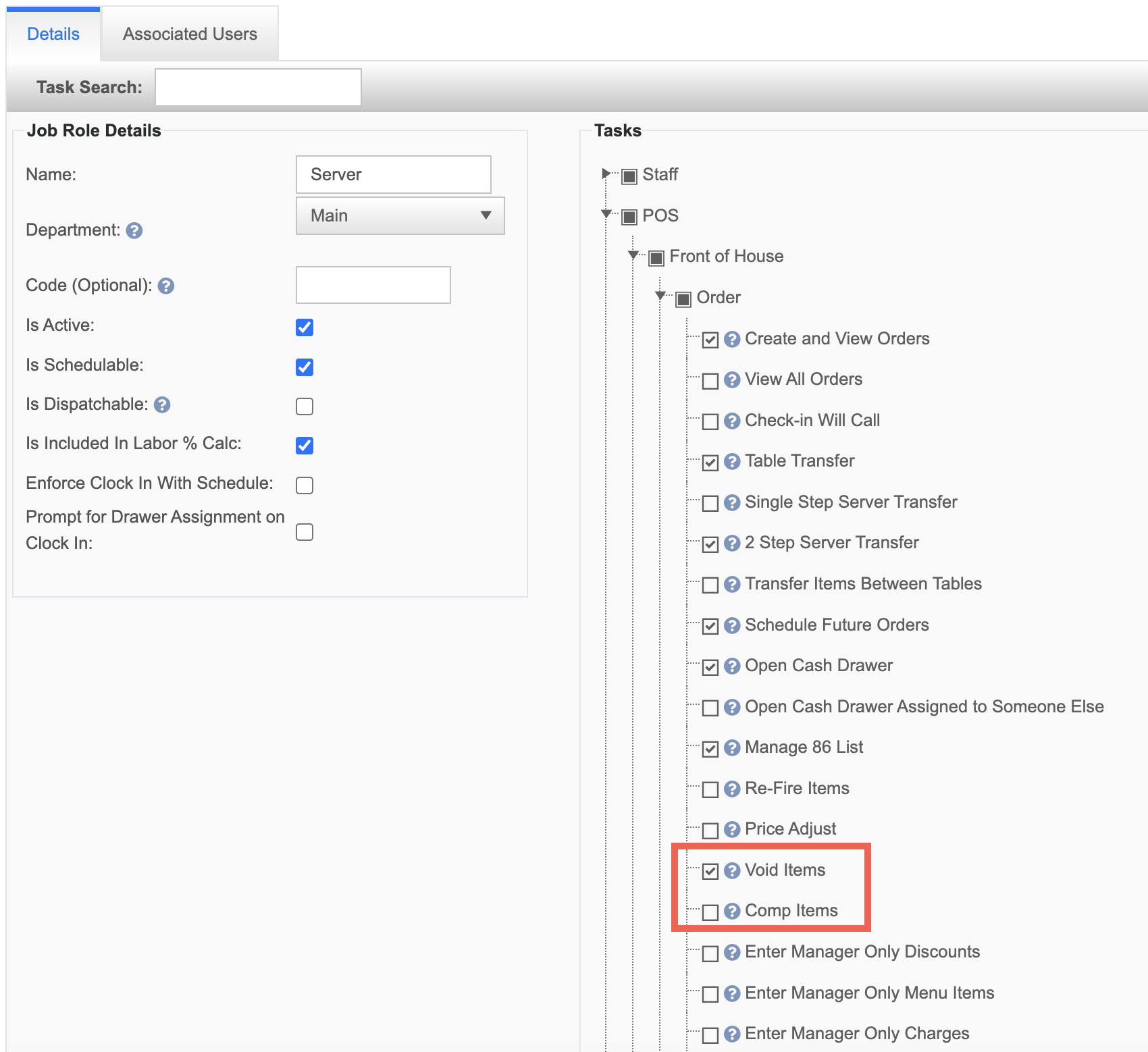Release 2025.6.1 "Poutine"
Notes: This release consists of 2 New features and Improvements. Use the page navigation section on the top left of this screen to jump between the features you'd like to read about.
**This release WILL require a handheld update to version 2025.6.1**
If you would like any additional information or help setting up any of these new features, please contact support at:
Support@ingageit.com or call (612) 861-5277
New Features
1. Shortcuts
Improvements
2. Item level discounts work on the handhelds
- Handhelds now support Item level discounts and all of the other setting configurations on discount that you can do on the terminal.
- Because the handhelds now do item level and check level discounts we changed a couple things on the handhelds
- To do an item level discount there are 3 locations
-
- And it will only show you check level discounts that are available for that item
-
- To do a check level discount you can click these two places
- And when you click there it will only show you check level discounts
Here is a video
- You'll see me click the add button for check level discounts, I then select that I only want the discount to apply to guest two, then I select the Employee discount button and underneath the check discounts section you will see that -$6 was applied to just guest two and the balance went down
3. Added Quick Order to the Handhelds
- We have added a "Quick Order" button to the bottom tool bar.
- If incremental table number is configured on the dine in order type, it will do the next time number in line with the system
- If its not configured, the table number will be 0
- The Guest count will always be 1
4. Separated Voids and Comps task
- We have now separated the Void and Comp task on the Job role task tree so you can give users rights to void an item but not comp an item.
Fixes
- You could start a gift card with the wrong type, This is fixed now

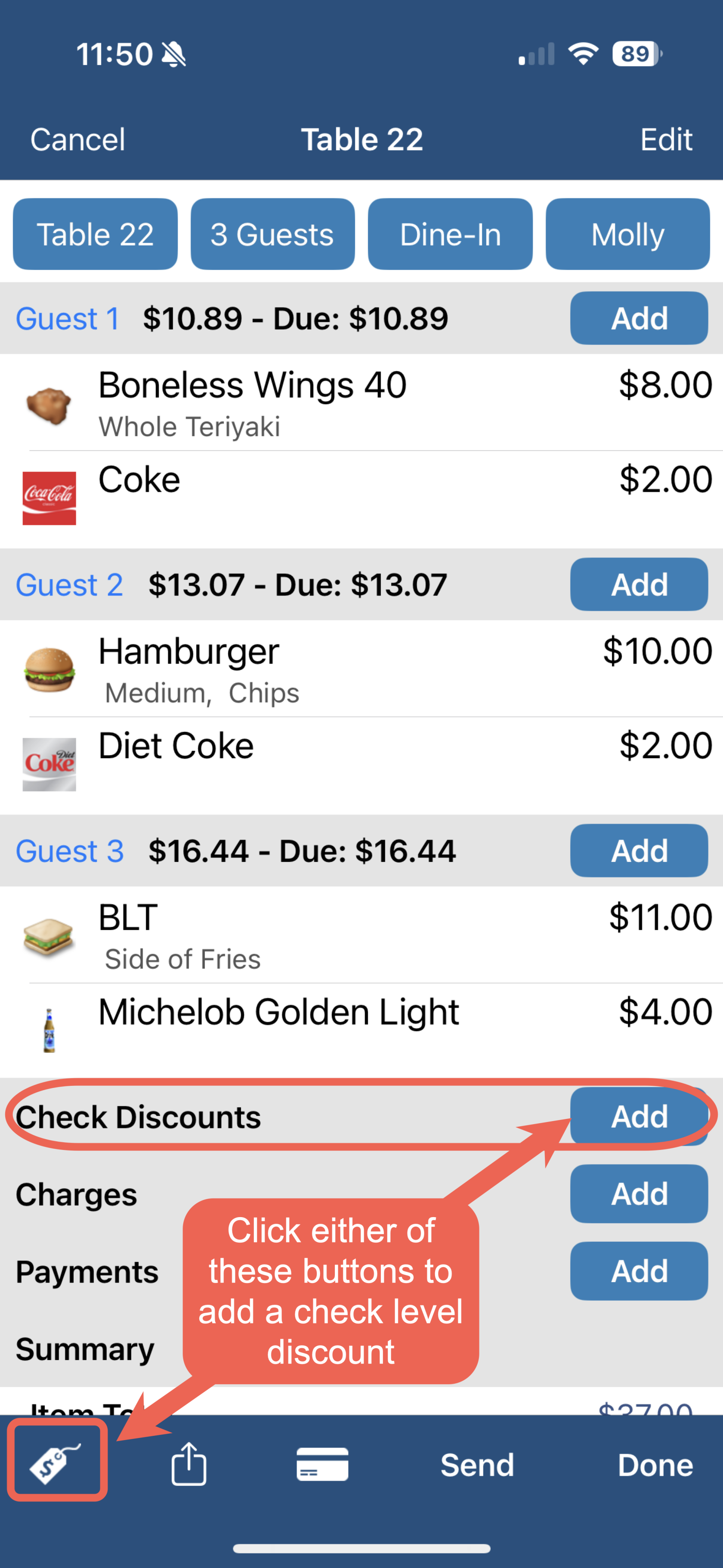 .
.