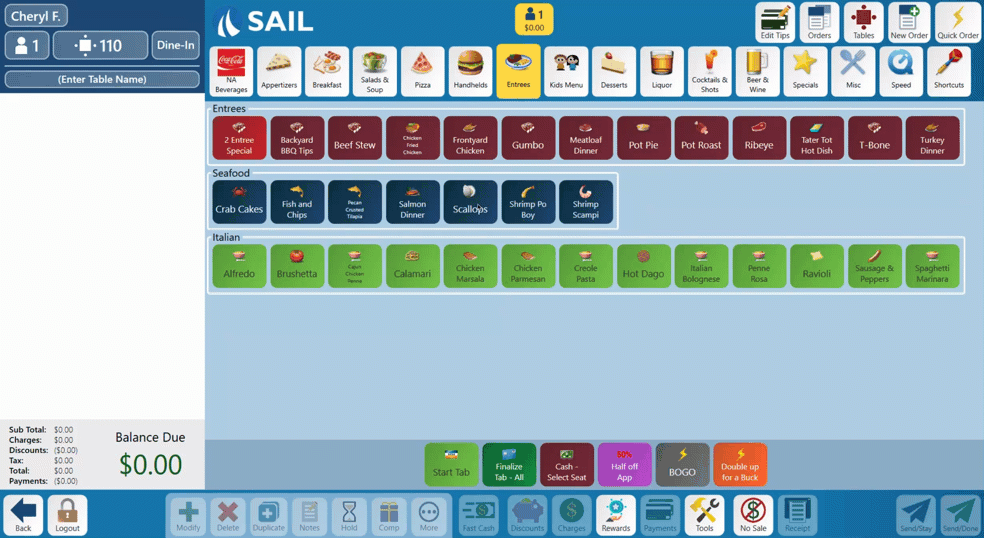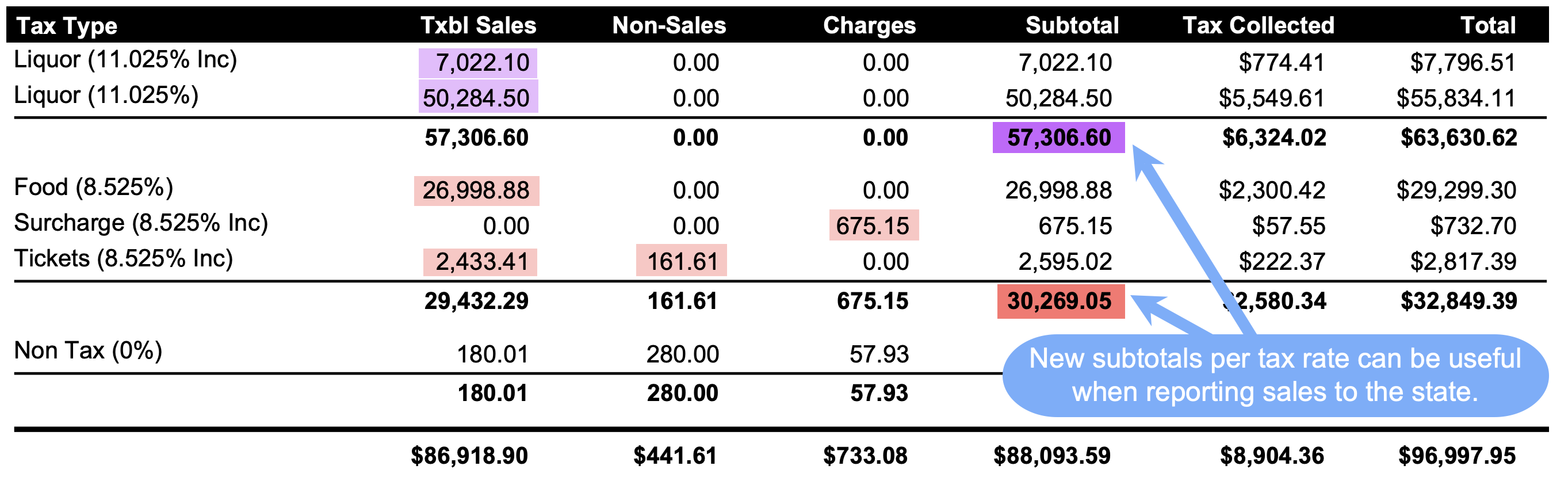Release 2025.6.3 "Ribs"
Notes: This release consists of 2 New Features and Improvements and many fixes. Use the page navigation section on the top left of this screen to jump between the features you'd like to read about.
**This release WILL require a handheld update to version 2025.6.3**
If you would like any additional information or help setting up any of these new features, please contact support at:
Support@ingageit.com or call (612) 861-5277
New Features
1. Weight based pricing
- We now support Weight based pricing.
- When turned on the price will calculate based on the weight entered in
- When you select the item on the terminal, you will get a keypad to type in the weight. Then it will take the default price times the weight entered to give you the price of the item
- Example: if Scallops are $10 per pound, and the customer is buying 1.5lbs the price will be $15
- To find the checkbox, log into Backoffice --> POS --> Find the item --> Advanced tab --> Check box for "Price based on Weight"
See it in Action:
Improvements
2. Tax by rate section for reports
- We have added a new section called "Tax by Rate" that you can use to replace the "Tax"
section.section on the sales period report.- Click this link to learn how to edit the report to change to the new section
- This new section breaks taxes down by each percentage rate and adds a subtotal column making it easier to find the aggregates often needed for reporting to the state.
Fixes
-
Location availability and price is missing for users who can only see their location -Fixed an issue where users in a multi store environment that are restricted to a single location couldn't see item pricing or availability. -
Gratuity doesn't print on CC Receipt on an order that had started a tab -Gratuity now correctly prints on credit card receiptsforthattabbedareorders.from a completed tab. -
Inventory in Backoffice not updating if it had an existing number in -Resolved an issue where inventory in Backoffice wouldn’t update if a quantity already existed. -
Error with Gratuity on Large Parties -Correctedinconsistenciesissues with automatic gratuity for very large parties. Issue when there is more than 1 card on a tab with surcharging -Fixed issues when tabs were split across multiple cards withsurcharging.surcharging enabled.PreviousInordersomevisible - From the launch screencases whenyoustartingclickatonewgo or door dash and it prompted for name or number,order you would see the previous orderinbehind thebackgroundprompts,untilthisyouhasenteredbeenin the information,corrected andthen it would clear out. This is notthecase anymore, it will be blank now. -Thescreen will now always display acleanfreshslateorder when startinganewTo-Go or DoorDash order.ordersOrdersInnotsomesendinginstancestoordersthepaidKVS until after thewith cashpaymentwouldwas completed -Orders nownot send to theKitchenkitchenVideountilSystemafter(KVS)pressingimmediately,okevenonifthepaidCashinDuecashscreen - this has been corrected.Day summary loads very slowly. Mainly for multi store locations -Improved load times for Day Summary reports, especially for multi-store operators.Handheld gets stick when a quantity modifier type has the same min and max -Handhelds not respecting the 86 list rules. All 86 list items were appearing on the handheld even if the threshold was set at 10. -Handhelds now correctly respect 86 list thresholds and hide items accordingly.Duplicated items were not able to add a discount to -Discounts can now be applied to duplicated items.Make it so you can not create the same table number on the same section -The system now prevents assigning the same table number within the same section in the table layout editor.When a manager overrode the screen on the order view screen it would not say the servers name on the "showing server" button. thats fixed -The correct server name now displays when a manager override is used on theorderorders view screen.When you used the quantity to ring in a drink, and used the "Double" button it would double the double, so it was charging way to much -Fixed a pricing issue where using the “Double” button after a quantity selection overcharged.WhenModifiersyoureplacedwerewhenon the more screen and you voidedvoiding aforced modifier, it would bring you back to that prompt to make a new selection but would put it at the bottom instead of in the order it was supposed to be. It will now go in the correct order -Voidedforced modifiers will now appear in the correct sequence.When you voided a forced modifier, it would bring you back to that prompt to make a new selection but would allow you to hit the back button and skip that prompt. Which it shouldn't because it was a forced modifier. So we have taken away the back button if its a forced modifier set -Users can no longer bypass forced modifier selections using the backbutton.button after voiding a forced modifier.Quantity0%on a modifier set is not respecting the modifier type. if they have a quantity override of 10 - $1.50. and they selected "No" or "on side" it would still charge for that item -“No” or “On Side”Modifier selections no longer trigger charges if a quantity override is applied.Multiple "quantity" type modifiers are not calculating the price correctly. It would give the first one for free but if you selected it again it would charge for both instead of giving the first one free -Quantity-type modifiers now correctly apply “first one free” pricing logic.- An item level discount
cannowbemovesmovedalongtowithait'sseatparentbyitemitselfbeing-moved.A Discount can not incorrectly be moved to a separate seat QuantityApplyingnotaupdating inventory -Quantity changesquantity now properly updateinventory on the 86 list.inventory.Removed seat results in double gratuity -Fixed an issue where removing a seat could result in gratuity being applied twice.Discount count on report not totally correctly. The total is the number of different discounts not the total number used. -Discount counts on reports now reflect total uses rather than just distinct types.When a manager overrode is used for a discount, it still reports as the server did it instead of the manager. -Discounts applied with a manager override now correctly reflect managerattribution.who TerminalappliedReport prints no data -Terminal reports now generate with data.it.TaxFixedisan issue with the terminal report notadded back on when changing the Order type. When changing itprinting fromDoorterminalsDashthatbackdidtonotDinehavein,aitcashwasn'tdrawer.- Toggling between order types that have tax type overrides now always update the tax
backason.expected-for unsent itemsSwitching from DoorDash to Dine-In now properly re-applies tax.. OwnersAdjustedcanthenotsecurity around the ability to edittheanname or price from a terminal. We have changed it so the only time you canNOTedit theitem name anddefaultpricingpriceforisusersIFyou are apart ofin aMultimultiStorestoreand you doNOThave the job right \\Enterprise\Access All Locations -Owners in Multi-Store setups without full location access can no longer edit item names or prices from the terminal.environment.-
(6.2) Working on ELO Card swiping issue -Improved card swipe behaviorfor ELOon terminals. -
(6.2) Issue with tip adjustment back to zero after previous tip not making it to the processor -Tipamountsedits now correctlyupdate, including adjustmentsupdate to $0,andwhenreliablypreviouslyprocessadjustedwithtotheapaymenttipprocessor.other than $0. -
Item and customer editor on terminal did not respect field max length -Item and customer editors now respect maximum field lengthsatwhen editing on the terminal. Fixed an issue with auto close and unadjusted tips. It was sometimes causing a batch discrepancy -Resolved batch discrepancies caused by auto-close behavior on unadjusted tips.IssueFixed an intermittent issue withun-splittingmovingansplititemitemson the handheld. Sometimes the parts would not go back together if you dragged and dropped them. -Fixed behavior when un-splitting items; all parts now reliably recombine.NCA staysaround on ahandheldhandheld.- Canceling out of the handheld payment screen will now properly remove
theanyNCAappliedflag.payment related auto charges.
Customer Account starting balance was not showing up right away when you looked at the customer on the terminal. -Starting balances now display immediately on the terminalcustomerafterview.loading a customer.Error message when registering a new terminal. You should now be able to register a new terminal with no issues!!!!! -Resolved error messages when registering a new terminal.New location imports were taking a very long time 15-20 minutes -Dramatically improved import times for newlocations (from 15–20 minutes to much faster).locations.