Release 2025.6.3 "Ribs"
Notes: This release consists of 4 New Features and Improvements and many fixes. Use the page navigation section on the top left of this screen to jump between the features you'd like to read about.
**This release WILL require a handheld update to version 2025.6.3**
If you would like any additional information or help setting up any of these new features, please contact support at:
Support@ingageit.com or call (612) 861-5277
New Features
1. Weight based pricing
- We now support Weight based pricing.
- When turned on the price will calculate based on the weight entered in
- When you select the item on the terminal, you will get a keypad to type in the weight. Then it will take the default price times the weight entered to give you the price of the item
- Example: if Scallops are $10 per pound, and the customer is buying 1.5lbs the price will be $15
- To find the checkbox, log into Backoffice --> POS --> Find the item --> Advanced tab --> Check box for "Price based on Weight"
See it in Action:
Improvements
2. Tax by rate section for reports
- We have added a new section called "Tax by Rate" that you can use to replace the "Tax" section on the sales period report.
- Click this link to learn how to edit the report to change to the new section
- This new section breaks taxes down by each percentage rate and adds a subtotal column making it easier to find the aggregates often needed for reporting to the state.
3. Update to the Discount Audit Report
- We have add 3 improvements to the discount audit report
- To find this report go to Backoffice --> Reporting --> Reports --> Discounts folder --> Discount Audit
- Added the Ability to multi select locations or choose a location group
- Group by store
- Added a "Check Owner" column so you know who's table was discounted as well as who did the discount
4. Added the ability to multi select ingredients to add to an item
- Now when you add ingredients to an item you can use the dropdown to multi select all the ingredients and add them all at once instead of one by one
Fixes
-
Fixed an issue where users in a multi store environment that are restricted to a single location couldn't see item pricing or availability.
-
Gratuity now correctly prints on credit card receipts that are from a completed tab.
-
Resolved an issue where inventory in Backoffice wouldn’t update if a quantity already existed.
-
Corrected issues with automatic gratuity for very large parties.
- Fixed issues when tabs were split across multiple cards with surcharging enabled.
- In some cases when starting a new order you would see the previous order behind the prompts, this has been corrected and the screen will now always display a fresh order when starting new orders
- In some instances orders paid with cash would not send to the kitchen until after pressing ok on the Cash Due screen - this has been corrected.
- Improved load times for Day Summary reports, especially for multi-store operators.
- Handheld no longer gets stuck when using modifiers that have the same min & max.
- Handhelds now correctly respect 86 list thresholds and hide items accordingly.
- Discounts can now be applied to duplicated items.
- The system now prevents assigning the same table number within the same section in the table layout editor.
- The correct server name now displays when a manager override is used on the orders view screen.
- Fixed a pricing issue where using the “Double” button after a quantity selection overcharged.
- Modifiers replaced when voiding a forced modifiers will now appear in the correct sequence.
- Users can no longer bypass forced modifier selections using the back button after voiding a forced modifier.
- 0% Modifier selections no longer trigger charges if a quantity override is applied.
- Quantity-type modifiers now correctly apply “first one free” pricing logic.
- An item level discount now moves along with it's parent item being moved.
- Applying a quantity now properly updates inventory.
- Fixed an issue where removing a seat could result in gratuity being applied twice.
- Discount counts on reports now reflect total uses rather than just distinct types.
- Discounts applied with a manager override now correctly reflect manager who applied it.
- Fixed an issue with the terminal report not printing from terminals that did not have a cash drawer.
- Toggling between order types that have tax type overrides now always update the tax as expected for unsent items.
- Adjusted the security around the ability to edit an item name and pricing for users in a multi store environment.
-
Improved intermittent card swipe behavior on terminals.
-
Item and customer editors now respect maximum field lengths when editing on the terminal.
- Fixed an intermittent issue with moving split items around on a handheld.
- Canceling out of the handheld payment screen will now properly remove any applied payment related auto charge.
- Starting balances now display immediately on the terminal after loading a customer.


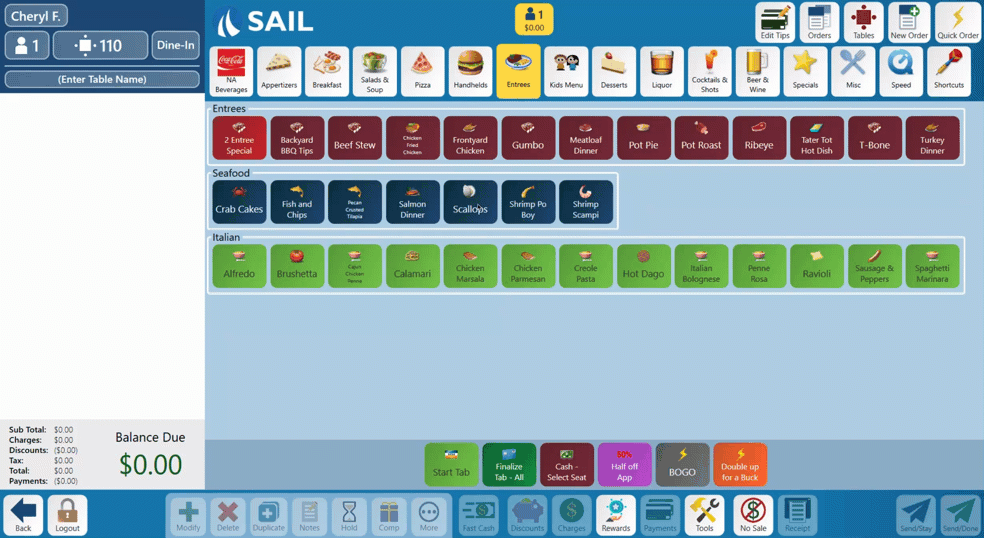
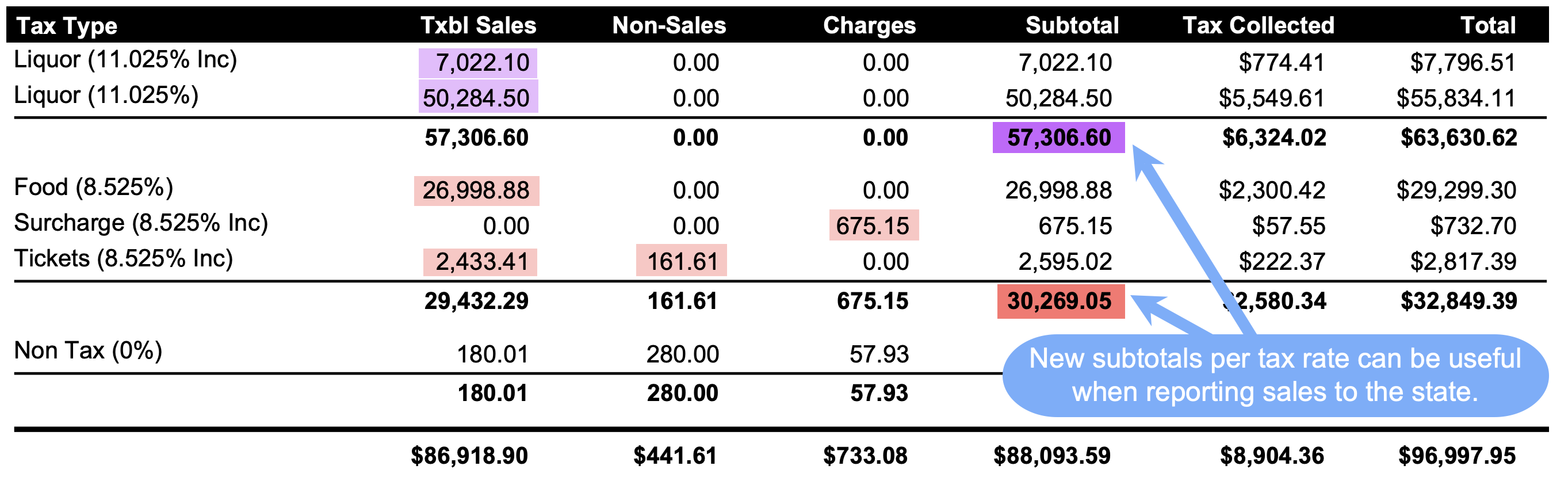
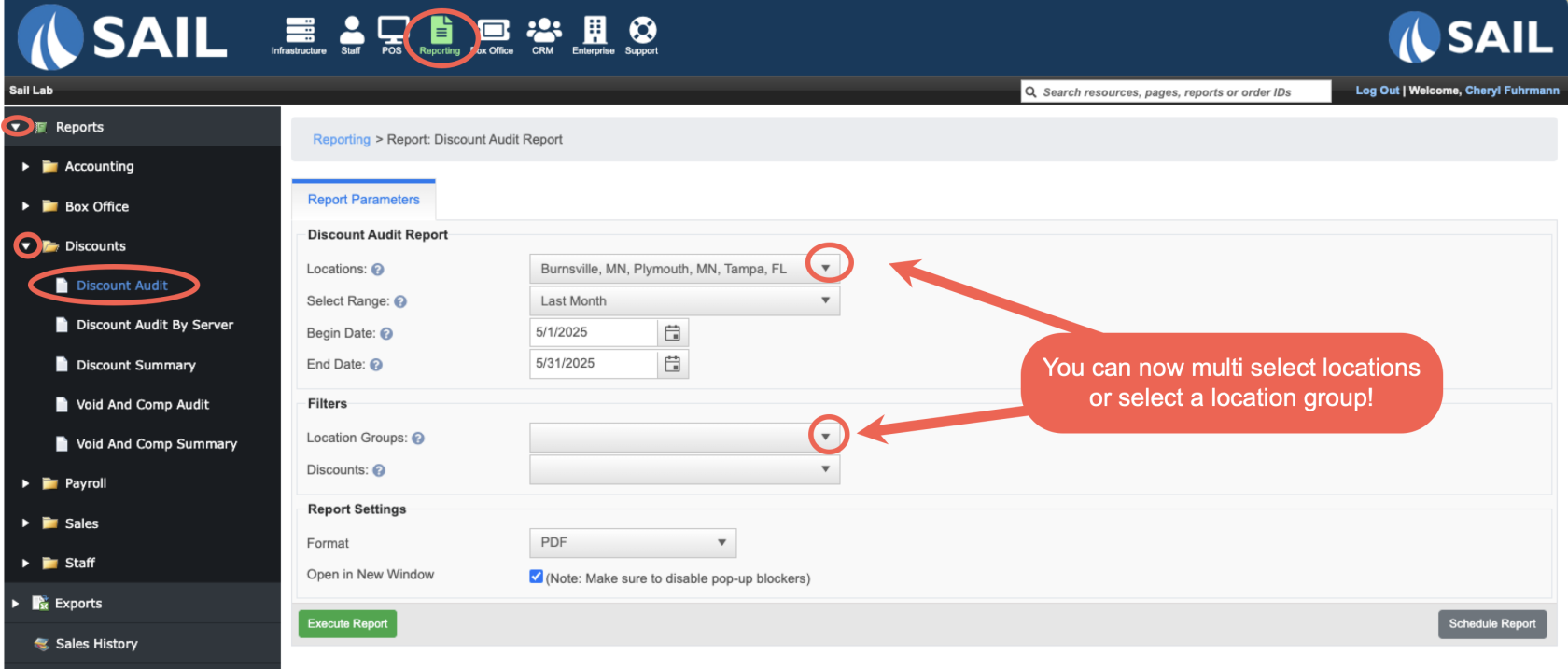
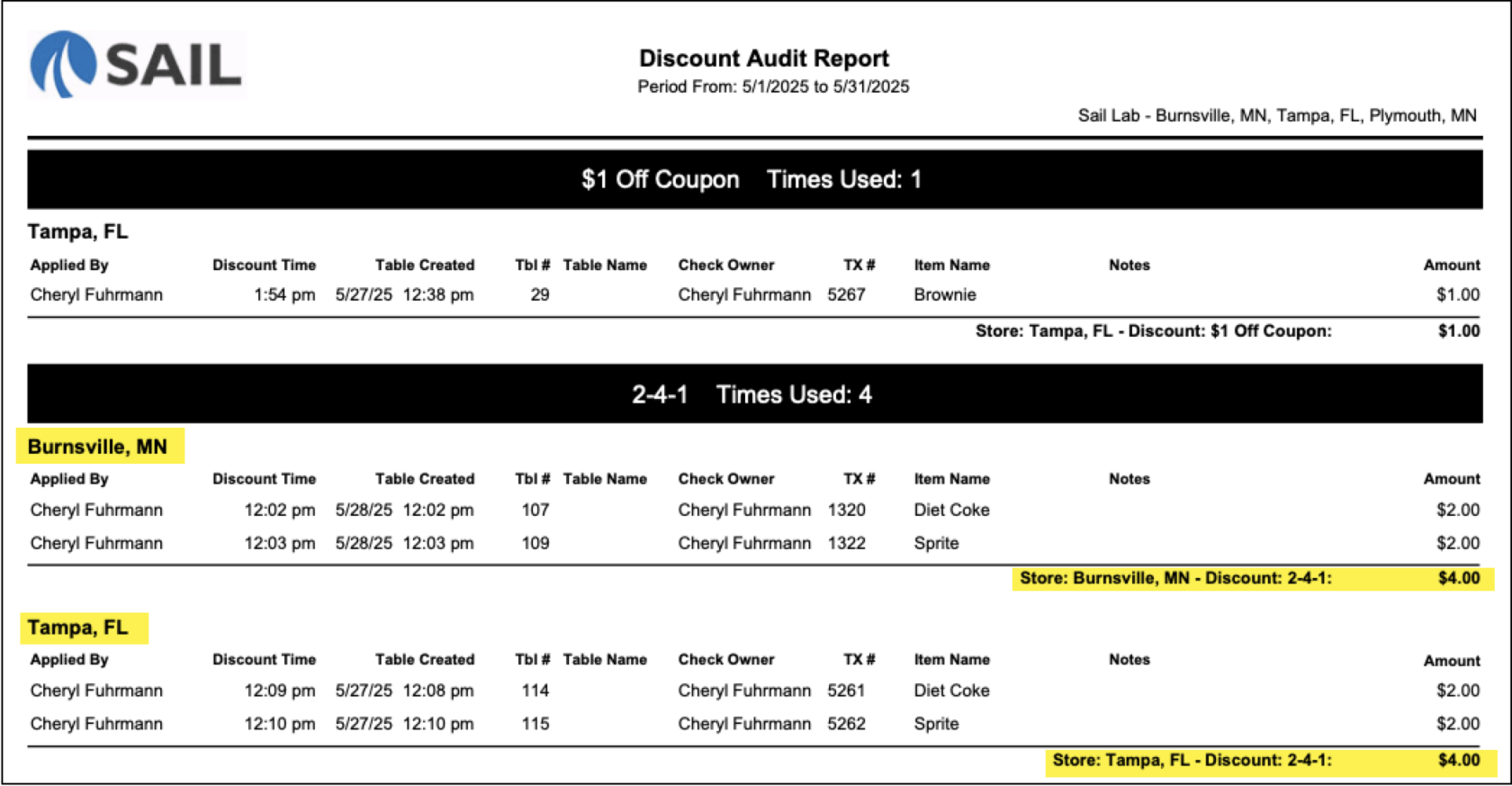
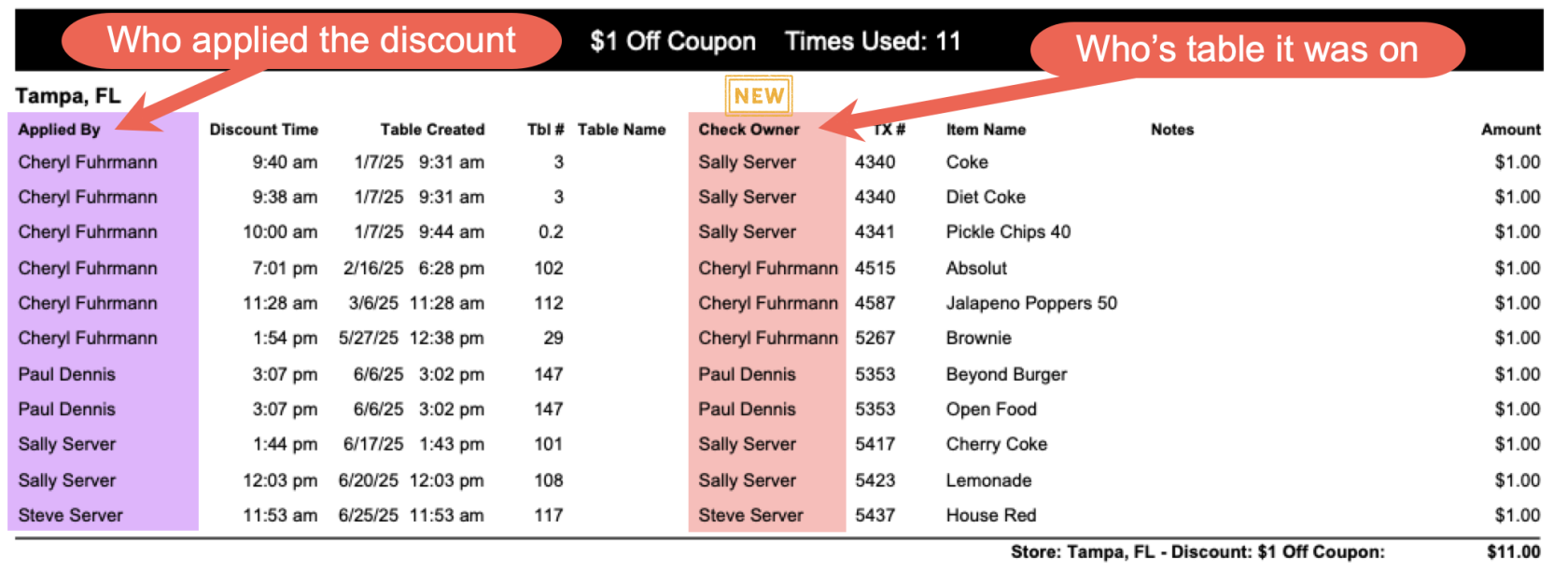
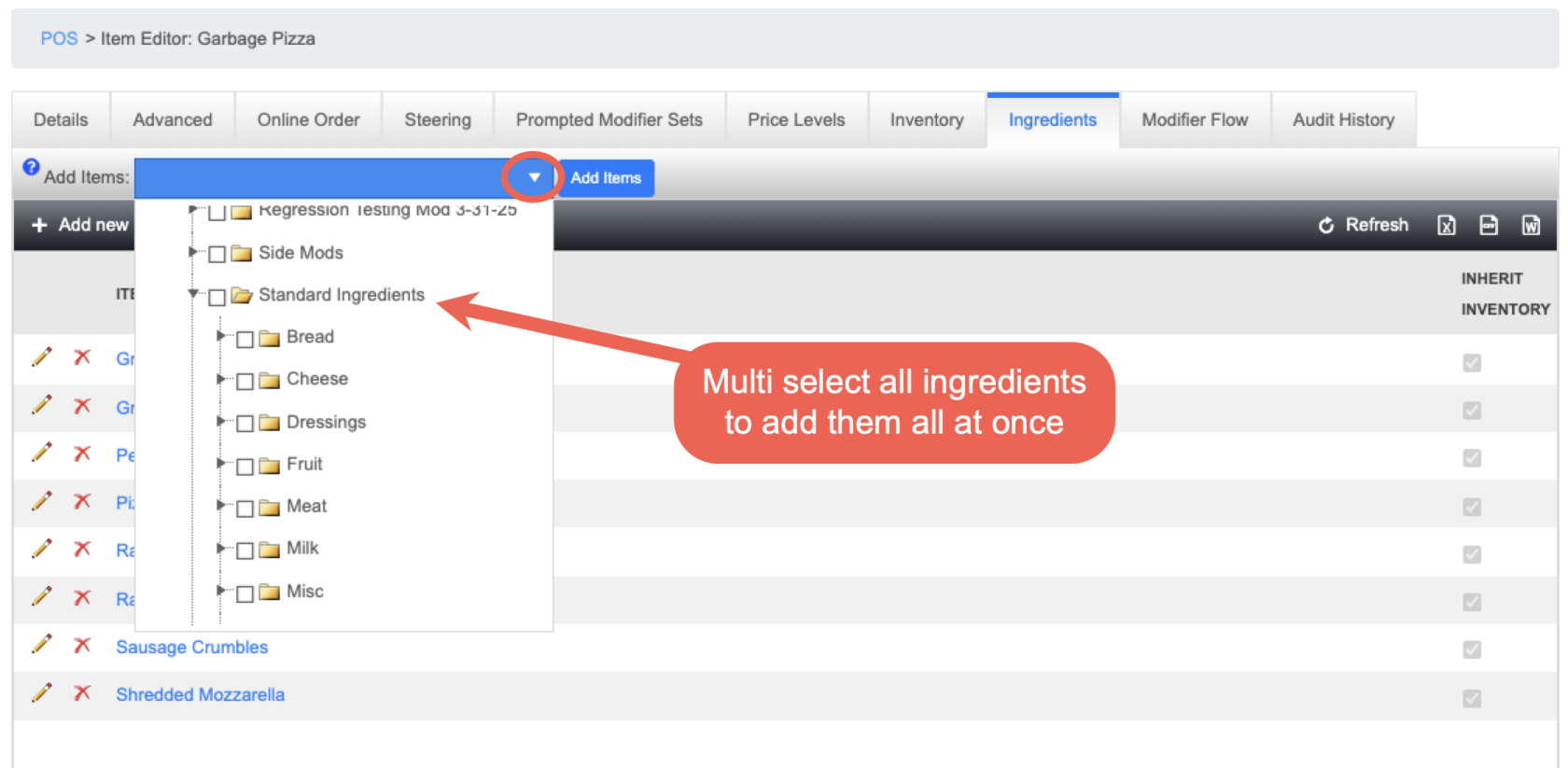
No Comments