Release 2025.2.1 "Hasenpfeffer"
Notes: This release consists of 1 Improvement and various fixes.
**This release WILL require a handheld update to version 2025.2.1**
If you would like any additional information or help setting up any of these new features, please contact support at:
Support@ingageit.com or call (612) 861-5277
Improvements
1. Gift Card Audit History
- Gift Cards are now tagged with a "Home Location" (For multi locations)
- Audit History View Changes
- The blue Order ID link now brings you to the Order Details screen instead of Go Fish
(Note: the Order ID link in all screens have been updated to go to the Order Details screen) - Now captures and shows an "Audit Note" when cards are manually adjusted
- The location that a balance change occurred at is now visible in audit history.
- The blue Order ID link now brings you to the Order Details screen instead of Go Fish
- When Editing
- An "Audit Note" is now required when cards are manually adjusted in Backoffice
- For multi locations: When editing a gift card you can now adjust the location
- If you are changing the balance, selecting the location will tag the balance change with the location specified - but WILL NOT change the home location of the card.
- If you are not changing the balance, then changing the location will adjust the home location of the card (and will not show in audit history)
- A confirmation dialog appears showing the change and confirming the location it will be tied to.
Fixes
- Duplicate Credit Card Charges were happening very rarely with EMV devices, but additional precautions have gone in place to help with the same card being inadvertently charged twice.
- Items not sending to the KVS screen. Additional logging has been put in place
- Check Level Discounts were not showing on the handhelds. They are back now.
- If you rang in a quantity item on the terminal and then duplicated it on the handheld it was not resulting in the right price. This is fixed.
- Reducing the guest count on the handheld was crashing the app. This is fixed.
- If the "Allow scheduled orders" checkbox is not checked on an order type, guests will not be able to place a future order for the same day on online ordering. All orders will just be ASAP.

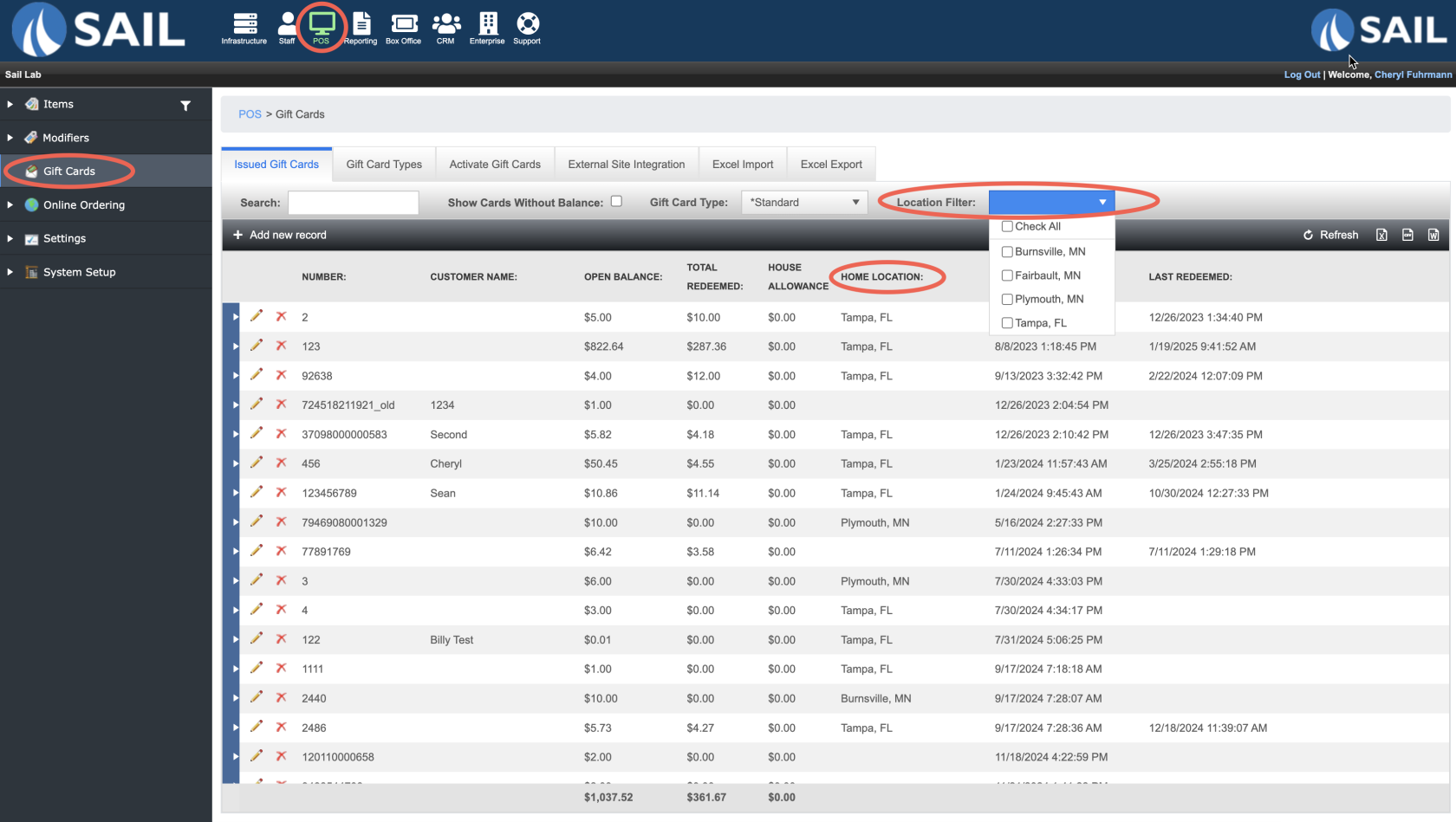
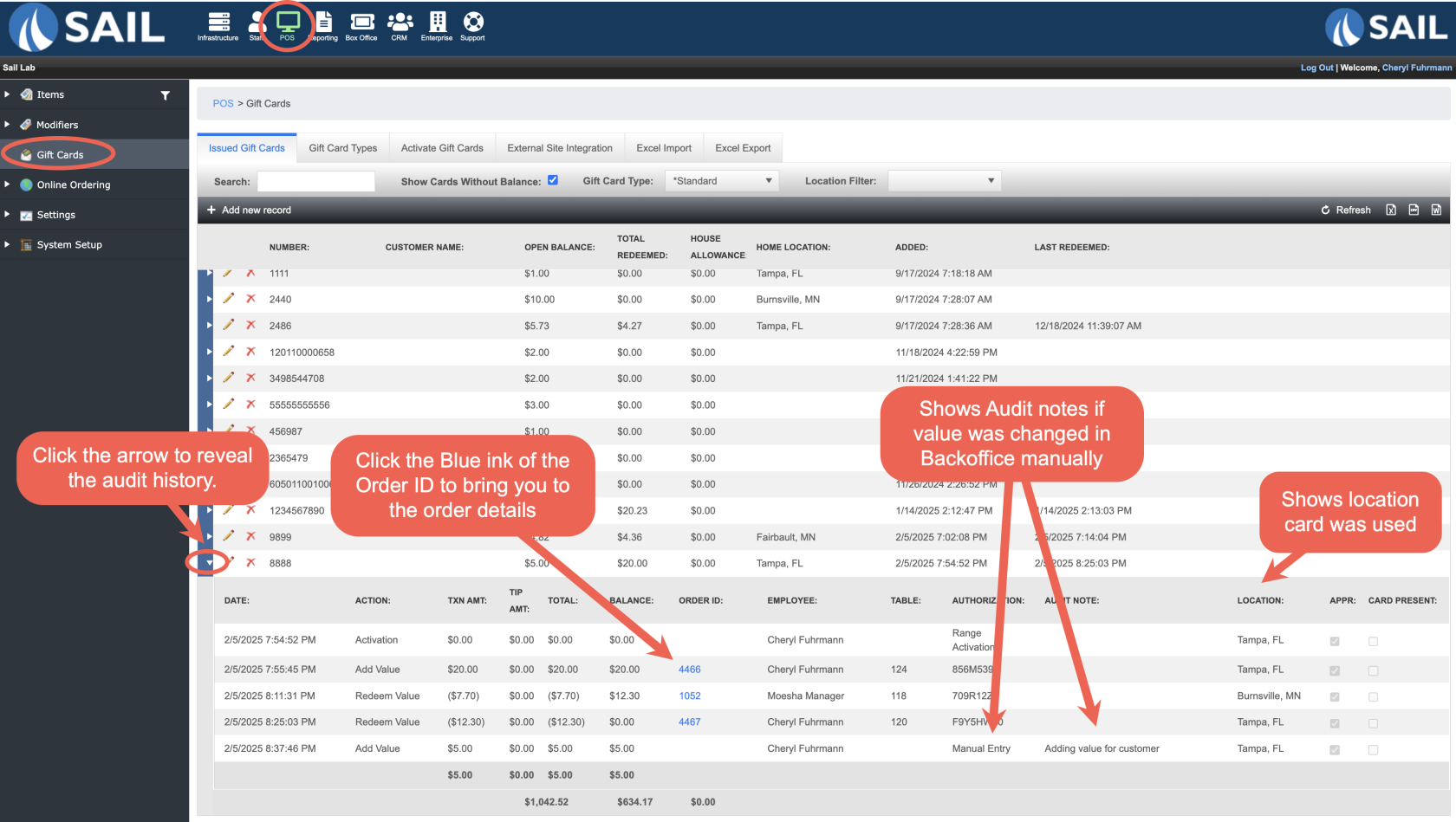
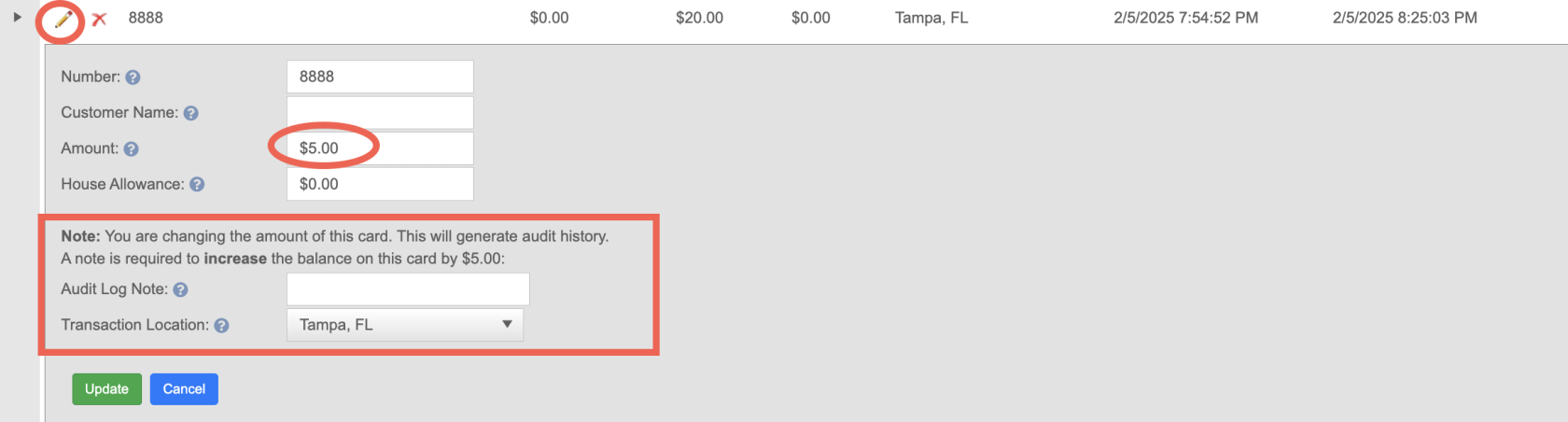
No Comments