Release 2025.2.2 "Inarizushi"
Notes: This release consists of 5 New features and Improvements. Use the page navigation section on the top left of this screen to jump between the features you'd like to read about.
**This release WILL require a handheld update to version 2025.2.2**
If you would like any additional information or help setting up any of these new features, please contact support at:
Support@ingageit.com or call (612) 861-5277
New Features
1. Locking Orders
- We have now changed it so that you can NOT have the same order open on more than one device.
- Example: If you have order #105 open on your handheld then you can no longer open that same order on the terminal until you have logged out of that order on the handheld.
- Note: Users are still able to be logged in more than one device at a time, they just can no longer open the same order on two devices at once.
- If you try to open it you will get a message that tells you what device it is opened on and who has it open. You will need to go to that device to log out before you can open it on a new device (see 1st photo)
- On the Order View screen you will also see a Lock icon if the order is locked on another device. (see 2nd photo)
- On the Table View screen or Handheld you will not see the lock icon but you will still get the message about it being locked if you try and open the order.
2. Embed Gift Card Balance Lookup on Your Website
- We now have the ability for you to add a Gift Card Balance check to your website.
- Customers will be able to type in their gift card number and see how much is on the card
- Please call/email support for more information at Support@ingageit.com or call (612) 861-5277
Improvements
3. Report parameters
- We have been working in the background to update our report parameters to make it easier to create new reports with more options.
- One thing you will notice is the "Select Range" drop down now has many more options
- And when you select one of the date ranges it will fill in the dates for you based off your selection
- In the Customer Statement report you can now use the dropdown to type and search for the customer you are looking for.
- You will also only see customers for your location if you are multi store
- Customer Balance and Last Activity are also now visible
- You will also only see customers for your location if you are multi store
4. Product Mix report rebuild
- The Product Mix report has been rebuilt from the ground up, and takes advantage of a lot of the new report parameter functionality we have added to the reports system.
- The new report has 8 filters, the ability to customize sorting and grouping, and other display options giving you MANY more options on how to run the report to see the information you want.
- The report will now show Size Groups
- The report will now take Comps and item level discounts into account
- If nothing is selected in the drop-down filters it will search for everything. You can use the dropdown to filter out things if you want to narrow it down.
- There used to be a separate product mix by time report and we have combined that with this one now so you can do a date range and a time range
- Example: run a report for this week between 2-5pm to see how many sales you have between lunch and dinner
- If you would like the report to balance out to your Daily Sales Report, you need to leave all the filters blank and check the box for "Include modifiers"
Here is an example report:
5. Place Future Online Orders when the store is not open
- If you allow future orders for the same day or future days, customers can now place orders before the store is open!
- Example: Your store opens at 5pm. A customer can go online at 8am and place an order for pickup for when you open!
- Here is the message they will see if your restaurant is not open
Fixes
- Fixed an issue with sub modifiers with repeat mod sets
- The OLO emailed receipt was showing tax on the item and tax on the subtotal. We fixed it so that it only shows tax in the subtotal now and not on the item.
- If you placed on order Online for Delivery it was still using the Pickup terminology. This has been changed so that its clear to the customer that its a delivery order
- If a customer starts an Online order as delivery and puts in their address and then switches it to Pick up, it was still charging the delivery charge. This has been fixed
- The Online order types will now respect throttling rules. So if the delivery is supposed to add time to the order it will now let the customer order it for the next available time. It will adjust the times available to the customer

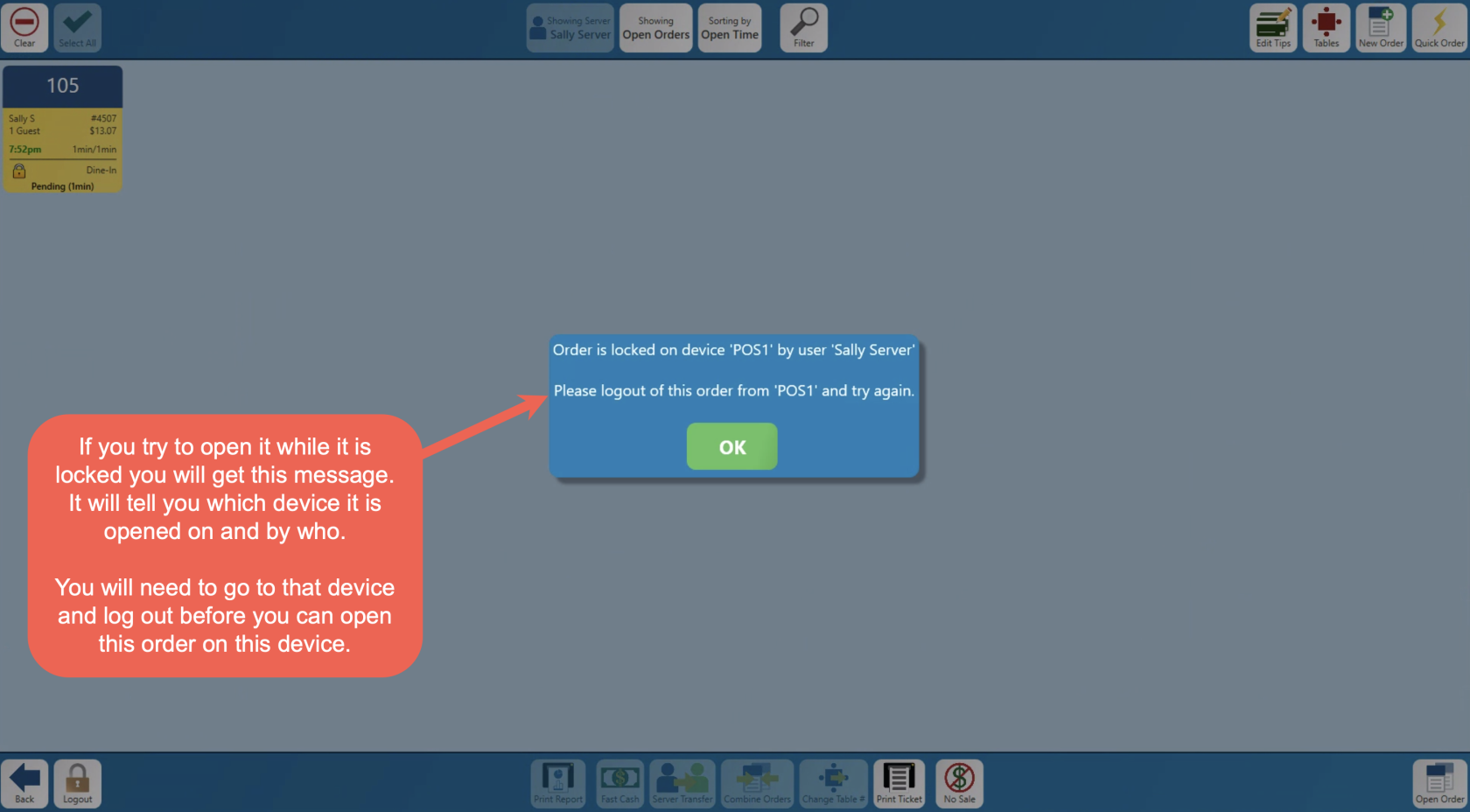
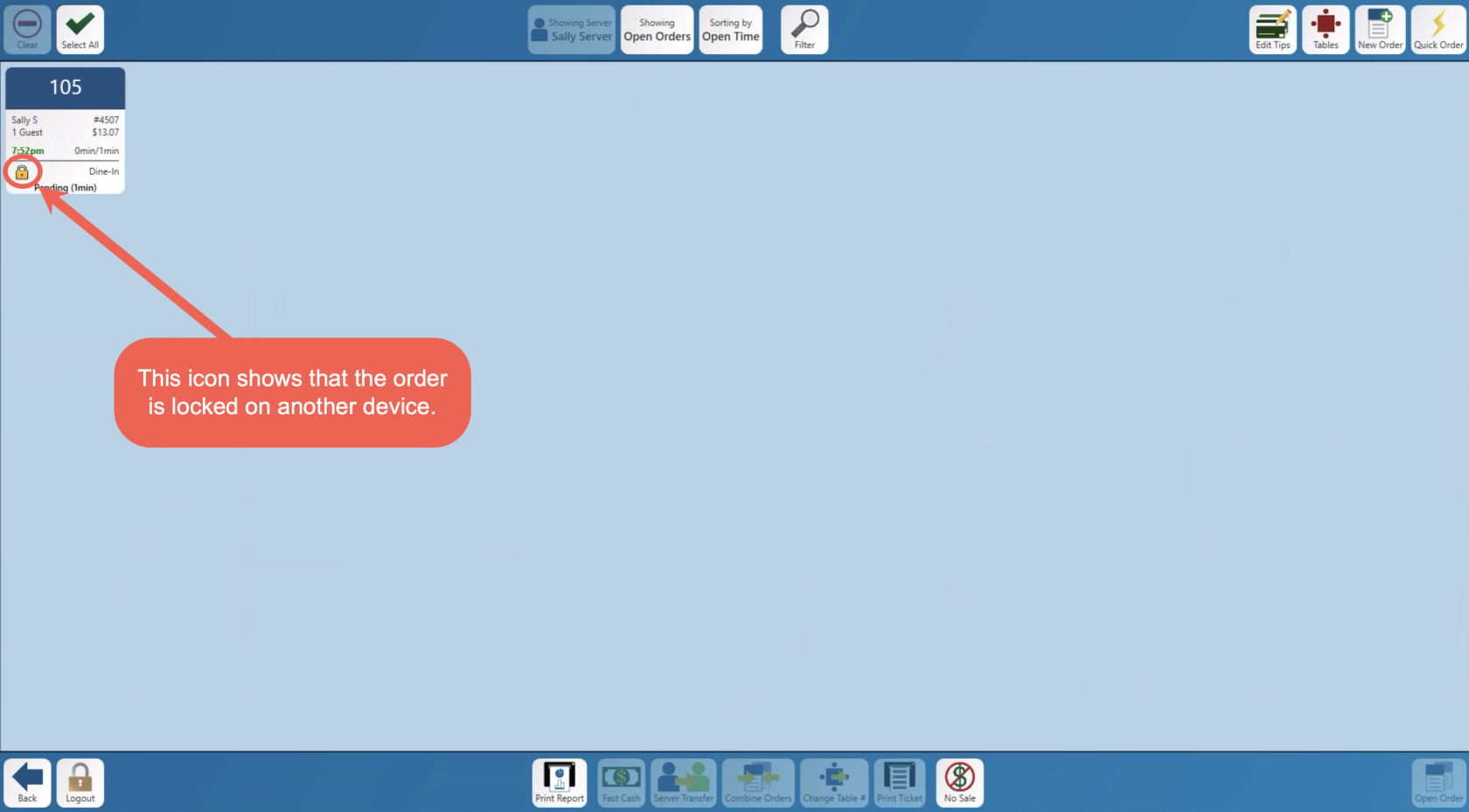
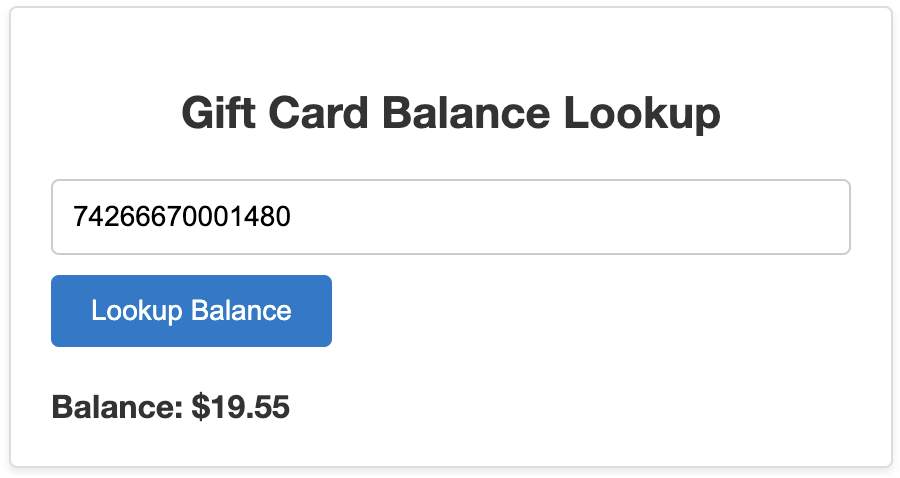
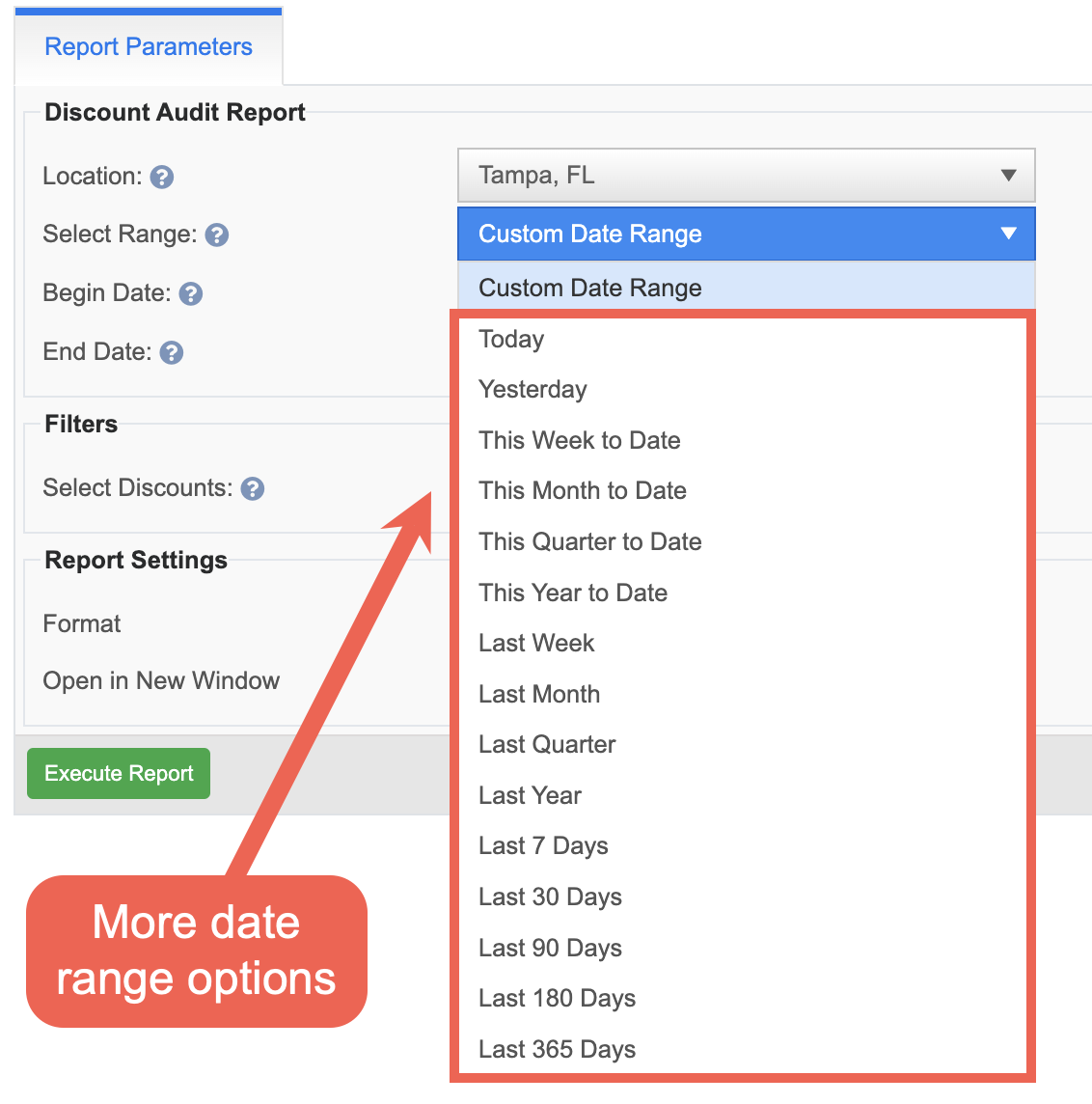
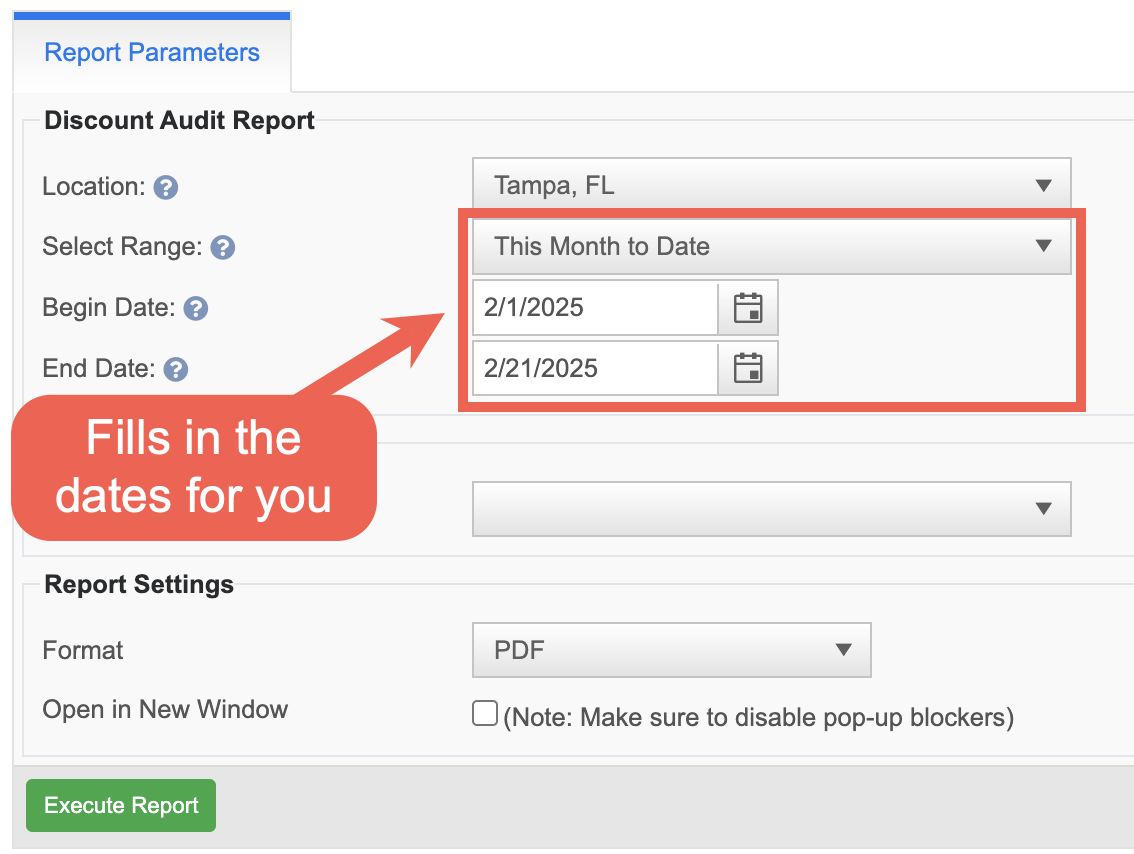
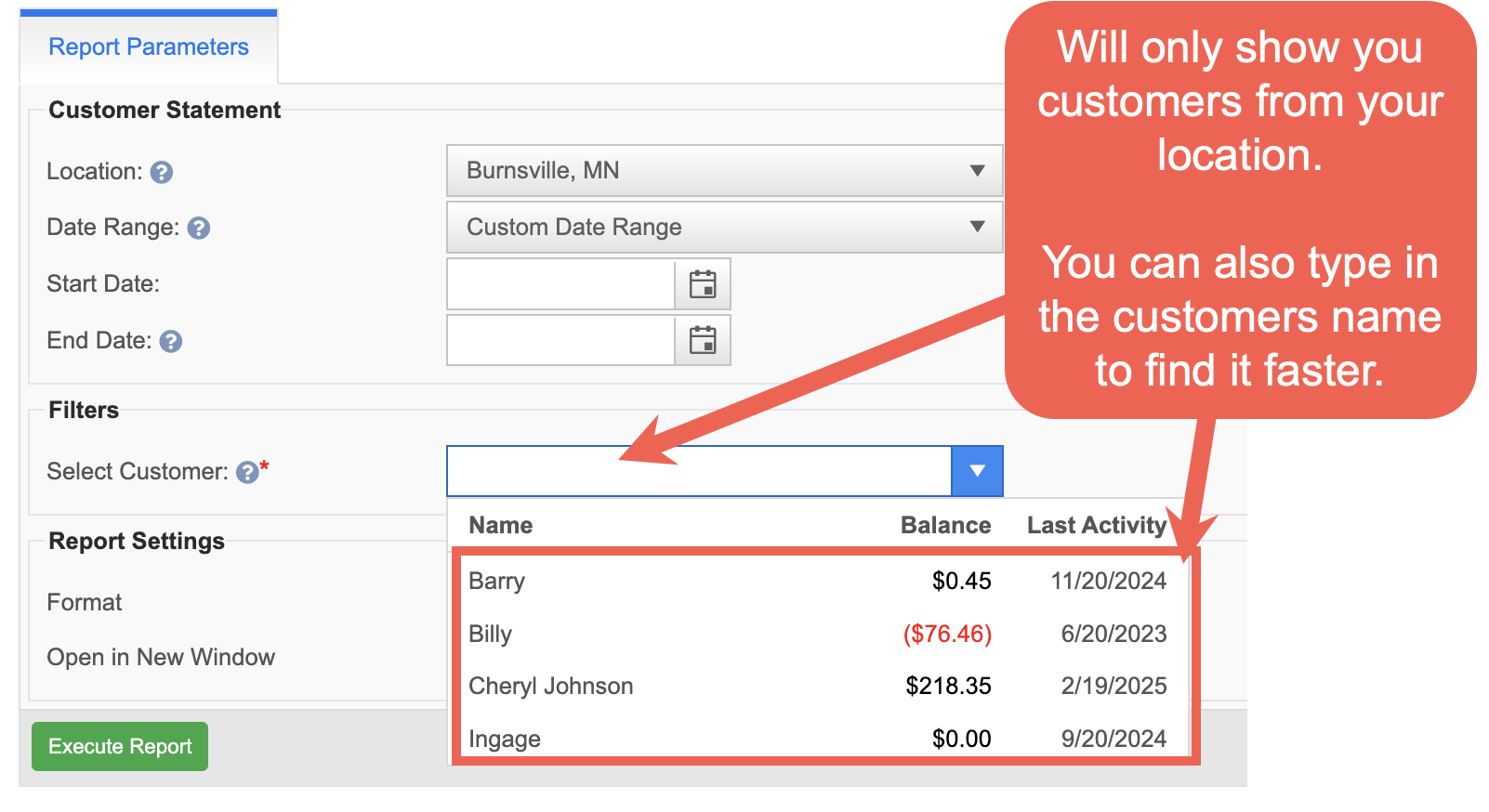
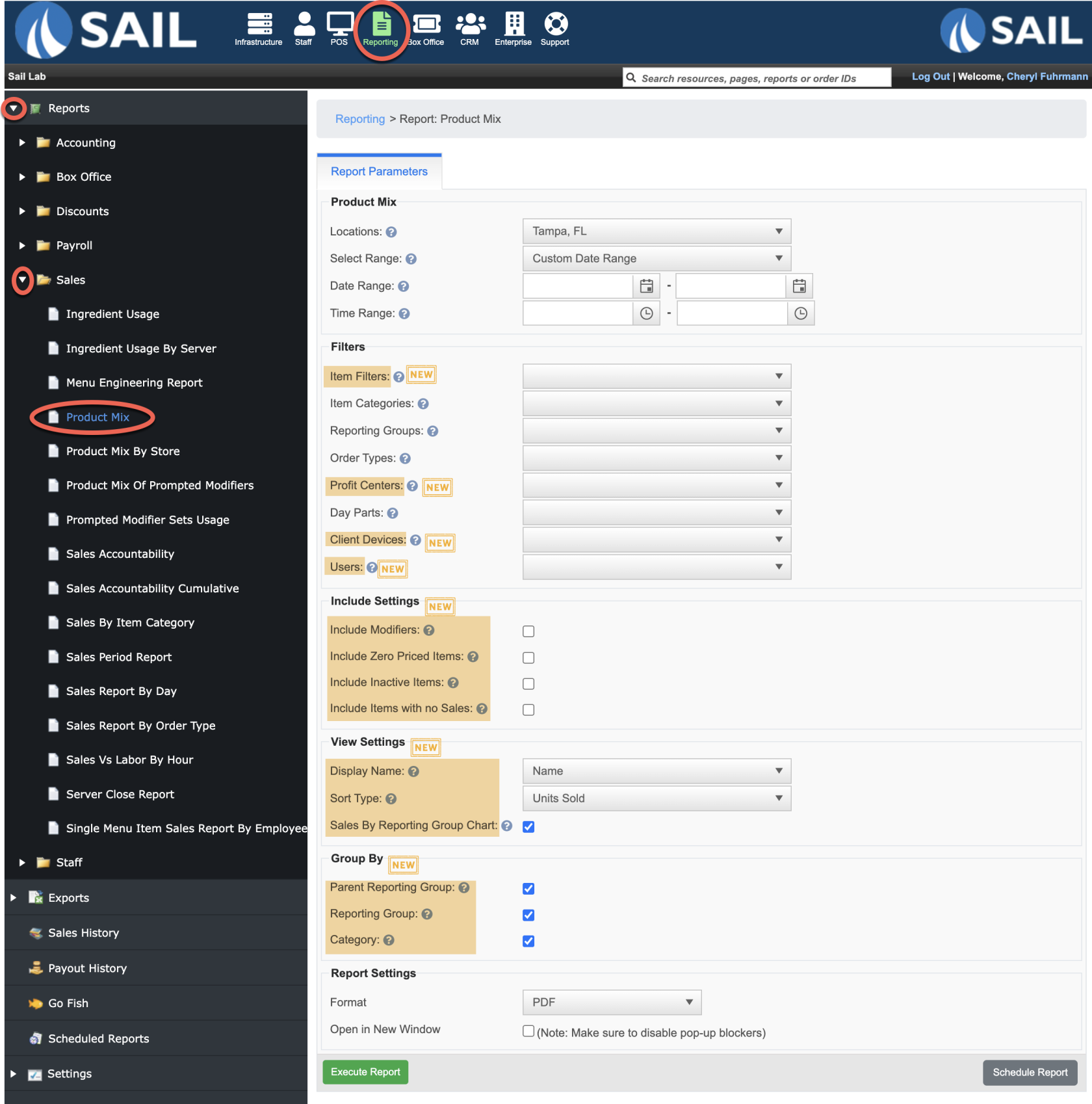
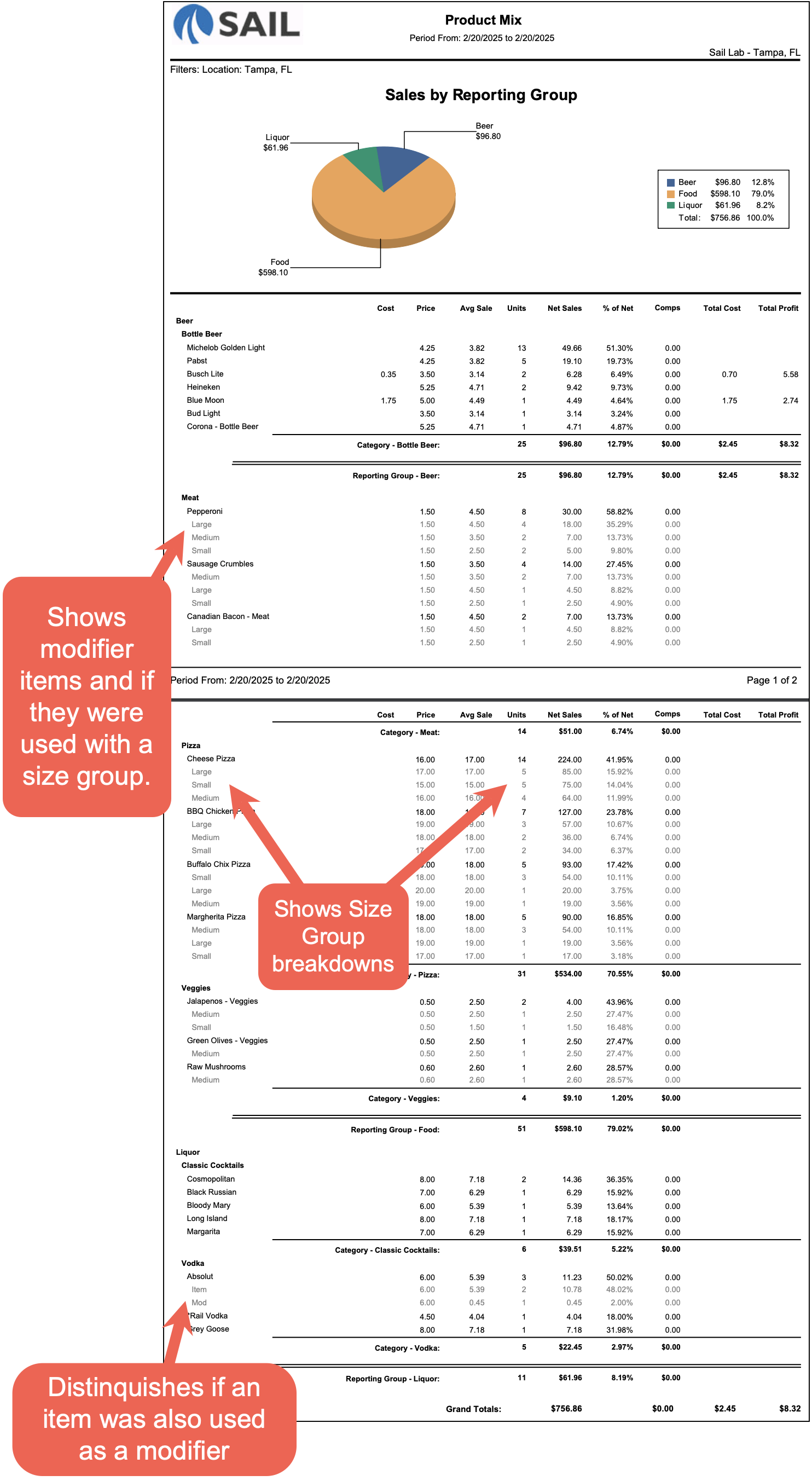
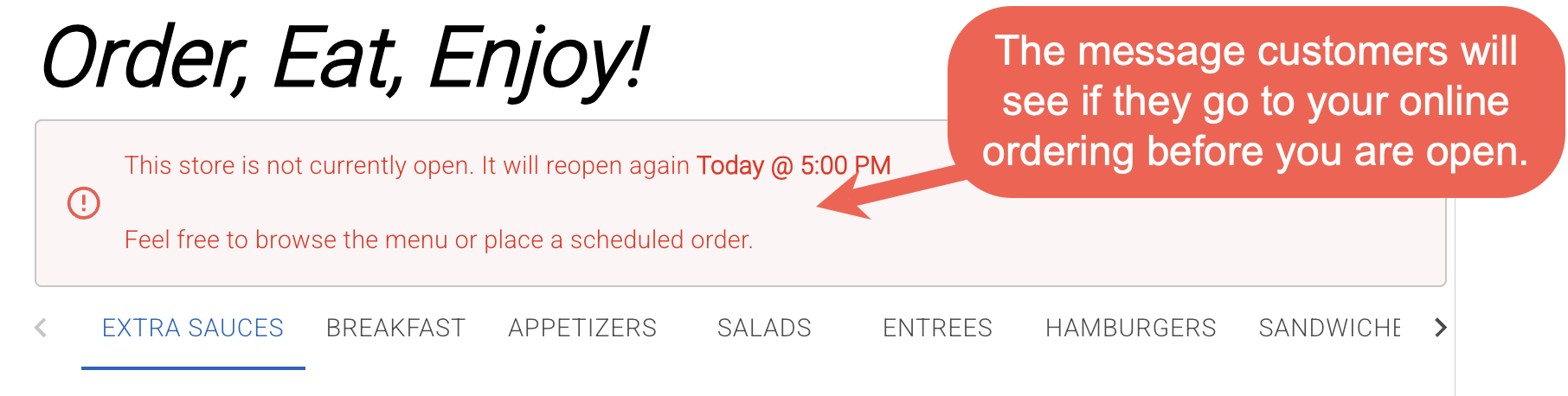
No Comments