Release 2023.9.1 "Wolverine"
Notes: **This release will NOT require you to update your handhelds
If you would like any additional information please contact support at: Support@ingageit.com or call (612) 861-5277
New Features
1. Display NCA or Cash Discount amount on the terminal screen
- If you are doing a Non-Cash Adjustment program or a Cash Discount program, we now have both totals displaying on bottom of the check and on the payment screen.
- This is helpful so the bartender/server can let the customer know the amount without having to print a receipt
- Here is what it looks like if you have the Non-Cash Adjustment program:
- Here is what it looks like if you have the Cash Discount program:
Improvements
2. Ability to have the same job role for multiple locations
- For stores that have multiple locations you can have an employee have the same job role at multiple locations with different pay rates. (In the example below, the minimum wage is higher at one location than another)
- This is also for the situation that you have 4 locations but you only want the employee to be able to log into 2 of the 4 locations. You can set up the same job role for each of the locations you want them to be able to log into instead of giving them access to all locations.
3. Additions to the payroll summary
- We have added the payroll summary with a percent column to the bottom of all 4 payroll reports.
- We have also added a "Total" line to the bottom of the payroll summary report, so you can see a total of everyone's sales and tips for the pay period.
Bug Fixes:
- When you combine two seats sometimes the second seat with have a ? instead of a guest number. This has been fixed
- Stacking on kitchen printing was not always stacking correctly. This has been fixed. If you see it again please send a picture of the kitchen ticket to Support@ingageit.com
- The Payroll summary with Tip Detail was not showing the cash tips in the right place, only in the total. This has been fixed
- Voiding a gift card. If you added value to a gift card and paid it out. Then went back into the table and deleted the payment and the gift card, the value would not come off the gift card. This has been fixed



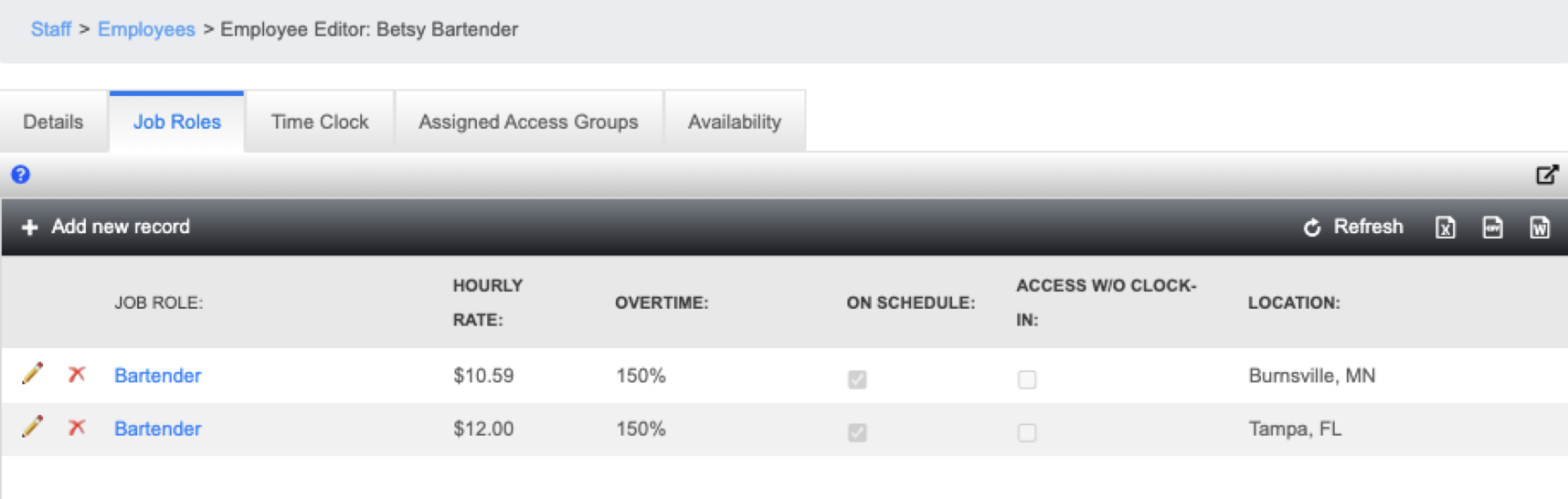
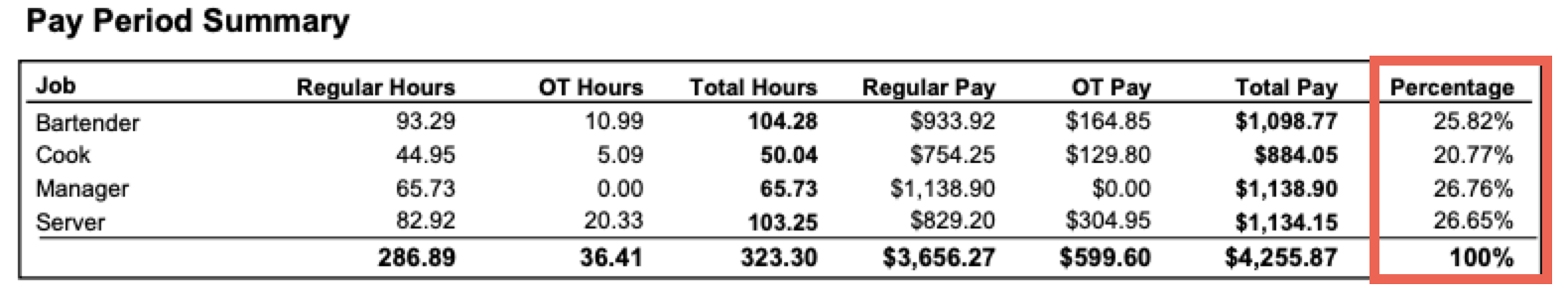
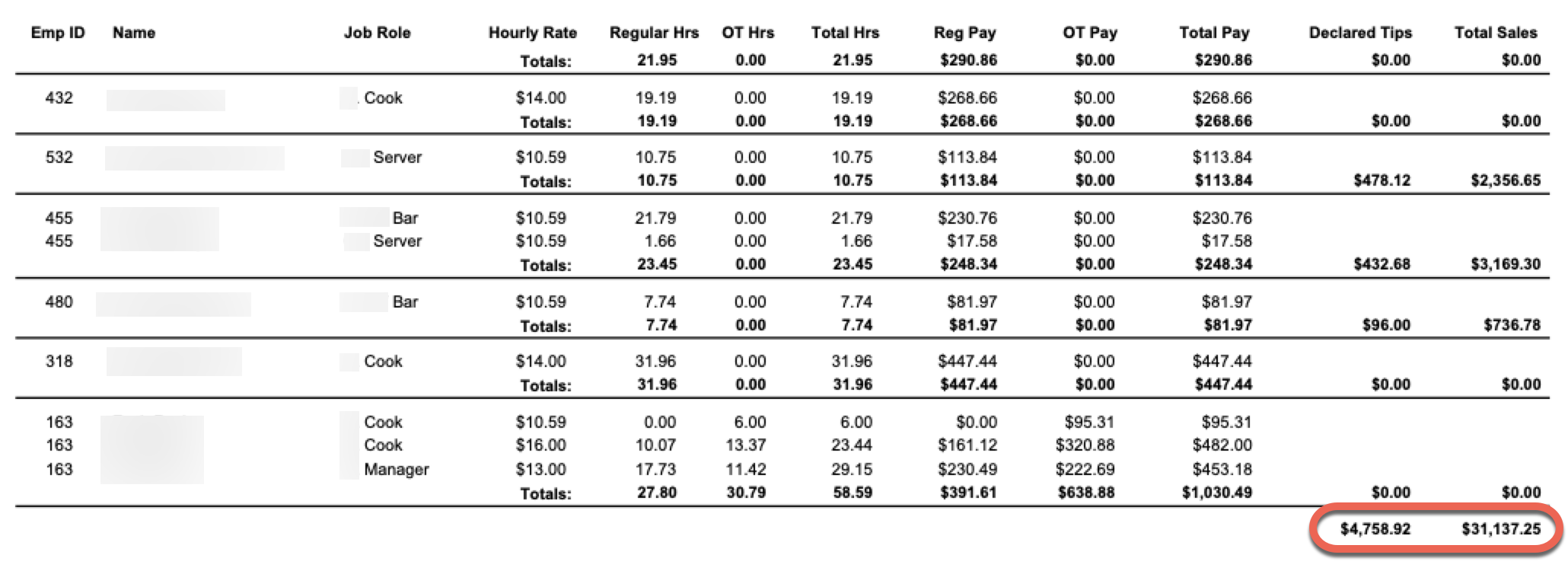
No Comments