Release: 2021.8.1
New Features:
-
General:
-
Sales reports have seen some changes worth noting.
We have made some nice improvements to the sales reports. This includes the ‘Daily Report’, ‘Server Report’, ‘Terminal Report’ printed from the terminal. As well as the ‘Sales Period Report’ and ‘Server Settlement Report' printed from Back Office.
Daily, Server and Terminal reports printed now show a “Payment Summary” instead of Payments and Tips being separated out. This allows an easy snapshot of sales, tips and aggregates. By default only a summary for Non-Cash payments is included in the reports. You can optionally add a Payment Summary for other types if needed. (See next bullet for information on how to modify these reports)Reports can now optionally have a payment detail added to them, which will list each payment individually.
Note: The payment detail is not added to any reports by default. To add this to a report (generally used in a server report), see the next bullet for information on how to add this.
In addition, the “Sales” section when shown on the Sales Period Report, now shows comps, coupons and tax:
A new section type is also available for the Sales Period Report to show “Sales By Group By Day Part” (This has also not been added to reports by default): -
The sections printed/displayed in the ‘Daily Report’, ‘Server Report’, ‘Terminal Report’ printed from the terminal, or the ‘Sales Period Report’ and ‘Server Settlement Report' ran in Back Office can now be configured. Sections can be added\removed\re-ordered within each of these reports.
-
-
Online Ordering:
-
A pickup name is now captured for orders (separate from the cardholder name)
-
Order type can now be configured to capture vehicle type information for curbside pickup orders.
-
Minor misc tweaks
-
-
BackOffice:
-
We have started developing an “Exports” section in back office. The first being configured to export payroll summary data.
Note: If you have a payroll provider that accepts a CSV for payroll data, please send us an example template from your payroll service and we will add it to our backlog to implement an equivalent export! Also let us know if you have any other needs for data exports.
-
Improvements:
-
Terminal:
-
You can optionally turn on a confirmation dialog for pressing Fast Cash on the terminal. This setting can be found in Back Office under POS → Settings → Terminal Setup → Settings Tab → Fast Cash Button Confirmation.
Note: if this option is enabled, pressing and holding Fast Cash will bypass the confirmation
-
-
BackOffice:
-
You can now specify a “Full Legal Name” for employees. This name will be present on Payroll Reports. The First Name / Last Name fields will still be used elsewhere in the system,
-
-
General:
-
Add a new tender type for “3rd party” payments. This can be used for 3rd party service you receive payments from, such as delivery services.
-
You can now configure a tender type to prompt for tip adjustment immediately. Note, at the current time this is only works when processing a tender on the terminal.
-
Gratuity can now be added to gift card payments
-
-
Receipts
-
New variables have been added to the receipt setup to allow you to build your own tip calculator. These variables are
@Tip_10-@Tip_30. This can be used in lieu of the@TipCalculatorvariable in the “Credit Card Receipt - Success” receipt fragment, in the Receipt Editor.
For example, typing:
18%:@Tip_1820%:@Tip_2022%:@Tip_22
Will result in a tip calculator representing those percentages. -
You can now print a receipt either “by seat” or “combined”. The terminology on the options has changed to more accurately reflect what the receipt options are doing.
NOTE: If you and press and hold “Receipt” on the terminal, it will prompt for which type of receipt you want to print.(Press and Hold Receipt)
-
Bug Fixes:
-
Terminal:
-
Squashed some bugs related to changing guest counts.
-
Fixed an issue that could occur if a card was swiped twice too quickly
-

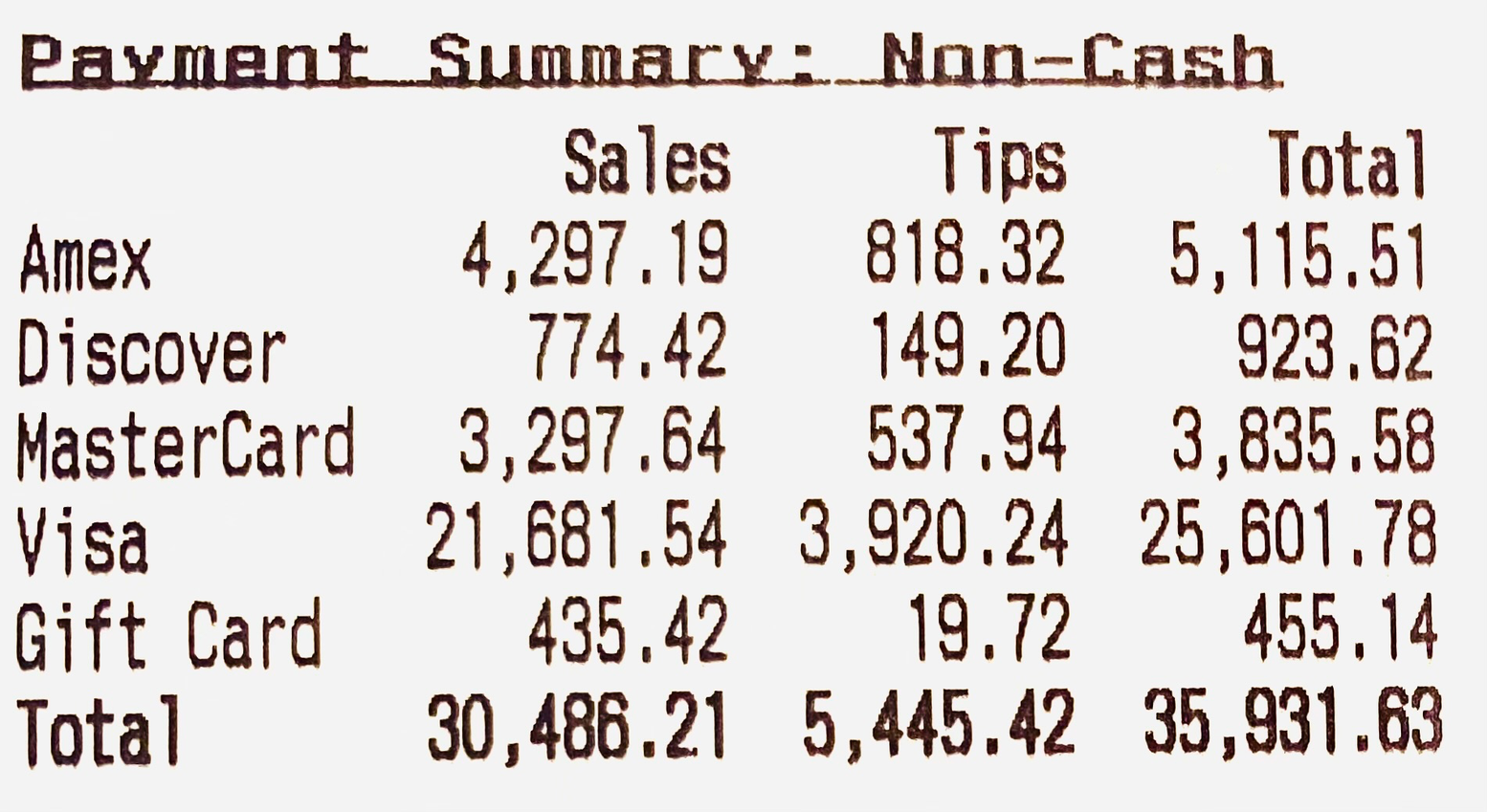
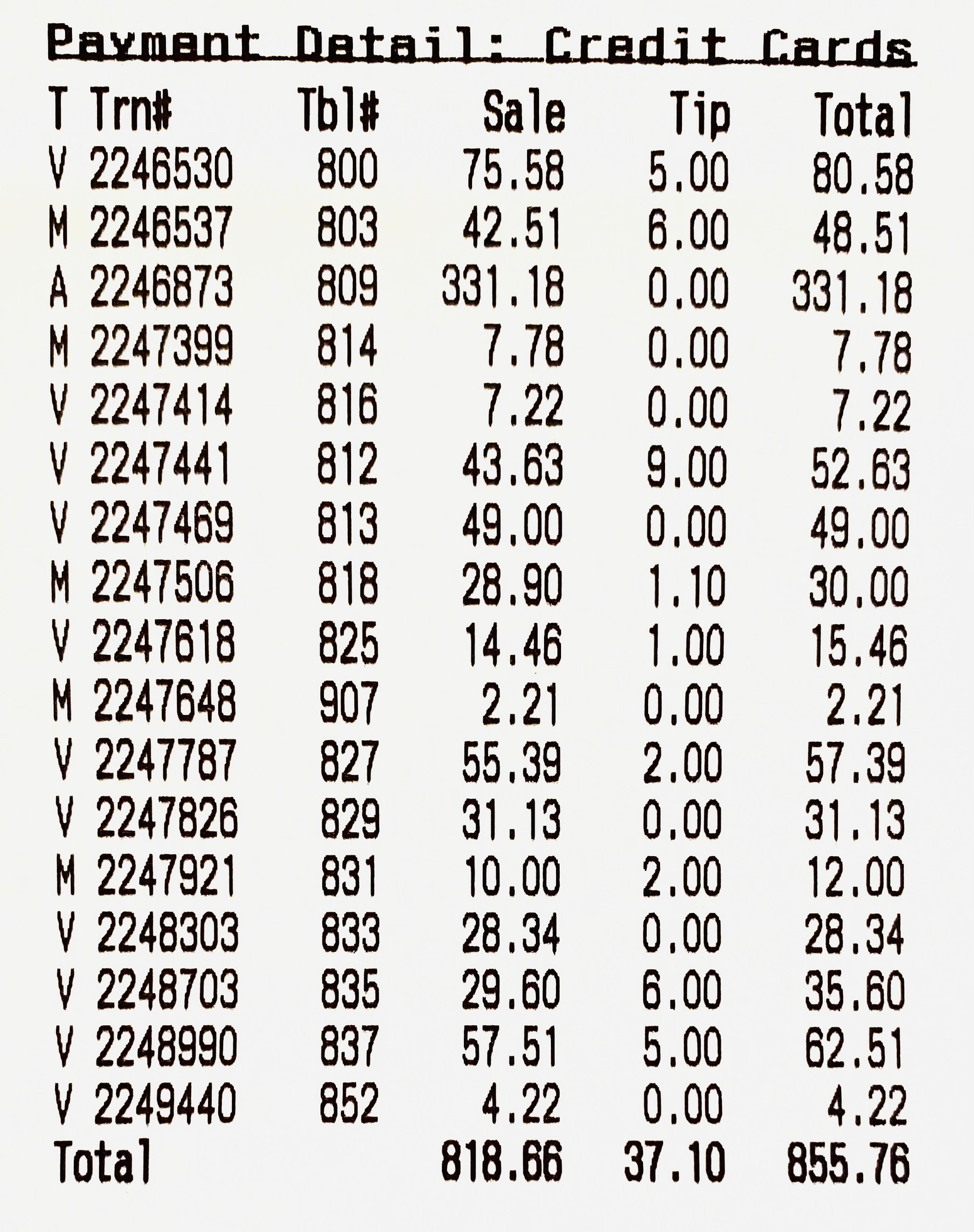
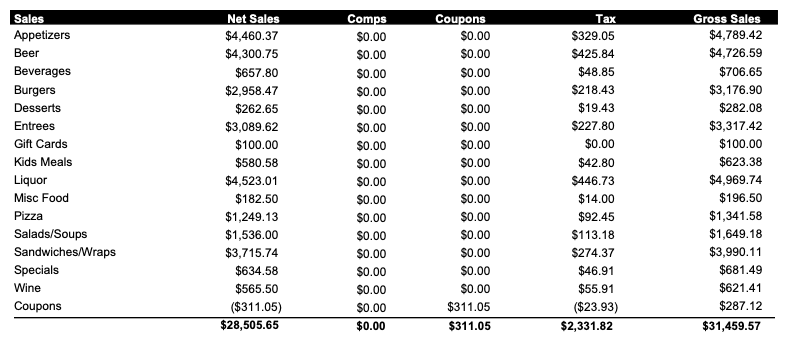
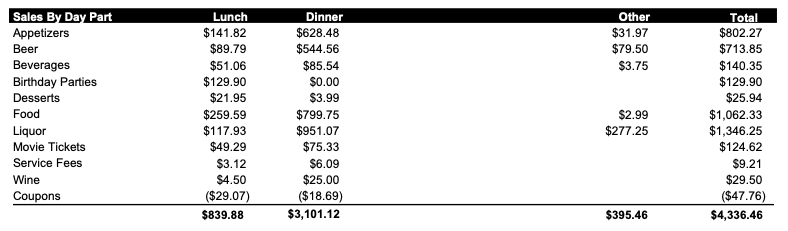
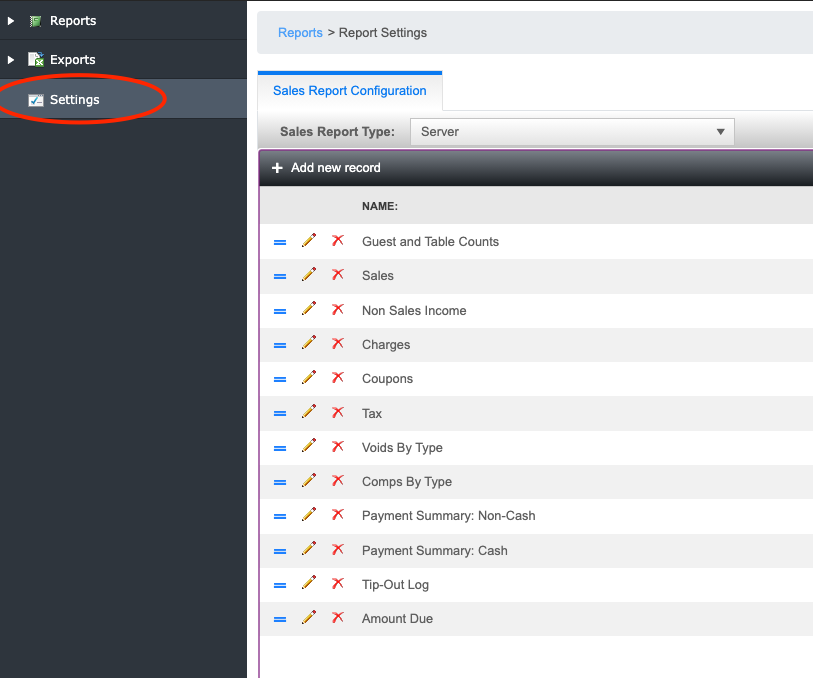
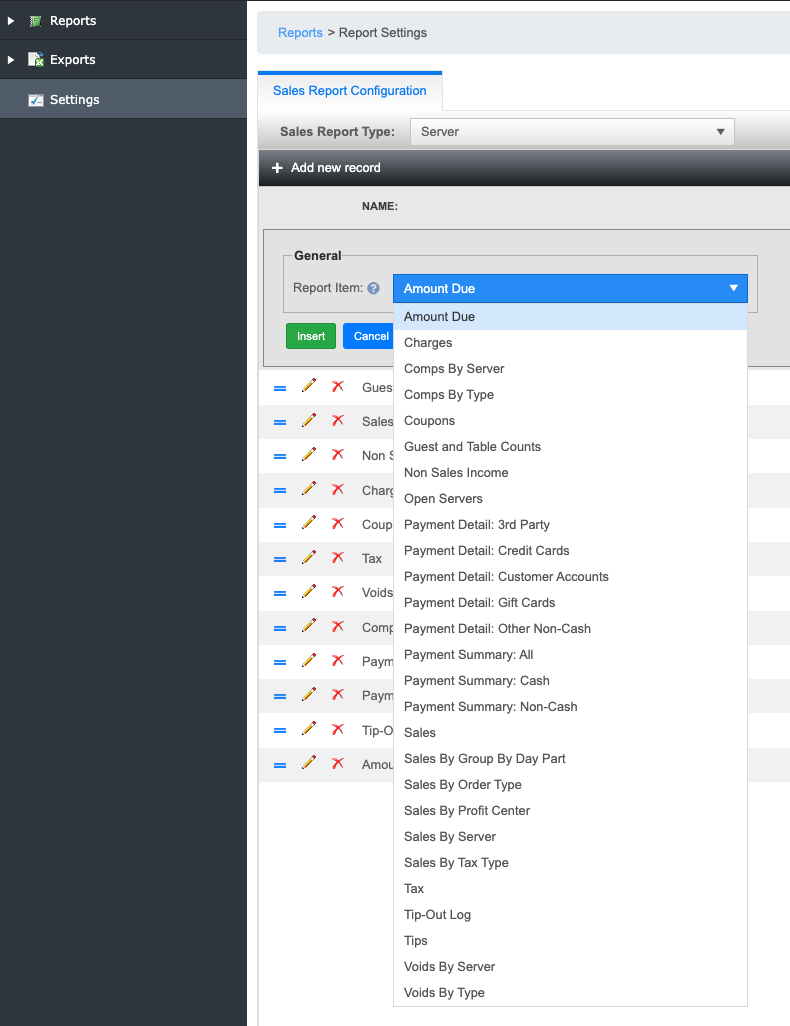
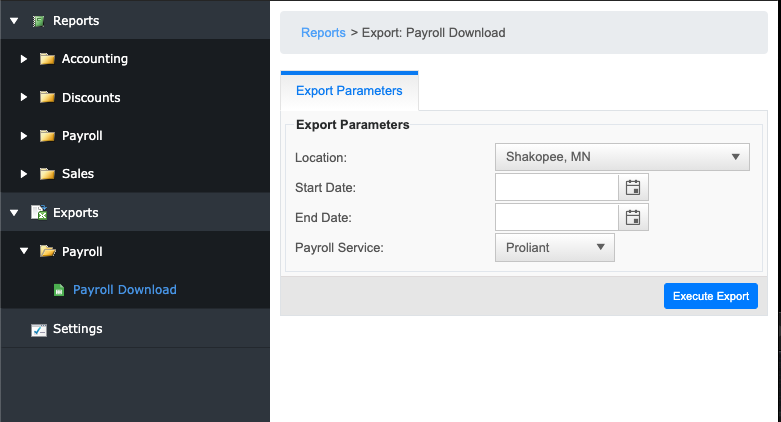
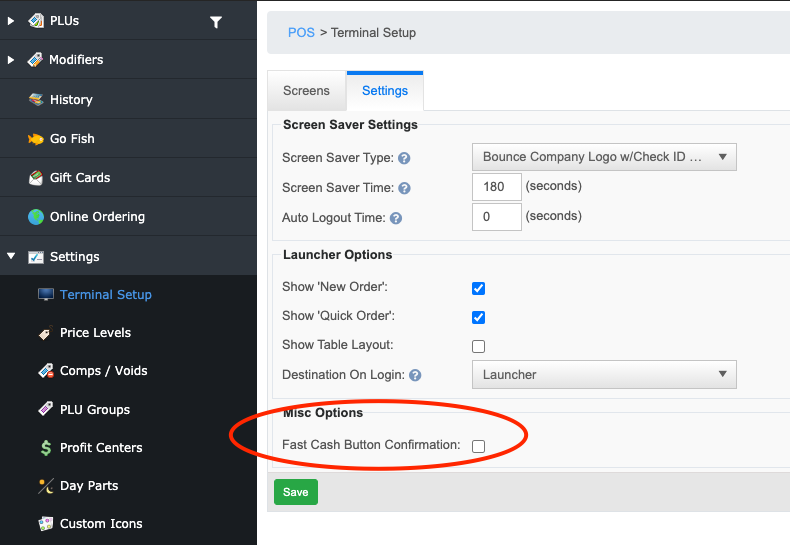
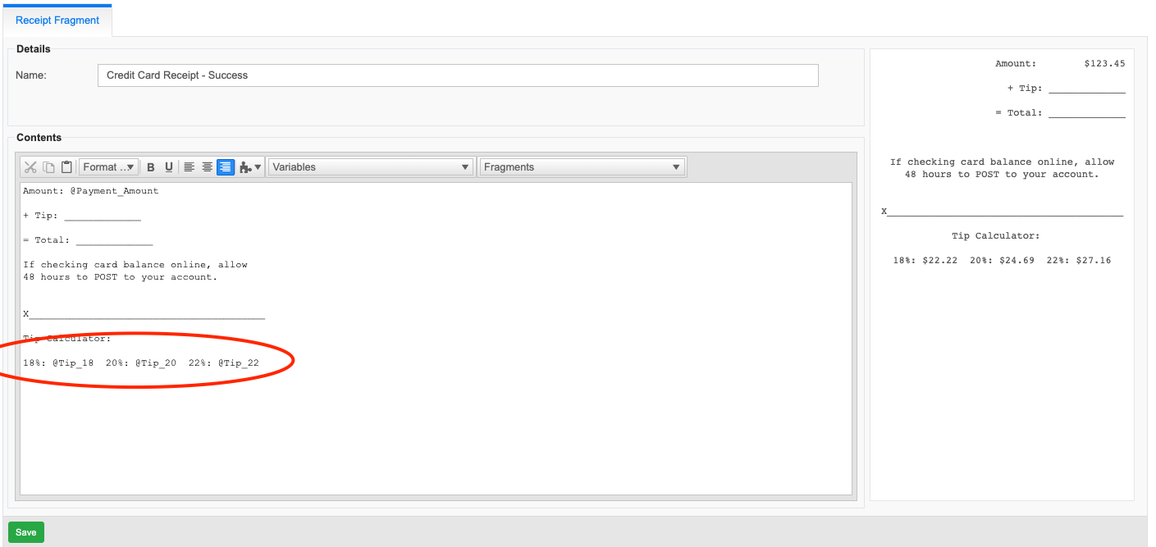
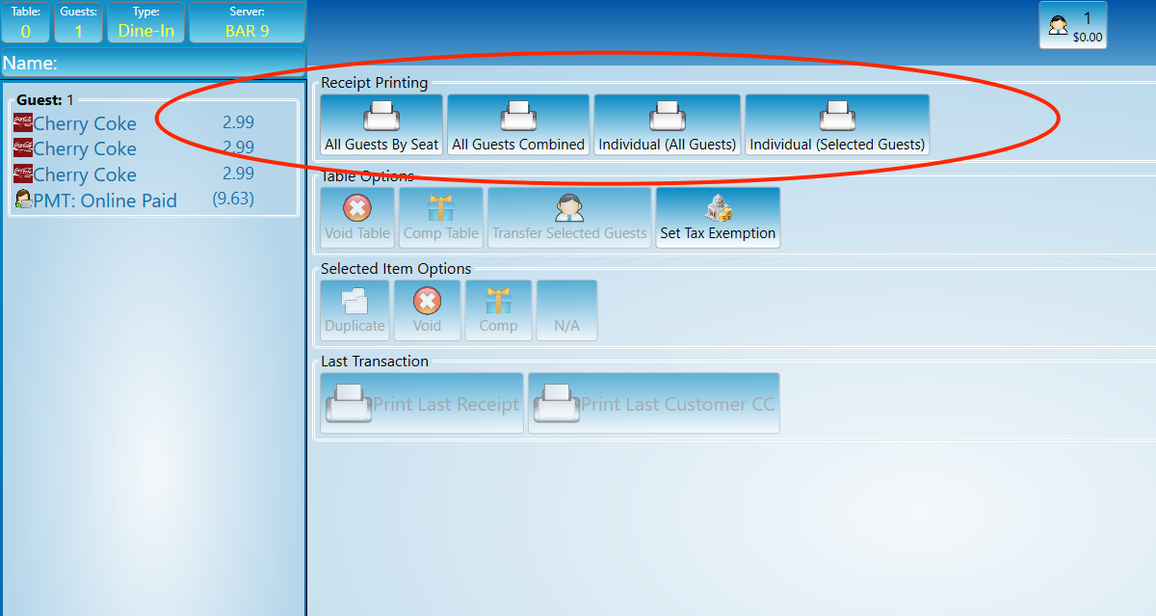
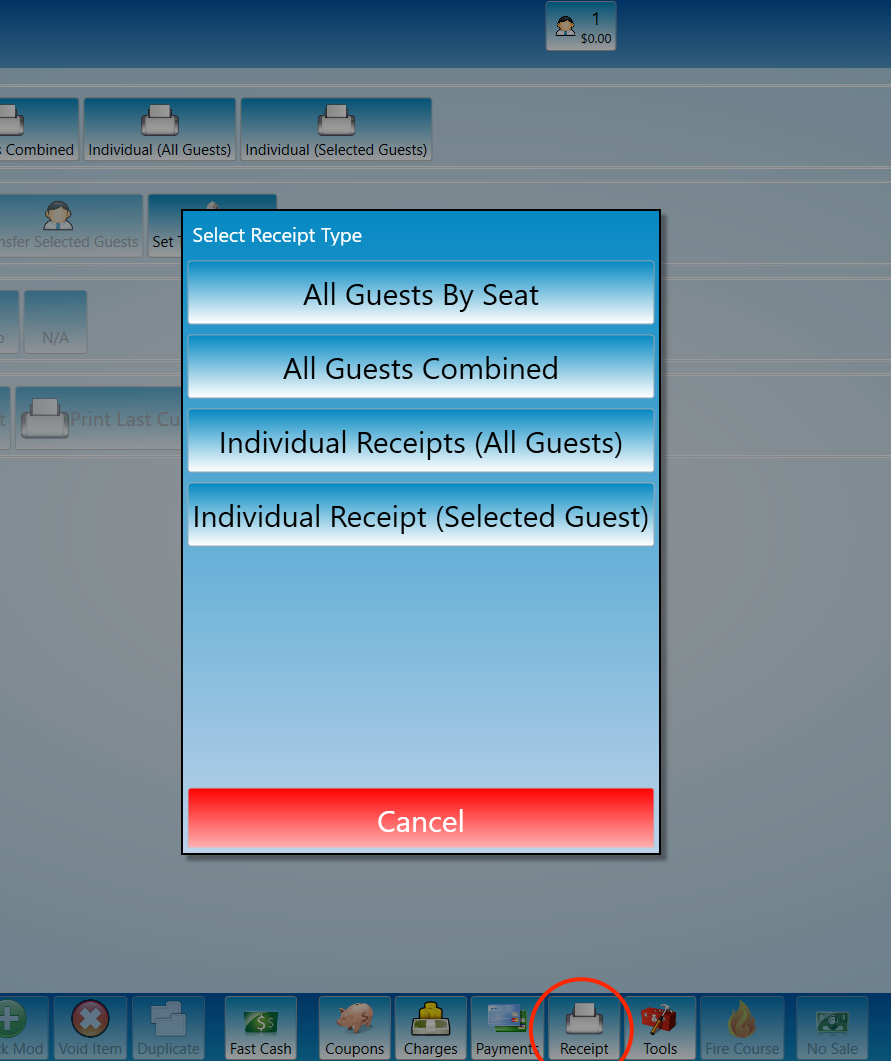
No Comments