Release 2025.1.1 "Fajitas"
Notes: This release consists of 3 Improvements. Use the page navigation section on the top left of this screen to jump between the features you'd like to read about.
**This release WILL require you to update your handheld to version 2025.1.1**
If you would like any additional information or help setting up any of these new features, please contact support at:
Support@ingageit.com or call (612) 861-5277
Improvements
1. Credit Card Re-Apply for a previous day
- If you are using Ingage Payments you can now use the Credit Card Re-Apply function to find a Credit Card from a previous day
- When you click the Credit Card Re-Apply button it will default to show you your Credit Cards from today. You can use the buttons along the top to change the date, server, and sort order.
- There is also a "Filter" button if you'd like to search by the customers name or last 4 digits of the card
- Note: If you see a payment that is greyed out it is not available for Credit Card Re-Apply
- Note: Credit Card Re-Apply will go back 90 days
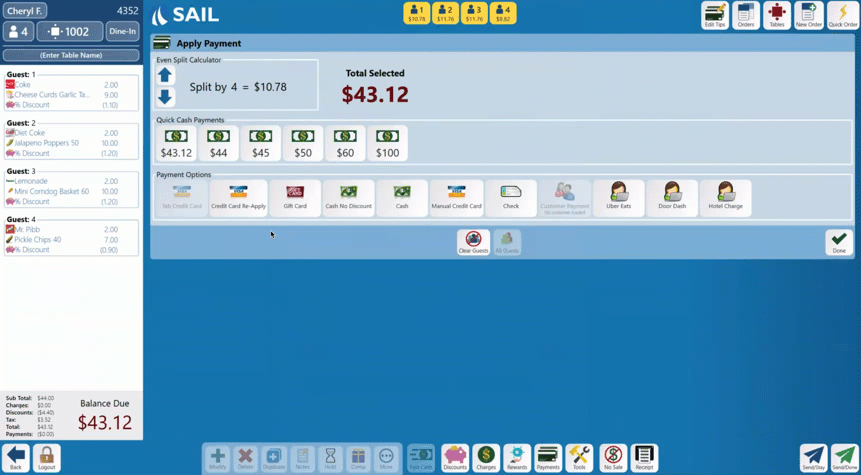
If you'd like more information on how Credit Card Re-Apply works click this link
2. "Print Combine Guest" will now Summarize Charges & Discounts
- Previously if you rang in guest separated by seat but used the "All Guest Combined" it would also print any of the same charges and discounts separated by seats still. (Example #1)
- We have now made it so that it summarizes them at the bottom of the receipt (Example #2)
Example #1 - Old way
Example #2 - New way - With a Charge
3. Sales Period report filters can now multi select
- Now on all of the filters if NOTHING is selected it will just default to search for EVERYTHING
- Use the filters to select the items you WANT it to filter
- This will allow you to select multiple profit centers or order types at one time!

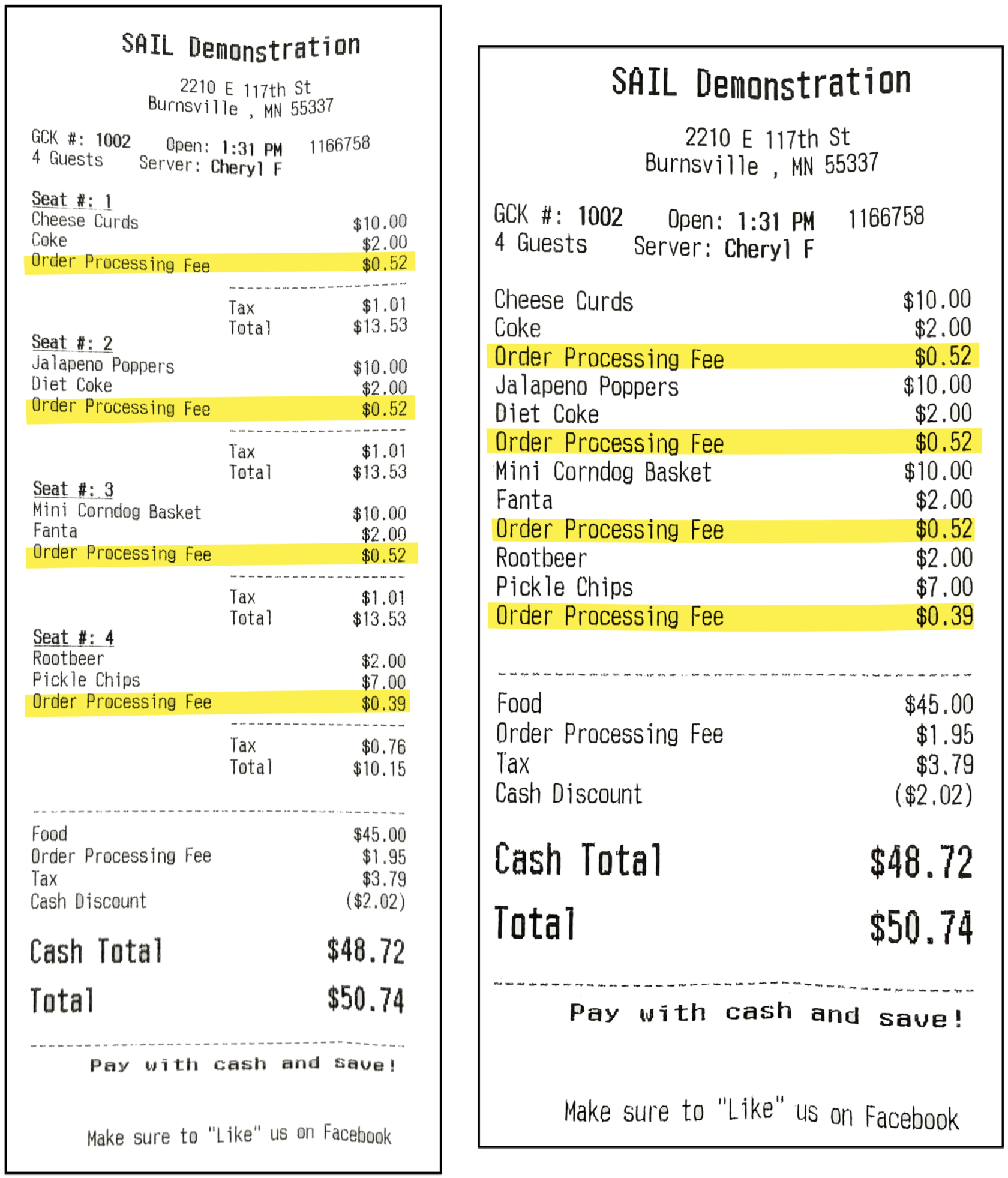
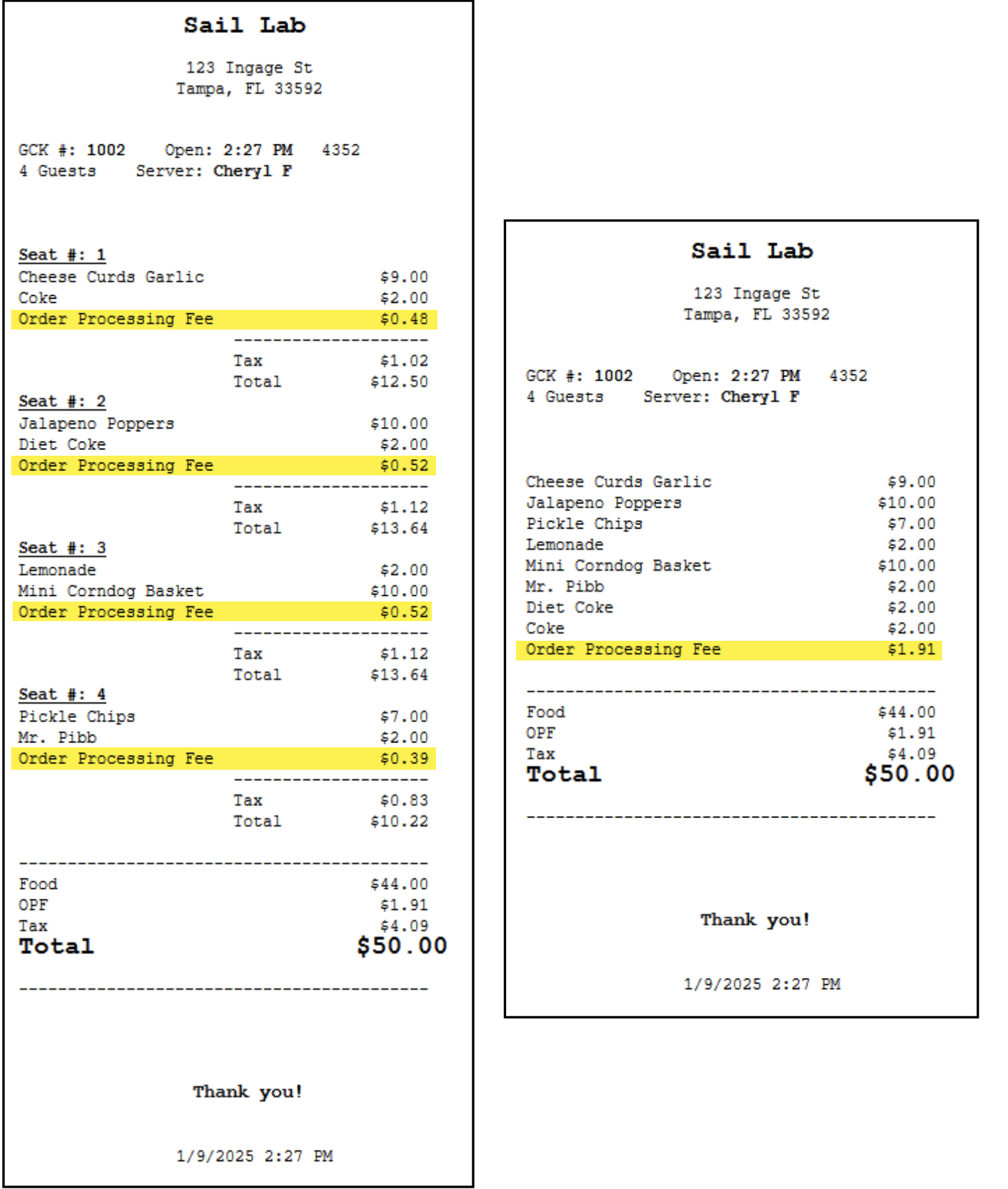
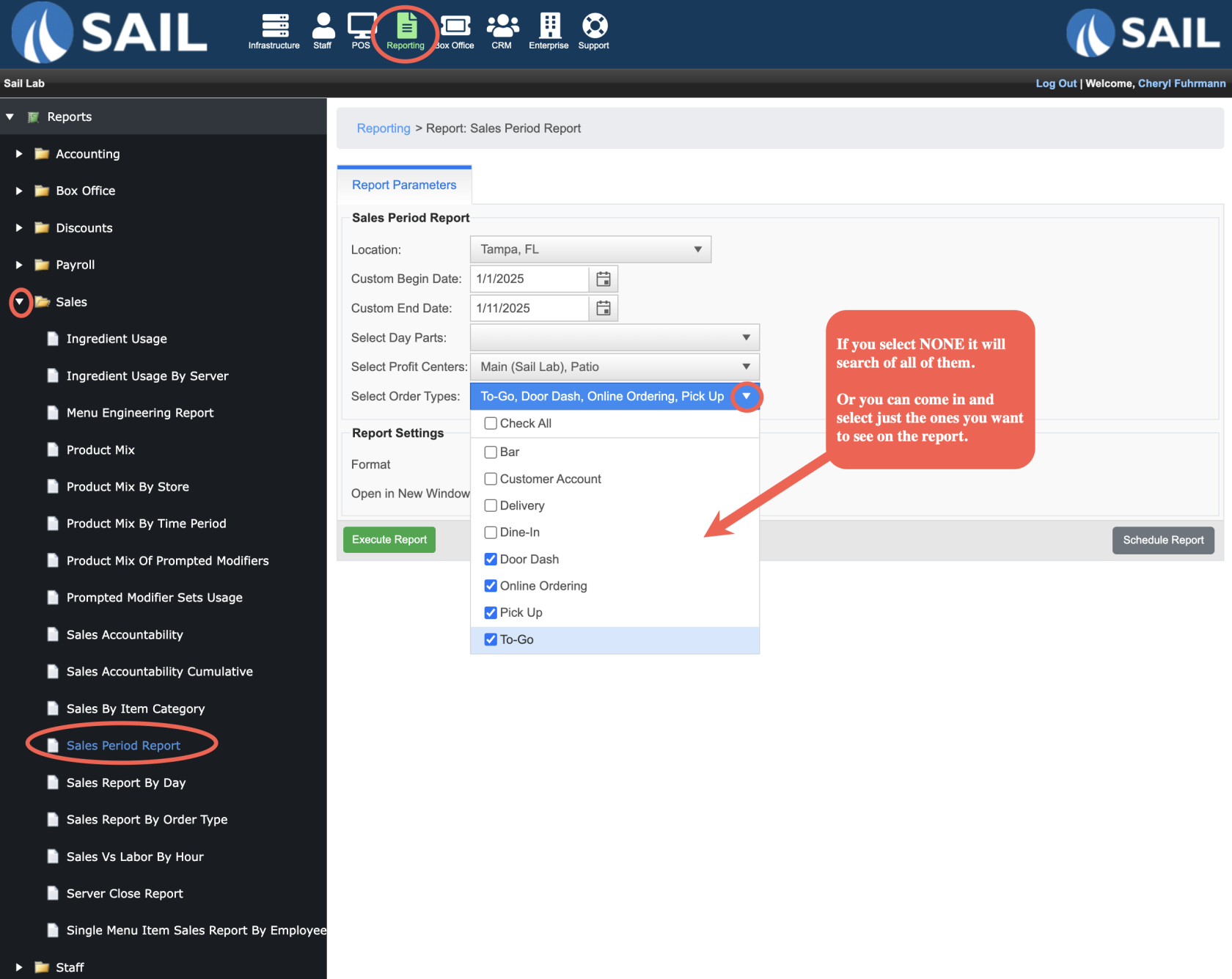
No Comments