Release 2022.12.1 "Chinchilla"
This release has just made some improvements to already existing features.
Improvements:
Terminal: 86 Item Search
We have changed the way you 86 an item. It will make it much easier!
-
Now when you click on the “Add 86 Item” button in the lower right of the launch screen a keyboard will come up. You can start typing the name of the item you're looking for. It will start filtering for every item that contains those letters. You can search by menu item or category.
-
Once you see the item(s) you are looking for, you can NOW SELECT MULTIPLE ITEMS to add to the list all at once!
It makes it very easy for when you run out of a beer on tap, to just type in the beer and be able to 86 the short, tall, and pitcher in one step!
It also works well for when you run out of tortilla wraps and need to 86 all of the items in that category!
Online Ordering
We have now added the ability to use a dropdown modifier to select a quantity and/or included hot mods.
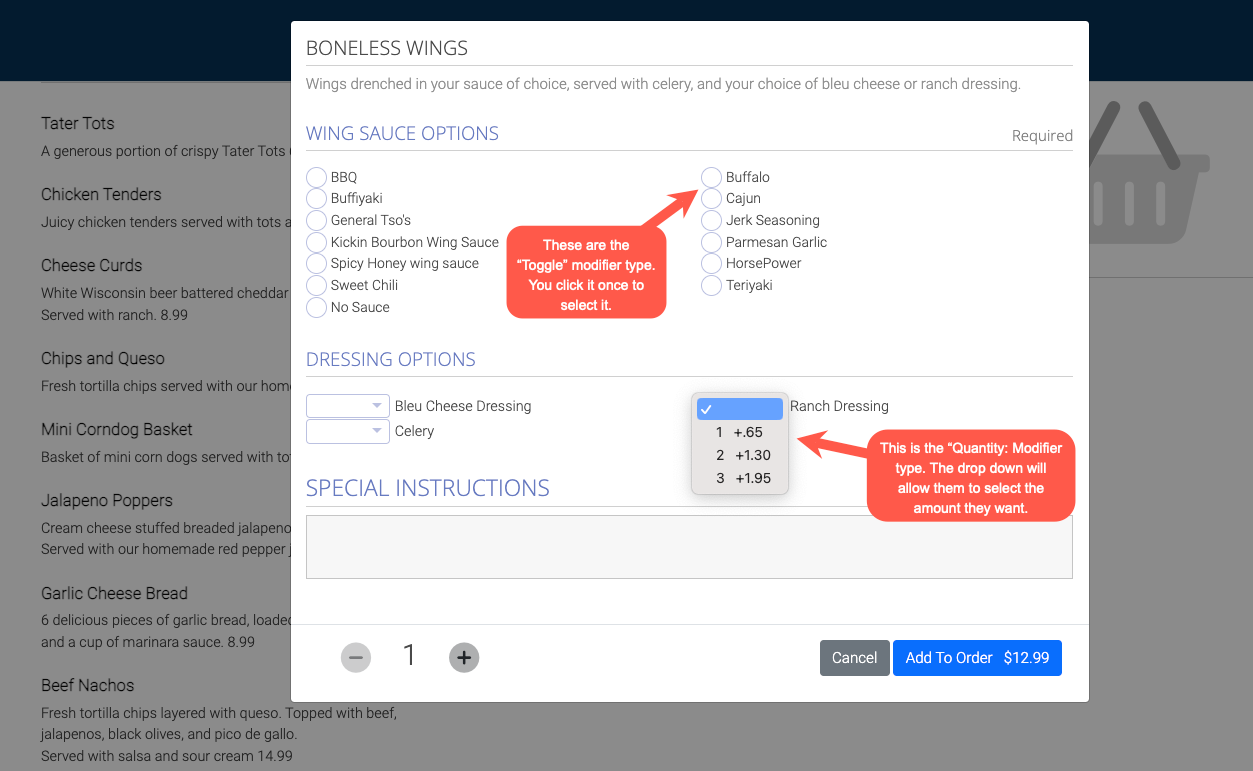 The “Quantity” modifier type will allow them to select the amount they want with the correct price corresponding to the menu item selected.
The “Quantity” modifier type will allow them to select the amount they want with the correct price corresponding to the menu item selected.
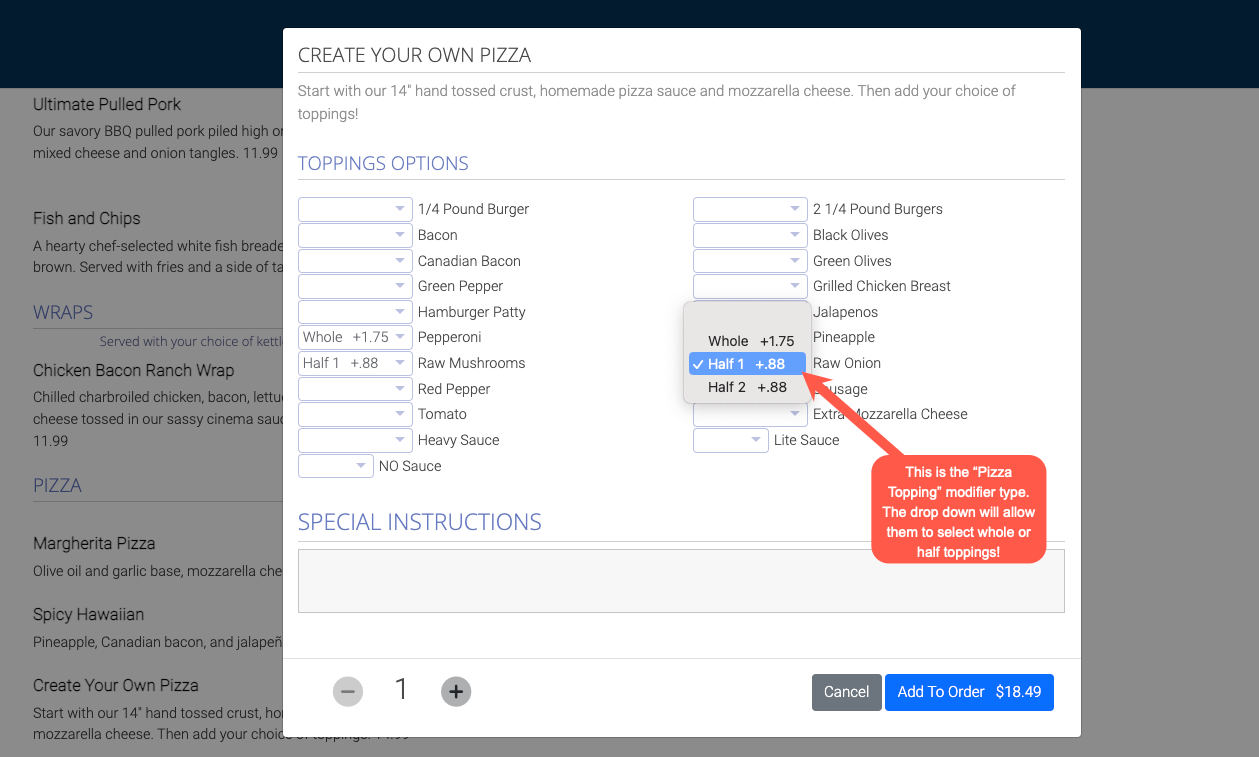 Now with the “Pizza Topping” modifier, they can select whole or half toppings!
Now with the “Pizza Topping” modifier, they can select whole or half toppings!
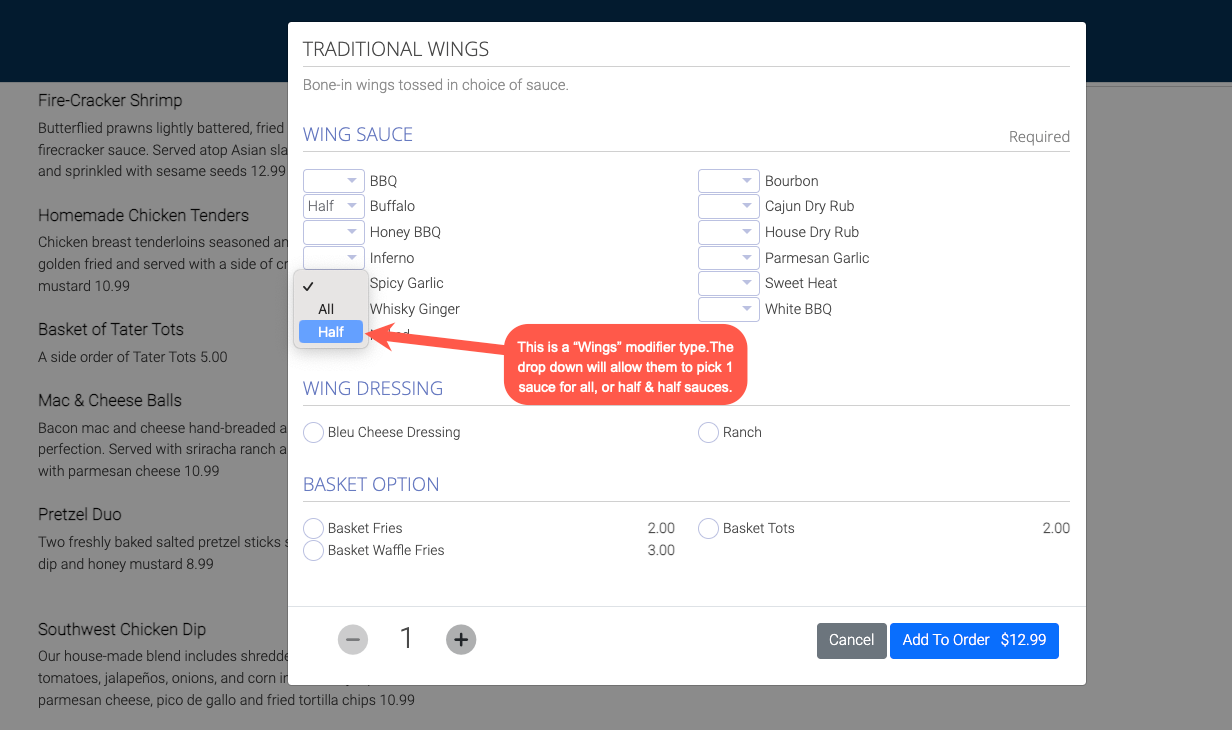 The “Wings” modifier type will allow them to select 1 whole sauce or 2 half sauces.
The “Wings” modifier type will allow them to select 1 whole sauce or 2 half sauces.

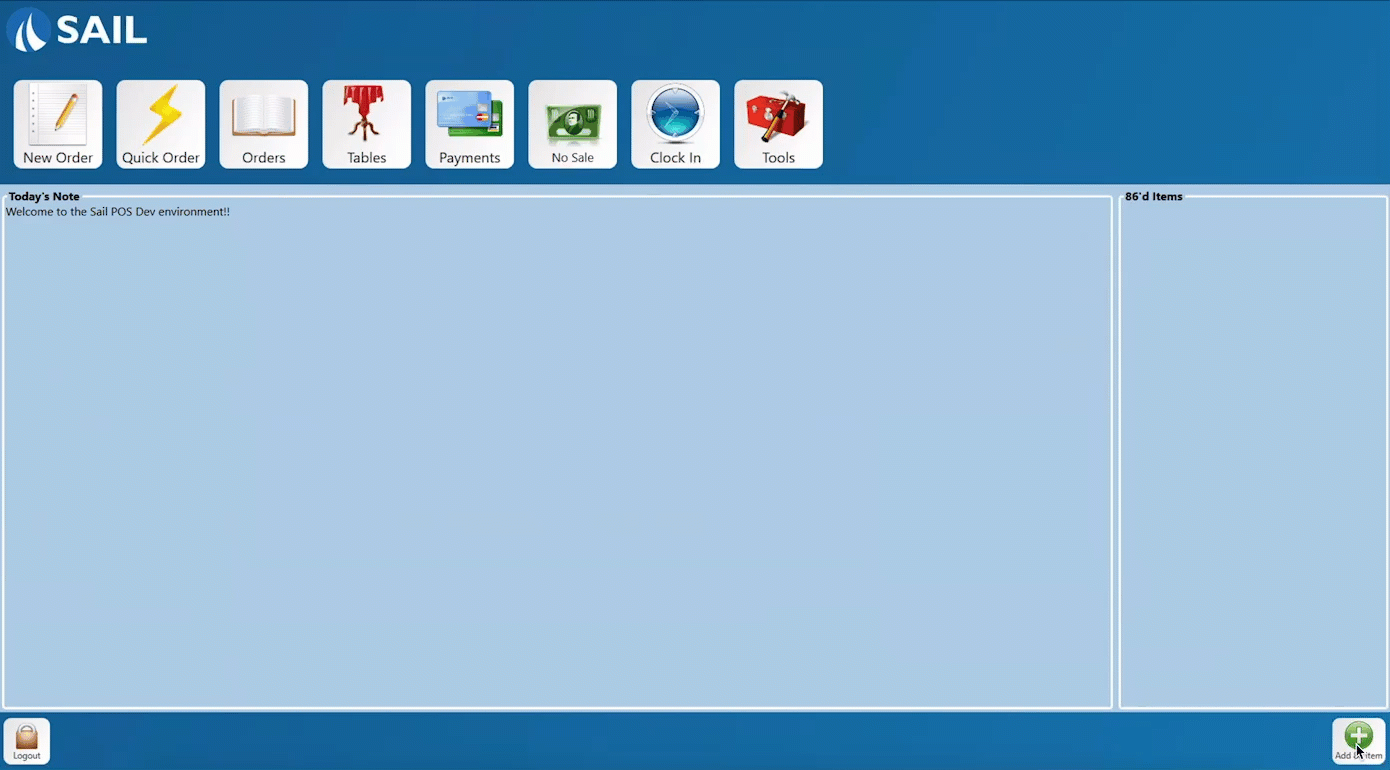
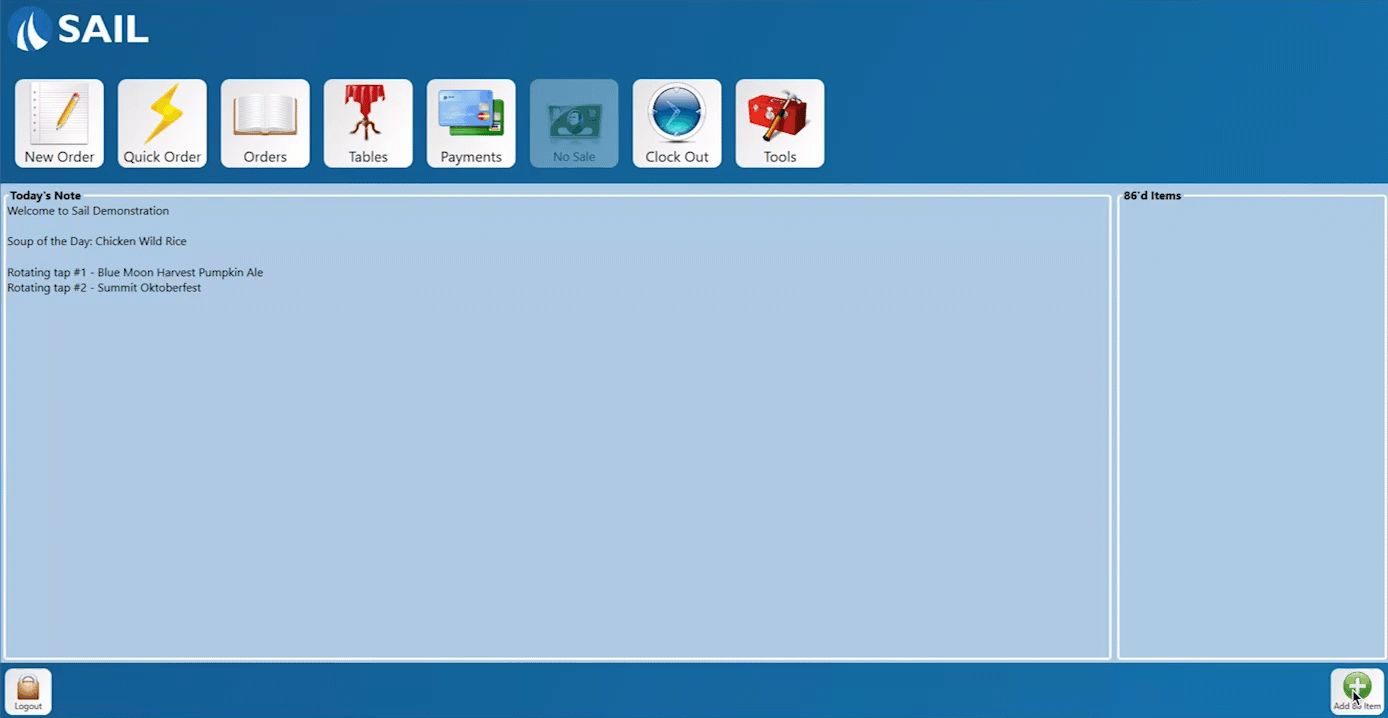
No Comments