Release 2024.2.1 "Helsinki"
Notes: This release consists of 3 feature Improvements.
**This release will NOT require you to update your handheld**
If you would like any additional information or help setting up any of these new features, please contact support at:
Support@ingageit.com or call (612) 861-5277
Improvements
1. Attach item filters to discounts
- You can now use Item filters with discounts to allow the discount to only be applied to specific items.
- For example: on Wednesdays, Ladies can get $1 off all mixed drinks, but you don't want it available on beer or signature cocktails.
- First create the Item filter (Please click the link for more information on How to Create an Item Filter)
- Then go into the discount, or create a new one, and once you click "Can apply to items" you will get the item filter drop down to be able to select the filter you created to go with this discount.
2. Transfer: Prompt for Approval on Terminals
- Now when a server transfers orders to another server or bartender, the recipient will get a prompt letting them know someone has transferred orders to them.
- The prompt will appear on the:
- Orders View screen
- Table View screen
- Or when they first log into the terminal on the Launch screen
- Clicking "Decline" or "Accept" will decline or except all of the orders.
- If you click the "Cancel" button:
3. Add a date to rolled orders
- If you have a table that rolls over from one day to the next, the date the table was originally opened will now appear in the order view screen.
4. Print the Order ID on the Kitchen ticket
- The order ID number will now print at the bottom of the kitchen ticket. Under the date and time.
- Just another way to help the kitchen staff identify the order.
Bug Fixes
- When you set a "Scheduled Report" to send weekly it would send Monday to Monday, so 8 days instead of Monday to Sunday 7 days. This has been fixed.
- If you try to run a Gift card for an amount over $10,000 it will give you a prompt to make sure you want to proceed. This is to help accidentally swiping the gift card when it asks for the amount and entering in a couple million dollars as the amount.
- Auto Log out was logging everyone out of the system when it wasn't supposed to. This has been fixed. You can now set an auto log out and it will log you out anytime the system is sitting dormant for the designated amount of time. Unless you are on the order entry screen and have an item rang in that hasn't been sent. Then it will not auto log you out.

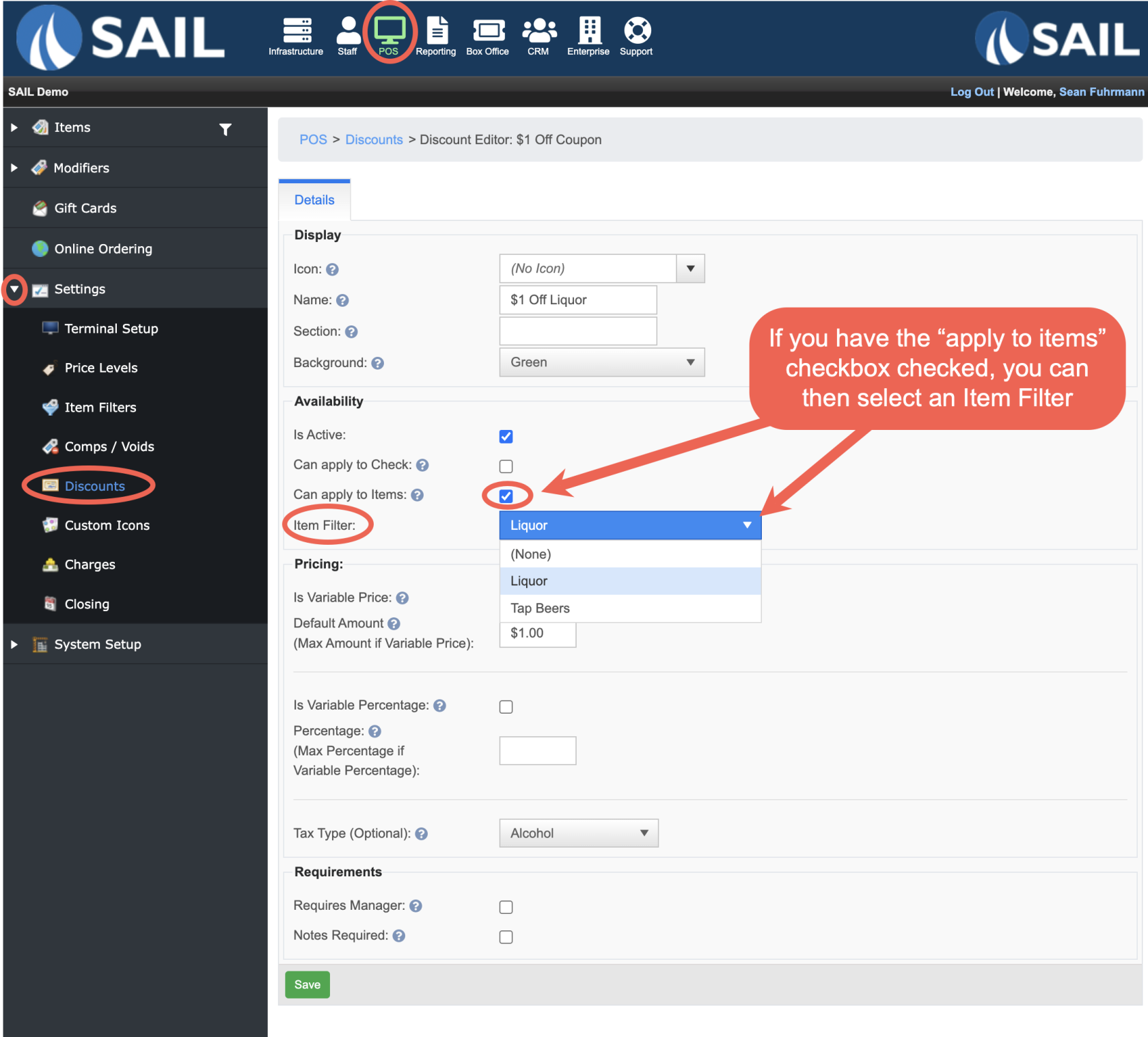
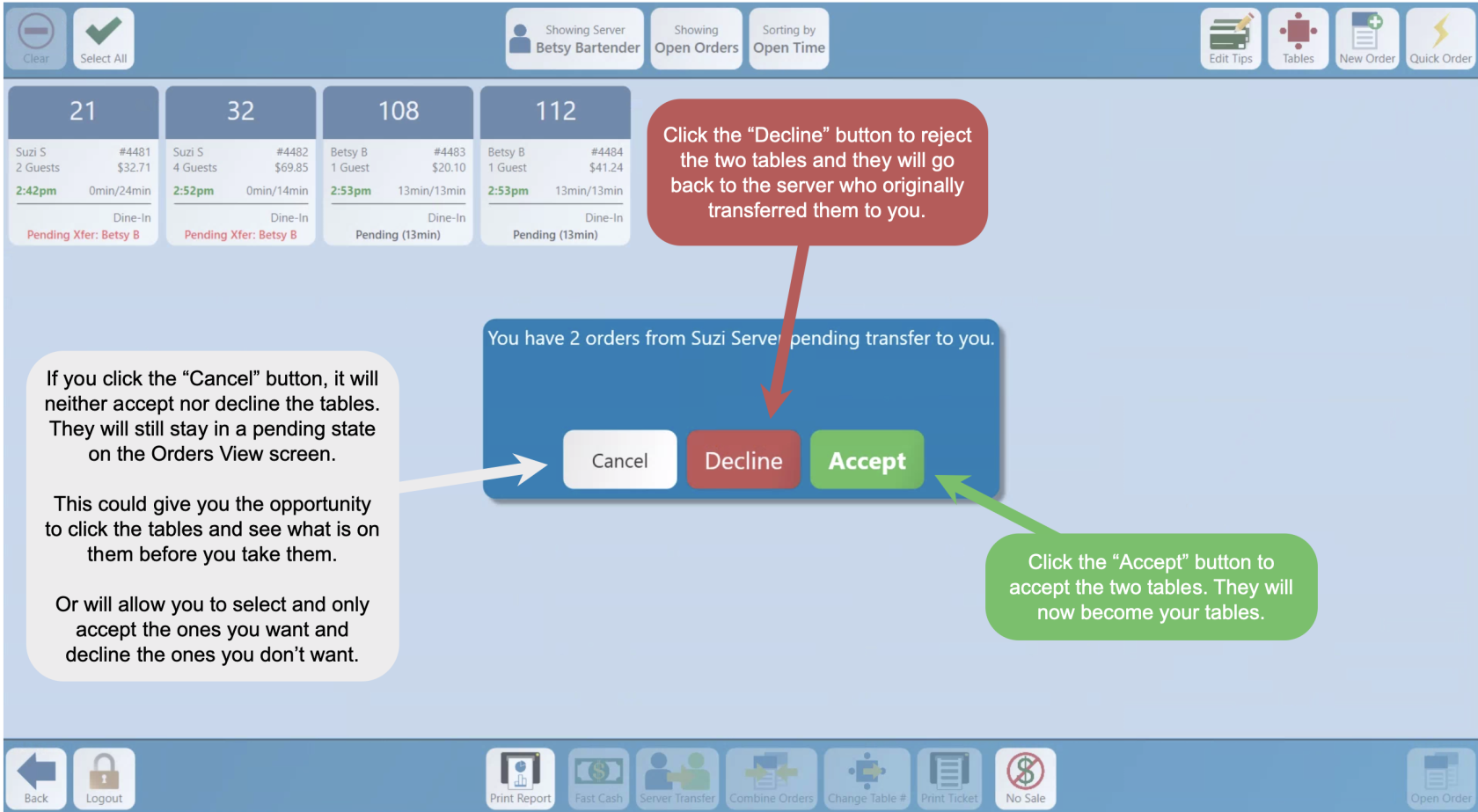
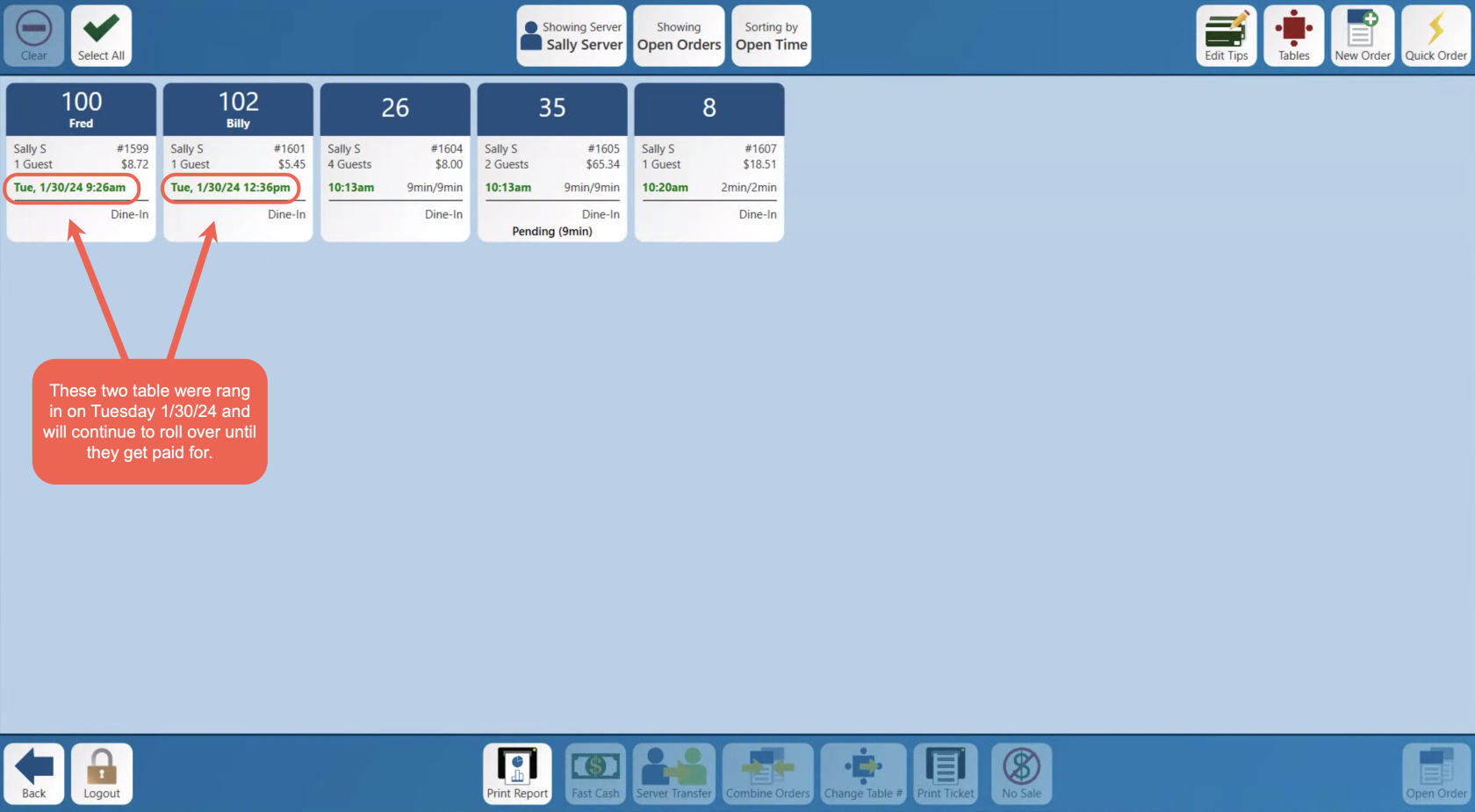
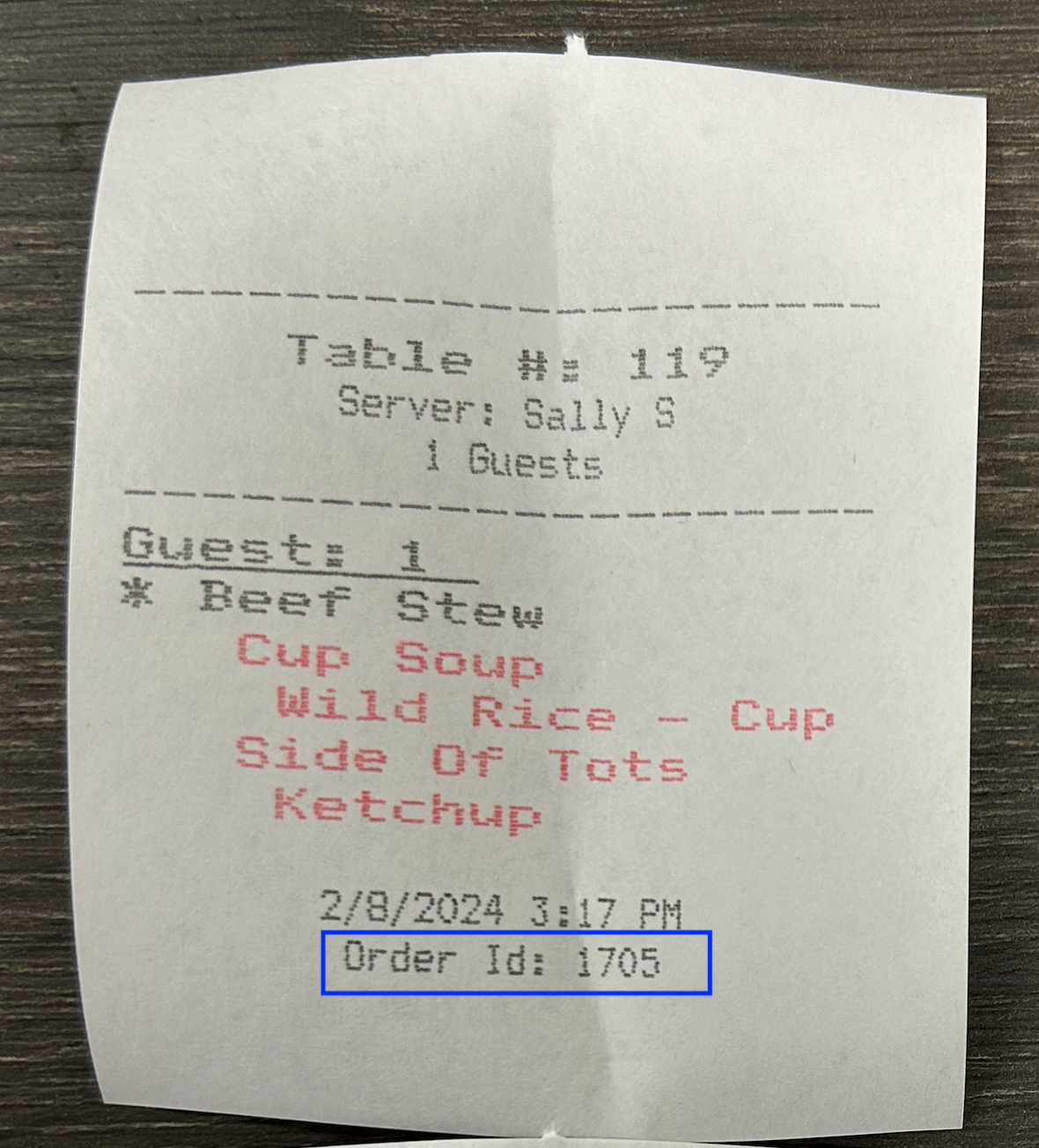
No Comments