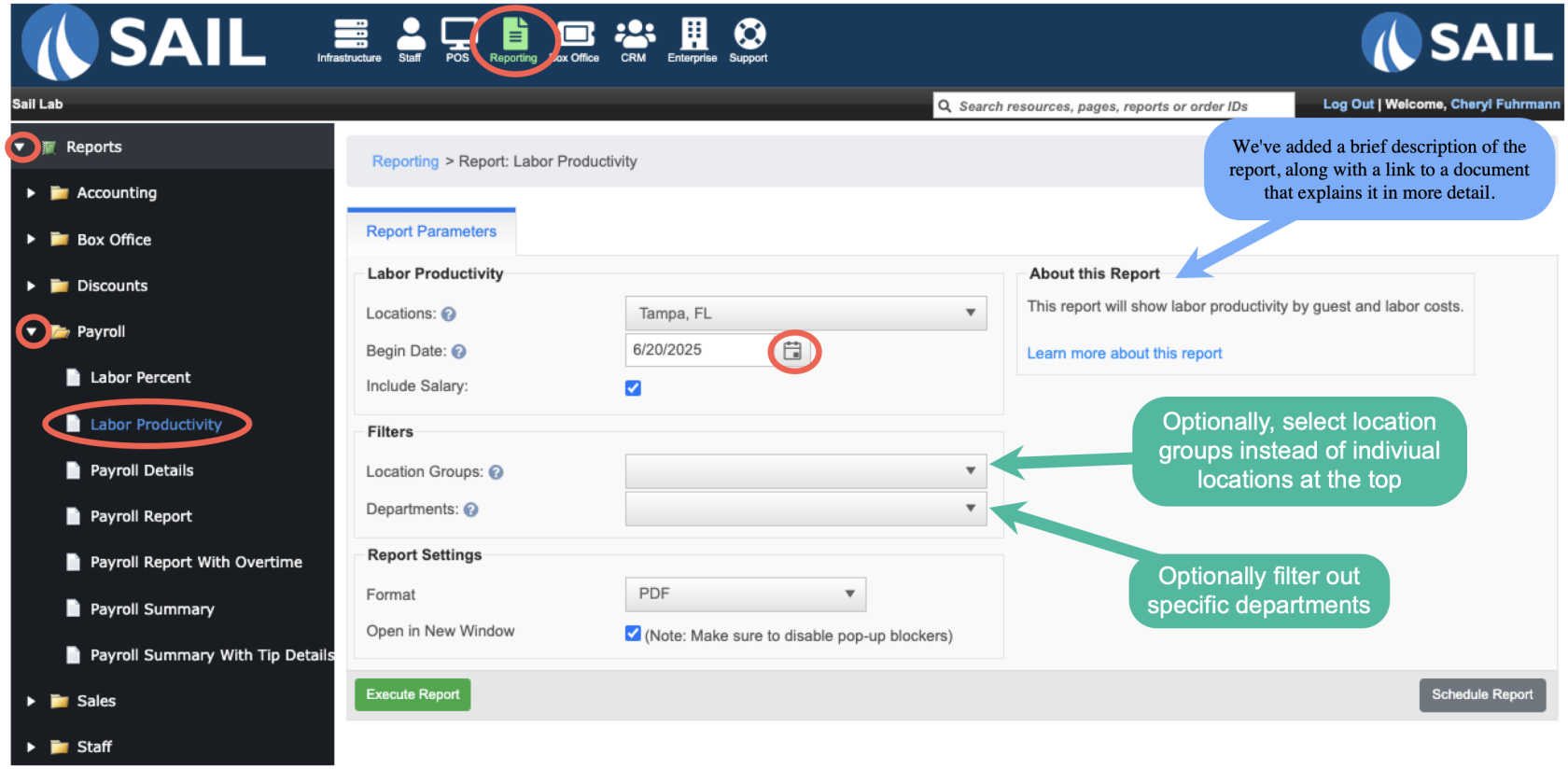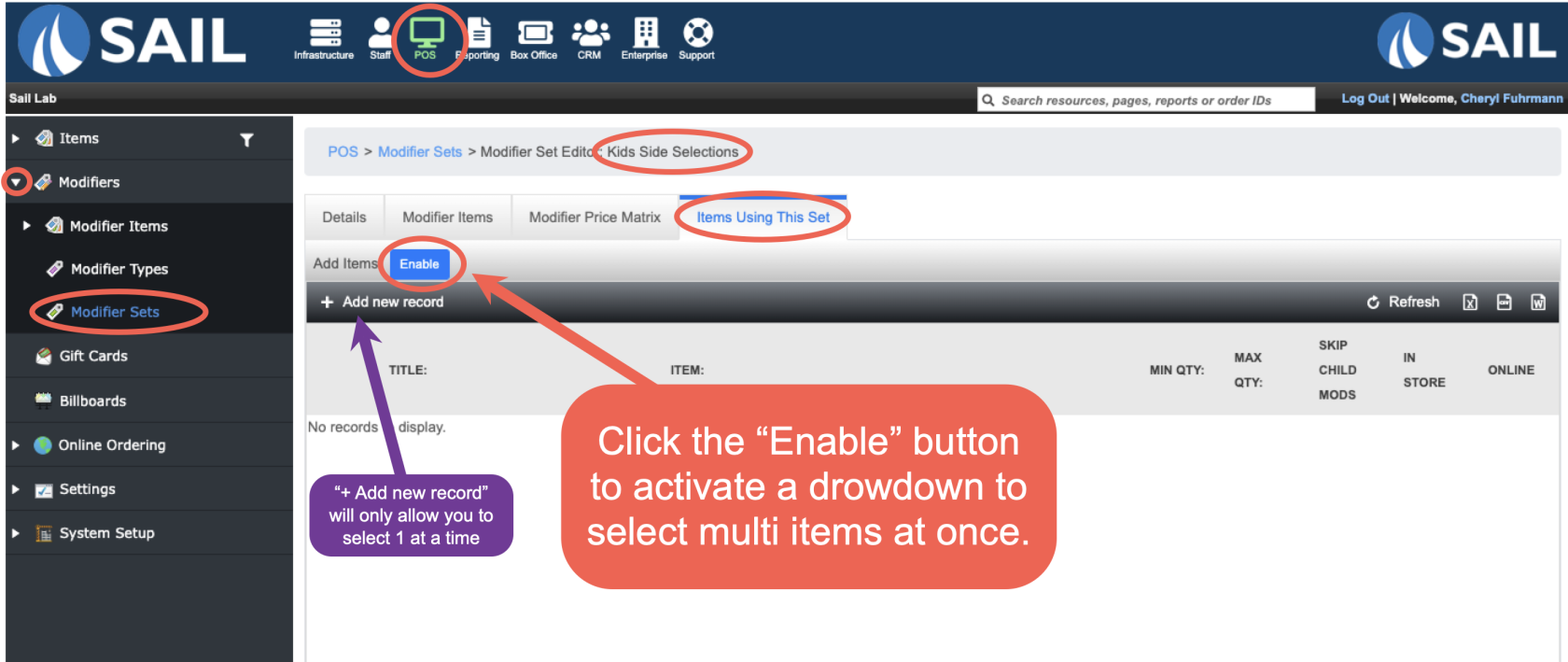Release 2025.7.1 "Shrimp Etouffee"
Notes: This release consists of 2 New features and Improvements. Use the page navigation section on the top left of this screen to jump between the features you'd like to read about.
**This release WILL require a handheld update to version 2025.7.3**
If you would like any additional information or help setting up any of these new features, please contact support at:
Support@ingageit.com or call (612) 861-5277
New Features
1. New Labor Productivity Report
- Where to find it: Backoffice --> Reporting --> Reports --> Payroll folder --> Labor Productivity --> Select the Beginning Date --> Execute
Here is an example of the report
Want to learn more about the report click this link
Improvements
2. Ability to add a modifier set to multiple items at once
- When creating a new modifier set you can now add this set to multiple items at once by using the "items using this set" tab
- To find it log into Backoffice --> POS --> Modifiers --> Modifier Sets --> Find the set you've created --> Click on the "items using this set" tab --> Click the "Enable" button to show the dropdown
- Then you can select as many items as you wish to add this set to.
Then useUse the Title box next to it to fill in the title for all of them - You can use the "Bulk Edit" button on the bottom right hand corner to edit any of the fields on this grid

Fixes
-
Resolved an issue where check-level discounts were not calculating correctly when the "Max Amount" option was used.
-
The Labor Percent report now correctly respects department-level filters.
-
Resolved an issue where if items had duplicate modifier sets in Online Ordering it wasn't working properly
-
Modifier items now properly respect the “Available Online” setting from the item configuration.
-
Fixed a problem where the delivery zone charge would revert to the default amount after reopening an order.
-
Delivery charges can now be overridden with a blank value if desired.
-
Selecting the same delivery zone manually more than once will no longer apply the charge multiple times.
-
New items added to a category now appear in proper alphabetical order on the terminal screen, not just in the Backoffice.
-
The Day Summary now accurately reflects applied comps and discounts.
-
New kitchen routing rules no longer default to “Backoffice” as the client—correct client attribution is now applied.
-
“Print Itemized Receipt” and “Print CC Receipt” buttons now function as expected in sales history
-
Context filters for Size Groups now work properly and apply as intended.
-
We fixed an issue where modifier sets were not displaying items in the order you arranged them. Previously, the system followed the order from the item tree instead of the modifier set.
-
Important Note: If you previously arranged items in a specific order within a modifier set—and those items also appear in a different order in the item tree—this update may affect how the modifier set appears.
-
To restore your preferred order:
-
Go to the affected modifier set.
-
Click “Reset Sort Order.”
-
Reorganize the items into your desired sequence.
-
-
- This change ensures modifier sets now behave as expected and display in the exact order you define.
-