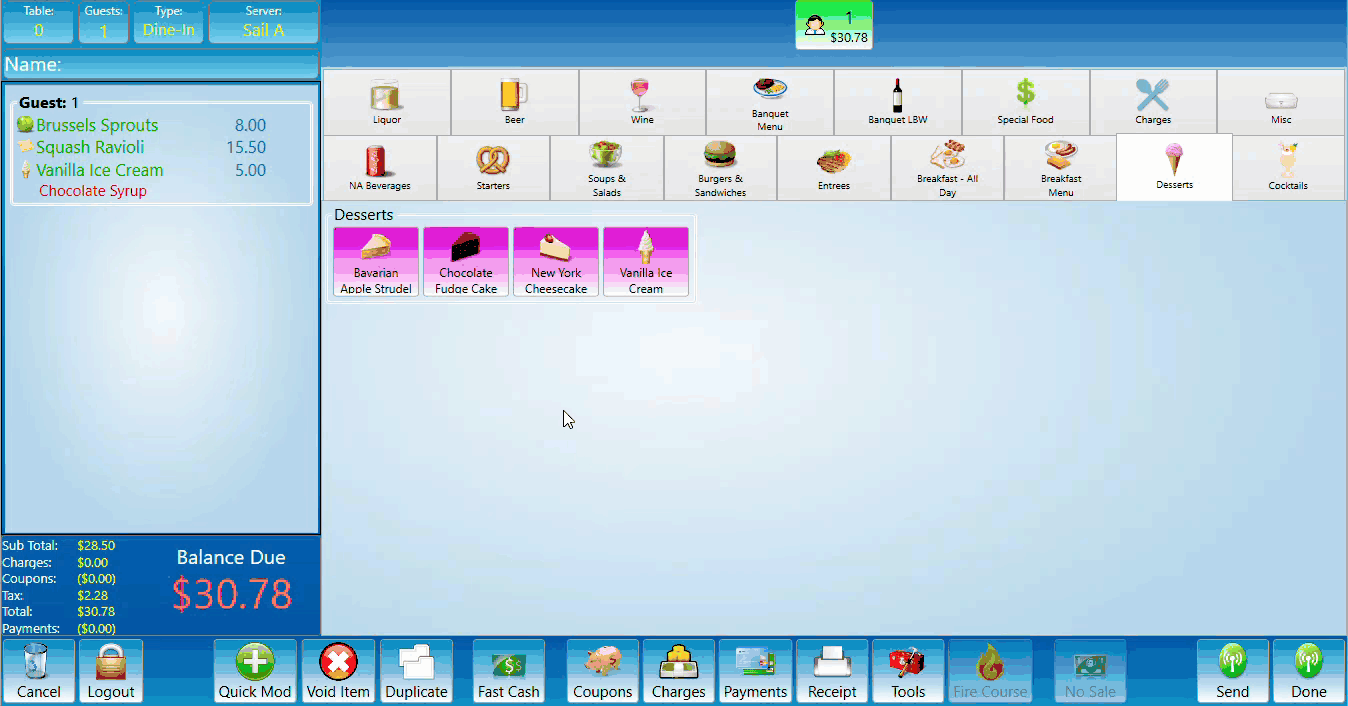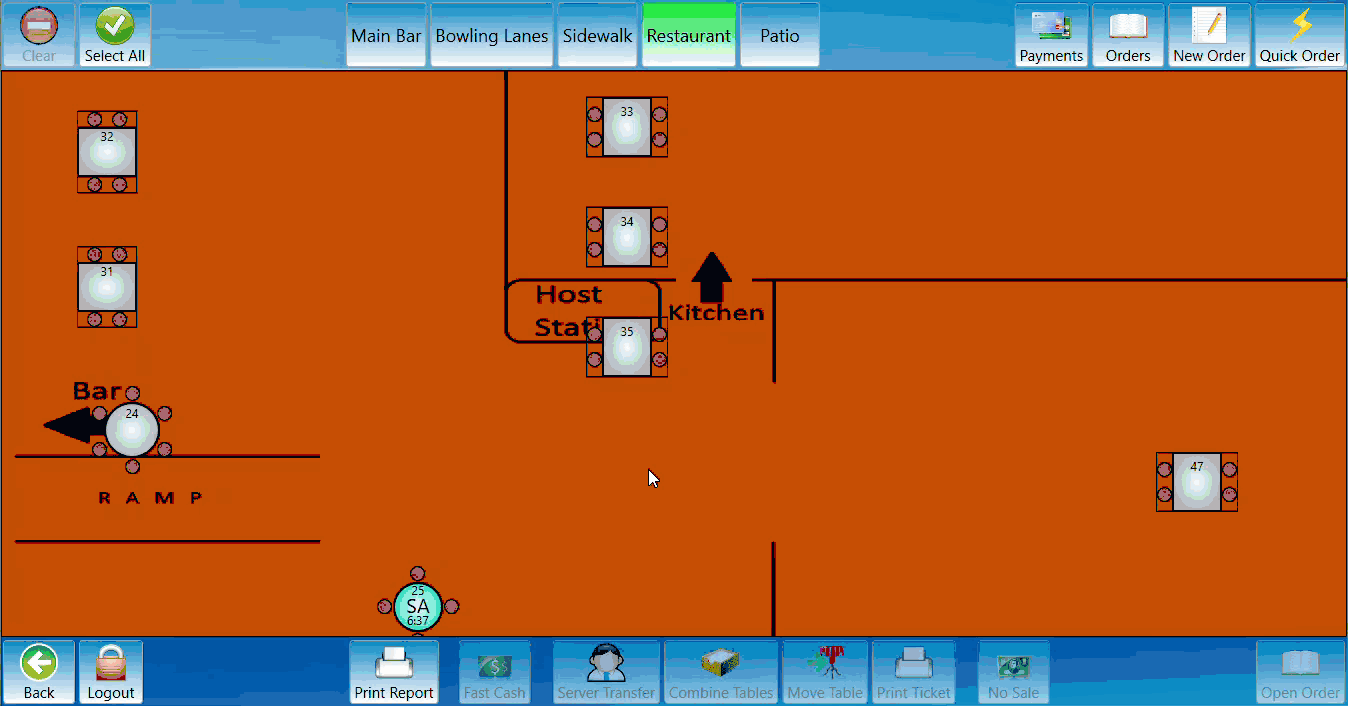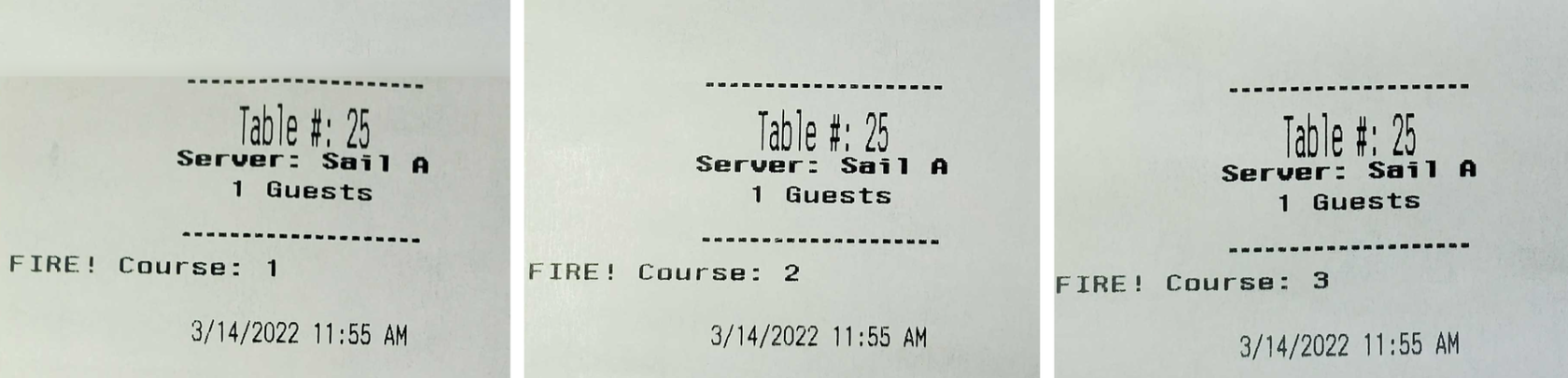How to set coursing on an order
This will detail the process of editing and moving orders after they have been added to a guest.
Timing/Communication
-
Coursing:
Coursing is frequently used in banquet situations and with party’s. To create a course add the item you want in a course then select it. Press the number that matches the course you would like the item to be a part of. -
Fire Course:
Fire a course by pressing the fire course button. A prompt will appear asking which course you would like to fire. Once the course is selected the prompt will disappear.