How to enable training mode
This document will detail how to enable training mode.
-
Log in and navigate to the tools screen.
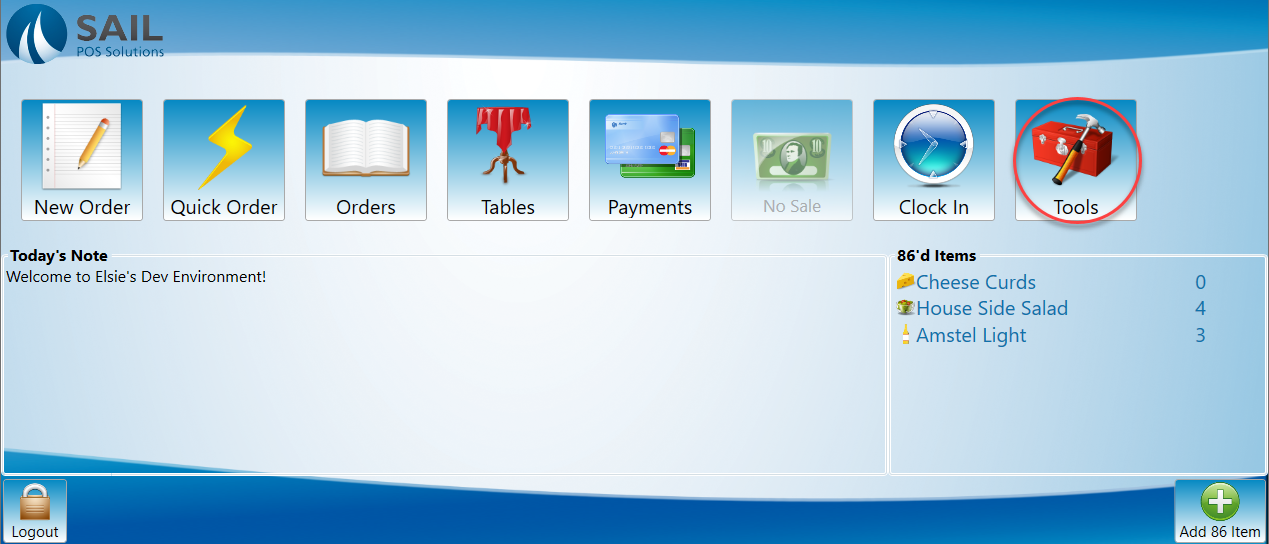
-
Select Enable Training. Training mode will stop the system from entering payments and printing tickets, so that you can show someone how the system works without affecting the system.
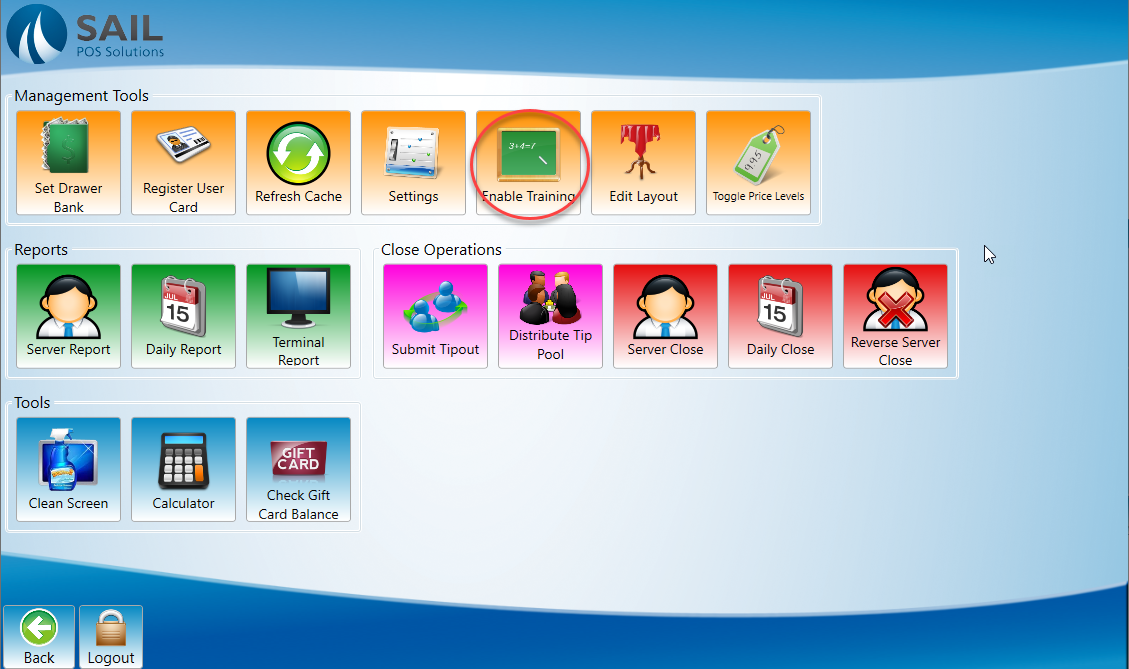
-
Training will stay enabled until it is Toggled back off by pressing disable training mode.

-
Once disabled the button will return to Enable Training.
