How to enable training mode
This document will show how to enable training mode.
-
Log in and navigate to the Functions screen.

-
Select Enable Training. Training mode will stop the system from entering payments and printing tickets to the kitchen, so that you can show someone how the system works without affecting the system.
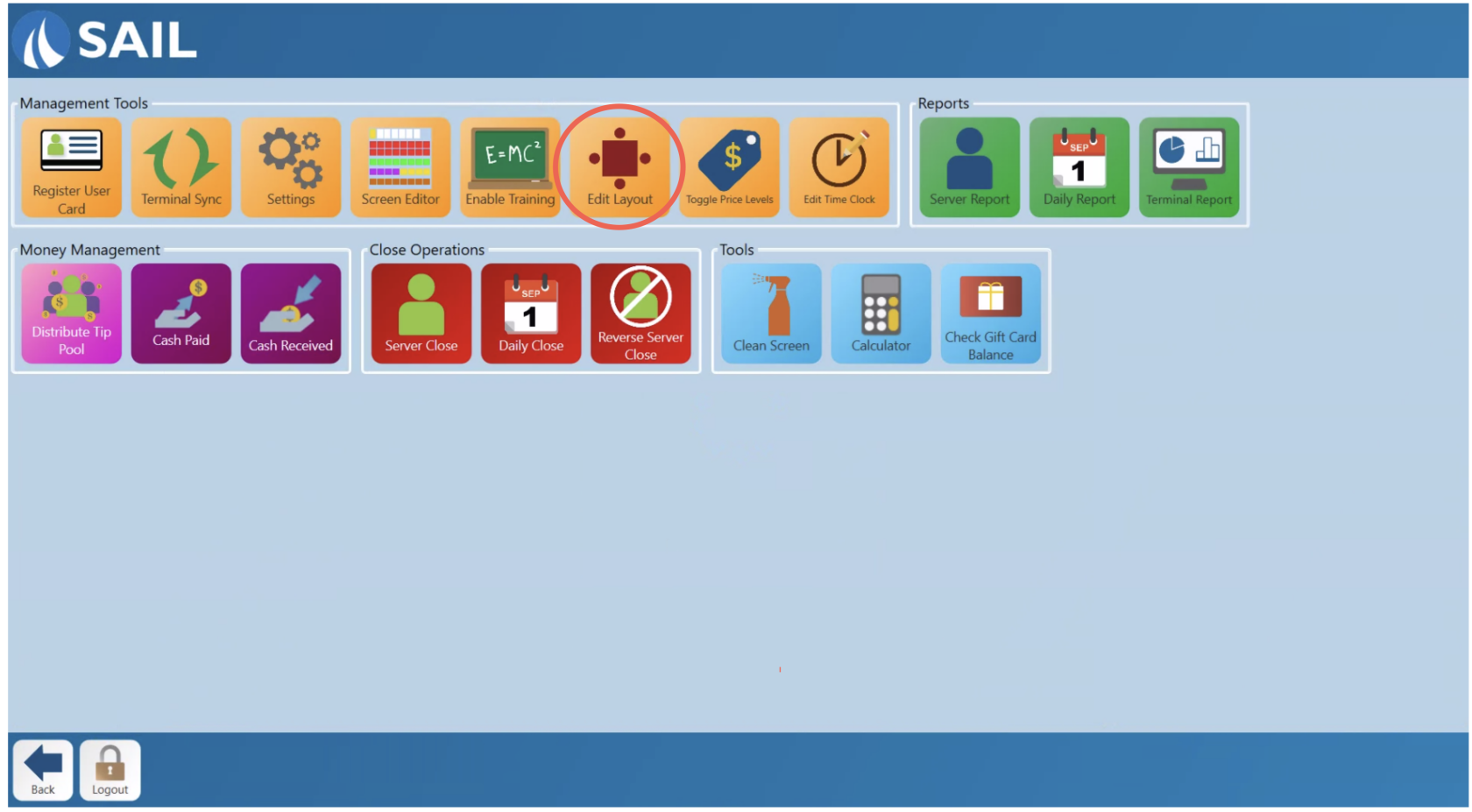
-
Training will stay enabled until it is Toggled back off by pressing disable training mode.
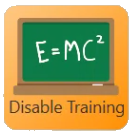
-
Once disabled the button will return to Enable Training.
No Comments