How to Split & Un-split an item on the terminal
This document will show you how to Split and then Un-split an item on the terminal
How to Split an item
- Log into the table.
- If there is only 1 guest on the order you will need to change the guest count first before splitting the item.
- Select the item you wish to split
- Select the "More" button along the bottom toolbar
- Select the "Split item" button, this button will now be yellow to show that it was selected
- The item on the check will also show (1/1) to show that only 1 guest is selected
- Select as many guests along the top that you'd like to split it between
- As you select more guests the item on the side will show (1/2) for two guests, (1/3) for three guests and so on
- When finished selecting guests click the "Done" button on the middle right of the screen
- The item is now split
How to Un-split an item
- Log into the table
- Select the item you wish to Un-split
- Select the "More" button along the bottom toolbar
- The "Split Item" button will be yellow, Select that button again, it will turn white to indicate that its been unselected.
- The item will now be un-split and put back on the original guest it started on

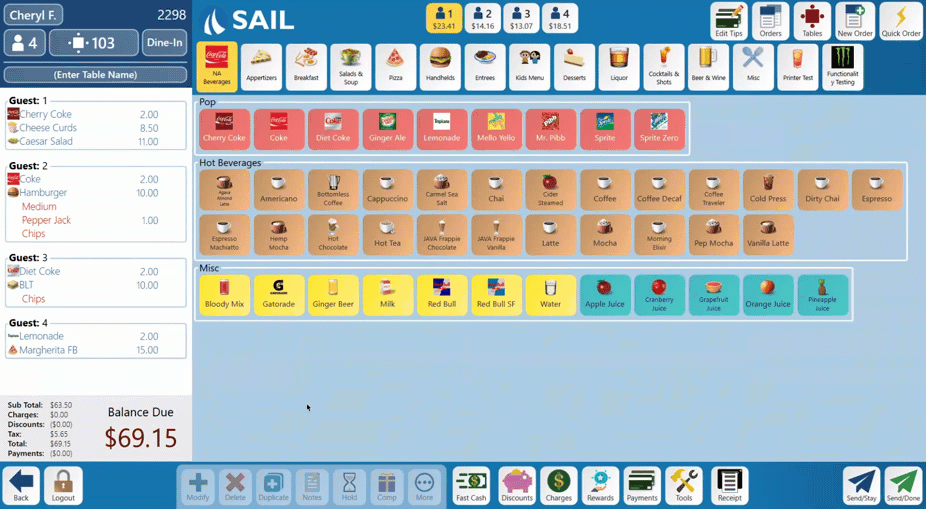
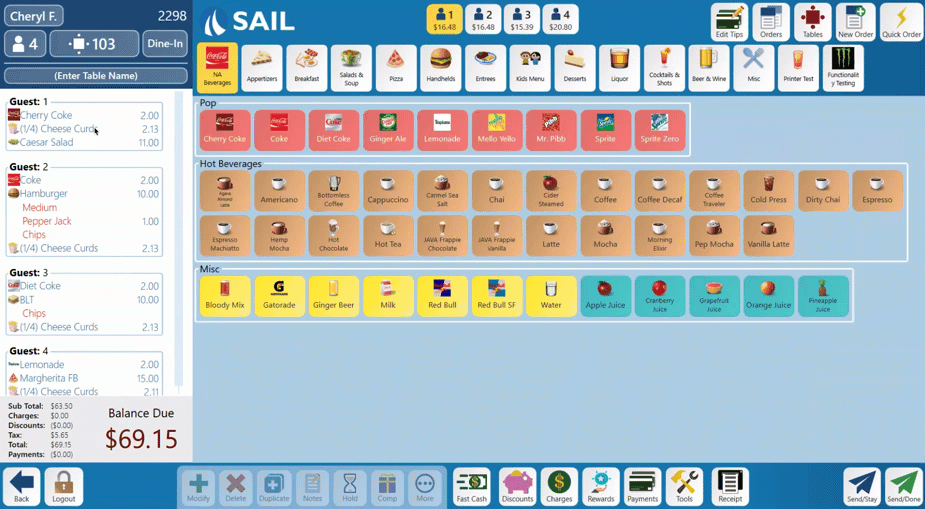
No Comments