Terminal Launch Screen
The terminal launch screen is the “launching” point for all the other parts of the POS system. It is a central location where you see updates and notes on what is happening at the store today as well as navigate to other sections in the terminal. Many of the names of the buttons below are links to other pages that further detail what that section of the system does.
-
New order - use new order when you want to start a new tab and assign it to a table number and enter how many guests there are.
-
Quick Order - This will let you ring in an order without opening a tab or assigning a table number. This is meant for quick service.
Example: A customer comes up, orders a pop, pays out right away and the transaction is done.
If you hit “Send” or “Done” while in quick order it will start a tab with a table number of 0 (zero) -
Orders - This is where you can view all of your open or closed orders.
-
Tables - This will bring you to table view. Which is a visual picture of the table layout in your establishment. Here you can see all of the open tables or start a new table.
-
Edit Tips - This is where you will go to view payments. You can add/edit tips, void a payment, or reprint a credit card receipt.
-
No Sale - This will open the cash drawer.
-
Clock In - This will clock you in.
Clock Out - This will automatically take the place of the “Clock In” button after an employee clocks in. This will clock an employee out.
-
Functions - This will bring you to the page with all the additional options for terminal use. The options here will depend on your system access level.
-
Logout - This is present on all the screens of the terminal, always in the same location. It will log you out of the terminal immediately.
-
Add 86 Item - This is a quick button to add items to inventory. The 86’d items section shows what items are out of stock or running low.
-
86’d Area - This section shows what items are running low or out of stock.
-
Notes - This section displays whatever notes you choose to leave for the staff. It is a space to leave reminders and updates for staff.

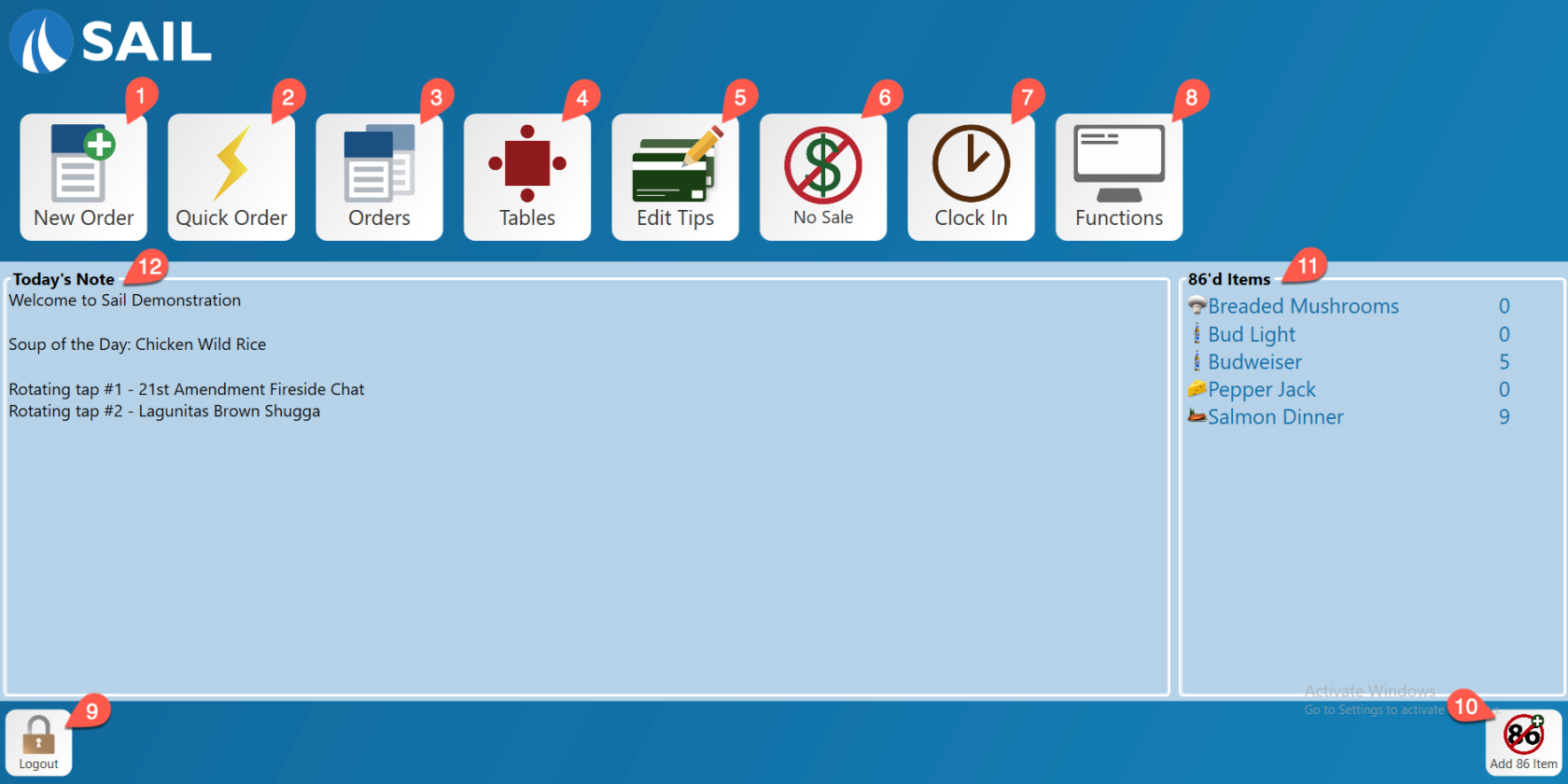

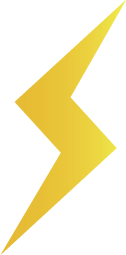

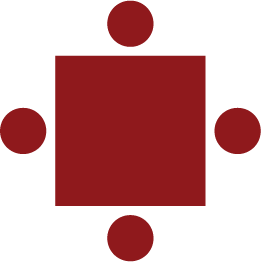





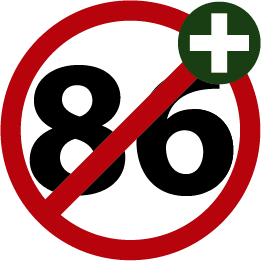
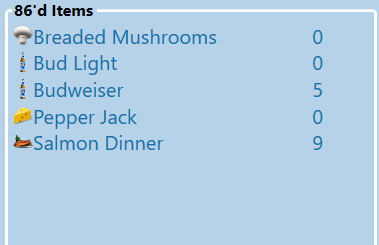
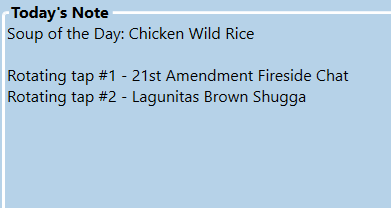
No Comments