How to add notes to an item
This will Show you how to add notes to an item or modifier item
Add notes to an item
The notes section is where you can add a note to item in an order. The note will appear directly below the selected item.
Select the item, then press the Notes button on the bottom tool bar
Add notes to a modifier item
Select the modifier item, then press the Notes button on the bottom tool bar
Append an existing type note
- You can now add to an existing note without the previous one deleting.
- If you already have a note on an item, you can click on note again and either press the clear button to start over. or just continue to type to add more to the note.


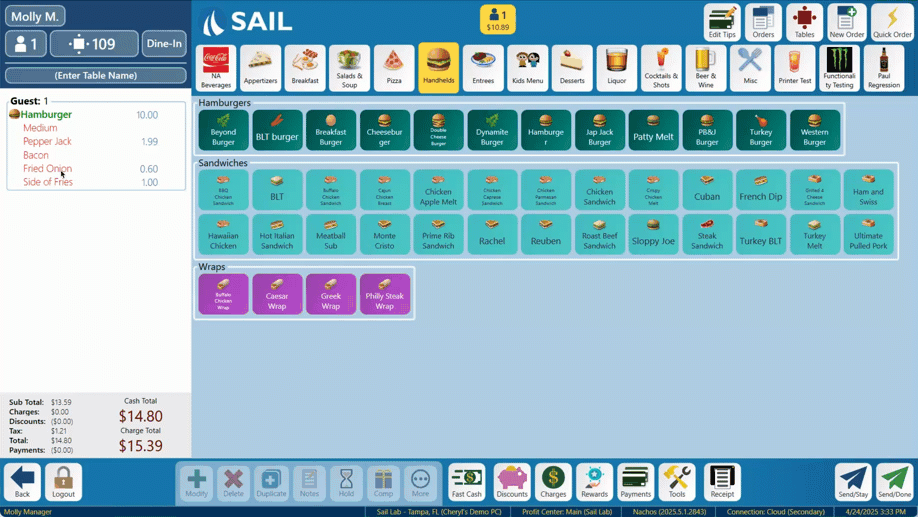
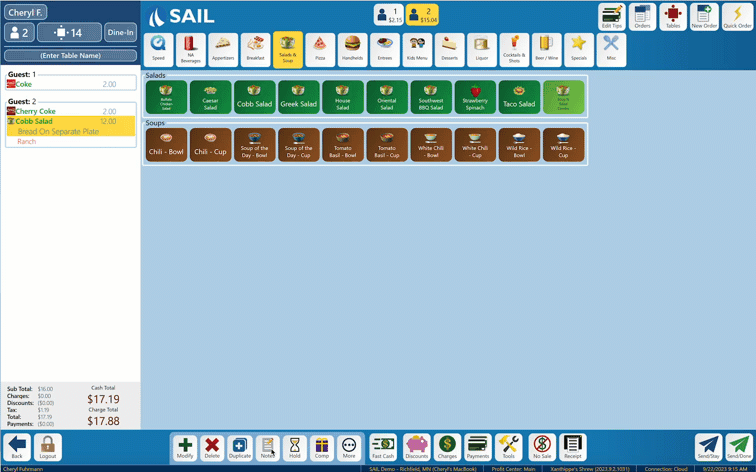
No Comments