How to edit an order: Tools screen
This document will show the tools editing feature.
Once selected the tool options will appear.
Receipt Printing
-
All Guests (By Seat)
-
This will print a single receipt with every guest at the table on it.
-
The guests will be separated by each guests order.
-
-
All Guests (Combined)
-
This will print a single receipt with all items from the table with no separation.
-
-
Individual (All Guests)
-
This will print a separate receipt for each guest at the table.
-
-
Individual (Selected Guests)
-
This will print one receipt for the guest you have selected at the top.
-
Table Options
-
Void Table
-
This will Void all the items on all guests at the table.
-
-
Comp Table
-
This will Comp all items on all guests at the table.
-
-
Re-Fire Table
-
If a table does not fire back to the kitchen when the timer is up or the button is selected. This will fire the table again. (Can also be used if a ticket gets lost and needs to be re-fired. Or if there is an error with the printer and needs to be sent again.)
-
-
Set Tax exemption
-
This will exempt the table from taxes. A pop up window will come so you can either type in the groups name or Tax ID number.
-
Transfer Options
- Transfer Server
- Will transfer the current open order to a server you choose from the list
- Will transfer the current open order to a server you choose from the list
- Transfer Table #
- Will change the table number of the current open order you are on
- Will change the table number of the current open order you are on
- Transfer Selected Items
- Will allow you to select items from the check and transfer only the selected items to another order or to a new order.
- Will allow you to select items from the check and transfer only the selected items to another order or to a new order.
-
Transfer selected guest
-
This will Transfer the guest you have selected to another table. You can add the guests to an existing table or start a new one.
-
Once selected a prompt asking what table to transfer the person too will appear.
-
- Transfer & Combine
- Will combine the current open order with another order that you choose from the list.
- Will combine the current open order with another order that you choose from the list.
- Transfer Open Orders
- Will Transfer ALL of your open orders to a server you choose from the list
Last Transactions
-
Print Last Receipt
-
Prints the most recently printed receipt.
-
-
Print Last Customer CC
-
Prints the most recently printed customer credit card receipt.
-


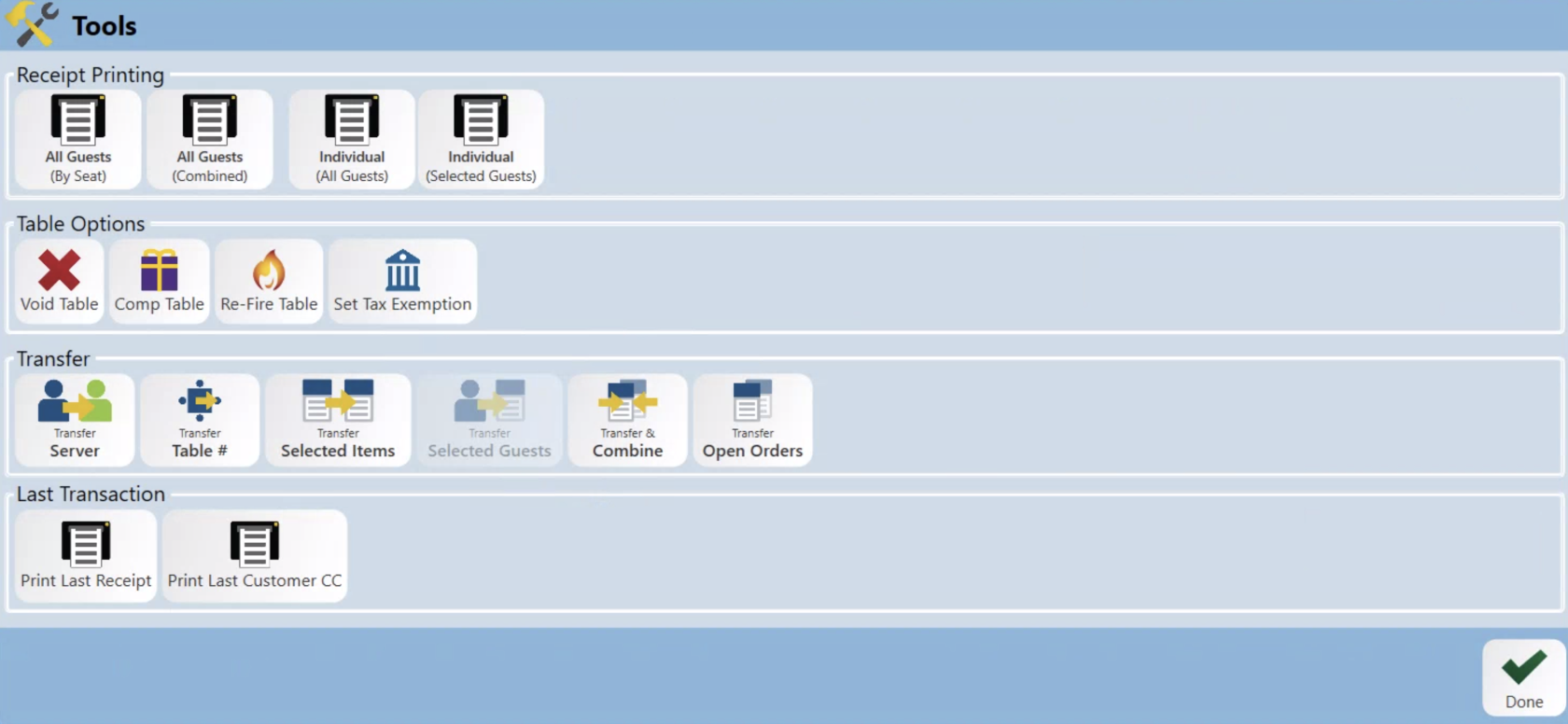
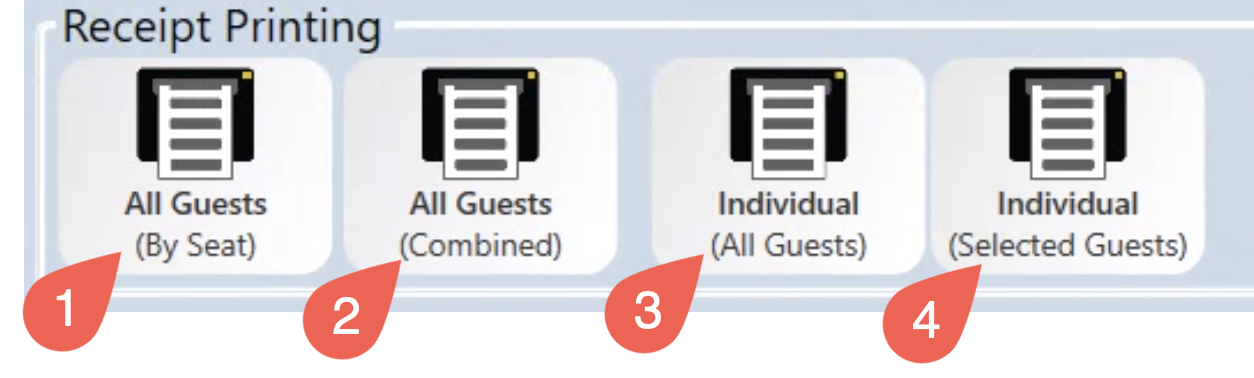
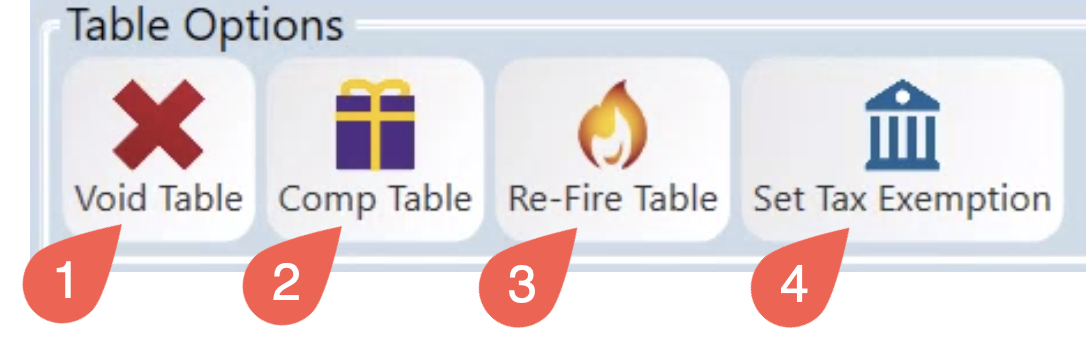
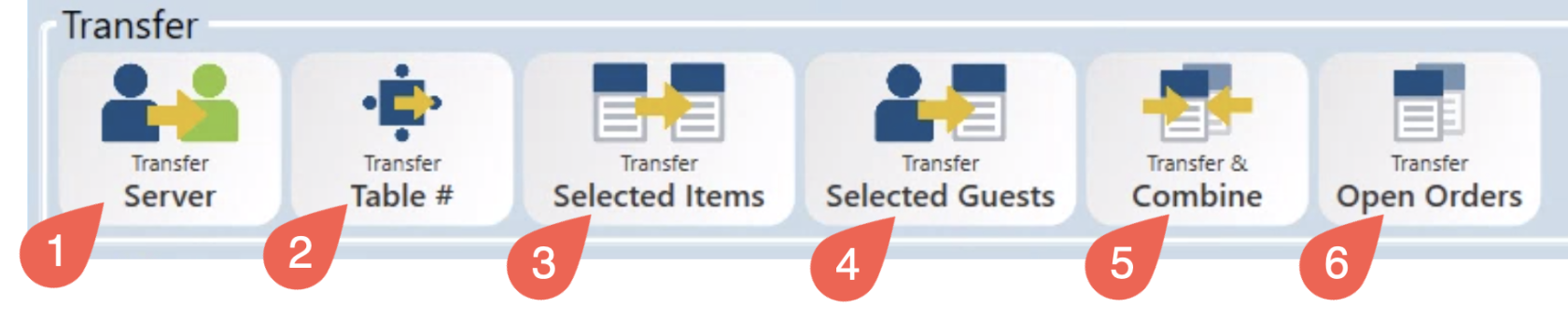
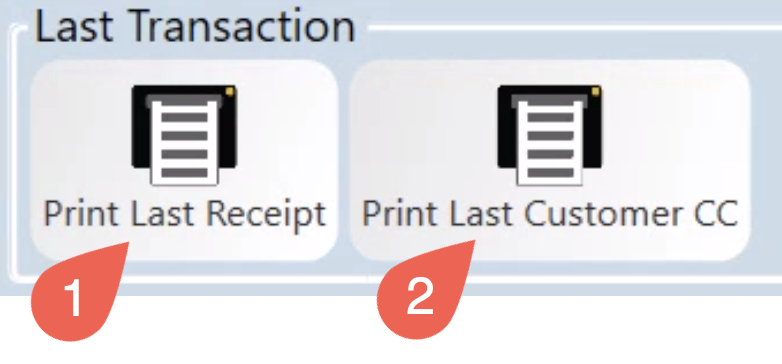
No Comments