How to add manager rights to an open screen
This document will show how to add manager rights to an open screen.
-
On most of the screens in the Sail interface you will see a logout button on the bottom left corner.
-
Press and hold the log out button and a prompt will appear for the manager to put in their access code. (Alternatively if you have an activated manager card you can simply swipe that and skip the code entry process.)
-
Enter your manager number and the information pane at the bottom of the screen will turn red. The managers name will appear next to the users name.
-
At this point the user has the management credentials and is free to use them until they are removed.

-
To remove the manager credentials click the logout button one time and the terminal will revert back to the user that was originally logged in.



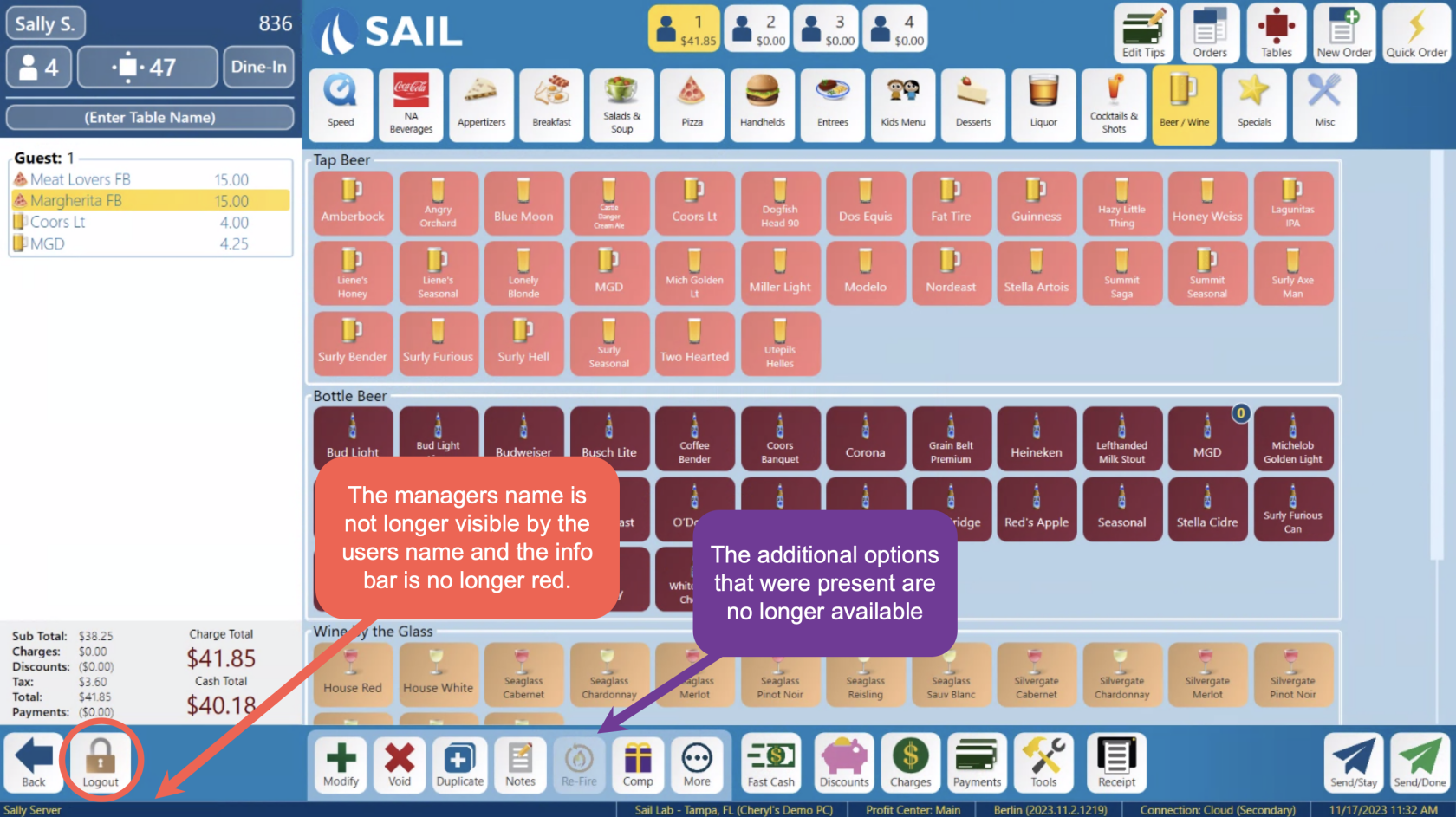
No Comments