How to register and use a swipe card
This document will show how to register and use a swipe card
-
Login and navigate to the Functions button on the launch screen.

-
Select Register User Card

-
Select the person who will use the swipe card.
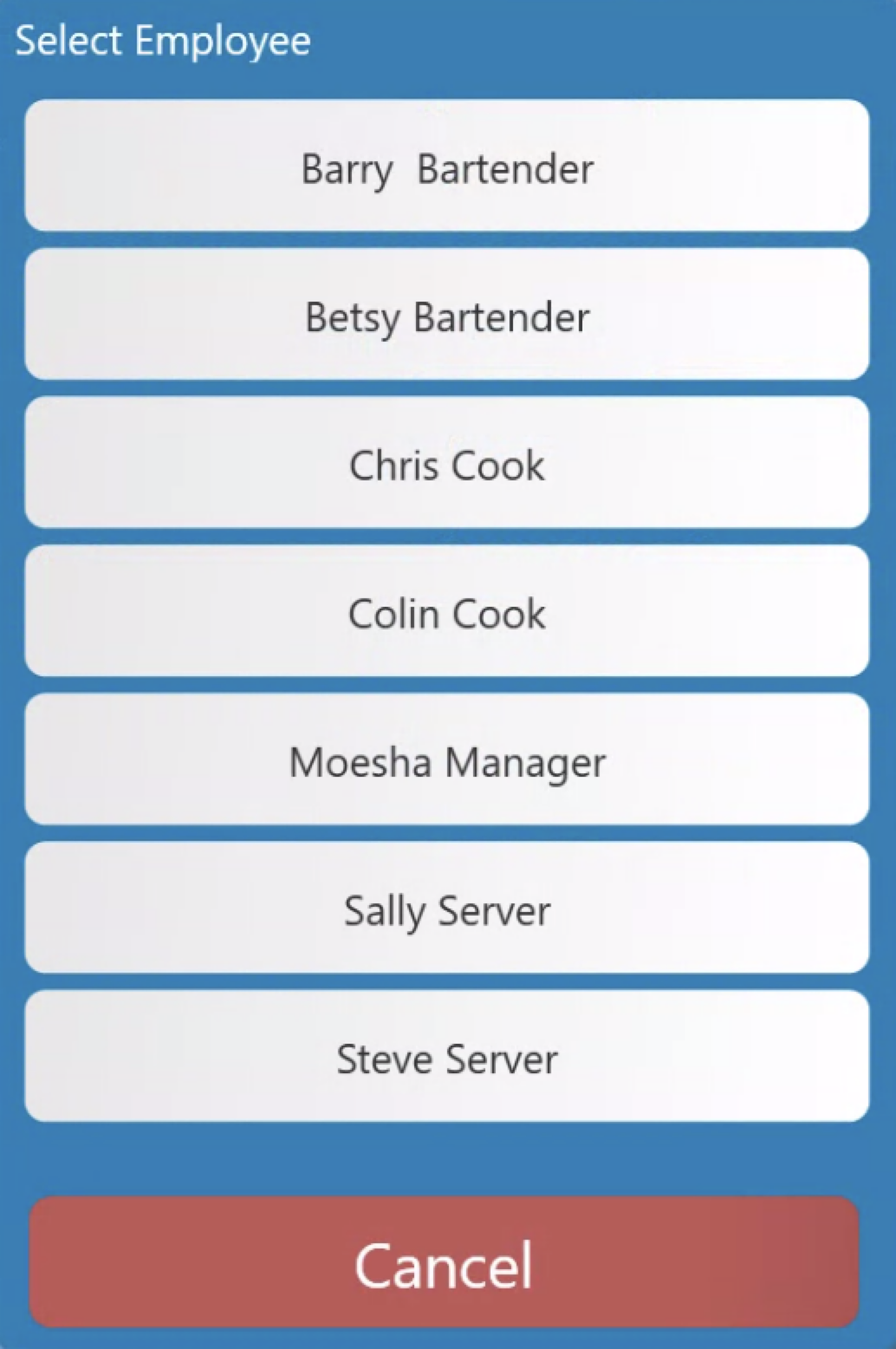
-
Swipe card now will appear on the screen. Swipe the card and it will be registered to the selected user. You can use any card with a magnetic swipe strip.
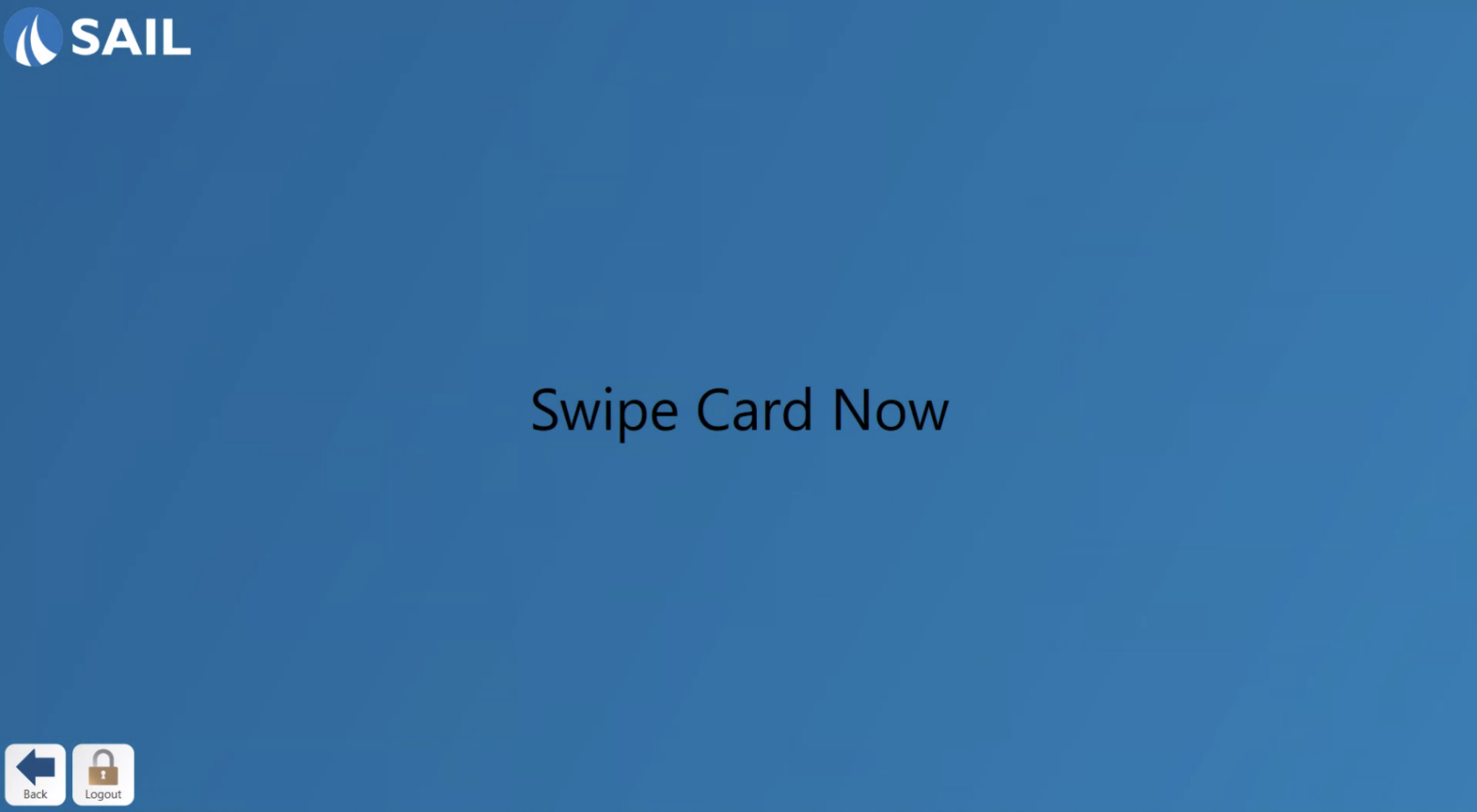
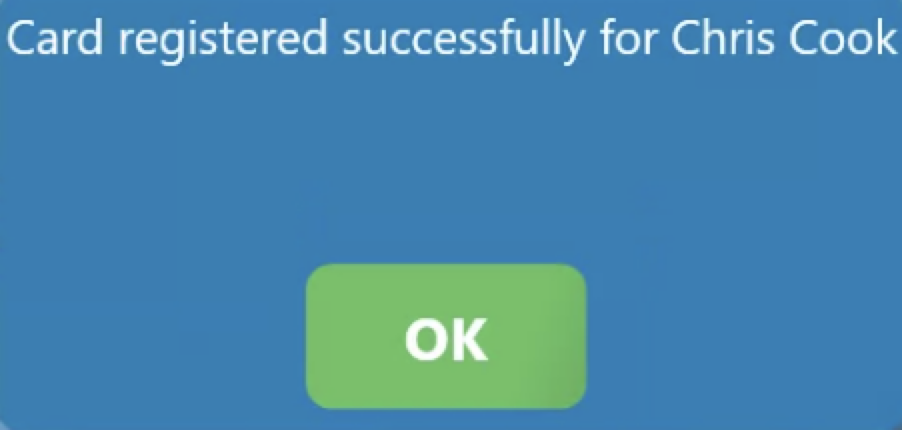
-
To use a swipe card, simply swipe the card that was registered through a magnetic card reader connected to a terminal and it will log the user into the terminal.
No Comments