How to do the Daily Close
This document will walk you through performing the daily close procedure in Sail.
Before you can do a daily close these things need to be finished:
How to run the Daily Close
-
Log in to the terminal and navigate to the Functions screen.
-
Click “Daily Close”
-
It will prompt to make sure you want to.
- It will let you know if the Daily Close a Success.
- The report will print out with the whole days sales
- If you'd like information on how to read and interpret the Daily report please click the link
- If you'd like information on how to read and interpret the Daily report please click the link
- If there are multiple servers in a day:
- You need to do a server close for each one before you can do the daily close.
- The server closes added together should equal the amount at the bottom of the daily close
Troubleshooting when a Daily close does not work
-
Daily Close FAILED!! – There are still open servers
-
This error means there are still servers who have not been closed out.
-
To see which servers are still open, click on server close button. The list will pop up and show you which server still needs to be closed out.
-
-
Server Close FAILED!! - Server still has open tables. Please close all tables and retry.
-
This error means the server you are trying to close out still has an open table. To find them go back to the launch screen, Click on “Orders.” This should show all of the open tables under that server.
-
Make sure the correct server is selected at the top.
-
If the top middle says “closed tables” make sure to click on that button to switch it back to “open orders.”
-
-
Close out any open tables.
-
Did the guest already pay for it? Is the money in the till? If so, then you can fast cash this table to close it.
-
If you are unsure if they paid, then you will need to print the ticket and void the table. (save ticket and give to a manger to explain why it needed to be voided)
-
-
Once all tables are closed, go back and try the server close again.
-
-
Server Close FAILED!! - Server still has {2} unentered credit card tips.
-
This error means there are still payments that have not had credit card tips entered.
-
Please keep in mind that even if the guest left $0 tip, you still need to enter that.
-
-
Go back to the main page, Click on payments. Make sure the top middle shows “All pending credit cards” These will be the payments that are still pending because a tip has not been entered.
-
Enter all credit card tips until the pending page is cleared. Then go back and try the server close again.
-



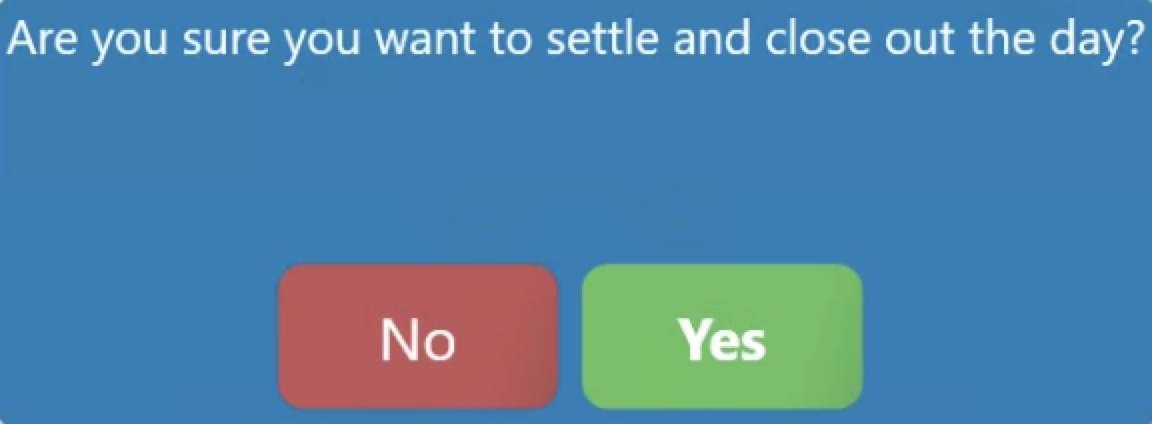
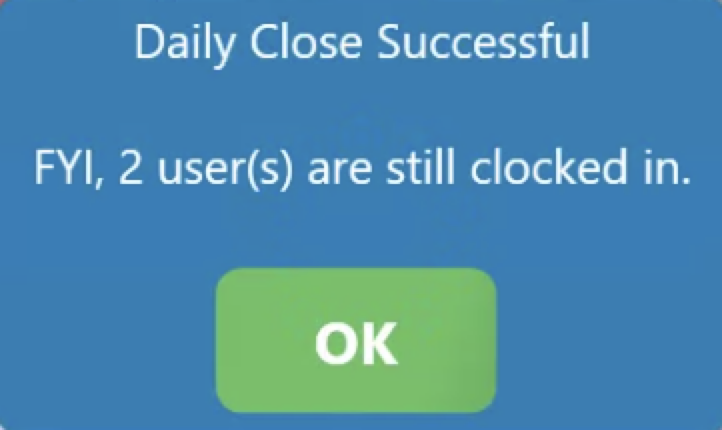
No Comments