How to enter tips
This document will detail how to enter tips on a Terminal
To see how to edit tips on a handheld please click the link
Credit card tips
Note: Cash tips do not need to be added to each transaction manually, There is a prompt during clock out of all tippable employees that will ask to enter the total cash tips received that day.
-
Navigate to the Edit Tips screen.
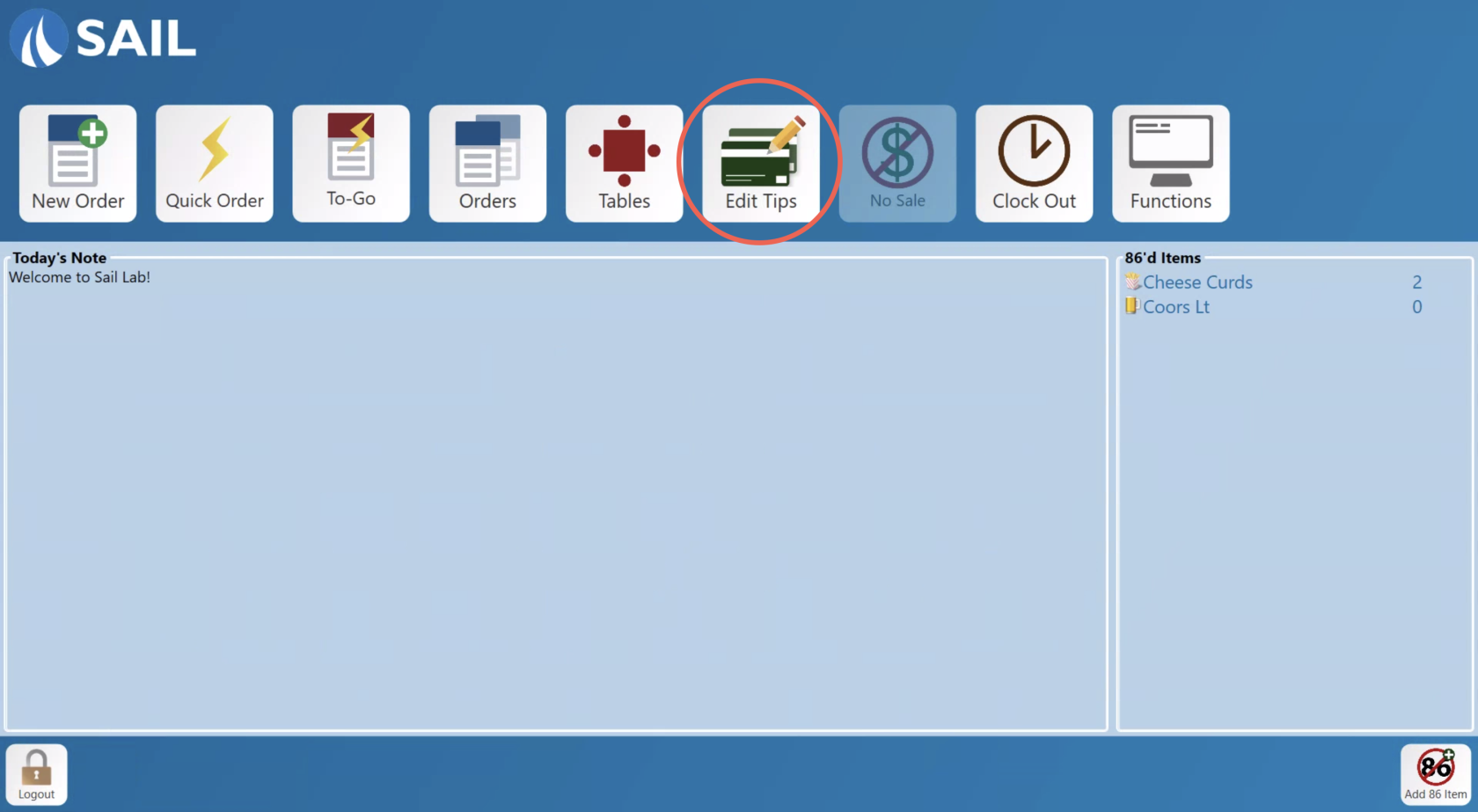
-
Locate the payment that you would like to enter a tip on.
-
When you open the payment screen it will default to credit card transactions that are still pending a tip.
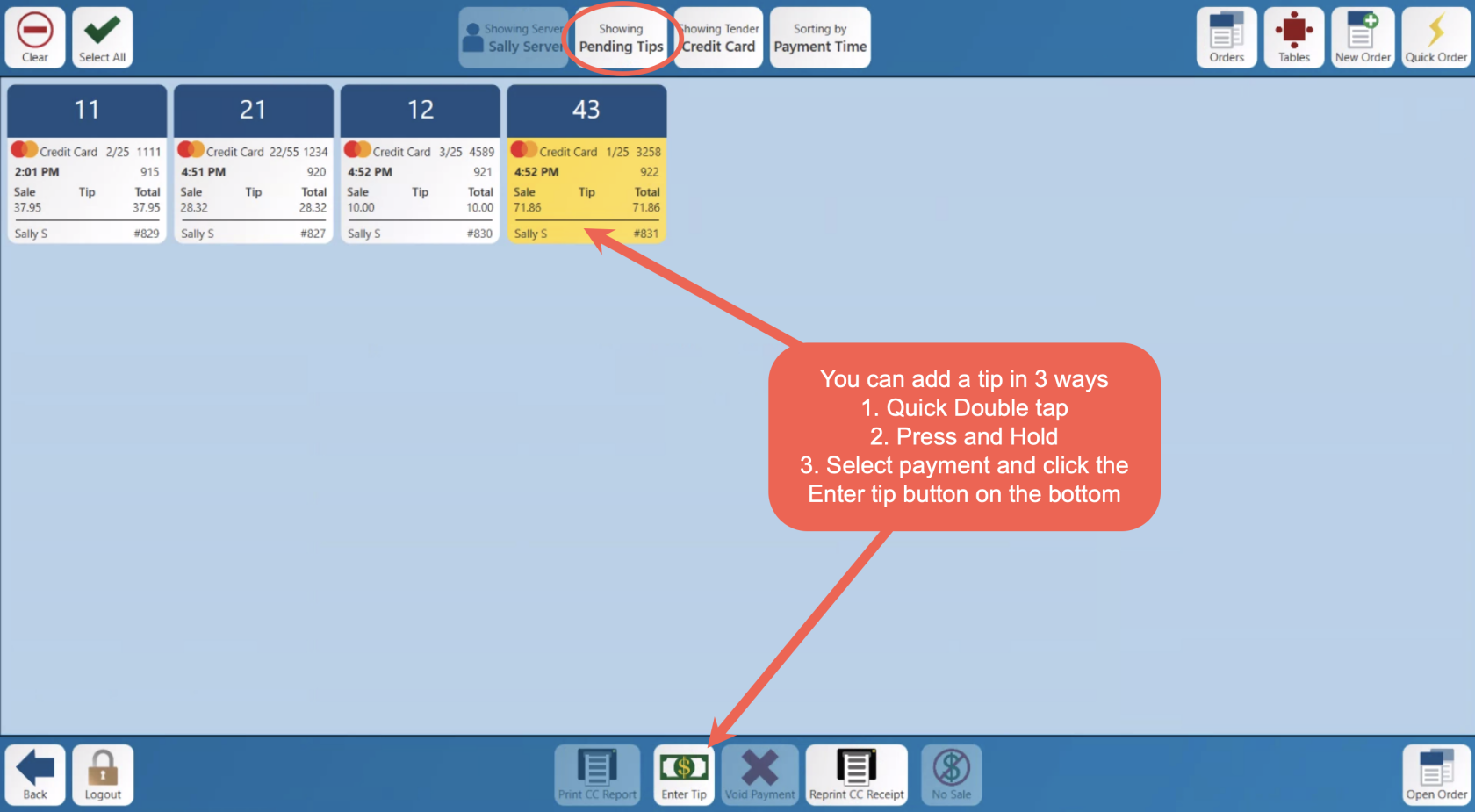
-
A prompt will appear asking for the tip amount.
-
You will now see a keypad with 2 options.
-
When the “Tip” is highlighted in yellow you can enter the tip amount. The total amount will reflect the correct total as the tip is entered.
-
When the “Total” is highlighted in yellow you can enter the total amount. The tip amount will update based on the total amount.
-
If you have a total amount that is less than the sale amount, the tip button will say “Invalid”
- The system will default to a dollar value. If the tip has a cent value you will need to add the decimal point to separate dollars and cents or the system will interpret the entire tip in dollars.
- Once the tip has been entered the system will ask for confirmation of the new total with the tip added.
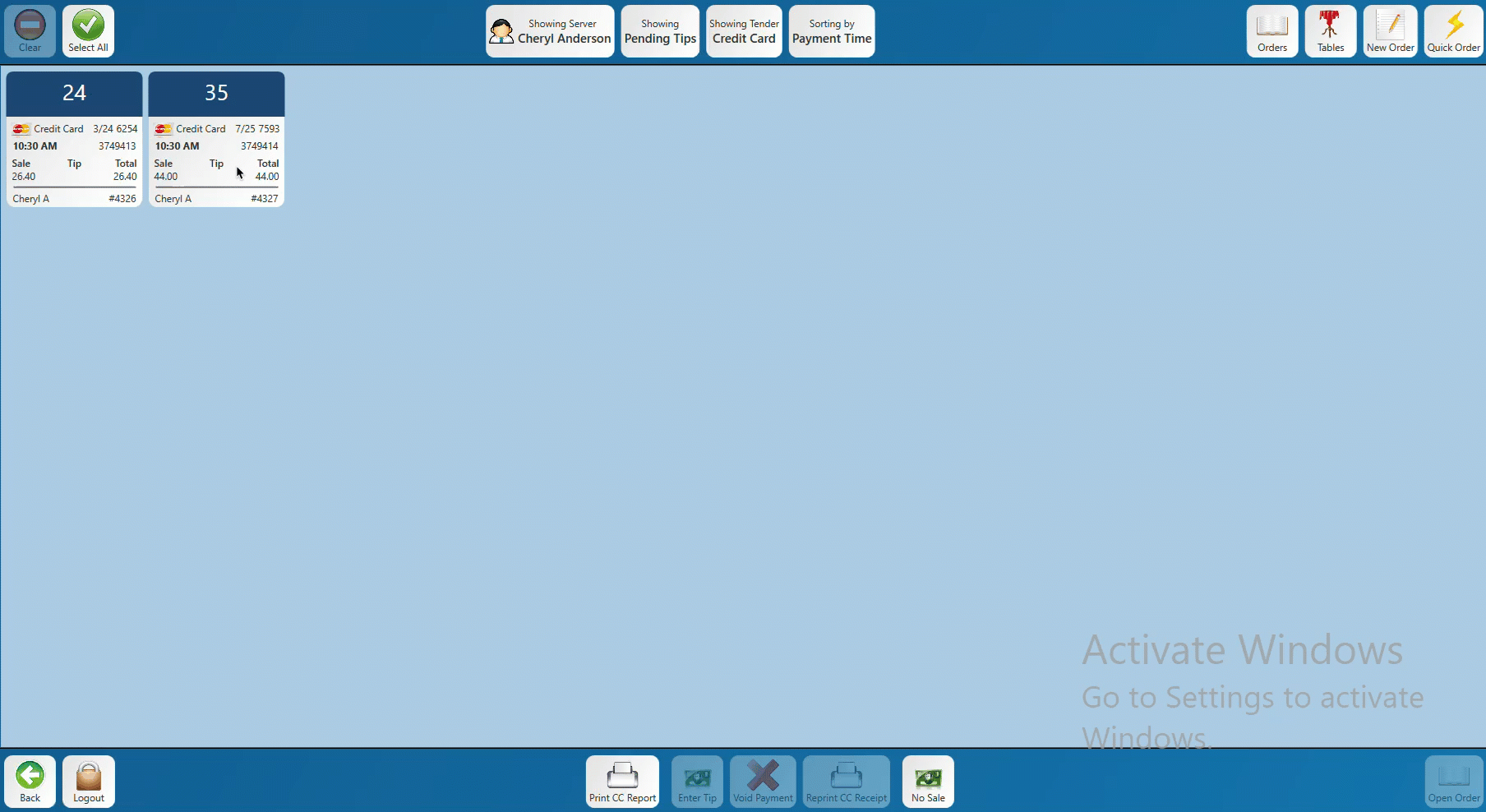
-
Once the tip has been entered you can see the tip listed and the payment will no longer be a pending transaction.
-
You can select multiple payments to enter a tip on more that one transaction at a time.
-
The tip will be the same for all selected transactions.
-
Zero dollar tips need to be entered or you will not be able to complete a server close at the end of the day
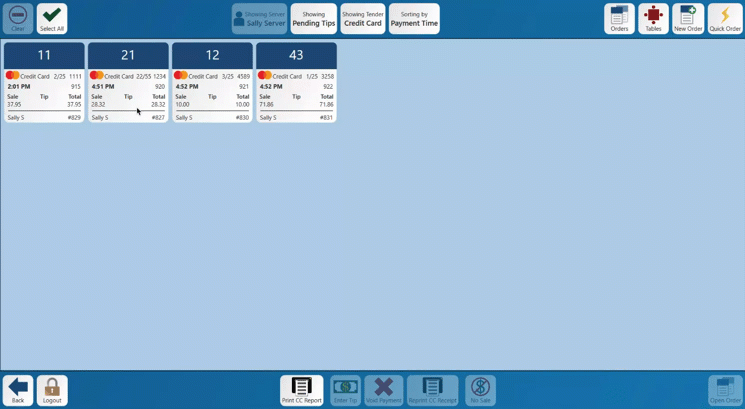
Related documents

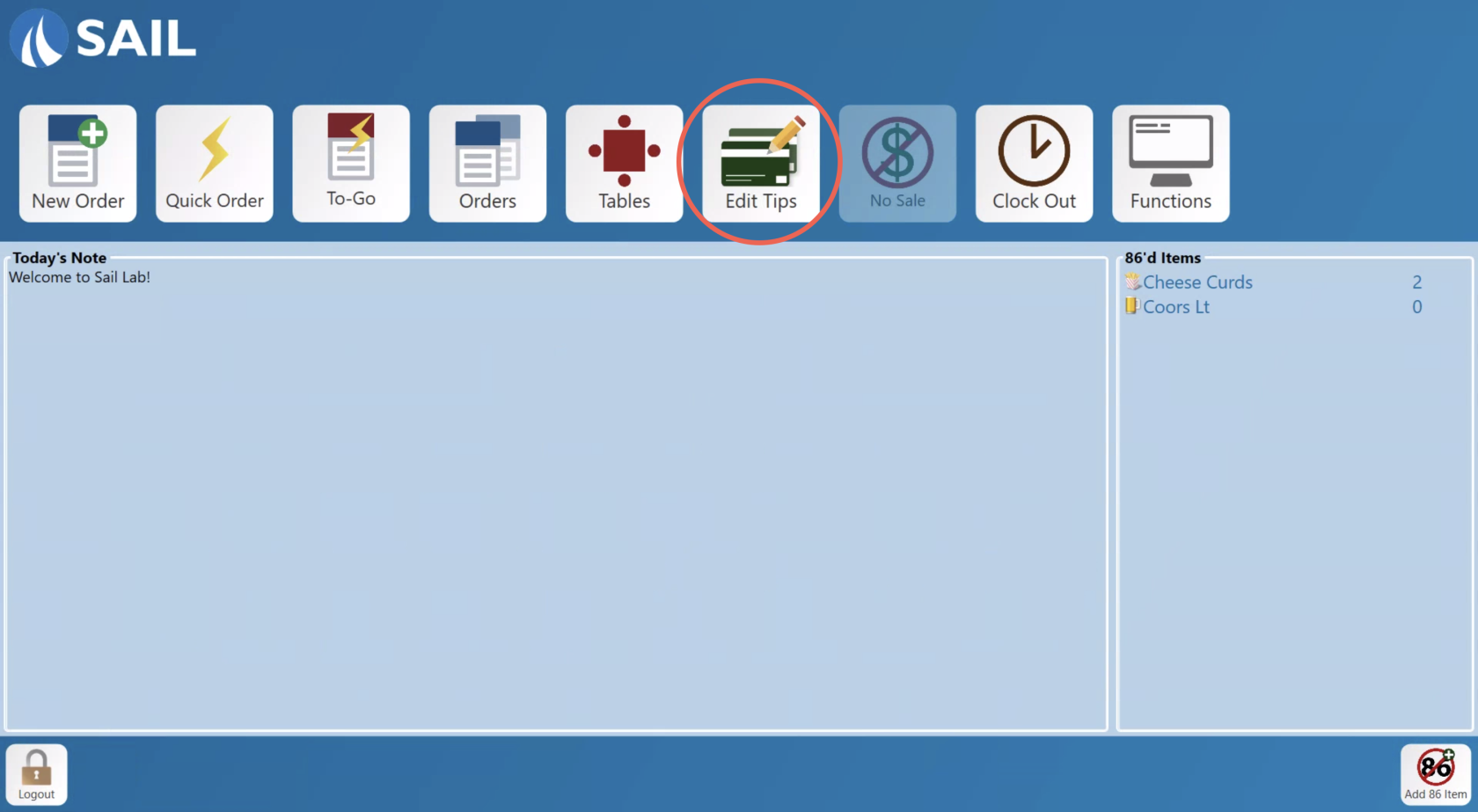
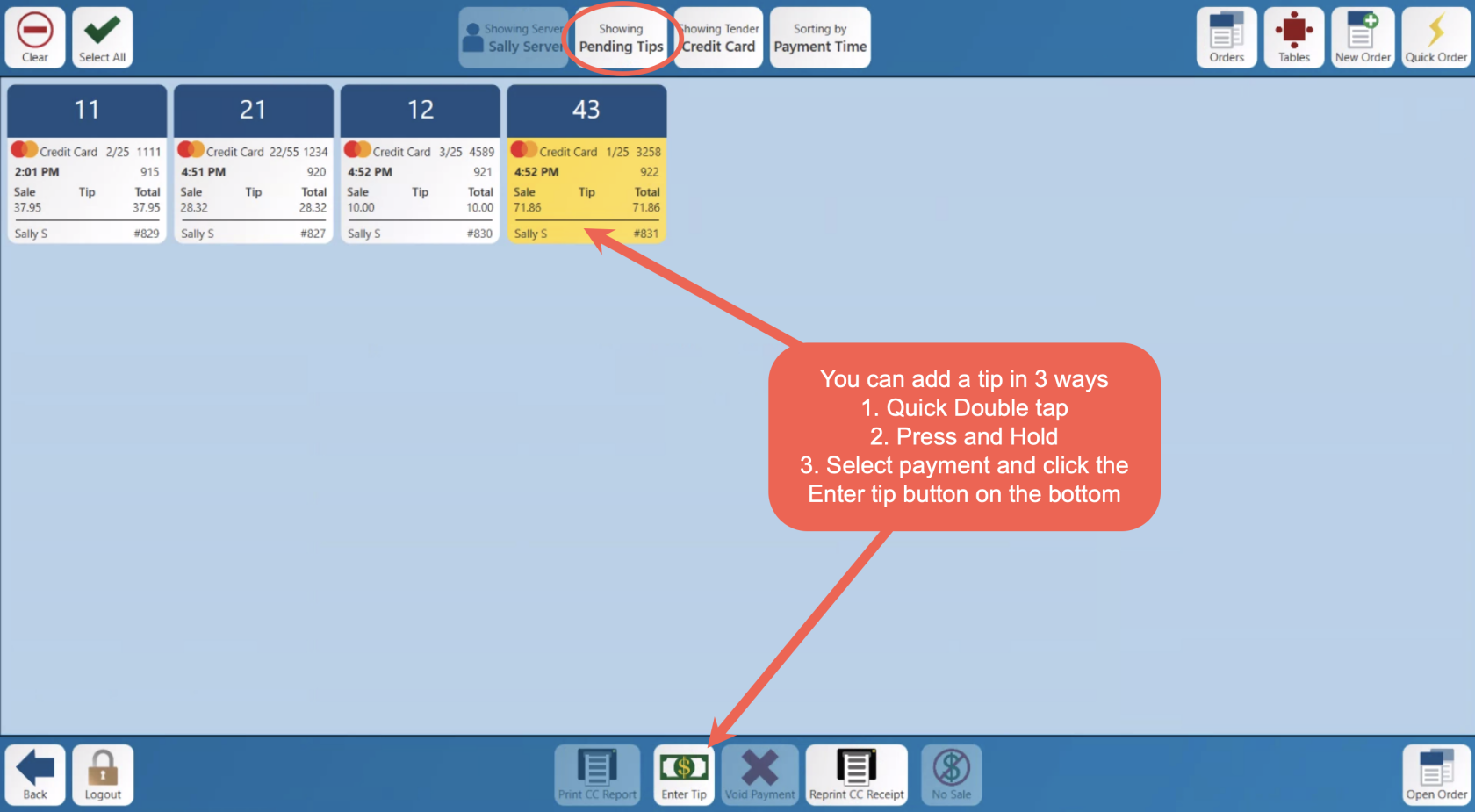
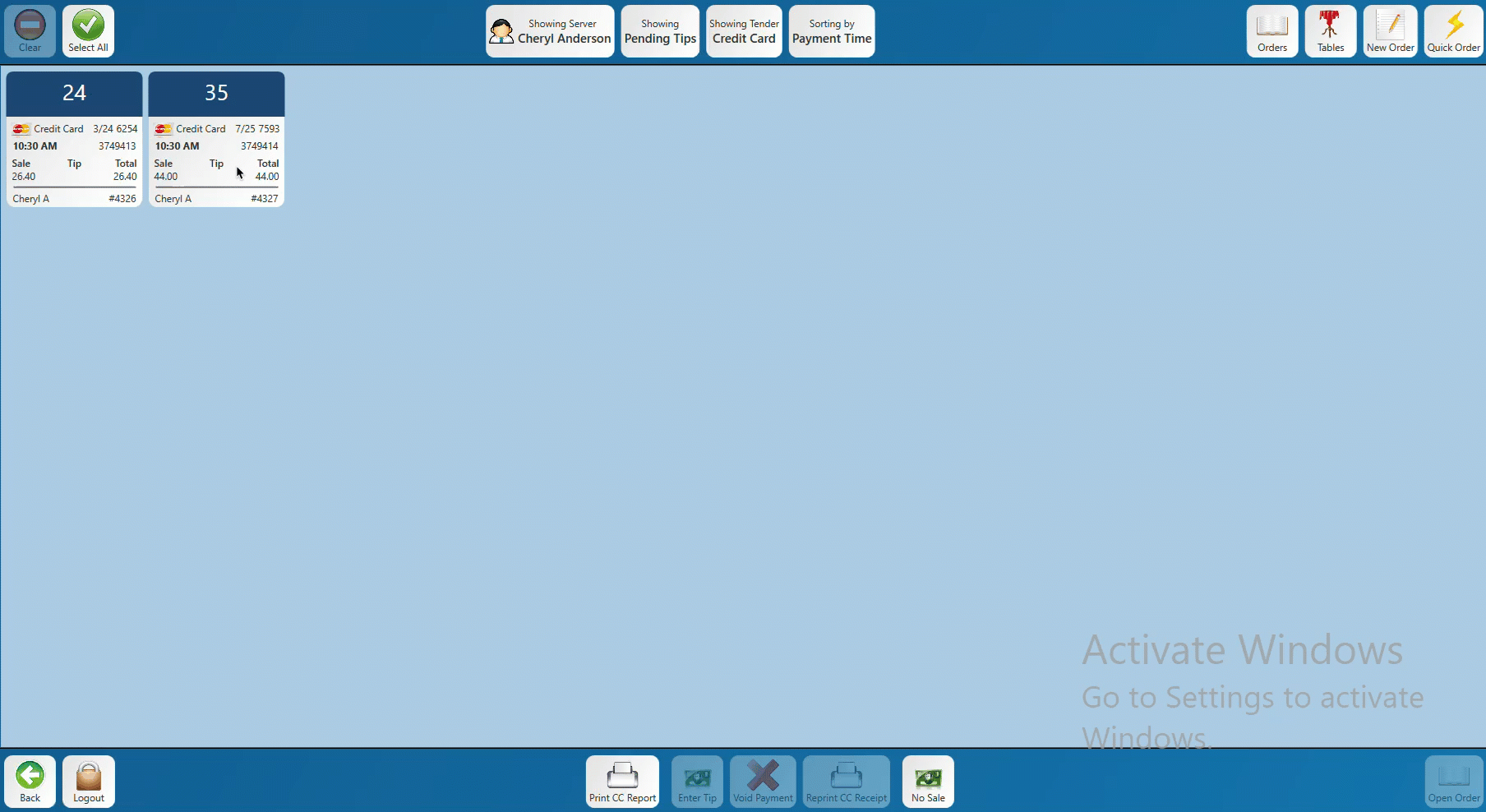
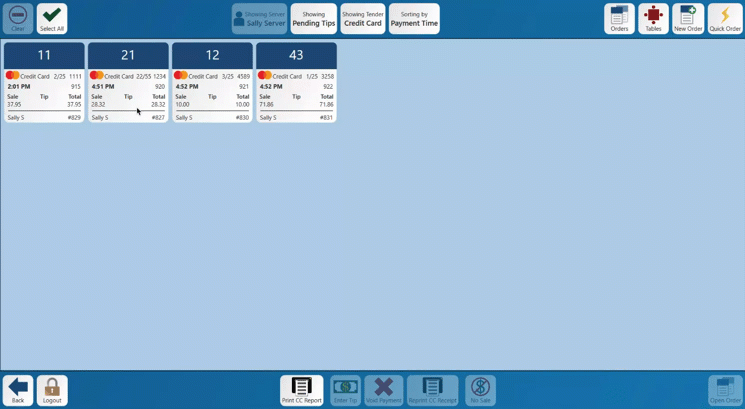
No Comments