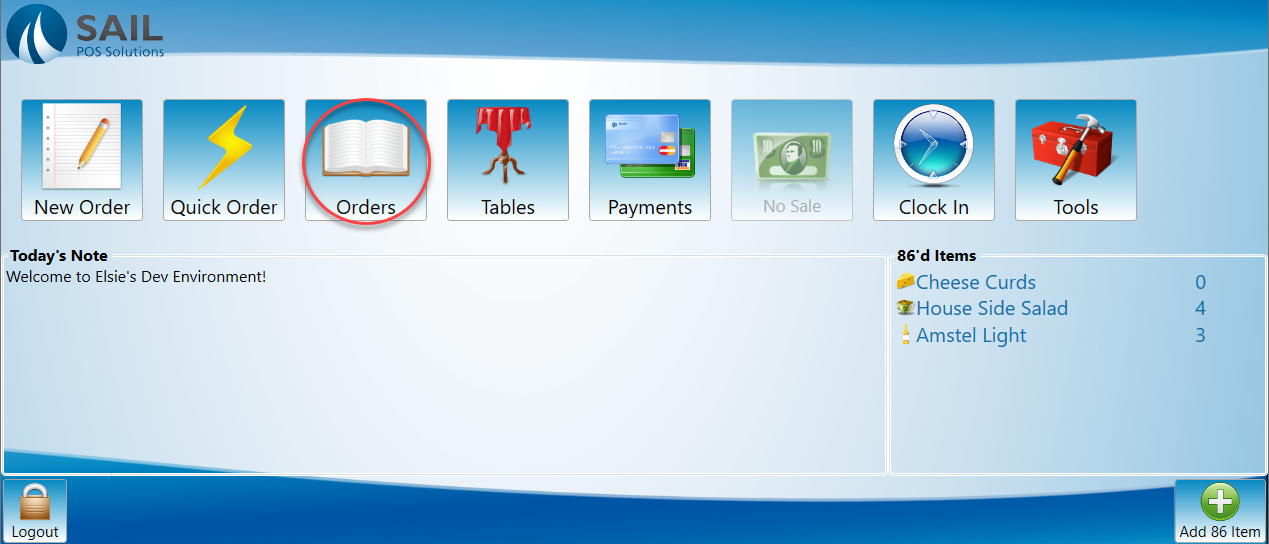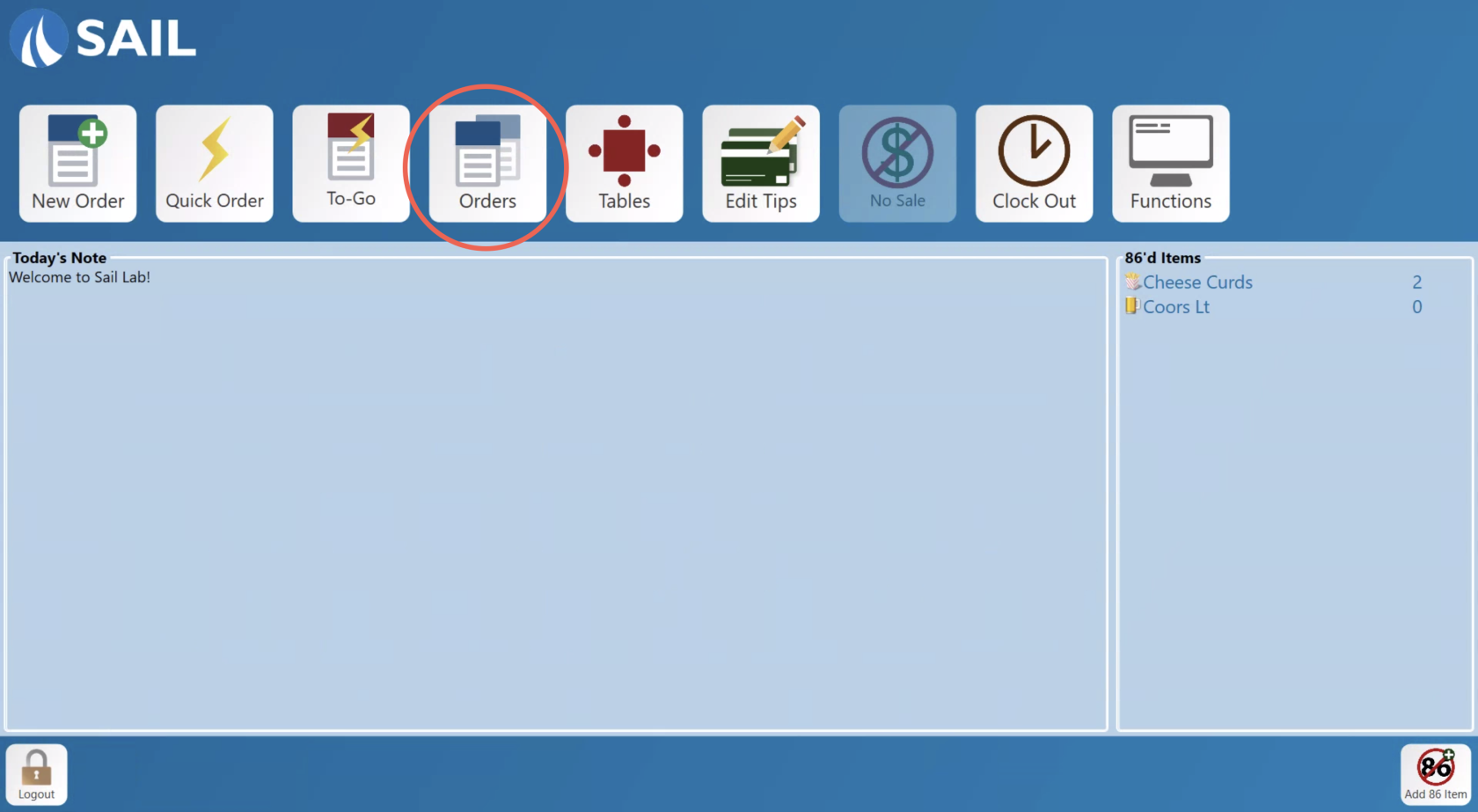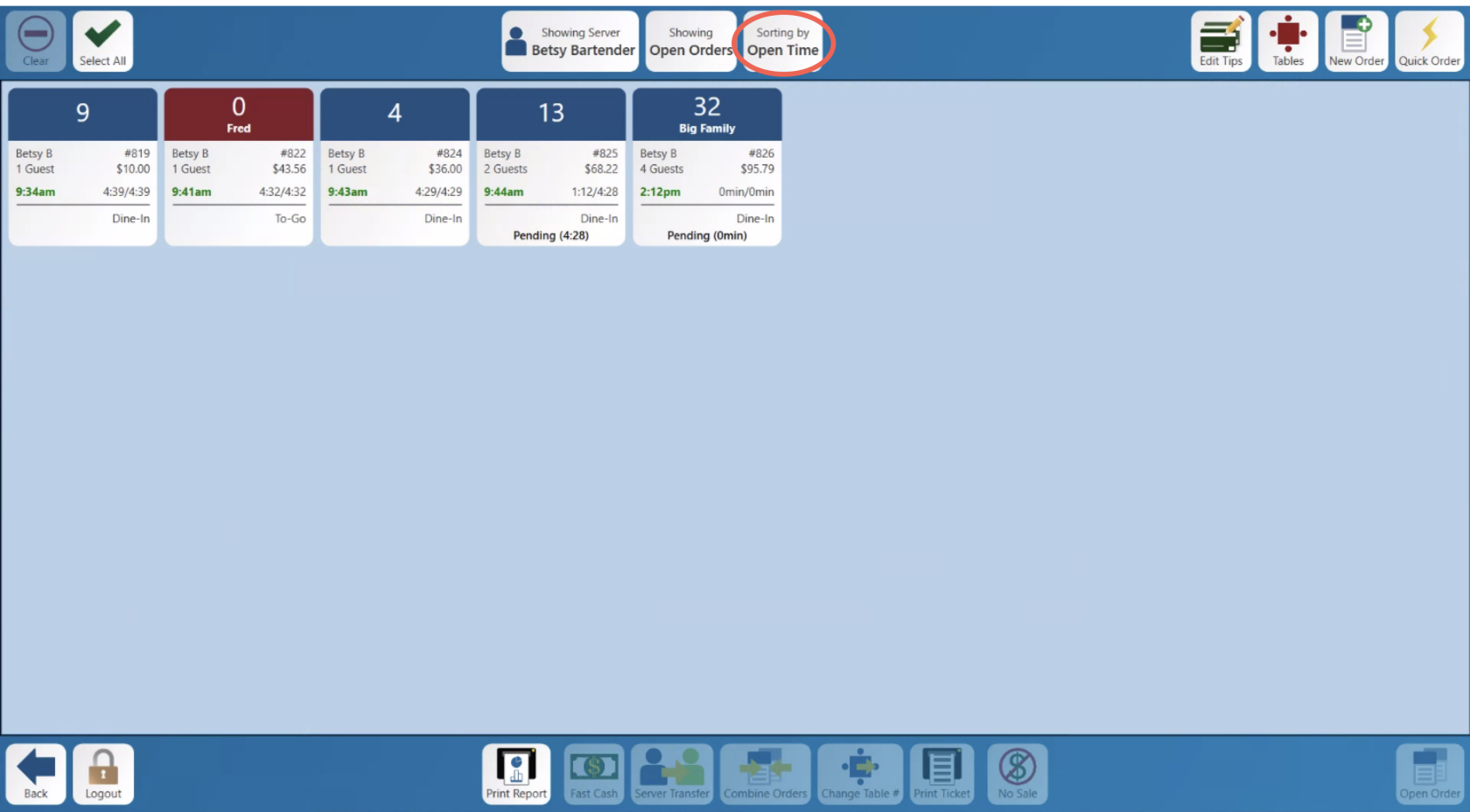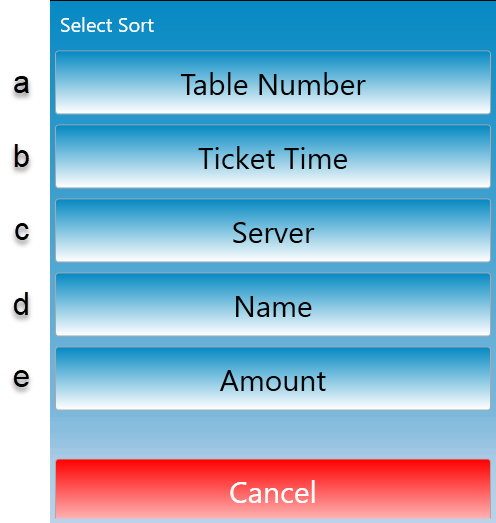How to sort orders
This document will documentshow how to sort orders in the Order View Screen
-
First open the orders screen.
-
Select the
sortSortbyBy button. -
Select the option you would like to sort by.
-
Table Number
-
This will sort by table number from lowest to highest.
-
-
Ticket Time
-
This will sort by how long the table has been open from longest to shortest.
-
-
Server
-
This will sort by what server the table is assigned too alphabetically.
-
-
Name
-
This will sort by the table name.
-
-
Amount
-
This will sort by the total of all items on the table from least expensive to most expensive.
-
-