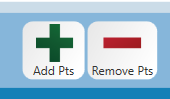How to manually add and subtract rewards points
Click the Rewards button
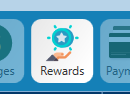
Click the Lookup button
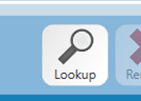
Enter member card or mobile number
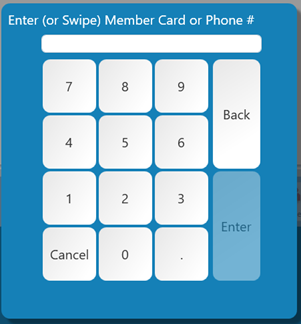
Click on the member you want to apply the points to
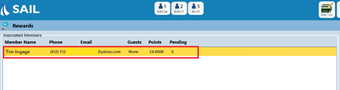
Click on the add or subtract points button and enter the points
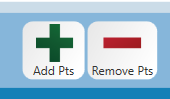
Click the Rewards button
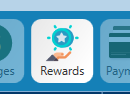
Click the Lookup button
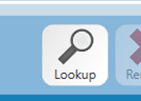
Enter member card or mobile number
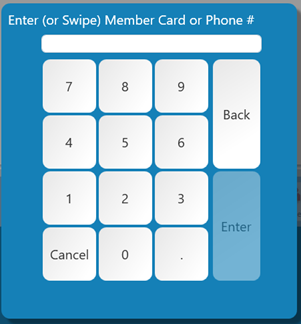
Click on the member you want to apply the points to
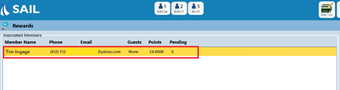
Click on the add or subtract points button and enter the points