How to register and use a swipe card
This document will detail how to register and use a swipe card
-
Log in and navigate to the tools button on the launch page.
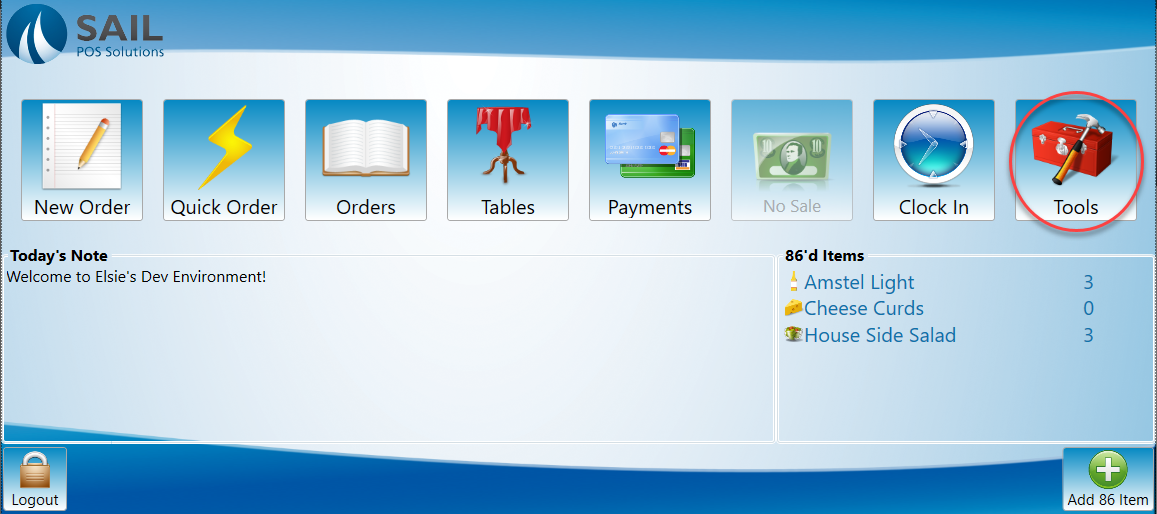
-
Select register swipe card.
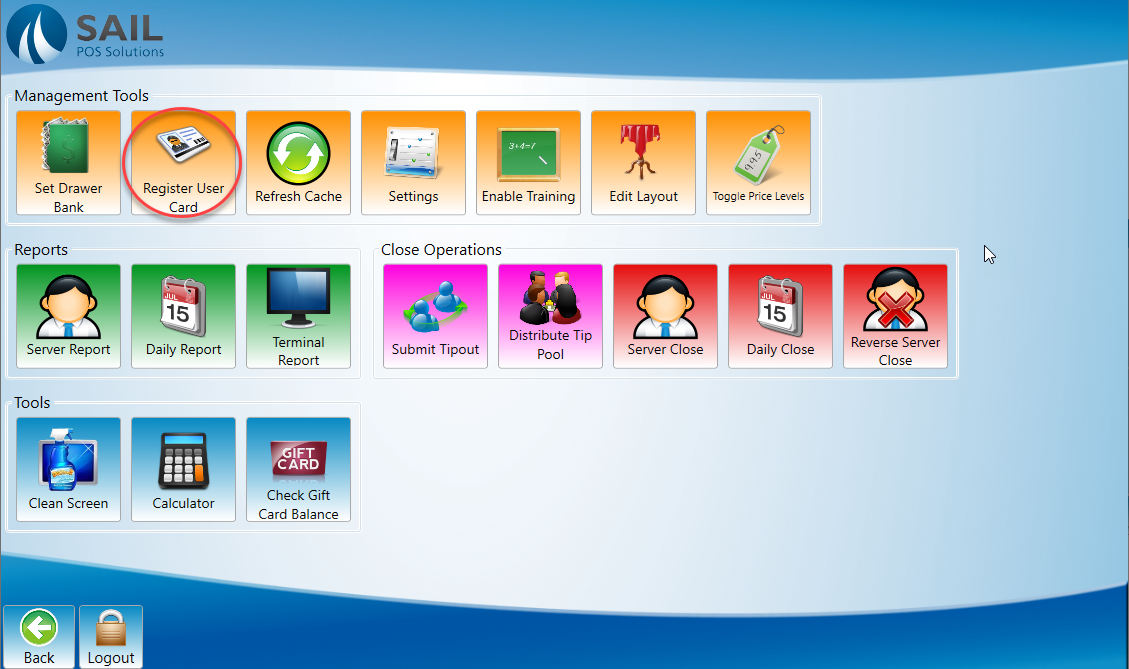
-
Select the person who will use the swipe card.
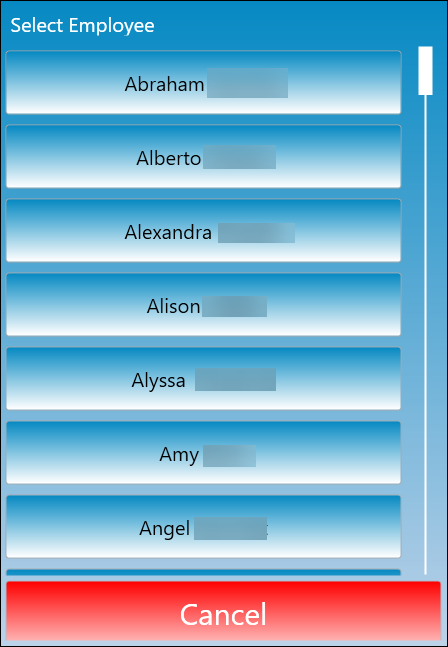
-
Swipe card now will appear on the screen. Swipe the card and it will be registered to the user. You can use any card with a magnetic swipe strip.

-
To use a swipe card simply swipe the card that was registered through a magnetic card reader connected to a terminal and it will log the user into the terminal.