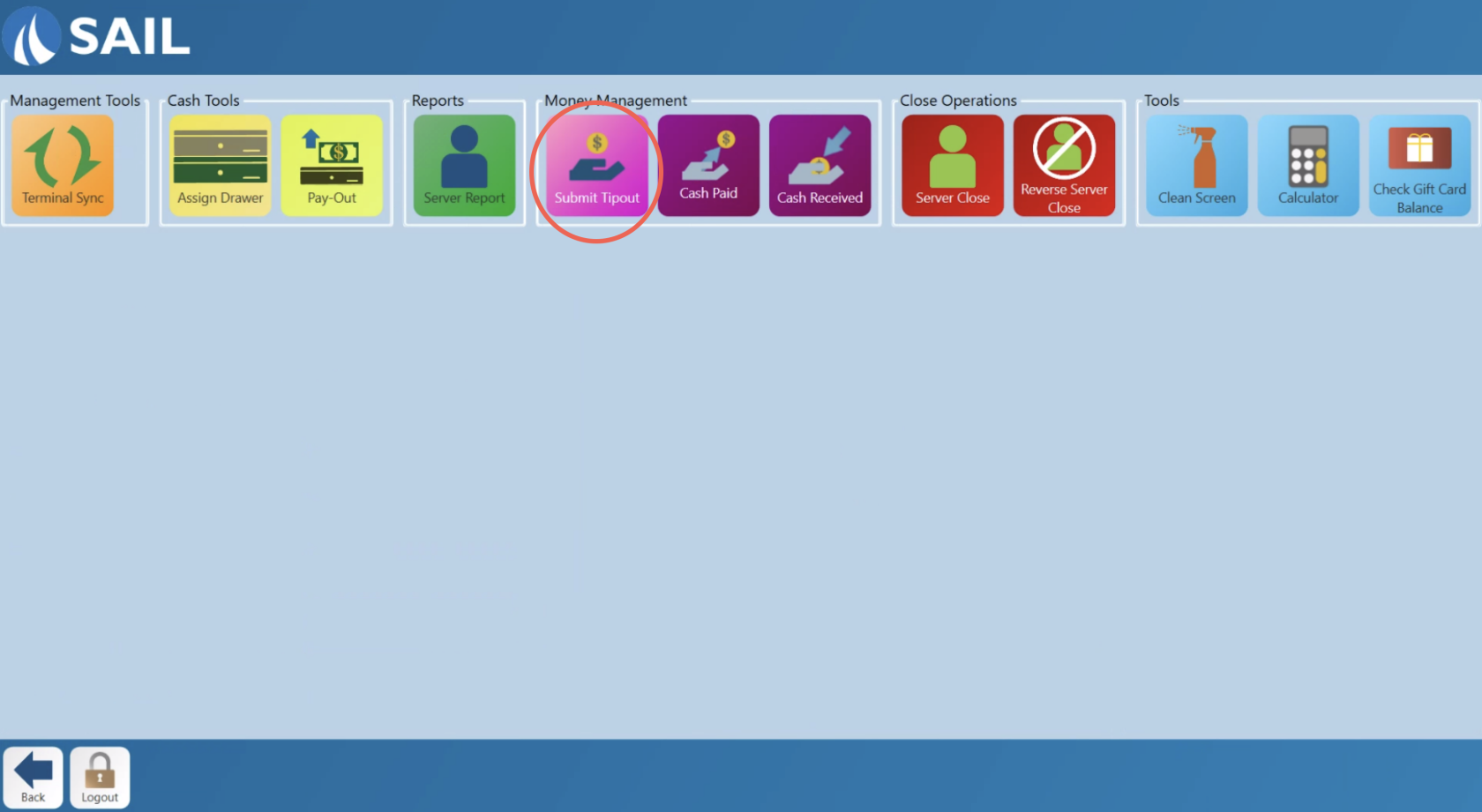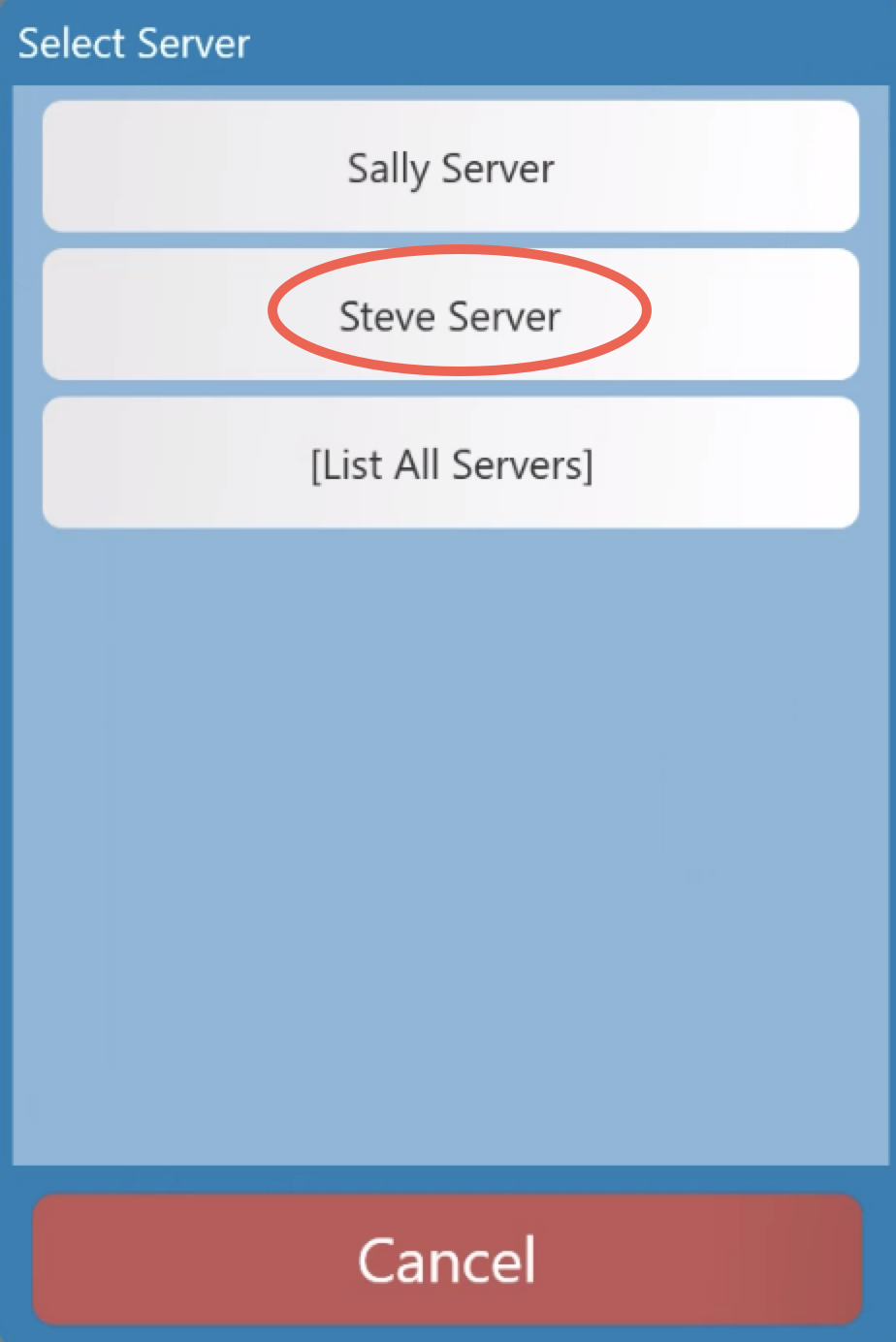How to Submit a Tip Out
This document will walk you thru the two ways to submit a tip out to another employee
From the Terminal
2. Select the "Submit Tipout" button
3. Next it will prompt you to select the employee that you wish to submit the tipout to.
- This will NOT transfer any funds to this employee, and it will not effect the amount due on your server close. This is strictly for payroll reporting purposes only.
- This list will only show you employees who are currently on the clock. If you do not see the person you are looking for you can click the [List all Servers] button to view everyone.
From Backoffice